In-Depth Analysis of the MailPoet WordPress Plugin


Intro
MailPoet is an email marketing plugin specifically designed for WordPress. It allows users to create, send, and manage newsletters and other email campaigns seamlessly within their WordPress site. With its growing popularity, MailPoet has become a trusted choice for businesses and individuals aiming to enhance their email marketing strategies without the need for extensive technical knowledge.
This article will provide an in-depth examination of MailPoet, highlighting its features, installation process, system requirements, and practical applications. Whether you are a newcomer to email marketing or an experienced user, MailPoet offers tools that can potentially boost the effectiveness of your campaigns.
Brief Description
Overview of the software
MailPoet integrates directly with WordPress, making it a natural choice for users already familiar with the platform. The plugin enables you to design your email templates, manage subscribers, and track campaign performance, all from an intuitive dashboard. Its user-friendly interface allows for easy navigation, enabling users to focus on creating content rather than grappling with complicated setups.
Key features and functionalities
- Drag-and-Drop Editor: This feature allows users to create visually appealing newsletters without needing coding skills.
- Subscriber Management: Manage and organize your subscribers effortlessly. You can import existing lists or add new subscribers manually.
- Automated Emails: MailPoet provides functionality to send automated welcome emails or post notifications.
- Analytics and Reporting: You can track opens, clicks, and other metrics to assess your email campaigns' performance.
- Integration with WooCommerce: For businesses using WooCommerce, MailPoet offers options to send targeted emails based on purchase behavior.
"MailPoet simplifies email marketing by focusing on making the process accessible for everyone, from small businesses to larger enterprises."
System Requirements
Hardware requirements
While MailPoet does not impose strict hardware requirements, optimal performance is recommended on servers with adequate processing power and memory. A general guideline is to have at least 1GB of RAM.
Software compatibility
MailPoet is compatible with various versions of WordPress, specifically 5.0 and later. It's advisable to keep your WordPress installation updated to ensure the best performance of the plugin. Additionally, it works well with PHP 7.0 and above, ensuring faster loading times and improved security.
In summation, MailPoet serves as an effective email marketing solution that can cater to a wider audience, from individual bloggers to large-scale businesses. Understanding its features and compatibility will aid users in deciding if this plugin aligns with their marketing goals.
Prologue to MailPoet
Understanding MailPoet is crucial for anyone interested in leveraging WordPress for email marketing. Email marketing remains a vital aspect of digital marketing. It is a direct line of communication with customers, offering a unique opportunity to foster relationships and drive conversions. As such, selecting the right tools to manage email campaigns is essential. MailPoet is one such tool, providing functionalities specifically tailored for WordPress users. Its integration within the WordPress ecosystem simplifies the management of email marketing campaigns, making it accessible for various businesses.
Overview of Email Marketing
Email marketing has evolved significantly over the years. Today, it serves as a cornerstone of a diversified marketing strategy. It allows businesses to reach their customers directly through their inboxes. This form of marketing can lead to higher engagement rates, improved brand loyalty, and increased sales.
Studies show that email marketing has a return on investment of around 4,400%. This means every dollar spent on email marketing can return 44 dollars. When done correctly, emails can inform, engage, and convert potential leads into loyal customers. Yet, to reap these benefits, it’s imperative to use a powerful and reliable tool, such as MailPoet, designed specifically for creating, sending, and managing email campaigns efficiently.
Purpose of MailPoet
MailPoet serves a clear purpose in the realm of email marketing. It allows users to create and send newsletters, automated emails, and other marketing content with ease. Users do not need extensive coding skills to use MailPoet, as its user-friendly interface caters to both novice and experienced marketers.
Additionally, MailPoet stands out for its seamless integration with WordPress. This means that businesses can manage their email marketing alongside their website's content without needing multiple platforms. This integration facilitates managing subscribers, designing emails, and analyzing performance in one place. Moreover, by utilizing MailPoet, users can enhance their email marketing strategy effectively, streamline processes, and maintain communication with their audience.
Key Features of MailPoet
The significance of the key features of MailPoet cannot be overstated. These features present robust tools to facilitate effective email marketing strategies for both small businesses and large enterprises. Focusing on automation, design, management, analytics, and integration, each component supports users in maximizing their marketing potential. Below, we explore these features in detail.
Email Automation
Email automation is a vital component for any successful email marketing strategy. With MailPoet, users can automate sending emails based on specific actions taken by subscribers. This means reaching customers at crucial times, enhancing engagement significantly. For instance, you can set up welcome emails for new subscribers, timely follow-ups for purchase confirmations, or reminders for abandoned carts. This feature not only saves time but also helps maintain regular communication without manual effort. The automation tool is user-friendly and designed to cater to users of varying levels of technical expertise, making it easier to get started.
Newsletter Layout and Design Options
A well-designed newsletter can enhance reader engagement and conversion rates. MailPoet offers a variety of layout and design options enabling users to customize their newsletters. You can select from pre-made templates or create your own, tailoring the look to fit your brand identity. The drag-and-drop editor is intuitive, allowing users to add images, buttons, and varied content blocks easily. Such flexibility ensures that even non-designers can produce visually appealing newsletters that effectively communicate their messages.
Subscriber Management
Managing subscribers is crucial for maintaining a successful email marketing campaign. MailPoet provides streamlined tools for handling subscriber lists. Users can import or export subscriber data effortlessly, segment lists based on specific criteria, and track subscriber actions. The segmentation features allow targeted messaging, which can lead to increased open and click-through rates. Furthermore, MailPoet ensures compliance with regulations like GDPR, helping businesses navigate the complexities of subscriber data management.


Analytics and Reporting
Understanding campaign performance is fundamental to refining marketing strategies. MailPoet includes robust analytics and reporting tools, allowing users to track key metrics such as open rates, click rates, and subscriber growth. By analyzing these data points, businesses can identify what content resonates most with their audience and adjust their approach accordingly. The reports are easy to interpret, facilitating informed decision-making that can enhance future campaigns.
Integration with WordPress
One of the most compelling aspects of MailPoet is its seamless integration with WordPress. This native compatibility allows users to manage email campaigns directly from their WordPress dashboard. The installation process is simple, and the user can access all features without navigating away from their website. This tight integration enables real-time subscriber updates and quick adjustments to campaigns. Additionally, MailPoet works effortlessly with other WordPress plugins, further expanding its functionality and making it a powerful choice for digital marketers.
"MailPoet simplifies email marketing within WordPress, fostering effective communication strategies, especially for those new to the concept."
Installation of MailPoet
The installation of MailPoet is a pivotal step for anyone looking to leverage effective email marketing through WordPress. Correctly installing the plugin ensures that users can access its full potential, enhancing communication with subscribers and optimizing marketing strategies. This section will detail what is needed to get MailPoet running, as well as addressing specific considerations that can impact the overall experience.
System Requirements
Before starting the installation of MailPoet, it is essential to verify that your WordPress environment meets the necessary system requirements. Having the right setup reduces the risk of technical issues down the line. Here are some essential requirements to keep in mind:
- WordPress Version: Ensure that your WordPress installation is version 5.0 or higher for optimal compatibility.
- PHP Version: The recommended PHP version is 7.2 or higher. This is crucial as older PHP versions can lead to security vulnerabilities and performance issues.
- MySQL Version: A MySQL version of 5.6 or greater is preferred, which enhances database functionality.
- Web Server: A recommended web server should be Apache or NGINX, both are well-suited for running WordPress with MailPoet.
- SSL Certificate: For secure data transactions, having an SSL certificate is advisable. This helps in maintaining the trust of your subscribers.
Ensuring these system requirements are met lays a strong foundation for the installation process.
Step-by-Step Installation Process
Installing MailPoet is a straightforward process, designed to help users quickly integrate the plugin into their WordPress sites. Below are the detailed steps to follow for a seamless installation:
- Log into Your WordPress Dashboard: Access your WordPress admin area by entering your login credentials.
- Navigate to the Plugins Section: In the left sidebar, locate the 'Plugins' menu and click on it, then select 'Add New.'
- Search for MailPoet: In the search bar on the top right corner, type "MailPoet" to locate the plugin.
- Install the Plugin: Once MailPoet appears in the search results, click the "Install Now" button. After a few moments, the installation will complete.
- Activate the Plugin: Following installation, click the "Activate" button to enable MailPoet on your site.
- Start Configuration: After activation, you will see a new MailPoet menu option in the admin sidebar. Click on it to begin the configuration process.
Installing MailPoet correctly is crucial for taking full advantage of its functionality. Missteps during installation can create hurdles that hinder email marketing efforts.
By following these steps closely, users can successfully install the MailPoet plugin, ready to dive into configuring it for their specific email marketing needs.
Configuration and Setup
The configuration and setup phase is critical in maximizing the utility of MailPoet. Properly configuring the plugin will ensure that your email marketing campaigns run smoothly and effectively. A well-set configuration not only affects the performance but also the overall deliverability and engagement rates of your emails. Understanding the various settings can streamline your workflow and enhance user experience. This section delves into the basic adjustments and customizations necessary to make MailPoet operate optimally for your specific needs.
Basic Settings Adjustments
Begin by navigating to the MailPoet settings area within your WordPress dashboard. Here, you will find essential fields that need accurate input. This includes your sender information, which is crucial as it influences how recipients perceive your emails.
- Sender Information: Ensure that the name and email address you provide are recognizable and consistent with your branding. This fosters trust and enhances open rates.
- Default Options: Adjust your default email options such as post notifications. Decide whether you want to send new posts to your subscribers automatically. This is particularly useful for bloggers who frequently publish new content.
- List Management: Under the settings, create and manage your subscriber lists with clarity. Segregating audience types allows tailored campaigns that can significantly boost engagement.
- Email Preferences: Set your email sending preferences. This may include SMTP settings if you choose to send emails through an external service, which can improve deliverability compared to using your web host's mail system.
Regularly review these settings to adapt to changing needs and to optimize performance.
Customizing Email Templates
Customizing email templates is a pivotal aspect of making your communications visually appealing and aligned with your branding. MailPoet offers a user-friendly interface for template customization.
- Template Selection: Start by choosing a base template that suits your campaign objective. Whether it's a newsletter, announcement, or promotional email, selecting the right starting point saves time.
- Drag-and-Drop Builder: Utilize the drag-and-drop builder to add elements like images, buttons, and text blocks. This makes it easy for users to design emails without needing coding experience. Remember, having eye-catching visuals can attract recipient attention.
- Style Adjustments: Customize colors, fonts, and spacing to ensure consistency with your brand identity. Keeping your emails visually cohesive can reinforce brand recognition.
- Preview and Send Test Emails: Before finalizing your template, use the preview function to see how it appears on different devices, including mobile. Sending test emails can help identify any layout issues or rendering problems.
By adjusting basic settings and customizing email templates, you can significantly enhance the effectiveness of your email marketing campaigns using MailPoet. This preparation forms the backbone of the activities to follow, ensuring that all future campaigns resonate with your audience as intended.
"Configuration is not just a initiation step; it’s the foundation that influences every future success in your email marketing strategy."
Prioritize these adjustments, as they set the stage for successful email campaigns, enhancing engagement and ultimately, conversion rates.
Using MailPoet for Email Campaigns
Using MailPoet to create and manage email campaigns is pivotal for businesses aiming to enhance their online engagement and marketing efforts. This plugin integrates seamlessly with WordPress, allowing users to tap into the vast potential of email marketing directly from their website interface. The benefits of utilizing MailPoet for this purpose are manifold, encompassing customization, automation, and comprehensive tracking of campaign performance.
Creating an Email Campaign
Creating an email campaign with MailPoet involves several straightforward steps. First, one must navigate to the MailPoet dashboard within the WordPress interface. Here, users will find options to create new campaigns, select templates, and customize their email content.


- Choose a Template: MailPoet offers various templates, each designed for specific campaign needs. Users can select among newsletter formats, promotional emails, and more. This initial selection sets the stage for the overall look and feel of the campaign.
- Design Content: Once a template is chosen, users can begin to insert their content. This may include headlines, images, and the body text. It is essential to craft engaging content that resonates with the audience. An effective campaign doesn’t just inform; it captivates and encourages action.
- Set Subject and Sender Information: Before sending out the campaign, it's necessary to specify the subject line and sender details. This area is critical since it is the first thing recipients will see. A well-crafted subject line can significantly affect open rates.
- Schedule or Send Immediately: MailPoet allows flexibility in scheduling campaigns. Users can either send the email immediately or schedule it for a later date. This feature is beneficial for targeting recipients at optimal times based on their behaviors.
- Review and Launch: The final step involves reviewing the email for any errors or adjustments. Double-check links and ensure all content is correctly formatted before hitting the send button.
Segmenting Subscribers
Segmenting subscribers is another vital aspect of using MailPoet effectively. By categorizing your audience, you can tailor your campaigns to meet diverse interests and preferences. This approach increases engagement and ensures that your messages are relevant to the recipients.
- Identify Segmentation Criteria: Subscribers can be segmented based on various criteria including behavior, preferences, demographics, or past interactions with prior campaigns.
- Create Unique Campaigns for Each Segment: Once segments are established, tailor campaigns that speak to each group's specific needs or interests. For example, sending targeted promotions to users who have previously purchased similar products.
- Analyze Performance: After campaigns are sent, analyzing their performance by segment is crucial. It helps in understanding what resonates with which audience, allowing for refined strategies in future campaigns.
"Segmentation allows businesses to connect with their audience in a more personalized way, optimizing performance and increasing conversion rates."
Best Practices for Email Marketing with MailPoet
The effectiveness of email marketing largely depends on the strategies employed during campaign execution. Using MailPoet, one can maximize the results through various best practices. These practices assist in enhancing subscriber engagement, optimizing campaign performance, and ensuring compliance with regulations. Understanding the fundamentals of effective email marketing with MailPoet contributes to increased returns on investment, better engagement metrics, and a stronger relationship with the audience.
Crafting Engaging Content
Creating engaging content is essential for the success of any email campaign. Content should not only inform but also persuade the reader to take action. MailPoet provides customizable templates, allowing users to design visually appealing emails. Effective subject lines are important to boost open rates. They should be concise and relevant, sparking curiosity without being misleading.
Moreover, the body of the email must deliver value. To do this:
- Use a clear and friendly tone.
- Include a strong call-to-action.
- Utilize bullet points for easy reading.
- Incorporate images and visual elements to break monotony and maintain interest.
Aligning content with subscriber preferences can significantly enhance engagement. Email segmentation features within MailPoet allow for targeting specific groups, ensuring that content resonates well with each audience segment.
A/B Testing for Optimization
A/B testing is a powerful tool for fine-tuning email campaigns. This process involves sending two variations of an email to different segments of your audience and analyzing the performance of each version. MailPoet makes it straightforward to implement A/B tests. You can test different subject lines, content layouts, or even send times.
Key steps to consider for effective A/B testing include:
- Define the Goal: Identify what you want to achieve, whether it’s higher open rates or click-through rates.
- Choose Variables: Decide on what aspect you will test. For example, a subject line change could drastically influence open rates.
- Analyze Results: Collect data and assess which version performed better. Use this data to inform future campaigns.
A/B testing helps refine strategies based on actual data rather than guesswork. Continuous optimization leads to better performance over time in email marketing campaigns.
Compliance with Email Regulations
Another important aspect of email marketing is compliance with applicable regulations. Adhering to laws such as the General Data Protection Regulation (GDPR) and the CAN-SPAM Act is crucial. Specifically, MailPoet equips users with features to facilitate compliance:
- Consent Management: Ensure that subscribers opt-in to receive communications. This increases trust and reduces spam complaints.
- Easy Unsubscribe Options: Clearly provide options to unsubscribe in every email. Not only is this a legal requirement, but it also helps maintain a positive relationship with your audience.
- Data Protection: Be aware of the data you collect from subscribers. This includes understanding data storage and usage to avoid legal issues.
Failure to comply with regulations can lead to significant penalties and damage to reputation. Therefore, using MailPoet with a strong compliance focus will foster better subscriber relationships and improve brand loyalty.
"Email marketing is an effective way to maintain communication with your audience, but adhering to best practices is essential to maximize its potential."
Common Challenges with MailPoet
Understanding the common challenges associated with MailPoet is crucial for any user looking to maximize the effectiveness of their email marketing strategies. This plugin offers significant benefits, but users must navigate around potential hurdles to fully leverage its capabilities. The hurdles could affect both the setup process and the deliverability of campaigns, which are critical to the success of any marketing initiative. Addressing these challenges ensures smoother implementation and effective email communication with subscribers.
Technical Issues During Setup
One of the most common challenges users encounter when implementing MailPoet is technical issues during the setup phase. Users may experience difficulties that stem from compatibility conflicts with other WordPress plugins or themes. It is essential to conduct a thorough compatibility check before installing MailPoet. Issues may arise when the server environment does not meet the specific requirements outlined by MailPoet.
To mitigate setup issues, consider the following steps:
- Ensure WordPress is Up-to-Date: Running the latest version of WordPress minimizes compatibility issues.
- Check PHP Version: MailPoet recommends a PHP version of at least 7.2 for optimal performance.
- Disable Conflicting Plugins: Temporarily deactivate other plugins during installation to identify potential conflicts.
Before deploying MailPoet, always try to replicate setups in a staging environment to avert any disruption on live sites.
Users may also face issues related to configuration settings. Correctly authorizing MailPoet to send emails, especially if using a third-party sending service, can pose challenges. Detailed instructions are often provided in the MailPoet documentation, but it may still require patience and careful attention to detail.
Deliverability Concerns
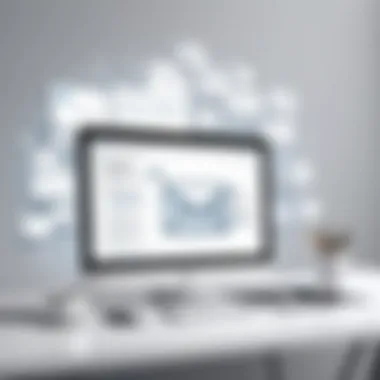

After successfully setting up MailPoet, deliverability is another major concern that directly affects the effectiveness of email campaigns. Deliverability refers to the percentage of emails that successfully reach the intended inbox instead of the spam folder. High deliverability rates are vital for maintaining client engagement and achieving desired open rates.
Several factors contribute to deliverability issues:
- Sender Reputation: Email service providers rank the reputation of your sending domain. Regular interactions and maintaining a healthy subscriber list promote a positive reputation.
- Content Quality: Poorly constructed emails, or those containing spam-like content, may face challenges. Focus on crafting valuable content that aligns with best practices for email marketing.
- Authentication Protocols: Properly configuring SPF, DKIM, and DMARC records can enhance email verification, thereby improving deliverability rates.
To improve your deliverability:
- Regularly Clean Your Subscriber List: Remove unengaged subscribers to maintain a high engagement rate.
- Monitor Bounce Rates: A high bounce rate can harm your reputation. Consistent monitoring allows for timely corrective actions.
In summary, tackling technical challenges and ensuring high deliverability can significantly impact the overall success of Email campaigns with MailPoet. By understanding these challenges and implementing proactive strategies, users can enhance their email marketing efforts effectively.
Comparative Analysis of MailPoet and Other Email Plugins
A comparative analysis of MailPoet against other email plugins is essential to grasp its standing in the crowded email marketing space. Such analysis highlights the specific elements and benefits that MailPoet offers in contrast to its competitors. As email marketing tools vary in functionality, cost, and user experience, understanding these differences can aid users in making informed decisions regarding their choice of platform. This section will look into two prominent email marketing systems: Mailchimp and Constant Contact.
MailPoet vs. Mailchimp
Mailchimp is one of the best-known email marketing platforms, recognized for its extensive features and flexibility. However, MailPoet has carved out its niche, particularly for users of WordPress. Here are some key differences and attributes:
- Integration: MailPoet directly integrates into WordPress. This native connection allows for simpler management of email campaigns alongside website content. Users benefit from standard tools like post notification and automatic subscriber addition.
- Pricing: Mailchimp operates on a freemium model with tiered pricing based on subscriber count and features. MailPoet has a straightforward pricing plan linked to the number of subscribers, making budgeting a simpler task for users.
- User Interface: Mailchimp provides a more robust interface, which may overwhelm beginners. MailPoet, in contrast, offers a cleaner, user-friendly dashboard that aligns with the WordPress environment.
- Automation: While both platforms provide automation, Mailchimp excels with its advanced automation workflows. MailPoet’s automation features are sufficient for common tasks but lack the intricacy found in Mailchimp.
In summary, MailPoet caters well to WordPress users who prefer simplicity and direct integration, while Mailchimp appeals to those needing advanced features and flexibility.
MailPoet vs. Constant Contact
Constant Contact provides strong email marketing tools that target small businesses, yet it presents notable distinctions when contrasted with MailPoet:
- Features: Constant Contact boasts a wider selection of templates and list management tools. MailPoet features a variety of templates but focuses predominantly on email newsletters that integrate seamlessly with blog posts and website updates.
- Cost Structure: Constant Contact has a monthly subscription model with an initial free trial. Unlike MailPoet, which provides a lifetime free plan for users with a limited number of subscribers, Constant Contact’s pricing can increase significantly as subscribers grow.
- Customer Support: Constant Contact excels in customer support, offering extensive resources and live assistance. MailPoet provides assistance primarily through documentation and community forums, which may not suffice for all users.
- Learning Curve: Users often report that Constant Contact has a steeper learning curve due to its extensive features. MailPoet's reliance on the familiar WordPress interface creates less friction for users comfortable with WordPress.
Ultimately, MailPoet stands out as a streamlined choice for WordPress users, while Constant Contact serves those needing broader functionality and support options. By analyzing these email marketing tools, users can better align their choice based on their business needs and technical preferences.
Future Trends in Email Marketing with MailPoet
In the evolving landscape of digital marketing, email remains a pivotal tool for engagement and communication. This section focuses on the future trends in email marketing as seen through the lens of the MailPoet plugin. To stay relevant, businesses must adapt not only to changing technologies but also to shifting consumer expectations.
Evolving Email Marketing Strategies
As the digital environment progresses, email marketing strategies will consistently shift. Personalization is becoming crucial in how businesses connect with their audiences. Users now expect communications that resonate with their specific preferences and behaviors. MailPoet aids in crafting such personalized messages by leveraging user data.
- Dynamic Content: MailPoet allows you to create dynamic emails. This means that the content shown will change based on the recipient. For example, a user who has shown interest in fitness will see tailored promotions in their emails related to that area.
- Mobile Optimization: With a large percentage of emails opened on mobile devices, optimizing emails for these platforms is vital. MailPoet provides responsive designs to ensure that emails look good on all devices.
- Interactive Elements: Incorporating elements like polls or buttons to encourage user interaction can significantly enhance engagement. MailPoet's current features support these interactive contents, leading to higher click-through rates.
Integration with AI Tools
Artificial intelligence is infiltrating every sector, and email marketing is no exception. Integrating AI tools with MailPoet can streamline processes and improve effectiveness in several ways.
- Predictive Analytics: Using AI can help forecast user behavior based on previous interactions. By understanding what content is more likely to engage specific segments, marketers can optimize their campaigns accordingly.
- Automated Personalization: AI algorithms can identify patterns and preferences in subscriber data. This drives real-time personalization, where users receive highly relevant content based on their interactions with previous emails.
- Content Recommendation Engines: Utilizing AI for content recommendations increases engagement. MailPoet, when paired with AI tools, can suggest what products or services to promote to certain subscriber groups. This fosters a tailored approach that aligns with user interests.
Important Note: Staying abreast of these trends ensures that businesses leverage MailPoet effectively to enhance customer connectivity and retention.
Culmination and Recommendations
In concluding this examination of the MailPoet WordPress plugin, it is essential to underscore the significance of both conclusions drawn and the recommendations provided. A thorough understanding of MailPoet not only enhances one's ability to leverage its features for effective email marketing but also positions users to make informed decisions tailored to their specific needs and goals.
Key elements such as usability, the suite of features offered, and the overall effectiveness in comparison to other email marketing solutions warrant consideration. MailPoet’s intuitive interface and seamless integration with WordPress are pivotal advantages for users, enabling straightforward campaign management without the steep learning curve often associated with other platforms. The recommendations provided earlier in the article serve as a strategic framework for optimizing MailPoet’s capabilities while addressing potential pitfalls.
Final Thoughts on MailPoet
MailPoet stands out as a versatile tool within the WordPress ecosystem, supporting a wide range of email marketing functions. With its focus on ease of use and integration, it caters particularly well to those already invested in WordPress. The plugin is suitable for businesses of varying sizes, from startups to established enterprises, looking to elevate their email marketing efforts.
In terms of competitive advantages, MailPoet’s automated workflows and subscriber management features are key strengths. These tools enable users to create personalized marketing campaigns that foster engagement and improve conversion rates. However, potential users should be aware of the learning curve associated with its more advanced features, particularly those related to segmentation and analytics.
Next Steps for Implementation
For those ready to implement MailPoet into their email marketing strategy, several steps could enhance the onboarding process:
- Assess Your Needs: Begin by defining your email marketing objectives. What do you wish to achieve with MailPoet? Understanding your goals will guide how you utilize the plugin.
- Initial Setup: Follow the installation process detailed earlier. Ensuring the configuration aligns with your specific requirements will set a strong foundation.
- Familiarization: Spend time exploring the user interface and key features. Engaging with the plugin at a basic level can demystify its functionalities and prepare you for more complex operations.
- Test Campaigns: Launch small test campaigns to gauge performance dynamics. Monitoring your early efforts can provide insight into what works best for your audience.
- Utilize Resources: Leverage online educational resources, such as documentation and forums, to deepen your understanding of MailPoet. Engaging with the community can yield practical tips and tricks.
- Continuous Improvement: Analyze your campaign results regularly to identify areas for improvement and optimization. A/B testing content and layouts will foster enhanced engagement metrics over time.
The integration of MailPoet can be a transformative step in elevating an organization's email marketing strategy when executed thoughtfully. By keeping the outlined recommendations in mind, users can harness the full potential of this powerful WordPress plugin.



