Mastering Transitions in Adobe Premiere Rush


Intro
In the realm of video editing, transitions serve as essential tools to facilitate smooth storytelling. Adobe Premiere Rush offers a diverse array of transitions designed to enhance the visual narrative of any project. Understanding these transitions and their applications is crucial for both novice and experienced videographers. This guide provides a detailed exploration of the functionality and implementation of transitions within Adobe Premiere Rush. From practical use cases to technical guidance, readers will gain insights that are applicable across various editing scenarios.
Brief Description
Overview of the software
Adobe Premiere Rush stands out as a user-friendly, cross-platform video editing application that caters to content creators. It enables users to create and share videos effortlessly. Its simplicity appeals to beginners, while its functionalities are robust enough to satisfy professional needs. With Premiere Rush, users can quickly edit video clips, add audio, and integrate graphics, all within an intuitive interface.
Key features and functionalities
Transition Types: Premiere Rush includes several transition options such as fades, wipes, and dissolves. Each transition serves to enhance the flow between shots, making storytelling seamless.
User-Friendly Interface: The layout is designed for accessibility, ensuring that users can navigate through timelines and editing tools with ease.
Cross-Device Compatibility: Premiere Rush works across devices, which allows users to start a project on one device and continue it on another without losing progress.
Direct Sharing Options: The software allows users to share their creations directly on platforms such as Facebook, Instagram, and YouTube.
System Requirements
Hardware requirements
Before diving into the software, it is essential to ensure that your hardware meets the necessary specifications:
- Processor: Intel® or AMD processor with 64-bit support; minimum 4th generation Intel Core or equivalent.
- RAM: At least 8 GB is recommended for optimal performance. However, 16 GB is ideal for demanding projects.
- Graphics Card: A GPU that supports OpenGL 2.0 or higher.
- Storage: A minimum of 4 GB of free space is required for installation, but more will be needed depending on project size.
Software compatibility
Adobe Premiere Rush is compatible with both Windows and macOS operating systems. Additionally, it is available on mobile devices, providing editing capability at users' fingertips. Ensure that your operating system is updated to avoid compatibility issues.
"Transitions are not just visual embellishments; they are narrative devices forming connections between moments in your story."
This guide aims to provide an enriching understanding of transitioning techniques. These tools, when used thoughtfully, can significantly elevate the viewer's experience, making your video content more engaging and effective.
Understanding Adobe Premiere Rush
Understanding Adobe Premiere Rush is essential for anyone looking to enhance their video editing skills. This software, designed for quick and efficient editing, positions itself between simple video apps and full-scale editing suites. Users can appreciate its intuitive interface, which allows for rapid creation of high-quality videos. Exploring the intricacies of Adobe Premiere Rush can lead to better storytelling and a more engaging viewer experience.
Overview of the Software
Adobe Premiere Rush is a simplified version of Adobe's professional video editing tools. It provides users with the versatility to edit videos across multiple devices, including smartphones, tablets, and computers. This cross-platform functionality allows creators to work seamlessly from virtually anywhere. The software includes basic functions such as cutting, trimming, and adding effects, but it also comes with powerful features like audio editing and color correction.
One of the standout features is its cloud-based storage, which automatically saves projects. This ensures that users can access their work regardless of the device they are using, which proves highly beneficial for those on the go. The designed workflow caters to both beginners and seasoned professionals, making it an accessible tool for anyone looking to produce engaging content quickly.
Target Audience and Use Cases
Adobe Premiere Rush targets a diverse group of users. Its primary audience includes content creators, marketers, and social media influencers. These individuals often seek tools that allow for fast production without sacrificing quality. Rush fits this need perfectly, enabling users to create polished videos that can be shared on platforms like Instagram, YouTube, or Facebook.
The software is also useful for educators and trainers who want to develop instructional videos or promotional materials. Small businesses can take advantage of its user-friendly interface to produce marketing content without hiring expensive video production services. This versatility makes Adobe Premiere Rush a valuable asset in various contexts, allowing users to effectively communicate their messages through video.
The Concept of Transitions in Video Editing
Transitions play a crucial role in video editing, serving as the connective tissue that binds different scenes or segments together. They help create a seamless storytelling experience, guiding the viewer through the narrative. Understanding transitions is fundamental for any videographer aiming for professionalism or artistic expression. By mastering these elements, editors can evoke specific emotions or emphasize important moments in their content. This section delves into the nuances of transitions, defining their core aspects and exploring their significance in storytelling.
Definition of Transitions
In video editing, transitions are techniques used to move from one shot to another. They can take various forms, from simple cuts to more complex effects like fades, wipes, and dissolves. Each type of transition has its own visual characteristics and emotional implications. For instance, a cut might provide a jarring or immediate shift, while a fade can evoke a sense of completion or a change in time. These diverse transitions enable editors to shape the viewer's perception of time and space within the narrative.


Importance of Transitions in Storytelling
Transitions are not merely aesthetic choices; they are essential tools for storytelling. They influence the pacing and flow of a video, guiding the audience from one moment to the next. The choice of transition can alter the viewer's emotional response, making it pivotal in narrative construction. For example, smooth transitions can contribute to a sense of continuity, while abrupt ones might create tension or disorientation.
"Effective use of transitions can elevate a video, transforming it into a coherent narrative rather than a series of disjointed clips."
Considerations when selecting transitions include their alignment with the video's tone and style. A lively promotional video may benefit from quicker cuts or energetic wipes, while a documentary may favor slower fades to reflect a serious subject matter. Understanding the context helps in making informed decisions about transition usage.
In summary, transitions are fundamental in video editing, acting as bridges that enhance storytelling. They add depth to narratives, guide viewer emotions, and contribute to the overall aesthetic of the video. A well-thought-out transition strategy can significantly improve the quality of video content.
Types of Transitions Available in Adobe Premiere Rush
Understanding the types of transitions is crucial for any videographer who wishes to enhance their storytelling. Adobe Premiere Rush provides various transition options that can significantly affect the overall feel and coherence of a video. Each transition type serves a unique purpose, influencing the viewer's perception and emotional response. Knowing how to use these transitions thoughtfully can elevate the quality of a video project while streamlining the editing process.
Dissolves
Dissolves are one of the most commonly used transitions. This technique involves gradually blending one shot into another, creating a soft transition that can signify the passage of time or a change in scene location. Using dissolves allows for a smooth visual flow, maintaining viewer engagement without jarring interruptions.
When implementing dissolves, pay attention to the pacing of your video. A dissolve that is either too long or too short can disrupt the narrative timing. Keep it subtle, ensuring that it complements the mood of the sequence.
Wipes
Wipes introduce a dynamic element to transitions. This effect replaces one shot with another in a specific direction, such as left to right or top to bottom. Wipes can add energy to a scene, emphasizing movement or action. However, it is important to use them judiciously.
Consider the context when choosing wipes. If a video aims for a serious tone, excessive wipes might detract from that feel. On the other hand, they can work effectively in more upbeat or playful content. Wipes should align with the overall visual narrative.
Fades
Fades are straightforward yet impactful transitions. A fade to black or white can signify the ending or beginning of a segment, allowing viewers to digest information before moving on. This simplicity offers clarity, making it an effective transition for various types of content.
Fades are also versatile in emotional storytelling. A fade to black might indicate sadness or conclusion, while a fade to white could suggest brightness or hope. Use fades strategically to support messaging in your videos.
Cuts
Cuts are the most basic and frequently used transition in video editing. This involves a direct change from one clip to the next. Cuts can be sharp, providing an immediate switch that can create tension or excitement. They work particularly well in fast-paced sequences or to highlight critical moments.
While cuts may seem simplistic, they require careful execution. Ensure that the cuts maintain a logical flow, enhancing the narrative rather than confusing the viewer. Effective cuts can make or break the pacing and coherence of a video.
By exploring these four main types of transitions—dissolves, wipes, fades, and cuts—users of Adobe Premiere Rush can develop a more refined approach to their video editing process. Each transition type has its own merits and should be chosen based on the content's emotional and narrative requirements.
How to Apply Transitions in Adobe Premiere Rush
Applying transitions in Adobe Premiere Rush is a fundamental skill for any video editor aiming to enhance their storytelling and improve viewer engagement. Transitions act as a bridge between clips, providing context for the viewer. When applied effectively, transitions can enhance continuity and determine the pacing of a project. This section guides you through the process of adding these vital components into your video workflow, focusing on practical steps and considerations for both beginners and experienced editors alike.
Step-by-Step Application Process
Applying transitions in Adobe Premiere Rush can be a smooth process if you follow these steps:
- Select Your Clips: First, you need to choose the clips between which you want to apply the transition. Use the timeline to identify the exact portions of your footage.
- Access the Transition Menu: Navigate to the transitions panel within the software. This is usually located in the effects or transitions section.
- Choose a Transition Type: Browse available transitions and select the one that fits your video’s narrative style. Options may include fades, wipes, or dissolves.
- Drag and Drop: Once you identify the transition you want to use, simply drag it from the menu and drop it between the selected clips on the timeline. Make sure the transition is aligned with the edges of each clip.
- Preview the Transition: Play back the segment of the video that includes the transition. This helps you to assess if the choice works in context.
- Adjust as Necessary: Based on your preview, you may want to resize or change the transition. Adjust it until it matches your vision.
This straightforward process enables you to seamlessly integrate transitions into your video projects.
Modifying Transition Duration
Adjusting the duration of transitions is crucial in maintaining the desired pacing of your narrative. The good news is, Adobe Premiere Rush simplifies this task:
- Select the Transition: Click on the transition you applied between the clips in the timeline.
- Adjust Duration: After selecting the transition, you will see a duration slider or field. Modify the duration as needed, either by dragging the edge of the transition icon or inputting a specific time in the field.
- Consider the Flow: Keep in mind that longer transitions may slow the pace of events, while shorter transitions can create a sense of urgency. Balance is key in maintaining viewer engagement.
"A transition that feels spontaneous can elevate the storytelling without drawing undue attention to itself."
Effective modification ensures that your transitions support, rather than disrupt, the overall flow of your video. In doing so, you enhance the viewer's experience and uphold narrative coherence.


Best Practices for Using Transitions
Using transitions in video editing is not just about making your project look polished. It's about weaving a narrative that guides viewers' attention and strengthens the story being told. Transition choices should always align with the overall tone and pacing of the content. Therefore, it is important to understand how to effectively implement transitions to maximize their impact.
Creating Visual Flow
Creating visual flow through transitions requires careful consideration of how shots connect. The goal is to provide a smooth progression from one scene to another without abrupt changes that could confuse or disorient viewers. To achieve this:
- Choose Transitions Wisely: Select transitions that reflect the emotional tone of the scene. For instance, a dissolve might offer a more somber transition than a quick cut.
- Match the Rhythm: Align transitions with the pacing of the edit. If the video has a quick tempo, fast transitions may work better. Conversely, slower transitions suit more contemplative segments.
- Use Consistency in Transition Types: It is beneficial to maintain a consistent style of transitions across similar segments. This approach helps the viewer anticipate changes and enhances their overall viewing experience.
Ultimately, the focus should always be on enhancing coherence within the video. It is crucial for the transitions to feel like an integral part of the narrative rather than mere decorative elements.
Maintaining Audience Engagement
Engaging the audience is key to successful storytelling. Transitions play a significant role in this regard. Thoughtfully placed transitions can create a rhythm that keeps the viewer interested. Here are a few strategies to enhance audience engagement through transitions:
- Utilize Variety: While consistency is important, varying transition types can help maintain viewer interest. Mixing transitions can create a dynamic viewing experience, but should be done in moderation to avoid confusion.
- Emphasize Important Moments: Use transitions strategically to highlight significant plot points or emotional beats in your narrative. This practice leads the viewer's focus to critical moments that deserve attention.
- Avoid Distracting Effects: Transitions should complement, not overshadow, the core content. Overly flashy transitions can draw attention away from the message. Always prioritize clarity and purpose in your edits.
"Transitions are the subtle bridges that connect ideas, moments, and emotions, making them integral to the storytelling process."
When these considerations are implemented effectively, transitions can elevate the video. Not only do they assist in storytelling but also keep the audience emotionally invested. A balance between intentionality and creativity in using transitions can greatly enhance the viewer's overall experience.
Common Mistakes to Avoid with Transitions
When editing videos, transitions play a crucial role in how the viewer experiences a story. While they can elevate the visual appeal and provide a seamless flow, errors in their use can result in an unsatisfactory outcome. Understanding common mistakes is essential for creating effective video projects with Adobe Premiere Rush. These mistakes can hinder storytelling, distract viewers, and lessen the overall impact of the video.
Overusing Transitions
Overusing transitions can undermine the storytelling process rather than enhance it. When every cut is followed by a transition, the viewer may become confused. They might focus more on the effects rather than the content, which defeats the purpose of editing. A smooth flow should exist between scenes, relying on appropriate transitions sparingly.
Consider the following:
- Contextual Relevance: Choose transitions based on the context of the scene. A dramatic dissolve may not fit a calm dialogue scene.
- Subtlety Matters: Less can often be more. Simple cuts or fades can do the job without drawing attention away from the core message.
- Viewer Fatigue: Excessive transitions can fatigue viewers. It is crucial to maintain a balance to keep their interest intact.
People tend to overdo visual techniques because they believe they need to show creativity. However, strong storytelling requires focus on the narrative, not just the style.
Inconsistent Transition Styles
Inconsistent transition styles can break immersion in a video project. If one segment utilizes wipes and the next employs fades, it disrupts viewer engagement. Established style guides often help maintain consistency across various scenes. In Adobe Premiere Rush, keeping a uniform transition style strengthens the coherence of the overall project.
To avoid inconsistency, consider the following:
- Theme Consideration: Align transitions with the video’s theme. If a project is minimalistic, stick to simple transitions.
- Create Patterns: Develop a pattern for transitions. For example, using a particular transition for scene changes creates a recognizable rhythm.
- Audience Expectations: A consistent style meets audience expectations. If transitions vary too much, it can lead to confusion about tone and pacing.
Consistency in transitions ensures a smoother storytelling experience. It allows viewers to stay engaged without being distracted by sudden changes in editing style.
Evaluating Transition Effectiveness
Evaluating the effectiveness of transitions in your video projects is essential for any editor using Adobe Premiere Rush. The right transitions can enhance the overall narrative, create a seamless viewing experience, and maintain the audience’s focus. This section highlights the importance of assessing transitions by examining viewer feedback and refining transition choices.
Analyzing Viewer Feedback
When assessing the effectiveness of transitions, one vital aspect is viewer feedback. Understanding how audiences react to specific transitions can provide significant insights. Gathering feedback can be done through various means such as surveys, social media polls, or directly asking viewers for opinions. Engaging with your audience offers direct insight into what works and what doesn’t.
Key benefits of analyzing viewer feedback include:
- Identifying preferences: Knowing what transitions resonate can inform future projects.
- Improving storytelling: Transitions should enhance your video narrative. Viewer input helps determine if they accomplish that.
- Increasing engagement: Gathering feedback helps recognize which transitions keep viewers watching.
The process of feedback collection should be systematic. Create a set of questions focusing on specific transitions used, their purpose, and the overall impact on the video. This structured approach helps to pinpoint successful transitions more accurately, enabling refinement in future work.
Refining Your Transition Choices
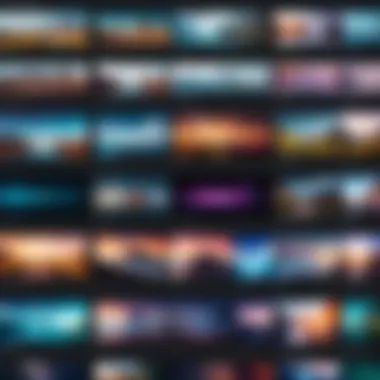
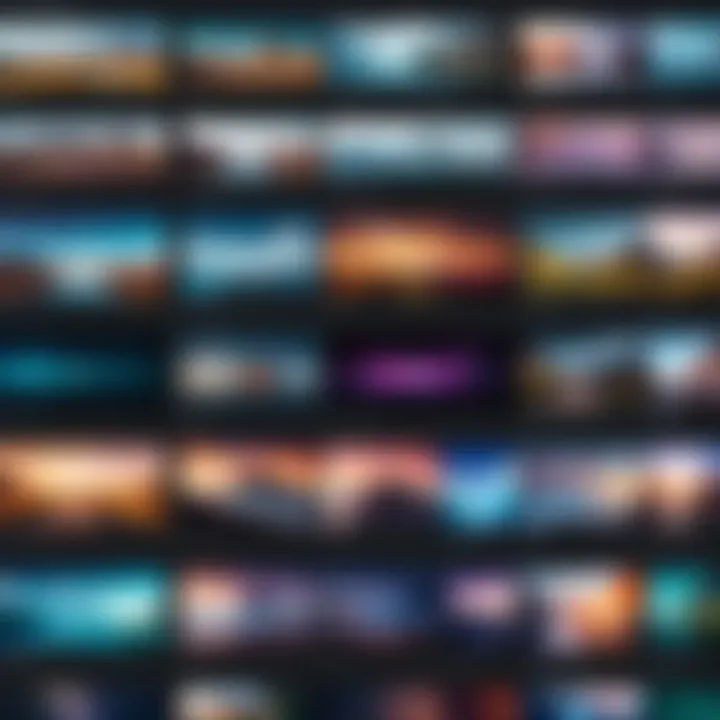
After gathering and analyzing viewer feedback, refining your transition choices becomes the next logical step. Because each project is unique, the transitions must complement the specific context and objectives of the video. Understanding the audience’s reaction can guide you towards the right choices moving forward.
Some strategies for refining transitions include:
- Experiment with styles: Try different transitions in various formats. This can highlight what is appropriate for your content.
- Adjust timing: The duration of a transition can affect its perception. A longer transition may evoke a different response than a quicker one.
- Monitor changes: Keep track of how different audiences respond to your adjustments and refine them further based on the results.
Incorporating feedback and continual adjustments lead to better transition usage, ultimately resulting in improved video quality and storytelling effectiveness.
"Transitions, when evaluated critically, have the power to elevate the narrative without overwhelming the story itself."
By remaining dynamic and receptive to the audience's responses, video editors can ensure their transitions contribute positively to the viewing experience.
Case Studies: Successful Transition Usage
Analyzing case studies is crucial when exploring transitions in video editing with Adobe Premiere Rush. These example scenarios allow us to see how transitions can effectively enhance narrative storytelling and viewer engagement. They provide valuable insights into practical applications, showcasing how different transitions can be utilized to create specific effects that resonate with audiences.
Review of Effective Video Projects
In various video projects, transitions shape the overall viewing experience. For instance, a travel vlog may effectively employ dissolves between scenes to simulate the passage of time. This can create a more immersive experience, presenting a fluid journey through different locations as the narrative unfolds.
Another case can be seen in a promotional video for a product. Here, cuts are often employed for their quick-paced nature, maintaining viewer interest. Fast cuts can efficiently juxtapose product features and user testimonials, leading to a fast-paced and compelling narrative.
Case studies such as these highlight the need to consider the intended audience and the message when choosing transitions. Their impact can significantly vary based on how they complement the content.
Lessons Learned from Practitioners
From analyzing successful projects, several key lessons emerge for practitioners in video editing. First, simplicity often yields the best results. Overly complex transitions can distract from the content itself. Practitioners emphasize that a clear narrative is paramount, and transitions should only support, not overshadow, the message being conveyed.
Second, consistency holds significant weight. Keeping a unified style of transitions across a single project helps maintain a coherent visual theme. If a video starts with slow fades, sudden abrupt cuts later can disrupt viewer immersion.
Finally, obtaining feedback is essential. Engaging with peers and audiences regarding their perception of transitions can reveal whether they enhance or hinder the viewing experience. Refinement based on viewer feedback can lead to more effective transition choices in future projects, catering even more towards audience expectations.
"Transitions are not just tools but elements that shape the story. Each choice dictates how the viewer perceives the narrative."
Future of Video Transitions in Editing Software
The future of video transitions in editing software is evolving rapidly. As technology advances, transitions are becoming more sophisticated, offering users new ways to tell stories effectively. Knowing the direction of this evolution is crucial for editors and videographers. The integration of advanced transitions enhances viewer experiences and improves overall video presentation.
Emerging Trends in Transitions
As we look ahead, several trends are shaping how transitions are utilized in video editing.
- Customization: Future editing tools will likely provide more customization options. Editors will expect to tweak transitions significantly to fit their visual style. This is not just about changing duration, but also modifying keyframes and effects.
- Real-Time Preview: Users want immediacy. Real-time previews of transitions are essential for speeding up editing workflows. This feature will allow editors to see how transitions play out seamlessly, improving decision-making.
- AI Integration: Artificial intelligence is beginning to infiltrate video editing. Smart transitions that adapt to content can streamline the editing process. For instance, AI might analyze the rhythm of a video, suggesting transitions that best fit the pacing.
- 3D Effects: With the rise of virtual and augmented reality, 3D transitions will gain more traction. They can offer depth and craftsmanship that flat transitions simply cannot convey. Some software already allows basic 3D transitions, and further advancement is expected.
"The advancements in transition technologies reflect the relentless pursuit of creativity within the video editing domain, fundamentally redefining the way narratives are constructed."
Technological Innovations Impacting Transitions
Technological innovations are continually reshaping the landscape of video editing. Understanding these innovations is imperative for editors looking to stay relevant.
- Cloud-based Editing: Collaboration is increasingly happening in the cloud. This allows multiple editors to work on a project simultaneously. Transitions can be shared and reviewed in real-time, leading to improved efficiency.
- Improved Rendering Speeds: As hardware capabilities enhance, rendering speeds are also increasing. Users can preview their transitions without long waiting periods. This immediacy allows for quicker adjustments and a more iterative workflow.
- Integration with Other Tools: Transition features are becoming more integrated with sound and graphics editing tools. This provides a more comprehensive editing experience where transitions can sync seamlessly with audio cues or visual elements.
- Virtual Reality and 360-Degree Video: As more content is produced in virtual reality, transitions designed specifically for 360-degree media become essential. These will allow smoother switching between perspectives while maintaining immersion for the viewer.
Culmination
In the rapid evolution of digital media, the effective use of transitions in video editing is indispensable. This article has explored various facets of transitions in Adobe Premiere Rush, highlighting their role in enhancing storytelling and improving viewer engagement. The importance of using transitions cannot be understated; they serve as a bridge between different scenes, maintaining the video flow and keeping the audience interested.
Recap of Key Points
- Understanding Transitions: The fundamental definition and significance of transitions in video editing were detailed, showing how they contribute to narrative coherence.
- Types of Transitions: We examined specific transition types—dissolves, wipes, fades, and cuts—that are available in Adobe Premiere Rush. Each type serves a unique purpose and can be thoughtfully applied to achieve desired effects in a video.
- Application Techniques: Practical guidance was provided on how to apply transitions within the software, including modifying durations to fit the pacing of narratives.
- Best Practices and Mistake Avoidance: The article emphasized best practices for transitions, including visual flow and audience engagement, while also noting common pitfalls to avoid, like overusing effects.
- Evaluating Effectiveness: Techniques for analyzing viewer feedback and refining transition choices were discussed, enabling editors to continually improve their work.
- Future Trends: Emerging trends and technological innovations were explored, indicating where the field of video transitions might head in the coming years.
Final Thoughts on Transition Use
Effectively utilizing transitions can transform a simple video into a captivating narrative experience. Editors must exercise discretion with transitions, ensuring that they enhance rather than distract from the story being told. As technology advances, the tools available for incorporating transitions will continue to improve, empowering creators to push the boundaries of their craft. The integration of thoughtful transitions not only improves the quality of individual projects but also enhances the overall propensity for engagement among audiences, establishing a critical link between creators and viewers.
"Transitions in video editing are not just visual effects; they are vital storytelling tools that connect ideas, evoke emotions, and create a meaningful flow."
Overall, maintaining a balance between creativity and consistency with transitions will yield more polished and professional video content, appealing to the expectations and interest of today's diverse audience.



