Essential Password Managers for System Administrators


Intro
In today's digital landscape, managing passwords effectively is crucial for system administrators. As these professionals juggle countless accounts across various platforms, the significance of a reliable password manager cannot be overstated. The right tool not only enhances security but also streamlines workflows, allowing administrators to focus on more important tasks rather than password recall.
The challenges associated with password management are numerous. Weak passwords, password reuse, and inefficient storage methods expose systems to potential breaches. This article delves into why password managers are indispensable for system administrators. It unpacks the features that make these tools vital, examines their functionalities, and addresses the security protocols they facilitate.
Here, we will outline the structural layout of the article and what readers can expect to learn. From an overview of leading password management solutions to comparisons of their features and usability, this guide strives to equip system administrators with the knowledge to improve organizational efficiency and security posture.
Brief Description
Overview of Password Management Software
Password managers serve as centralized repositories that facilitate the storing and retrieval of login details securely. These tools typically encrypt user information, thus mitigating risks associated with data breaches. For system administrators, they offer a way to enforce best practices around password creation and storage, ensuring that only authorized personnel access sensitive information.
Key Features and Functionalities
A password manager comes equipped with a variety of features designed to meet the needs of system administrators:
- Encryption: High-level encryption ensures that password data is stored securely and is only accessible by the user.
- Password Generation: Many managers provide tools to create strong, unique passwords, reducing the likelihood of breaches due to weak password choices.
- Auto-fill Capabilities: This function simplifies the login process by automatically entering credentials in forms, saving time for administrators.
- Security Audits: Some password managers offer security assessments to identify weak, reused, or compromised passwords, enhancing overall security posture.
- Multi-Factor Authentication: Adding an extra layer of security helps to further protect sensitive accounts.
"Employing a password manager is not just about convenience; it's a critical step toward improving organizational security."
System Requirements
Hardware Requirements
For optimal performance, certain hardware specifications are recommended. Some password managers may require:
- Minimum RAM size of 4GB.
- A processor with at least dual-core capability.
- Internet connectivity for updates and sync features.
Software Compatibility
Before choosing a password management solution, system administrators must verify its compatibility with existing systems. Most password managers work across multiple operating systems, including:
- Windows
- macOS
- Linux
- iOS
- Android
The right password manager simplifies the complexities of password security for system administrators, acting as a cornerstone for secure operations in any organization.
Intro
In an increasingly digital world, the necessity of robust password management cannot be overstated. For system administrators, managing a multitude of passwords effectively is crucial. Password managers serve as essential tools that assist in securing sensitive information and streamlining workflows. By allowing secure storage and retrieval of passwords, these tools help prevent unauthorized access to critical systems. Additionally, they play a vital role in enforcing strong password policies, reducing risks associated with weak or reused passwords.
The role of a system administrator is multifaceted, involving not just the management of systems, but also the safeguarding of organizational data. Understanding the mechanisms of password management is fundamental for these IT professionals. When evaluating the various available solutions, administrators must consider factors such as security protocols, user-friendliness, and the overall impact on operational efficiency. Elucidating on these elements provides valuable insight into making informed decisions.
Understanding Password Management
Password management encompasses strategies and tools used to create, store, and manage passwords. At its core, effective password management is about maintaining the confidentiality and integrity of access credentials. A password manager facilitates this by generating strong, randomized passwords, storing them securely, and filling them in automatically as needed. This not only enhances security but also alleviates the cognitive burden on users, who often struggle to recall complex passwords.
System administrators can leverage the capabilities of password managers to establish standardized practices across an organization, ensuring that everyone adheres to security protocols. Utilizing these solutions can lead to a more secure environment, minimizing vulnerabilities that arise from human error.
Importance for System Administrators
For system administrators, the use of a password manager is not merely a convenience but a necessity. Given their access to sensitive data and critical systems, administrators face unique challenges in maintaining security. A password manager helps mitigate risks by encouraging robust password practices. According to studies, a significant percentage of breaches arise from weak or compromised passwords. Thus, employing a password manager reduces this risk significantly.
Another aspect to consider is efficiency. Administrators often juggle multiple accounts requiring different passwords. With a password manager, they can retrieve credentials quickly and with minimal effort, enhancing productivity.
"Password managers are not just tools; they are indispensable assets in modern cybersecurity strategies."
Password Management Fundamentals
Password management is a crucial aspect of cybersecurity, especially for system administrators tasked with safeguarding sensitive information. This section will elucidate the fundamentals of password management, emphasizing the importance of employing password managers for efficient and secure handling of credentials.
What is a Password Manager?
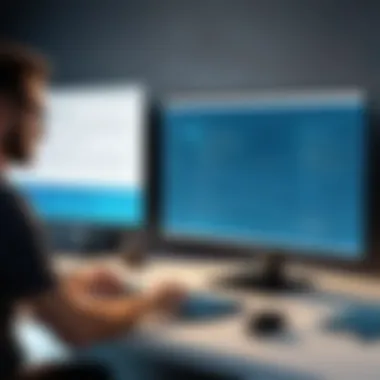
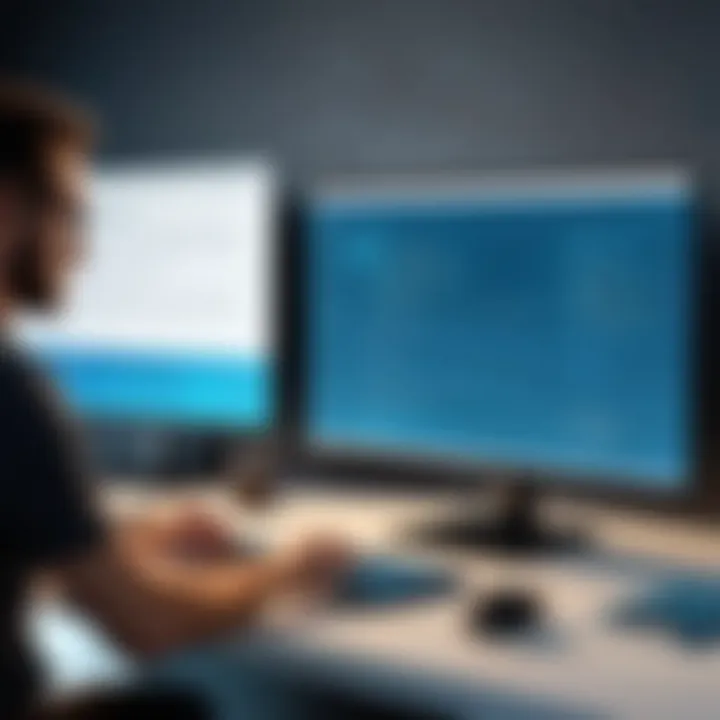
A password manager is a software application designed to store and manage user credentials. Instead of relying on memory or insecure methods, these tools allow users to create, retrieve, and store complex passwords securely. Password managers encrypt data and help users maintain unique passwords for different accounts, reducing the risk of unauthorized access. The core benefit of using a password manager is that it simplifies password management, allowing administrators to focus on other pressing security matters.
Core Features of Password Managers
Password managers come with essential features that enhance security and usability. Some of the important features include:
- Encryption: This protects stored passwords from unauthorized access. Strong encryption algorithms ensure that even if data is compromised, it remains unreadable.
- Autofill: Many password managers can auto-fill login forms, reducing user errors and speeding up the login process.
- Password Generation: Creating strong passwords is vital for security. Good password managers offer tools for generating complex passwords that include various character types.
- Synchronization Across Devices: Users can access their passwords from multiple devices without worrying about consistency issues.
- Secure Sharing: Password managers often allow for secure password sharing, which is especially useful for teams of system administrators who need to collaborate.
Emphasizing these core features helps system administrators understand the practical benefits of adopting such tools to enhance their organizational security postures.
Types of Password Managers
There are several types of password managers, each tailored to different user needs and organizational sizes:
- Cloud-based Password Managers: These services store data on the cloud, allowing easy access from anywhere. Popular options include LastPass and 1Password.
- Local Password Managers: These solutions store password data on the user's device. While this offers more control, it limits accessibility. Examples include KeePass.
- Enterprise Password Managers: Targeted for businesses, these managers typically feature advanced security measures and user management capabilities. Solutions like Dashlane's Business plan fit this category.
- Browser-based Password Managers: Most modern web browsers include built-in password management tools. While convenient, their security may not match dedicated solutions.
Understanding these types can help system administrators choose the right password manager that aligns with their organization's requirements and security needs.
Benefits of Using a Password Manager
In the contemporary digital age, the vast majority of organizations rely on an array of online services and applications. This dependence underscores the importance of secure and effective password management. For system administrators, the necessity of a robust password manager becomes clear. Not only do these tools safeguard sensitive information, but they also enhance operational efficiency.
Enhanced Security
One of the most significant advantages of using a password manager is the enhancement of security. Password managers generate complicated passwords, which are essential in fending off unauthorized access. Complex passwords are harder to guess and can include numbers, symbols, and uppercase letters. This variety makes brute-force attacks significantly less effective.
Moreover, password managers often incorporate multifactor authentication. This adds an additional layer of security. Even if a password is compromised, unauthorized users may still be barred from entry. The encryption protocols used by premium password managers provide another layer of defense. Data is often stored in an encrypted format, meaning that even if breaches occur, the actual passwords remain safe.
Increased Productivity
Password managers also contribute to increased productivity among system administrators. With a password manager, there is no need to remember numerous passwords. This efficiency saves time and reduces frustration. A password manager can auto-fill login credentials in a few clicks, allowing administrators to focus on other tasks.
Furthermore, many password managers offer audit features. These tools analyze stored passwords for security weaknesses, such as duplicates or outdated entries. By identifying and resolving these issues, system administrators can maintain a secure environment with minimal effort.
Simplified User Access Management
Managing user access becomes less complex with the integration of a password manager. In large organizations, various staff members may have different access levels and needs. A password manager streamlines this process. Administrators can grant or revoke access to various accounts easily through these tools.
Additionally, a password manager can support team collaboration by allowing secure sharing of passwords. This facility is crucial in a team environment where multiple users require access to shared accounts. Instead of emailing passwords, administrators can use the secure sharing feature within the password manager, keeping sensitive information confidential.
Password managers not only bolster security but also promote productivity and ease in user access management, making them indispensable for system administrators.
Evaluation Criteria for Password Managers
In discussing password managers, it becomes crucial to emphasize the evaluation criteria that can influence the choice made by system administrators. This evaluation is not just a checkbox exercise; it is about ensuring that these tools align with organizational needs while providing a robust defense against growing security threats.
Security Standards
Security standards are at the forefront of any evaluation for a password manager. Given the sensitive nature of the data stored within these platforms, administrators must scrutinize the encryption protocols used. Advanced encryption standards like AES-256 should be the minimum bar set for any reputable password manager. Furthermore, additional security features such as two-factor authentication (2FA) and biometric locks are indispensable in adding layers of protection. Moreover, the ability to conduct regular security audits and receive vulnerabilities disclosures from the vendor also signals a commitment to maintaining high-security levels. Prioritizing vendors that excel in these areas minimizes the risk of data breaches, ultimately protecting the organization's integrity and reputation.
User Interface and Usability
A password manager may boast unparalleled security features, but if the user interface is clunky or difficult to navigate, its effectiveness is compromised. System administrators should seek tools that promote ease of use, allowing for quick access to passwords and seamless integration with existing workflows. An intuitive design reduces the learning curve for users, encouraging adoption among staff. Key user interface considerations include ease of navigation, search functionalities, and mobile usability. An effective password manager will also offer responsive support and documentation, enabling users to troubleshoot issues quickly without extensive downtime.
Integration Capabilities
Integration capabilities are an essential element in evaluating a password manager. The tool should harmonize with various applications and platforms commonly used by system administrators. For instance, compatibility with leading web browsers like Google Chrome and Firefox is vital for efficient workflow. Moreover, the ability to integrate with identity management solutions, cloud storage, and other operational tools can streamline processes significantly. A seamless integration experience not only enhances productivity but also ensures that the password manager fits within the broader IT ecosystem of the organization without demanding excessive resources for setup and maintenance.
Affordability and Cost Analysis
Cost considerations cannot be overlooked when selecting a password manager. While free options exist, they may lack critical features or support, leading to increased risks. A thorough cost analysis should reflect the total cost of ownership, weighing both direct and indirect costs against the anticipated benefits of robust password management. Factors to take into account include license fees, additional costs for premium features, and potential savings from reduced security incidents. The objective should be to achieve a balance between affordability and functionality, ensuring that investments lead to tangible benefits for the organization.
"Choosing the right password manager can significantly mitigate risks while enhancing user experience and productivity."
The evaluation criteria comprehensively define the landscape within which system administrators make their selections. Each aspect not only influences immediate functionality but also has ripple effects on overall organizational security and efficiency.
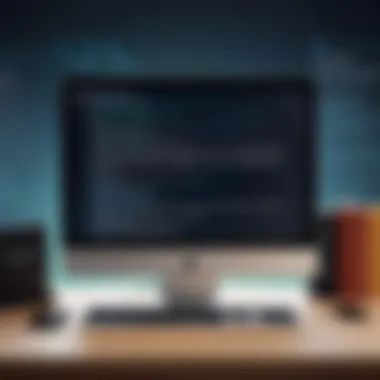

Top Password Managers for System Administrators
Password managers play a pivotal role for system administrators. They act as a secure vault, managing numerous passwords and sensitive data. The need for a reliable password manager is underscored by the increasing complexity of security requirements in today’s digital landscape. Without a sound system in place, the risk for breaches and data mishandling rises significantly. Thus, understanding the available options is crucial for enhancing organizational security and efficiency.
Overview of Leading Products
There are several prominent password managers that cater specifically to the needs of system administrators. Leading products in this space include:
- LastPass: Known for its ease of use and robust security features, LastPass includes password generation, secure sharing, and multi-factor authentication.
- 1Password: Offers a comprehensive solution with password vaults, travel mode, and excellent security management tools, aimed at larger teams.
- Dashlane: Features a simple interface with a focus on secure password sharing and password health monitoring.
- Bitwarden: An open-source option that emphasizes transparency and is budget-friendly, catering well to both individuals and teams.
Each of these products varies in specific functionalities, pricing arrangements, and user interfaces. Selecting the right one should hinge on the distinct requirements of each organization.
Comparative Analysis
When comparing these password managers, several factors necessitate evaluation:
- Security Features: Look for elements such as end-to-end encryption, zero-knowledge architecture, and regular security audits.
- Usability: An intuitive user interface can lower the learning curve for staff. Consider how it integrates with existing workflows.
- Integration Capabilities: Compatibility with other systems already in use can streamline operations. Check for support for services like Active Directory or cloud storage systems.
- Cost Analysis: Assess whether the features offered justify the price. Some solutions offer tiered pricing based on the number of users or features.
By comparing these points, administrators can make informed decisions that align their security objectives with their operational needs.
User Feedback and Reviews
User feedback is invaluable when assessing password managers. Reviews from IT professionals provide insights into real-world use:
- LastPass: Users frequently commend its password sharing options, but some mention issues with mobile app performance.
- 1Password: It receives praise for its extensive features and ease of use, although some found its cost to be a barrier.
- Dashlane: Many appreciate the password health features, but others have criticized its auto-fill capabilities.
- Bitwarden: The open-source nature is appreciated by those preferring transparency, and users report high satisfaction with its cost-effective plans.
Making a decision based on user experiences ensures a system administrator can mitigate potential pitfalls in implementation.
Best Practices for Implementation
Implementing a password manager in any organization is a strategic move that can greatly enhance security and efficiency. However, without careful planning, the implementation may face challenges that can undermine its effectiveness. In this section, we will discuss important practices for making the integration of a password manager seamless and productive. Understanding the organization's specific needs, developing an appropriate training program, and establishing clear usage policies are crucial components.
Assessing Organizational Needs
Before committing to a password manager, system administrators must first assess the organizational needs. This involves understanding the size of the team, the types of data handled, and the existing security protocols. Each business is different, and what works for one may not suit another.
A typical assessment may include:
- Identifying user types: Different roles may require different access levels. Administrators and support staff may need access to sensitive passwords, while general staff may not.
- Evaluating existing practices: How are passwords managed currently? Understanding pain points in existing systems can inform the selection of a password manager.
- Considering compliance requirements: Some industries have stringent regulations about data security. It is essential to choose a manager that meets these guidelines.
- Future scalability: The chosen solution should be scalable to handle future growth. As the company expands, it may require more features and support.
Training and Onboarding Strategies
Once a password manager is selected, effective training is vital. Users must be confident in using the tool, as their comfort level directly correlates with the success of the implementation.
Practical training strategies include:
- Interactive workshops: Hands-on sessions help reinforce learning. Users can practice scenarios in real-time and ask questions directly.
- Resource materials: Providing guides, infographics, or videos explaining features and usage can be beneficial. Users should have access to these materials when needed.
- Continuous support: After training, ongoing support ensures that users can seek help as they begin to utilize the manager in their day-to-day activities.
- Feedback loops: Create channels for users to share their experiences post-training. This feedback can inform future training and help improve the approach.
Policy Development for Usage
Developing clear policies surrounding the usage of a password manager is essential to maximize security and maintain compliance. Policies should address several key areas:
- Password creation guidelines: Encourage the use of strong, unique passwords and detail how to generate them using the manager's tools.
- Access control: Define who can access what data. This may include role-based access depending on job functions.
- Regular audits: Establish a schedule for reviewing access and usage. Regular audits can help identify any potential misuse or security threats.
- Incident response plan: Develop a protocol for if a security breach occurs. This should include steps to take if a password is compromised or if unauthorized access is detected.
Important: A well-structured implementation plan can make the difference between success and failure. Assessing needs, training staff, and developing robust policies are cornerstones of effective management.
By focusing on these aspects, system administrators can ensure that their password management system is efficient, secure, and aligned with organizational objectives.
Common Challenges with Password Managers
Password managers can greatly enhance security and productivity for system administrators. However, their implementation is not without challenges. Understanding these challenges is crucial for ensuring successful adoption and utilization within an organization. Common obstacles include resistance to change among staff and the ongoing threat of data breaches. These challenges can undermine the effectiveness of password management solutions unless addressed properly.
Resistance to Change among Staff


One significant barrier to the adoption of password managers comes from the human element—primarily, the resistance to change among staff. Employees often feel comfortable using their existing methods, even if those methods are less secure. They may view password managers as an unnecessary complication. The transition to a new system can be perceived as daunting, especially for those who are not tech-savvy.
To address this resistance, organizations must provide clear communication about the benefits of password managers. Training sessions can help alleviate concerns and demonstrate how these tools can simplify their daily tasks. Additionally, involving staff in the decision-making process can increase buy-in. When employees understand how password managers simplify password storage and improve security protocols, they are more likely to embrace the change.
- Communication is Key: Clearly outline the benefits and expected outcomes.
- Training: Offer comprehensive training designed with varying levels of tech experience in mind.
- Involvement: Engaging employees in the selection process can encourage acceptance.
Data Breaches and Threats
Data breaches represent another serious challenge that can affect password manager efficacy. Even though password managers often include robust security measures, the risk of breaches still exists. Cybercriminals are always searching for vulnerabilities to exploit. When a password manager is compromised, the repercussions can be significant. Administering the immediate aftermath requires careful planning and quick action.
To minimize vulnerabilities, it is essential to choose a password manager that adheres to high-security standards, such as end-to-end encryption and two-factor authentication. Regularly auditing security protocols will also ensure that any weaknesses are quickly identified and addressed. Furthermore, organizations should encourage users to practice good security hygiene, which includes updating passwords regularly and enabling multifactor authentication for an added layer of defense.
"A password manager enhances user experience, but it is not a silver bullet against data breaches. Continuous vigilance is essential."
In summary, while password managers are valuable tools for managing passwords, apprehension among staff and the inherent risk of data breaches pose significant challenges to their effective usage. Understanding and addressing these issues is imperative for any organization looking to implement a password management solution successfully.
Future Trends in Password Management
As the landscape of technology evolves, so do the tools and techniques for managing passwords. For system administrators, understanding future trends in password management is crucial. These trends not only reflect advancements in technology but also address the shifting needs of users and organizations.
Importance of Future Trends
In an era where cyber threats are increasing and data breaches are common, system administrators must stay ahead. Effective password management is not just about security; it also encompasses speed, efficiency, and user experience. By identifying upcoming trends, administrators can ensure that their practices align with the highest standards of security and usability. This proactive approach can lead to significant competitive advantage in managing sensitive data.
Emerging Technologies
Emerging technologies are set to redefine password management solutions. The rise of biometric authentication exemplifies this shift. Fingerprint recognition and facial recognition techniques allow users to access systems without the need for traditional passwords. These methods enhance security and provide convenience. The challenge, however, is ensuring that these technologies are implemented appropriately and securely.
Some key technologies to consider include:
- Blockchain technology: This offers a decentralized way to store password data, minimizing the risk of data breaches.
- Passwordless authentication: Systems are beginning to adopt strategies that eliminate the need for passwords altogether by relying on secure tokens or one-time codes.
- Secure enclaves: These provide hardware-based security measures which can protect sensitive information from external attacks.
Incorporating these technologies into existing password management strategies requires careful planning and execution. This might involve additional training for staff or updates to current IT policies.
Integrating AI for Security
Artificial Intelligence (AI) plays a pivotal role in the future of password management. Integration of AI into password managers helps to enhance security measures and automate management tasks. AI can analyze user behavior to detect anomalies that signify potential threats. This real-time monitoring allows for immediate responses to suspicious activities.
Benefits of AI Integration:
- Predictive analytics: AI can assist in predicting which accounts may be at risk based on user patterns.
- Automated password generation: AI can create complex passwords tailored for different applications, reducing the risk of weak passwords.
- Intelligent phishing detection: Advanced AI systems can identify phishing attempts, helping to protect user information proactively.
However, embracing AI in password management also raises considerations. Administrators must be mindful of potential privacy concerns and the ethics of data usage. Implementing AI solutions requires a thorough understanding of both the technology and the implications for users.
"The future of password management rests on balancing advanced technology with user trust and security needs."
In summary, as system administrators consider future trends, an awareness of emerging technologies and AI integration is essential. By adopting these trends, organizations can strengthen their security infrastructure, streamline password management processes, and ultimately protect their valuable data.
The End
In this section, we will summarize the key insights from the article about password managers, specifically tailored for system administrators. The imperative nature of strong password practices cannot be overstated, especially within the complex ecosystems of modern IT environments. Implementing password managers positions system administrators to bolster security, reduce overhead, and standardize practices across teams.
The main benefits discussed include enhanced security through zero-knowledge encryption, which ensures that only users can access their passwords. Moreover, password managers facilitate increased productivity, allowing administrators to focus on critical tasks rather than password recovery and management. Simplifying user access management is also a significant advantage; centralized control over credentials reduces the risks of unauthorized access.
In terms of best practices, evaluating the specific needs of an organization is crucial before implementation. The training and onboarding strategies outlined earlier are essential to ensure a smooth transition and maximize the effectiveness of the management system. Adding to this, clear policy development for usage can help mitigate common challenges, such as resistance to change or concerns related to data breaches.
"Investing in a reliable password manager is not just about securing passwords; it is about safeguarding the entire organizational infrastructure from potential vulnerabilities."
The future trends explored, particularly in relation to integrating artificial intelligence, signal an era where password management can become even more sophisticated. It is clear that technology will continue to evolve, leading to new opportunities and challenges in password management.
Ultimately, concluding this exploration highlights the critical role password managers have in preserving security and operational efficiency. System administrators are tasked with not only implementing these tools but also actively engaging with their features to promote best practices within their organizations.
Summary of Key Points
- Password managers are essential for system administrators to manage credentials efficiently and securely.
- Key benefits include enhanced security protocols, improved productivity, and simplified user access management.
- Organizations must evaluate their specific needs and develop clear policies for effective implementation.
- Resistance to change and data breaches are common challenges that need strategic responses.
- Future innovations in password management, such as AI integration, provide additional layers of security.
Final Recommendations
To provide actionable guidance, here are final recommendations for system administrators:
- Select a password manager that aligns with your organizational needs and integrates with existing tools.
- Conduct thorough training sessions for all users to ensure everyone is comfortable using the password manager effectively.
- Establish comprehensive policies governing password creation, storage, and sharing across platforms.
- Monitor the usage of the password manager regularly to identify any issues or patterns that may indicate misuse.
- Stay informed about emerging technologies and trends within password management to continuously adapt and strengthen security measures.
By adopting a proactive approach to password management, organizations can not only secure their data but also foster a culture of security awareness among their teams.



