Understanding Planswift Online: A Comprehensive Review


Intro
In the construction and estimating sectors, having the right tools can make a significant difference. Planswift Online stands out as a prominent software solution designed specifically for these industries. This review aims to provide an in-depth understanding of Planswift Online’s various aspects. From its core features to usability, the article delves into how well it fits different project requirements.
Brief Description
Overview of the software
Planswift Online is a cloud-based application that simplifies the process of estimating and managing construction projects. It offers users the ability to create accurate estimates quickly, allowing for a more streamlined approach to project management. The software can be accessed from anywhere, as long as there is an internet connection. This flexibility makes it suitable for both small and large businesses.
Key features and functionalities
The software boasts several notable features:
- User-Friendly Interface: The intuitive layout helps users navigate easily, even if they are not highly tech-savvy.
- Takeoff Tools: Users can measure quantities directly from digital plans, improving accuracy and efficiency.
- Integration Capabilities: Planswift Online can integrate with other software tools commonly used in construction, enhancing its functionality.
- Collaboration Features: The platform allows multiple users to work on projects simultaneously, improving team communication.
- Cost Management: It provides tools for budgeting, allowing users to monitor costs effectively throughout the project lifecycle.
"Planswift Online is essential for ensuring accurate estimates and project management. Its cloud capability enhances collaboration and flexibility."
System Requirements
Hardware requirements
To run Planswift Online effectively, users should have:
- A modern computer or laptop with at least 4GB of RAM.
- A stable internet connection to access cloud features smoothly.
- A screen resolution of 1280x800 or higher for optimal display.
Software compatibility
The software is compatible with most operating systems, including:
- Windows 10 or higher
- macOS (via browser)
Additionally, it supports popular web browsers such as:
- Google Chrome
- Mozilla Firefox
- Microsoft Edge
In summary, Planswift Online offers a robust solution tailored for the construction and estimating industries. Its emphasis on usability and key functionalities enhances its appeal amongst IT professionals and software users alike, making construction project management more efficient.
Foreword to Planswift Online
Planswift Online has emerged as a pivotal tool in the realms of construction and estimating. Understanding this software is crucial for professionals operating in these sectors. The focus here is on Planswift Online's functionality, benefits, and significance in enhancing project management. Enabling precise measurements and efficient estimates, this platform caters to a broad spectrum of users, from small businesses to large enterprises.
Overview of Planswift Online
Planswift Online is a cloud-based solution designed to streamline the takeoff and estimating processes in construction projects. Its primary feature is the capability to create detailed digital takeoffs from blueprints and drawings. Users can measure areas, lengths, and volumes accurately, leading to better project cost management. The software operates across various devices, allowing users to access it anytime and anywhere, which is a significant advantage in today’s fast-paced industry. In addition, its integration with other tools further enhances its utility, making it a comprehensive choice for estimating needs.
Importance in the Construction Industry
The construction industry faces numerous challenges, including the need for accurate cost estimates and efficient project management. Planswift Online addresses these challenges effectively. By providing advanced features that improve the accuracy of estimates, it reduces the risks associated with budget overruns. Furthermore, its collaborative capabilities allow teams to work together seamlessly, regardless of their physical location. As more businesses shift to digital solutions for project management, understanding Planswift Online's role becomes imperative for sustaining competitiveness and operational efficiency.
"Planswift Online not only optimizes the taking off process but also significantly enhances the accuracy of project estimates."
In summary, the introduction of Planswift Online sets the stage for discussions on its features, benefits, and limitations. With this understanding, readers can then navigate the complexities of construction in a digitally driven environment.
Key Features of Planswift Online
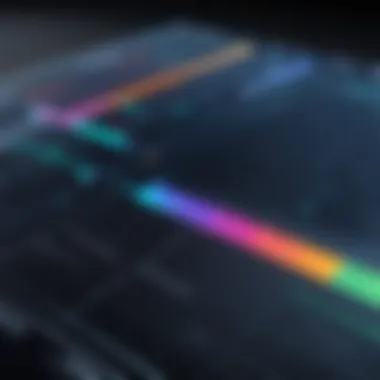

Planswift Online is a sophisticated tool that has revolutionized the construction and estimating sectors. The significance of exploring its key features lies in the ability to understand how this software can enhance productivity, accuracy, and collaboration in projects. Each feature plays a critical role in streamlining processes, which is essential for professionals who depend on precision and efficiency.
Detailed Takeoff Capabilities
One of the cornerstone attributes of Planswift Online is its detailed takeoff capabilities. This feature allows users to perform digital takeoffs directly from blueprints, plans, or drawings. The software enables easy measurement of areas, lengths, and counts, which can save countless hours of manual work.
The accuracy of these takeoffs is vital. Traditional methods often involve human error, which can lead to costly mistakes. With Planswift's digital approach, estimators can achieve a higher level of precision. Moreover, the software updates quantities in real-time as users adjust their takeoff inputs, ensuring that estimates reflect the most current project details. This is an attractive benefit for any contractor or estimator aiming to maintain strict project timelines and budgets.
Integration with Other Tools
Planswift Online shines with its integration capabilities. It connects seamlessly with various tools such as Microsoft Excel, accounting software, and more specific construction management applications. This compatibility enhances the workflow, as users can import and export data efficiently.
By integrating with tools that teams, are already using, Planswift ensures that information is consistent across different platforms. This reduces the chances of discrepancies that could occur if data had to be re-entered manually. Consequently, the integration feature supports better project management and reduces the administrative burden on professionals.
Cloud-Based Functionality
The cloud-based functionality of Planswift Online is another vital key feature. Users can access their projects from any location with an internet connection. This aspect of the software is especially appealing in today's environment where remote work is becoming increasingly common.
Cloud functionality not only allows for greater flexibility but also ensures data security and backup. Users do not have to worry about losing their work due to hardware failure. Additionally, it promotes collaborative efforts among team members who can work on the same project simultaneously, enhancing teamwork and communication.
User-Friendly Interface
Lastly, Planswift Online is recognized for its user-friendly interface. It is designed with intuitive navigation that allows even those with minimal technical skills to utilize its features effectively. Ease of use is crucial in software implementation since it enables teams to quickly adopt the tool without extensive training.
The interface simplifies tasks through clear menus and visual guides. Users can find what they need without extensive searching, which can be a significant time reduction in project execution. The efficient layout contributes to a productive working environment and encourages users to explore advanced features at their own pace.
"A software that is intuitive and easy to navigate can increase user adoption rates and ultimately lead to better project outcomes."
Whether working on small tasks or large-scale projects, the importance of these features cannot be underestimated in today's competitive landscape.
Benefits of Using Planswift Online
Planswift Online offers a range of benefits that can significantly enhance project management in the construction industry. By leveraging its unique features, businesses can improve efficiency, accuracy, and collaboration. Understanding these benefits is essential for anyone contemplating the integration of Planswift Online into their operational toolkit.
Cost Efficiency in Project Management
One of the most compelling advantages of using Planswift Online is its cost efficiency. The software helps streamline various processes, leading to substantial savings in both time and money. By automating tedious tasks, such as takeoffs and estimates, project managers can focus on more critical aspects of their work.
With Planswift, users can create accurate estimates quickly. Traditional methods often require significant labor hours, making it prone to human error. On the other hand, Planswift eliminates these uncertainties through its systematic approach. A more in-depth analysis reveals that accurate estimates reduce the risk of budget overruns, allowing businesses to allocate resources more effectively.
Furthermore, the subscription-based pricing model also offers financial flexibility. Organizations can choose plans that align with their specific needs without incurring heavy upfront costs. This model supports small businesses as they grow, allowing them to scale their software usage according to project demands.
Improved Accuracy in Estimates
Estimating costs and resources in construction projects is complex. Any inaccuracies can lead to significant setbacks or financial losses. Planswift Online excels in enhancing accuracy through its detailed takeoff capabilities.
By providing tools that allow users to create precise measurements directly from digital plans, Planswift dramatically reduces the likelihood of errors. It offers features such as automated quantity takeoffs that quickly calculate material costs, ensuring users do not miss any necessary components in their estimates.
Moreover, Planswift's integration capabilities allow data unity across various project management and accounting systems. This synchronization ensures all teams and stakeholders are working with the same numbers, further minimizing discrepancies. Improved accuracy fosters greater trust and transparency, vital elements in project management.
Enhanced Collaboration Opportunities
Effective collaboration among project teams is vital for successful project outcomes. In this regard, Planswift Online provides numerous tools targeted at facilitating cooperation among stakeholders.
The cloud-based functionality allows multiple users to access plans and estimates concurrently, leading to real-time updates. This ensures that every team member stays on the same page, reducing the chances of miscommunication.
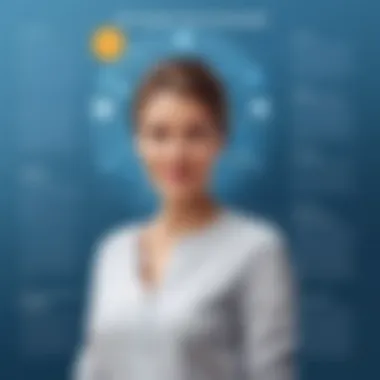

Additionally, Planswift encourages feedback through its platform, enabling team members to annotate plans and share insights easily. Such features promote a more engaged work environment and lead to quicker decision-making since discussions can happen directly on the project plans rather than through lengthy email exchanges.
By fostering enhanced collaboration, Planswift Online helps create a more cohesive workflow, ultimately leading to more successful project completions.
User Experience and Feedback
User experience and feedback are critical components that shape the functionality and efficacy of software like Planswift Online. In this context, user experience refers to the ease of use and overall satisfaction of users while interacting with the software. Feedback can emerge from various sources, including surveys, direct communication, and usage analytics. Both aspects provide valuable insight for prospective users and the developers of Planswift Online.
The importance of user experience cannot be overstated. A positive experience can lead to higher adoption rates, improved efficiency in project execution, and even reduced training time for new users. When users find the interface intuitive and straightforward, they can focus more on the tasks at hand rather than grappling with an overwhelming tool. Key elements that contribute to a satisfying user experience include an organized layout, responsive design, and accessible features.
Installation Process
The installation process of Planswift Online is designed to be straightforward, aligning with its cloud-based nature. Users typically start by visiting the official website, where they can create an account and access the software online. This eliminates the need for complex installatioons on local machines. Once logged in, users will find an interface that guides them through the initial setup. This simplicity is particularly beneficial for businesses with varying levels of technical expertise.
User Support and Documentation
User support and comprehensive documentation are essential for ensuring that all users can maximize their use of Planswift Online. The support team is reachable through multiple channels, including email and live chat, providing timely assistance. Additionally, users can access a well-structured knowledge base that includes tutorials, FAQs, and troubleshooting guides. This level of support helps users overcome challenges and enhances their overall experience with the software.
Community Forums and Discussion
Another critical area of user experience is the presence of community forums and discussion groups. The Planswift Online community provides a platform for users to interact, share tips, and ask questions. This kind of engagement fosters a sense of belonging and offers users the chance to learn from each other's experiences. Users can find valuable insights by exploring discussions on specific features, or even general queries about construction project management. Furthermore, accessing these forums can sometimes yield faster solutions to problems compared to conventional support channels.
Engaging with fellow users in community forums often leads to discovering best practices that may not be covered in the official documentation.
Challenges and Limitations
Understanding the challenges and limitations of Planswift Online is imperative for users looking to optimize their construction project management. While the software presents a robust set of tools and features, it is crucial to recognize the obstacles that new users may face. Learning curves, customization restrictions, and compatibility issues can impact the overall experience. Addressing these factors enables businesses to make informed decisions about implementing Planswift Online in their operational processes.
Learning Curve for New Users
Learning Planswift Online can be a complex process for first-time users. The software is designed to address a wide range of needs within the construction and estimating sectors, which can lead to an overwhelming initial experience. Users often report feeling lost amidst various functionalities that, while powerful, come with a degree of technicality. Training resources are available, but their effectiveness can vary. To mitigate the learning curve, businesses should consider structured onboarding sessions or invest in professional training.
Limitations in Customization
Planswift Online offers several features that enhance its usability, but there are significant limitations regarding customization. Users may find it challenging to tailor the software to specific project requirements or workflows. The inability to modify certain templates or reports can restrict creativity and flexibility. This limitation is particularly noticeable for users in niche industries where specialized tools are beneficial. Companies might need to look for ways to adapt their processes within the constraints of the software or seek third-party solutions to fill gaps in functionality.
System Requirements and Compatibility
System requirements for Planswift Online can vary based on the features utilized. Users must ensure that their hardware and software environments align with the specifications provided by the vendor. Some users encounter compatibility issues with older operating systems or less powerful hardware. These problems can lead to frustrating experiences, especially when project deadlines are tight. It is advisable for businesses to evaluate their current IT infrastructure before adopting the software to prevent any disruptions in performance.
In summary, while Planswift Online offers valuable features for construction and estimating industries, potential users should carefully consider the associated challenges and limitations to ensure a successful implementation.
Comparing Planswift Online with Competitors
Understanding how Planswift Online stacks up against its competitors is crucial for potential users. Construction and estimating software solutions vary notably in features, pricing, and user capabilities. By drawing comparisons, organizations can make informed decisions that align with their operational needs and project demands. Evaluating Planswift against its rivals will reveal unique strengths and potential shortcomings, essential factors in the decision-making process.
Planswift vs. Competitor A
When comparing Planswift Online to Bluebeam Revu, several key aspects emerge. Bluebeam Revu is known for its focus on collaboration and PDF editing features. It enhances the ability to work with project plans by offering a suite of tools that focus on document management, markup, and real-time collaboration. Users who prioritize these features may find Bluebeam to be an attractive option.
- Collaboration Tools: Bluebeam excels in real-time document sharing. Planners can view and annotate plans, making it easier for teams to communicate.
- Integration Features: Bluebeam offers extensive integration with design software, beneficial for users who focus on design and documentation.
- Cost: While generally higher than Planswift, the costs correlate with its extensive features, which may justify the investment for larger projects or teams.
On the other hand, Planswift differentiates itself with its detailed takeoff capabilities. Users looking for precision in quantity takeoffs may lean towards Planswift, especially if they focus more on estimating costs than collaborative document sharing.
Planswift vs. Competitor B
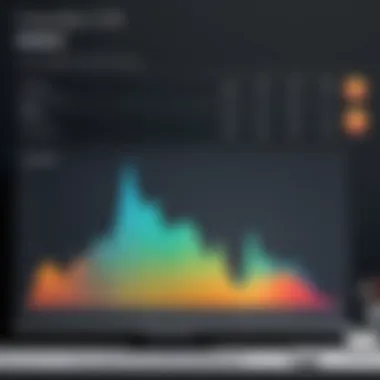

In a comparison against Microsoft Excel, Planswift’s functionality shines in specialized features. Excel is widely used for estimating within the industry because of its versatility and familiarity. However, it lacks the specific tools tailored for construction estimating that Planswift offers.
- Specialization: Planswift provides features that are tailored for construction professionals, such as automation for takeoffs and built-in database access that connects directly with construction unit prices.
- Ease of Use: While Excel requires extensive setup to provide similar functionality, Planswift is designed with intuitiveness in mind for construction workflows.
- Cost Consideration: Excel is often included in many office suites, potentially making it a lower-cost option. However, the trade-off comes in functionality, as the need for additional templates and manual input may add hours to project timelines.
In summary, while Excel may offer greater general spreadsheet capabilities, Planswift excels in delivering tailored features that enhance estimating accuracy and efficiency.
Ultimately, understanding the nuances of each software allows businesses to select the right tool for their specific construction needs. By evaluating these options against Planswift Online, users can maximize their investment and operational efficiency.
Pricing Structure of Planswift Online
Understanding the pricing structure of Planswift Online is crucial for users who wish to make informed decisions regarding their investment in construction software. The cost of utilizing any software is a significant factor that impacts project budgets, resource allocation, and overall return on investment. Planswift Online offers different subscription plans tailored to various business needs, making it essential for potential users to evaluate these options carefully. An effective pricing strategy provides insights into how to maximize the software's potential while fitting it within a realistic budget. This section will delve into the available subscription options and the corresponding return on investment analysis, ensuring users fully comprehend the financial implications of using Planswift Online.
Subscription Plans Available
Planswift Online provides flexible subscription plans designed to accommodate a wide range of users, from small businesses to larger enterprises. Each plan offers specific features that can suit various project needs. Here’s a summary of the common subscription options:
- Monthly Subscription: This option allows users to pay on a month-to-month basis. It is ideal for companies that have short-term projects or do not want to commit to a long-term contract.
- Annual Subscription: For users who expect to use Planswift Online consistently over a year, the annual plan is more cost-effective. It typically comes with a discount compared to the monthly payment option.
- Enterprise Solutions: Custom plans are available for larger organizations that require tailored solutions to fit their unique demands. These plans may include additional features such as advanced analytics and extensive user access.
When considering these options, businesses must evaluate their workflow demands, budget constraints, and the expected duration of software use.
Return on Investment Analysis
Assessing the return on investment (ROI) for Planswift Online involves weighing the costs against the potential benefits the software delivers. Users should consider:
- Increased Efficiency: By automating various processes, Planswift Online can reduce the time spent on tasks such as takeoffs and estimating, leading to savings on labor costs.
- Improved Accuracy: The software aids in producing more precise estimates. Fewer errors can translate to less waste and overall cost reductions in projects.
- Enhanced Collaboration: With cloud-based capabilities, teams can share and access data from different locations. This feature streamlines communication and can lead to better project cohesion and speed.
Ultimately, the analysis of ROI is not just about immediate cost savings. It encompasses the long-term value that Planswift Online can bring to a company, improving overall profitability and client satisfaction.
Future Developments and Updates
Future developments and updates play an essential role in the longevity and usefulness of Planswift Online. In a constantly evolving construction industry, software solutions like Planswift must adapt and innovate. Understanding upcoming features and enhancements aids users in maximizing their investment. By keeping up with developments, businesses can enhance their project management effectiveness and ensure they maintain a competitive edge.
Planned Features and Enhancements
Future upgrades to Planswift Online focus on several key areas. These enhancements are designed to streamline workflows, improve user experience, and integrate cutting-edge technology.Following is a summary of the planned enhancements:
- Better Integration with Emerging Technologies: Planswift Online aims to incorporate AI and machine learning capabilities. By doing so, it will provide more accurate estimations based on historical data.
- Expanded Compatibility with Other Tools: There will be improvements in how Planswift integrates with other industry-standard software like Microsoft Project, AutoCAD, and others. Seamless collaboration can significantly ease the workflow for teams.
- Intuitive User Experience: Enhancements to the user interface are in the works. A cleaner layout and more responsive design could make navigation smoother and enhance user efficiency.
- Mobile Accessibility: There is ongoing research into making Planswift Online fully functional on mobile devices. This move could allow users to manage projects on the go, improving flexibility.
Continuously updating features ensures that Planswift Online meets the dynamic needs of its user base. These advancements keep the platform relevant and capable of handling complex construction tasks efficiently.
User Feedback Integration
User feedback is vital for the evolution of Planswift Online. Incorporating real user experiences is essential for developers to understand strengths and areas for improvement. This feedback loop is crucial for several reasons:
- Targeted Improvements: By analyzing user suggestions, the team can pinpoint specific features that require enhancement, ensuring updates align with user needs.
- Building a Community: Encouraging user input fosters a sense of community. When users see their feedback implemented, it strengthens their connection to the product and increases their satisfaction.
- Enhanced Usability: Continuous integration of feedback leads to a more user-friendly application. Developers can spot usability issues that may not be apparent without direct input from the users.
To facilitate feedback, Planswift Online may use mechanisms such as surveys and forums, allowing for open discussion of various issues. Overall, by actively seeking and incorporating user feedback, Planswift Online can ensure that its developments are not only innovative but also relevant and practical for its users.
Final Thoughts on Planswift Online
Evaluating Planswift Online brings forward several key considerations that relate directly to its use and its ongoing impact within the construction and estimating sectors. The importance of this topic lies in the need for professionals to make informed decisions about software investments that directly affect project accuracy and efficiency. As construction projects become more complex and data-driven, selecting the right tools like Planswift Online becomes crucial.
Best Use Cases for Planswift Online
- Construction Estimation: Planswift Online excels in producing accurate estimates of project costs. Its takeoff capabilities allow estimators to derive precise quantities from blueprints, which directly enhances budget forecasting.
- Project Management: For managers overseeing multiple projects, Planswift Online facilitates seamless collaboration. Its cloud-based nature means team members can access real-time data and work together regardless of their location.
- Cost Tracking and Analysis: The software is beneficial for ongoing cost control. Users can track expenses and compare them against the original estimates, enabling proactive adjustments and better financial management.
- Customizable Reporting: Users looking to create tailored reports will find Planswift Online's reporting features beneficial. It allows for the customization of templates to meet specific project needs.
These scenarios illustrate how Planswift Online is not merely a tool but a strategic partner in the construction workflow.
Overall Recommendation
After thorough assessment, Planswift Online presents a favorable choice for businesses seeking to enhance their estimating processes. The benefits, such as improved accuracy and cost efficiency, underscore its value. Although it has a learning curve and some limitations in customization, the overall functionality and cloud-based features can greatly outweigh these drawbacks.
For IT and software professionals, integrating Planswift Online into workflows can lead to substantial improvements in productivity and collaboration, especially in larger teams. Companies of all sizes could gain from incorporating this software into their estimating processes.



