Exploring the Most Popular Email Platforms Today


Intro
In today's fast-paced digital landscape, email remains the backbone of communication for both individuals and businesses alike. Despite the surge of messaging platforms and social networks, email persists as a cornerstone of professional correspondence and personal interaction. This article illuminates the most widely adopted email platforms, providing a crucial analysis of their distinct features, user experiences, and performance metrics.
Choosing an email platform goes beyond just sending and receiving messages; it involves grappling with various functionalities—such as spam filtering, security features, and integration capabilities—that determine how effectively a user can manage their correspondence. The following sections will unpack these elements, aiming to offer a thorough examination that meets the needs of IT professionals, software developers, small entrepreneurs, and large enterprises. Armed with a clear understanding of the advantages and limitations of the most recommended email platforms, users can better align their choices with personal or organizational goals.
Foreword to Email Platforms
In the digital age, email remains an essential facet of communication. The introduction of email platforms serves as a critical jumping-off point for understanding the various tools available at our fingertips today. With a staggering amount of daily emails sent—estimated at over 300 billion by 2023—it’s vital to grasp not only how these platforms evolved but also their pivotal role in both personal and professional settings.
The landscape of email has changed dramatically over the decades, morphing from simple text-based systems to robust platforms offering a plethora of features. Organizations and individuals no longer merely send messages; they embed multimedia, collaborate in real-time, and integrate other applications seamlessly into their workflows. This transformation has fostered enhanced communication efficiency and removed geographical barriers.
The Evolution of Email Usage
Email usage has come a long way from its inception in the early 1970s. Originally created as a text-based communication tool for computer scientists, email has evolved into a multifaceted platform integral to modern life. With the introduction of user-friendly interfaces and accessible features, platforms like Gmail, Outlook, and Yahoo have transformed how people communicate.
The shift from desktop-based clients to cloud-based services has further revolutionized email access. Nowadays, accessing your inbox from anywhere—be it a laptop at a coffee shop or a smartphone on the go—is standard. Today’s users demand mobile-friendly solutions to suit their fast-paced lifestyle.
Major milestones in email evolution include:
- The first email program, SNDMSG, developed in 1971.
- The debut of graphical email clients in the 1990s.
- The rise of web-based email platforms like Hotmail in 1996.
- The integration of social media with email notifications in the 2000s.
This progression reflects broader technological advancements, including the growth of the Internet and mobile devices, which have created an ever-demanding landscape for more efficient and diverse forms of communication.
Importance of Email in Communication
The significance of email in today’s communication landscape can’t be understated. Email stands out as a versatile platform that symbolizes both professionalism and personal exchange. In a world overflowing with social media updates and instant messaging applications, email serves as the backbone for formal and business-related interactions.
Here are a few reasons why email remains indispensable:
- Documentation: Email provides a reliable record of communication, an aspect particularly important for legal and formal correspondences.
- Professionalism: Email establishes formality, often viewed as the more accepted communication method for initial job contacts and client relationships.
- Accessibility: Unlike social media, most email platforms require no additional account creation and can cater to individuals across different demographics.
- Integration: With apps and services integrated into email platforms, users benefit from streamlined workflows and enhanced productivity.
"In a world where the ephemeral dominates, email embodies a permanence in communication that is crucial for accountability and clarity."
As we delve deeper into the intricacies of the most utilized email platforms, understanding these underpinnings will enrich our insight into how they cater to diverse user needs, whether they belong to a large corporation or a small startup.
Overview of the Most Used Email Platforms
The landscape of email platforms is vast and varied, with each service presenting a unique blend of features and capabilities tailored to different user needs. Understanding these platforms is not merely about comparing functionalities; it’s about matching the right tool to the right user profile, be it a freelancer juggling projects or a corporation managing massive workflows. Email has morphed from a simple text communication tool to a multifaceted system integral to both personal and professional domains.
As we delve into the most popular email platforms, it is key to consider several factors that play vital roles in determining user satisfaction.
- Ease of Use: How intuitive is the interface for the average user? A steep learning curve can be a deal breaker.
- Functionality and Features: What specialized tools does the platform offer that cater to specific business requirements or individual preferences? Email scheduling, integration with other applications, and advanced filtering mechanisms are just a few examples.
- Security and Privacy Features: In today’s world, data breaches and privacy concerns are at the forefront. Users are increasingly vigilant about the security measures a platform employs.
- Support and Community: Does the platform have a supportive user community or responsive customer service? This can greatly enhance user experience, especially when issues arise.
By evaluating these elements, users can better understand which email service aligns with their communication needs and preferences.
Global Email Usage Statistics
Email usage statistics paint a vivid picture of how integral this form of communication has become worldwide. According to various sources:
- Over 4 billion email users globally, a number that is consistently growing.
- Around 306 billion emails are sent and received daily, showcasing the sheer volume of email traffic in our digital age.
- Approximately 50% of people check their emails on mobile devices, indicating a shift towards on-the-go communication.
These statistics not only underscore the ubiquity of email but also its evolution into an indispensable part of daily life and work. With the rise of remote work and global collaboration, understanding how different platforms accommodate such needs has never been more essential.
Key Features of Popular Platforms
As we probe deeper into the characteristics that define key email platforms, several standout features emerge. Each platform has curated its functionalities to cater to its target demographics.
- Gmail: Known for its robust spam filters and excellent integration with Google Workspace, it offers features like smart compose and labels for efficient organization.
- Outlook: This platform excels in productivity integration, offering seamless collaboration through Microsoft 365. Tools like calendar synchronization and task management elevate its utility for businesses.
- Yahoo Mail: A veteran in the field, it offers an extensive storage capacity and customizable themes, appealing to personal users.
- ProtonMail: Focused on security, it provides end-to-end encryption, catering to privacy-conscious users.
- Zoho Mail: With features tailored for businesses, it includes CRM integration and custom domain options for professional appearances.
In summary, it's clear that each of these platforms brings something unique to the table. Knowing these key features allows users to make educated decisions based on their specific needs and allows businesses to choose solutions that enhance productivity and collaboration.
Gmail: A Dominant Force in Email Services
In the current digital landscape, Gmail stands out like a lighthouse guiding users through turbulent seas of email communication. Its extensive market share is not just a stroke of luck; it is a result of strategic enhancements, user-friendly features, and integration with various other Google services that elevate its importance in this examination of email platforms. The relevance of analyzing Gmail in detail lies within its ability to serve a diverse array of users, from casual individuals needing basic functions to enterprises requiring sophisticated integrations. Moreover, its continuous evolution keeps it at the forefront of email technology, making it indispensable for many.
User Interface and Experience
The user interface of Gmail is emblematic of simplicity harmoniously blended with functionality. Upon logging in, users are greeted with a clean and organized layout that fosters easy navigation. Color-coded labels, customizable tabs, and a robust search functionality stand out as features that enhance user experience. Here, one can easily organize emails with drag-and-drop capabilities, while the search bar employs Google’s powerful algorithms to find information quickly.
Unlike other platforms that may overwhelm users with excessive options, Gmail offers a streamlined design that lets users focus on what truly matters: communication. Additionally, the mobile app mirrors the desktop experience, which allows for seamless transitions between devices. Overall, the user experience is crafted to make email management not just manageable, but efficient, catering to various user preferences.
Key Features and Integrations
Gmail’s feature set is impressive and tailored for a modern audience:
- Spam Filtering: Gmail employs sophisticated algorithms to filter out spam, ensuring only relevant messages land in the inbox.
- Smart Compose: AI-driven suggestions help users write emails faster and more efficiently, reducing time spent on repetitive typing.
- Integration with Google Workspace: Instant connectivity with Google Docs, Drive, and Calendar makes Gmail a hub for productivity.
- Advanced Security: Features like two-factor authentication and built-in phishing protection boost user confidence in safety.


Gmail’s ability to integrate with numerous third-party applications further enhances its versatility. Users can access a myriad of tools to customize their email environment according to their specific needs.
User Demographics and Suitability
Gmail attracts a varied demographic that ranges from teenagers using it for social interaction to professionals relying on it for work correspondence. This is largely due to the free access model provided by Google, complemented by premium services like Gmail for Business, which caters to organizations seeking advanced features for team collaboration.
Educational institutions often take advantage of Gmail due to its straightforward use and integration with Google Classroom. In workplaces, companies can utilize custom domains with Gmail's intuitive interface, further solidifying its role as a preferred option for organizations of all sizes.
To sum up, Gmail's outstanding functionality and robust design make it more than just an email service; it is a vital communication tool tailored for a wide array of users. As businesses and individuals alike seek to enhance their email experiences, Gmail continues to mold itself to meet expectations while maintaining simplicity and effectiveness.
"Gmail has become synonymous with email, owing to its user-friendly interface and rich feature set that continually evolves to serve its vast user base."
Whether for personal use, educational purposes, or professional communications, Gmail proves to be a dominant force in the email services realm.
Outlook: Blending Email and Productivity Tools
Microsoft Outlook has reinforced its position in the realm of email platforms, effectively mashing together email communication and productivity tools. This integration of features helps not just individuals but entire organizations in managing their workflows seamlessly. Outlook’s capability to act as more than a simple email client makes it a critical tool for anyone who juggles multiple tasks or collaborates with others.
Integration with Microsoft Ecosystem
One of the undeniable strengths of Outlook is its integration with the broader Microsoft ecosystem. For businesses entrenched in using Microsoft 365, Outlook acts as the glue that holds various applications together. Users can smoothly transition between Outlook Mail, Calendar, Word, Excel, and Teams without missing a beat.
This makes it easier for users to schedule meetings, create tasks, and share documents. The ability to see email and calendar in one view improves time management and organization. For example, if you receive an email that necessitates a meeting, you can directly convert that email into a calendar event with a couple of clicks. Integration with Microsoft OneDrive takes file sharing a step further, allowing users to share files without the hassle of large attachments.
Features tailored for Business Use
Outlook has developed features specifically designed for the business environment, making it suitable for everything from small startups to larger corporations. Some elements include:
- Shared Calendars: Teams can sync their schedules easily, reducing the back-and-forth when trying to coordinate meetings.
- Task Management: You can assign tasks to team members directly from your inbox, track their progress, and even set reminders.
- Email Threads: Conversation view keeps discussions in context, which is essential for keeping shared projects organized.
- Office Add-ins: A variety of third-party add-ins enhance Outlook’s functionality, supporting integrations with CRM tools, project management applications, and more.
For countless organizations, Outlook serves as the backbone of their communication and project management efforts, providing a user-friendly interface along with powerful features that can be tailored to individual needs.
Challenges and Limitations
While Outlook is strong in many areas, it doesn't come without its hurdles. Users have voiced frustrations regarding the learning curve needed to master some advanced features. Here’s a breakdown of notable challenges:
- Complexity for New Users: Newcomers may find the interface overwhelming due to the multitude of features available, which might deter efficient use initially.
- Search Functionality: Despite improvements, some users still find the search capabilities frustrating, with less intuitive results.
- Cost: For small businesses, the price of Microsoft 365 subscriptions can be a sticking point, especially if only email services are required.
As email continues to play a foundational role in business communication, using platforms that maximize value and productivity becomes crucial in a competitive landscape.
In summary, despite some drawbacks, Outlook remains an invaluable tool for users who require a fully integrated system for emails and productivity. Its combination of features tailored for business and compatibility with the Microsoft ecosystem offers a comprehensive solution to not only manage emails but also to orchestrate entire workflows.
Yahoo Mail: A Veteran in the Email Landscape
Yahoo Mail has been a household name in the email landscape for decades, holding a respected place among users who value reliability and a robust feature set. In a world where newer platforms continuously emerge, Yahoo remains relevant by continuously adapting its offerings. It serves a substantial user base that includes both everyday users and professionals, proving that it can still stay in the race against formidable competitors. While some may regard Yahoo Mail as an outdated choice, it surprisingly holds several unique advantages that warrant attention. Understanding these can help potential users weigh their options effectively.
User Experience and Interface Design
The user experience of Yahoo Mail strikes a balance between simplicity and functionality. Upon logging in, you’ll be greeted with a clean layout that doesn’t overwhelm you with options. The main inbox features a well-organized structure that helps users locate their messages without getting lost in the clutter. Moreover, Yahoo’s use of vibrant colors adds a touch of distinction—offering an experience that feels inviting rather than sterile.
The new focused inbox feature is another highlight, allowing users to effortlessly separate important messages from the less critical ones. Navigation is user-friendly, with well-placed tabs for different categories enabling quick access to sent items, drafts, and other folders. Navigation is often intuitive, which proves invaluable when speed is essential.
Features that Stand Out
Yahoo Mail is packed with features that cater to both casual users and professionals:
- Generous Storage: At 1 TB of free storage, users need not worry about their emails piling up.
- Custom Themes: Personalization is key; Yahoo allows users to change the look and feel of their mailboxes with various themes.
- Integrated Calendar: Calendar integration helps users track their schedule without leaving the inbox.
- Attachments and Storage Sharing: Easily attach files up to 25 MB, facilitating swift communication and collaboration.
- Spam Protection: The platform boasts a robust spam filter, aiming to keep your inbox cleaner.
Furthermore, Yahoo offers an online photo archive that integrates effortlessly, making it handy for users to share images without needing to upload them elsewhere.
Target Audience and Usage Trends
Yahoo Mail's target audience spans a wide demographic—from tech-savvy millennials to older generations who’ve trusted the platform for years. Unlike other platforms that might cater exclusively to a younger audience, Yahoo embraces a more inclusive approach, allowing it to remain relevant.
Usage trends reveal that while many users initially chose Yahoo for its familiar interface, newer users appreciate its dedicated features for file sharing and organizational tools. In recent years, it has also attracted small businesses looking for a straightforward email solution with a sense of nostalgia.
As such, Yahoo Mail finds itself in a unique position in the market. Its ongoing evolution in response to user feedback makes it a contender worth considering in an ecosystem often dominated by more modern platforms.
"Despite the changes in technology and user preferences, Yahoo Mail continues to retain a loyal following through its thoughtful offerings and ease of use."
ProtonMail: Privacy-First Email Services
In an age where digital privacy is often overlooked, ProtonMail emerges as a beacon for those who prioritize their security. Launched by scientists from CERN and academic institutions, its roots lie in the very principles of privacy and encrypted communication. ProtonMail's dedication to protecting user data positions it uniquely among other email service providers, making it a noteworthy entry into this examination of widely used email platforms.
Security Features and Protocols
ProtonMail sports a robust framework of security measures designed to shield user data from prying eyes. One of the core elements is end-to-end encryption, meaning only the sender and recipient can read the emails sent. Not even ProtonMail itself has access to the contents of your messages, ensuring your conversations stay private.
Further enhancing its security prowess, ProtonMail employs the following features:


- Zero Access Architecture: This is a fancy phrase but simply means that even the service provider cannot read your emails.
- Open Source Software: Transparency is vital for trust. ProtonMail’s code is available for public scrutiny, allowing security experts to verify claims and ensure there are no nasty surprises hidden inside.
- Strong Encryption Protocols: They utilize AES (Advanced Encryption Standard) and PGP (Pretty Good Privacy) to ensure that data is not just scrambled but done so in a way that is practically unbreakable.
"Privacy isn't just a feature; it's a necessity in the digital world we inhabit today."
Leveraging these formidable security features, ProtonMail aligns itself not only as a tool for average users but also for those whose communications require a higher level of confidentiality, such as journalists, activists, and businesses sensitive to data leaks.
Target Audience and Use Cases
The audience that ProtonMail attracts includes tech-savvy individuals, organizations working in sensitive fields, and anyone keen on maintaining their privacy. People migrating from typical email platforms might be seeking assurance that their personal correspondences won't be commodified or exposed.
Use cases for ProtonMail are diverse:
- Journalists: They often communicate with sources and need secure channels.
- Activists and Whistleblowers: Protecting identities can be the difference between safety and danger.
- Businesses: Companies handling confidential client information or sensitive internal communication often lean towards ProtonMail for safeguarding their email exchanges.
- Privacy Advocates: For individuals aligned with the principles of digital rights, ProtonMail is a natural fit.
In the end, ProtonMail stands as a solid option for those who value their privacy—redefining what it means to use email securely.
Zoho Mail: Tailored for Businesses
Zoho Mail stands out in the crowded landscape of email platforms, especially crafted with businesses in mind. The importance of Zoho Mail stems from its ability to cater to the nuanced needs of organizations, whether small startups or large enterprises. Businesses require an email service that not only helps in managing communication but also enhances productivity. Zoho Mail provides a significantly robust solution with features that are tailored to facilitate collaboration, maintain data security, and offer ample customization options that match various operational styles.
Business Features and Scalability
At its core, Zoho Mail offers a plethora of business-oriented features that simplify email management. One of the notable attributes is its domain-based email. Organizations can create personalized email addresses that reflect their brand image, like "info@yourcompany.com." This offers credibility and establishes a professional facade. Moreover, the platform integrates smoothly with other Zoho tools, such as Zoho CRM and Zoho Projects, enabling seamless workflow.
Another significant feature that deserves mention is the scalability of Zoho Mail. Businesses seldom remain static; they grow, evolve, and sometimes even pivot. Zoho Mail aligns perfectly with these changes. Here are some essential aspects of its scalability:
- Flexible Plans: Offering various pricing tiers, Zoho accommodates start-ups all the way to large enterprises.
- Storage Options: Each plan comes with generous storage, which can be expanded as business needs increase.
- User Management: Admins can easily manage users, handle access permissions, and ensure teams are well-coordinated, no matter how large they grow.
As businesses expand, they would also be glad to know that Zoho Mail supports a multitude of integrations with third-party applications, making it a versatile player in the market.
User Customization Options
User customization is another strong suit of Zoho Mail, setting it apart from many competitors. The platform provides numerous features allowing users to personalize their email experience. A significant aspect is the customizable interface that can be tweaked according to one's preferences. Users can modify layout designs, organize mailboxes, and even set up multiple inboxes to segregate personal and work-related communications. This flexibility leads to improved efficiency.
Furthermore, users can implement custom email signatures, which can include professional branding. This fosters a cohesive look in communications and reinforces the brand identity in every email sent.
"Customization not only enhances user experience but also empowers users to manage communications more effectively."
Additionally, the advanced filtering options let you categorize emails automatically based on defined parameters, ultimately decluttering your inbox. Such controls are invaluable for businesses dealing with a high volume of correspondences.
In summary, Zoho Mail offers a comprehensive package tailored for businesses, balancing advanced functionalities with ease of use. These aspects make Zoho Mail not just an email service, but a complete communication solution for today’s fast-paced business environment.
Apple Mail: Integration with Apple Ecosystem
In the cosmos of email platforms, Apple Mail holds its own as a component of the expansive Apple ecosystem. Its importance cannot be overlooked, especially for users who are immersed in Apple devices. The seamless integration with products like the iPhone, iPad, and Mac creates a user experience that feels cohesive and intuitive. When individuals switch from one device to another, their email experience flows smoothly, reducing friction in their communications. This level of integration is essential, particularly for businesses and professionals who rely on efficiency and convenience in their daily operations.
The benefits of using Apple Mail extend to its functionality which embraces features that cater specifically to Apple users. iCloud, for instance, ensures that emails sync effortlessly across all devices. When an email is read on one device, it gets marked as read on all others. This level of synchronization minimizes confusion, allowing users to seamlessly transition their email management across devices.
User Experience on Apple Devices
The user experience on Apple devices using Apple Mail showcases clean lines, minimalistic design, and a familiar interface that resonates well with users who appreciate aesthetic and function working in harmony. The layout is intuitive, often described as user-friendly, which means that even tech novices can grasp its usage without much hassle. It uses gestures and touch controls that align perfectly with the Apple ethos, offering swipe functionalities for easy navigation.
In addition, Apple Mail integrates beautifully with Siri, enabling users to send and manage emails using voice commands. This feature adds a layer of convenience, making it possible to handle emails hands-free, which is particularly advantageous for busy professionals. The responsiveness and speed of the application align well with the performance expectations of Apple users. However, those seeking extensive customization might find Apple Mail somewhat limited compared to open-source alternatives, which allow for deeper modification.
Availability and Accessibility
When discussing availability and accessibility, it’s crucial to recognize that Apple Mail is pre-installed on all Apple devices. This means users are never at a loss—their email is ready to go right out of the box. Compatibility with iOS and macOS ensures regular updates and robust support, keeping the platform fresh and secure.
For accessibility, Apple provides features that cater to individuals with disabilities, making email management inclusive. VoiceOver allows visually impaired users to navigate their inboxes, while other settings assist users with hearing and mobility challenges. These built-in accessibility options demonstrate Apple’s commitment to making technology usable for everyone, regardless of their challenges.
"Apple Mail’s thoughtful integration within its ecosystem establishes it as an effective platform for users, particularly those invested in Apple’s suite of products."
Thunderbird: The Open Source Alternative
In the maze of email platforms, Thunderbird stands out as a reliable option for those seeking the freedom and flexibility inherent in open-source software. Unlike proprietary platforms, Thunderbird provides users with the ability to tailor their experience according to specific needs, appealing to a diverse group of users ranging from tech-savvy individuals to small businesses. This adaptability is one of the primary draws for those who want more than just a basic email solution.
Customization and User Control
One of Thunderbird’s shining features is its emphasis on customization. It allows users to modify user interface elements, install add-ons, and configure settings to create a truly personalized email environment. This level of control is not commonly found in many mainstream platforms. Users can adjust layout, theme, and even create custom shortcuts to streamline their workflow.
For example, a developer might prefer a minimalist look with just a code editor integration, while a marketing professional might want vibrant visuals and multiple tab views for simultaneous campaigns. The ability to tailor Thunderbird in such a way enhances productivity, giving users ownership over their tool.
Here are some customization options available:
- Themes: Users can choose light or dark themes depending on their mood or the time of day.
- Add-ons: From calendar integrations to task management tools, adding functionality is but a few clicks away.
- Layouts: Users can organize their mailbox by creating custom folders, thereby streamlining how they manage correspondence.
Community Support and Development
Another remarkable characteristic of Thunderbird is its strong community-driven support. The platform thrives on contributions from developers worldwide, who continually work on enhancements, new features, and bugs addressing. This collaborative effort fuels innovation, allowing the software to adapt to emerging needs and technological trends.
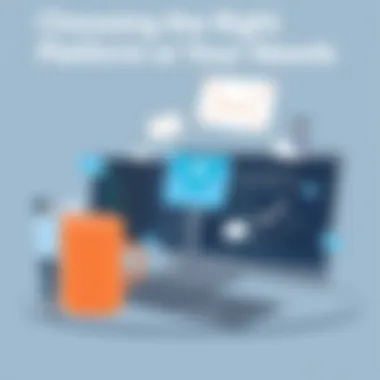

Users can tap into a wealth of resources and forums where they can share tips, ask for help, or report issues. The Thunderbird community is known for its responsiveness, offering help freely as the culture emphasizes knowledge-sharing.
"Open source not only provides transparency, it builds a sense of community that proprietary systems often lack."
Joining such a vibrant community enables users to stay updated with the latest improvements and access unique solutions developed by fellow users.
Email Platforms for Educational Use
In today's digital age, the importance of email platforms for education cannot be overstated. With the shift towards online learning and remote collaboration, educational institutions are increasingly turning to specialized email services. These platforms not only support communication but also help streamline processes across various educational settings, from universities to K-12 schools. The role of email in education has evolved, catering to the unique needs of students, educators, and administrative staff.
The use of email platforms tailored for educational purposes provides numerous benefits. For one, they offer a secure channel for communication between students and teachers. Privacy concerns are significant in educational contexts, and platforms that prioritize data protection can alleviate some of these worries, ensuring that sensitive information remains confidential. Furthermore, integrating email into learning management systems can create a cohesive digital environment that enhances student engagement and productivity.
Platforms Supporting Student Needs
Email platforms designed for education often come with features that specifically address student needs. For instance, services like Google Workspace for Education not only include robust email capabilities but also integrate seamlessly with tools like Google Drive and Classroom. This means students can easily share documents and collaborate on projects without the hassle of switching between multiple applications.
Another example is Microsoft Office 365 Education, which offers specialized tools for students and educators. The platform provides a unified email system alongside applications like Word and Excel, facilitating collaborative work. It becomes a one-stop hub for all academic-related communications and assignments, easing workload and enhancing learning experience.
- Accessibility: Many educational email platforms ensure that students with disabilities have the tools needed to access information and communicate effectively. Features such as screen reading and voice recognition make it easier for all learners to engage fully.
- Customization Options: Educational platforms often allow users to customize their inboxes and preferences. This feature helps students prioritize communication and stay organized amid a flurry of messages.
Collaboration Tools for Educators
Educators benefit significantly from email platforms with built-in collaboration tools. These features simplify communication not just with students but also with peers and administrative staff. For instance, platforms like Schoology and Moodle incorporate email functionalities alongside forums and chat features. This integration encourages a more interactive learning environment.
Moreover, many email services provide group mailing options, making it convenient for educators to communicate with entire classes or groups without the need for multiple emails.
"A good email platform serves as the backbone of educational communication, nurturing relationships while fostering effective workflow."
Challenges in Choosing an Email Platform
When it comes to selecting the right email platform, the journey can be likened to navigating through a maze without a map. With an array of platforms available, each presenting its own set of features and quirks, it’s vital to understand the challenges that may arise in the process. This section will shed light on why recognizing these hurdles is critical for IT professionals and businesses alike. Knowing the landscape allows for better decision-making, aligning email services with organizational needs, and mitigating potential pitfalls that could lead to inefficiencies.
Privacy Concerns
In an age where data is gold, the privacy of user information has become a paramount concern. Email platforms collect and store significant amounts of both personal and professional data. Users often find themselves in a quandary, torn between utilizing platforms that promise seamless communication and the risks associated with data breaches or unwarranted surveillance.
- Many email services utilize end-to-end encryption to provide a layer of security, yet the effectiveness varies widely across platforms.
- Users must investigate a service's privacy policy thoroughly. Terms can sometimes be obscured, leaving users unaware of how their data is being used.
- For professionals, especially those in industries like healthcare or finance, the stakes are even higher. The compliance regulations (such as HIPAA or GDPR) impose strict guidelines on how sensitive information must be handled, making the choice of an email platform a critical task.
Decisions often boil down to what trade-offs users are willing to accept. Is the convenience of an integrated suite worth the potential compromises on privacy? The answer is rarely straightforward.
Spam and Security Issues
Spam, often considered a nuisance, can lead to significant security threats. With phishing schemes becoming increasingly sophisticated, having a robust shield against unwanted emails has never been more crucial. Platforms that fail to implement effective spam filtering leave users exposed to threats that could jeopardize not just personal data but also organizational integrity.
- Most platforms employ various methods to combat spam:
- However, spam filters are not foolproof. Many crucial emails may end up in the junk folder, leading to missed communications and a general feeling of frustration among users.
- The rising trend of business email compromise (BEC) scams highlights the urgent need for email solutions that offer advanced threat protection and user education about security hygiene, such as recognizing suspicious links or attachments.
- Machine learning algorithms that evolve based on user feedback, improving their detection capabilities.
- Specialized algorithms designed to identify anomalous behavior, such as emails that deviate from expected patterns, which could indicate phishing.
By keeping these challenges in mind, users can better navigate the labyrinth of email services to find one that truly meets their needs.
Future Trends in Email Services
The email services landscape is undergoing significant transformation, driven by advancements in technology and shifts in user preferences. Grasping the upcoming trends is crucial, as they shape how we communicate, manage tasks, and engage with others. Understanding these trends offers email users invaluable insights into making informed choices when selecting a platform that satisfies their communication requirements.
Artificial Intelligence Integration
Artificial Intelligence (AI) is a game-changer in the realm of email services. Its integration enhances personal and business communication in ways that were once just a pipe dream. Here’s how AI is not only reshaping email functionalities but also setting new benchmarks:
- Smart filtering: Platforms are using AI to improve spam detection and prioritize important messages. Users are no longer bombarded by unwanted emails; instead, relevant correspondence surfaces at the top of their inbox.
- Predictive typing: Features like Google’s Smart Compose use AI to suggest responses or complete sentences as you type. This adds a layer of efficiency, allowing users to send replies faster, which is especially valuable for busy professionals.
- Enhanced data security: AI analyzes patterns to detect unusual behavior in email accounts, thus enhancing security and reducing risks. For businesses, this means safeguarding sensitive information against phishing attacks and breaches.
Evolving User Expectations
As the digital landscape changes, so do user expectations. Today’s email users seek more than just basic functionalities. They demand:
- Customization: Email platforms must now cater to diverse user needs through flexible options. A range of themes, layouts, and organizational tools (
Finale: Making Informed Choices
In a world buzzing with communication, selecting the right email platform is far from a trivial pursuit. The choices available today stretch from those catering to individual needs to robust systems designed for large enterprises. Understanding these factors is crucial for anyone looking to manage their correspondence efficiently, be it for business or personal use.
Summarizing Key Insights
From our exploration of the various platforms, it’s clear that each has its strengths and challenges.
- Gmail is notable for its extensive integration with other Google services, making it a go-to for users in creative and collaborative fields. Its user interface is often described as clean and intuitive, appealing to tech-savvy individuals.
- Outlook, on the other hand, presents a comprehensive approach by merging email with powerful organizational tools, especially beneficial for businesses entrenched in the Microsoft environment.
- Yahoo Mail may cater to a different demographic, focusing on customization and a feature-rich environment that appeals to seasoned users.
- The security measures of ProtonMail cannot be overlooked for those concerned about privacy, presenting itself as a solid choice for users prioritizing confidentiality.
Amidst these platforms stand others like Zoho Mail, Apple Mail, and Thunderbird, each carving out a niche. What one must remember is that the best email platform is the one that aligns closely with one’s unique needs, whether it’s collaborative features, security, or integration with other applications.
Considerations for Future Use
Looking ahead, there are a few considerations to keep in mind:
- Technological Advancements: The rise of artificial intelligence in email services is set to change the landscape even further. Features like smart replies and AI-driven organizational tools can drastically enhance the user experience.
- Vendor Lock-In: As businesses adopt more sophisticated email solutions, there is a risk of becoming too dependent on a single provider. Evaluating multi-platform compatibility can guard against potential disruptions in service.
- User Preferences: The preferences of the user base continue to evolve. New generations prioritize interfaces that are not only easy to use but also aesthetically pleasing. Keeping an ear to the ground regarding trends can provide insights into what features may become standard in the near future.
Ultimately, making an informed choice in email platforms can empower both professionals and personal users alike. By carefully weighing the pros and cons discussed throughout this article, individuals and organizations will be better equipped to choose a service that not only meets their current demands but also anticipates future needs.



