Exploring Remote Desktop Solutions: A Comprehensive Insight


Intro
Remote desktop solutions have grown increasingly relevant, especially in our interconnected world. These tools allow users to access and control a computer from remote locations, making them invaluable for businesses and individuals alike. The demand for such solutions has surged with the rise of telecommuting and the necessity for flexible working conditions. This article dives into the essence of remote desktop solutions, providing an analytical examination of their functionalities, benefits, and challenges. It aims to equip IT professionals, software specialists, and businesses with the knowledge to navigate this complex landscape efficiently.
Brief Description
Overview of the software
Remote desktop software enables users to connect to a computer or network remotely, often via the internet. This access allows individuals to operate software and files on the remote machine as though they were sitting right in front of it. Common scenarios for usage include technical support, accessing work environments from home, and managing servers or cloud resources securely.
Key features and functionalities
The core functionalities of remote desktop solutions vary among providers but generally include the following:
- Real-time access: Users can see and interact with the remote desktop interface in real time.
- File transfer: Many solutions allow for easy file sharing between the host and remote computers.
- Multi-device support: Remote access can be conducted from various devices including computers, tablets, and smartphones.
- Collaboration tools: Some platforms offer features that facilitate collaboration among multiple users.
- Security measures: Essential for protecting sensitive information, including encryption and multi-factor authentication.
System Requirements
Understanding the system requirements for effective use of remote desktop solutions is crucial for optimal performance.
Hardware requirements
While hardware requirements differ based on the solution chosen, general guidelines typically include:
- A stable internet connection with sufficient bandwidth.
- For the host machine: a modern processor, at least 4GB of RAM, and sufficient storage for the applications and data.
- For the remote device: any modern computer or mobile device capable of running the software.
Software compatibility
Compatibility is key in ensuring a seamless experience. Most remote desktop solutions support:
- Windows, macOS, and Linux operating systems.
- Various web browsers if the solution offers web access.
- Mobile operating systems like iOS and Android for app usage.
"Choosing the right remote desktop solution requires considering not only features but also how well they align with your existing infrastructure."
Understanding Remote Desktop Solutions
Remote desktop solutions have become increasingly relevant in today's digital landscape. Their importance stems from the need for flexible work environments and efficient remote operations. As businesses continue to adapt to global changes, these solutions help maintain productivity regardless of the physical location of employees. The core elements include allowing users to access computers and applications from various devices, enhancing collaboration, and ensuring continuity in operations.
Definition and Purpose
Remote desktop solutions enable a user to connect and control a computer or network from a distant location. The primary purpose is to facilitate remote access, allowing individuals to perform tasks as if they were physically present at the remote machine. This is particularly beneficial in scenarios where direct interaction is not possible. Users can troubleshoot issues, manage files, or run applications without needing direct access to the computer.
Types of Remote Desktop Solutions
There are several types of remote desktop solutions available today, each catering to specific needs and use cases.
Remote Desktop Protocol (RDP)
Remote Desktop Protocol (RDP) is a proprietary protocol developed by Microsoft to provide a graphical interface for connecting to another computer. A key characteristic of RDP is its robust encryption and security measures, making it a popular choice in corporate environments.
One of its unique features is the ability to support multiple simultaneous connections, which is advantageous for businesses with numerous users needing access to a central system. However, performance can be limited by network quality, resulting in a potential disadvantage during high-traffic periods.
Virtual Network Computing (VNC)
Virtual Network Computing (VNC) operates on a client-server model and allows for remote access and control of computers across different platforms. Its key characteristic is the cross-platform compatibility, enabling connections from various operating systems. This flexibility makes it a favorable option for diverse IT environments.
A unique feature of VNC is its open-source nature, allowing users to customize the solution to fit their needs. However, it may come with performance issues, particularly in higher latency situations.
Browser-Based Solutions
Browser-based solutions leverage web browsers for remote access, thus eliminating the need for specialized software. Their significant advantage is ease of use. Users can connect from any device with internet access, making it incredibly flexible.
A distinguishing feature is the ability to easily share access with remote users via a link, enhancing collaboration. However, reliance on a browser can lead to limitations in features compared to full applications, which could hinder advanced capabilities.
Cloud Hosted Options
Cloud-hosted options store applications and desktop environments in the cloud. A leading characteristic is the elimination of local server maintenance, as everything runs off centralized cloud services. This enhances scalability, allowing businesses to adjust resources as needed.
The unique feature lies in its accessibility; users can connect from anywhere at any time, provided they have internet access. However, the dependence on internet reliability can be a disadvantage, as disruptions can impact user experience and productivity.
Key Features of Remote Desktop Solutions
Understanding the key features of remote desktop solutions is essential for anyone looking to implement or optimize these technologies. Such features directly influence user experience, productivity, and security, making them pivotal in both personal and professional settings. Companies invest time and resources to enhance these aspects, ensuring the solutions meet diverse needs while remaining competitive in the market.
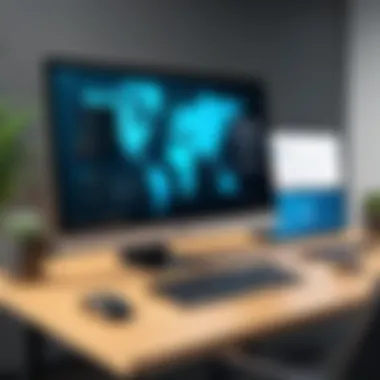

User Interface and Usability
A user-friendly interface is critical for the success of remote desktop solutions. If the interface is complex, users may struggle to perform even basic tasks. Solutions like TeamViewer and AnyDesk emphasize simplicity, ensuring users can quickly comprehend how to navigate through the software.
Usability becomes even more important in environments where multiple users may engage with the system, such as in IT support or collaborative work. Clear icons, straightforward menus, and logical workflows facilitate an efficient experience. Therefore, businesses must prioritize products with intuitive interfaces to minimize training time and increase overall satisfaction.
File Transfer Capabilities
The ability to transfer files easily between the local and remote machines is another critical feature. Companies often require swift and efficient exchanges of data. For instance, remote desktop tools like Zoho Assist and Microsoft Remote Desktop allow users to drag and drop files seamlessly.
A robust file transfer feature ensures that teams can share documents, presentations, or software updates without unnecessary delays. This capability not only enhances productivity but also fosters collaboration across different time zones and locations. Adequate security measures must accompany these functions to protect sensitive data during transit.
Session Recording and Monitoring
Session recording and monitoring are increasingly becoming integral features of remote desktop solutions. This capability enables businesses to track user activity during remote sessions, providing insights into operational efficiency and security compliance. Tools like Splashtop and RemotePC offer session logs that can be reviewed later, allowing for audits and troubleshooting.
Moreover, this feature serves as a valuable resource for training and onboarding new staff. By reviewing recorded sessions, employees can learn from real-world examples, thereby bolstering their onboarding process. However, organizations must be transparent about monitoring practices to maintain trust among users.
Multi-Device Compatibility
As the workforce becomes more mobile, compatibility across various devices plays a significant role in the effectiveness of remote desktop solutions. Applications that support access from desktops, laptops, tablets, and smartphones expand the usability significantly. For example, solutions like Chrome Remote Desktop and LogMeIn allow users to connect from virtually any device with an internet connection.
This flexibility caters to a diverse range of user preferences and work environments. However, developers must ensure that the experience remains consistent across different platforms to avoid frustration and confusion. Users expect to pick up where they left off, regardless of the device used.
"A comprehensive understanding of these key features leads to better decision-making when selecting remote desktop solutions for personal or business applications."
By evaluating these key features, IT professionals and organizations can select remote desktop solutions that effectively align with their operational requirements, enhancing overall productivity and user satisfaction.
Advantages of Remote Desktop Solutions
Understanding the advantages of remote desktop solutions is pivotal for any entity aiming to enhance operational efficiency. The rise of remote work, coupled with technological advancements, has made these solutions vital for businesses of various sizes. Their myriad benefits enhance not only productivity but also present cost-effective options that align with modern working environments. Here, we delve into key advantages including increased productivity, cost efficiency, flexibility, and enhanced collaboration.
Increased Productivity
One of the most significant advantages of remote desktop solutions is the potential for increased productivity. When employees can access their workstations from anywhere, it eliminates the constraints of physical offices. This flexibility often leads to longer working hours and higher output.
Remote desktop tools enable users to run complex applications and manage large datasets without being tethered to a single location. As a result, individuals can work during their most productive hours, whether that means late nights or early mornings. Furthermore, by minimizing the time spent on commuting, employees can redirect energy toward more meaningful work tasks.
Cost Efficiency
Cost efficiency is another critical element associated with remote desktop solutions. Organizations can reduce or eliminate overhead costs by decreasing the need for physical office space and utilities. The investment in remote desktop software often proves to be far less expensive than maintaining a fully operational office.
Additionally, companies can save on hardware costs. With many remote desktop solutions, employees need only a device capable of running the remote access software, minimizing the need for high-spec machines. As services like Microsoft Remote Desktop or TeamViewer become affordable and user-friendly, organizations can reap constant savings.
Accessibility and Flexibility
The accessibility offered by remote desktop solutions greatly enhances flexibility for users. Employees can connect to their work systems anytime and from any location with reliable internet access. This aspect is particularly beneficial for businesses with diverse workforces, especially those adopting hybrid work models.
Remote access allows teams to stay connected whether they are at home, traveling, or working on a client site. This adaptability contributes to higher job satisfaction and retention rates among employees, as they appreciate the ability to balance work and personal commitments effectively.
Collaboration Enhancement
Finally, remote desktop solutions are invaluable in fostering collaboration among team members. By enabling various users to access shared resources and applications, these tools support teamwork irrespective of physical locations. The ability to view and edit files in real-time on shared systems can significantly streamline project workflows.
Utilizing collaboration-focused remote desktop software encourages innovation and brainstorming sessions that transcend traditional barriers. By leveraging solutions like AnyDesk or Chrome Remote Desktop, businesses can create a more interconnected environment that facilitates knowledge sharing, problem-solving, and idea generation.
Challenges and Limitations
Remote desktop solutions have transformed how businesses and individuals manage their systems remotely. However, they come with several challenges and limitations that users must understand. Failing to recognize these issues can lead to poor implementation and decreased productivity. This section explores the three main challenges: network dependence, latency and performance issues, and security concerns.
Network Dependence
Remote desktop solutions are heavily reliant on internet connectivity. A stable and fast network is crucial for seamless operation. Without a strong connection, user experience diminishes, leading to frustration. If the network experiences interruptions, users risk losing access to critical systems and data. Remote work scenarios often involve variable connection speeds, especially in rural areas. Businesses need to consider this when implementing remote solutions. Assessing existing network infrastructure is essential. Organizations may need to upgrade their bandwidth or implement quality of service (QoS) measures to prioritize remote desktop traffic.
- Factors to consider:
- Bandwidth capacity
- Network reliability
- Infrastructure limitations
Latency and Performance Issues
Even with a stable network, latency can hinder the effectiveness of remote desktop solutions. Latency refers to the delay before data transfer begins following an instruction. High latency results in noticeable lag, which impacts user experience and productivity. Actions such as clicking, typing, or opening files may feel unresponsive. This can be particularly prominent in graphic-intensive applications, such as design software, which require rapid data exchanges.
To mitigate latency, it is advisable to select solutions optimized for low-latency environments. This includes servers located closer to users, reducing the physical distance data must travel. In addition, employing latest compression techniques can help enhance performance. Keeping software up-to-date also plays a crucial role in optimizing performance.
- Recommended actions:


- Optimize server placement
- Use compression techniques
- Ensure software is current
Security Concerns
Security is a paramount consideration for remote desktop solutions. Exposing systems to the internet introduces vulnerabilities. Cyberattacks targeting remote desktop protocols can lead to significant data breaches. Protecting sensitive data is crucial, as unauthorized access can result in financial loss and reputational damage. Organizations must focus on implementing robust security measures, such as strong password policies and two-factor authentication.
Moreover, it is important to conduct regular security audits to identify potential weaknesses. Staff training on security best practices can also reduce risks associated with human error. Using VPNs for remote access adds an additional layer of protection.
- Key security practices:
- Use strong passwords
- Implement two-factor authentication
- Conduct regular security audits
- Provide user training on security
Understanding these challenges and limitations helps users adopt appropriate strategies. By addressing network dependence, minimizing latency, and enhancing security, organizations can ensure more effective utilization of remote desktop solutions.
Applications of Remote Desktop Solutions
The applications of remote desktop solutions span various realms, reflecting their versatility and significance in contemporary computing environments. As businesses and institutions increasingly rely on technology to maintain operations, remote desktop solutions become integral to numerous sectors. Understanding these applications not only showcases the utility of these systems but also emphasizes their role in enhancing productivity, efficiency, and accessibility in today’s dynamic world.
Business Remote Work
In the context of business remote work, remote desktop solutions have revolutionized how employees interact with corporate resources. The traditional office environment has shifted, necessitating tools that allow employees to perform their tasks effectively from disparate locations.
Key benefits include:
- Seamless Access: Employees can access their work computers and applications remotely, ensuring continuity regardless of physical location.
- Enhanced Collaboration: Team members can work on shared projects in real-time, regardless of where they are located, bridging geographical gaps.
- Cost Savings: Businesses can reduce overhead costs by minimizing their dependence on physical office space, which leads to lower utility bills and maintenance costs.
However, companies must consider the implications of network security and data privacy when implementing these solutions. A robust security framework is essential to protect sensitive corporate information and maintain trust with clients.
Technical Support and IT Management
For technical support and IT management, remote desktop solutions serve as a powerful tool for troubleshooting and maintaining organizational infrastructure. IT professionals can remotely diagnose issues, implement fixes, and manage systems without the need to be physically present.
Noteworthy elements include:
- Instant Access: IT staff can quickly resolve technical issues, reducing downtime and improving service response times.
- Simplified Maintenance: Regular updates and monitoring can be conducted remotely, streamlining support processes.
- Cost-Effective Solutions: By minimizing travel and personnel costs involved in on-site support, organizations can allocate resources more effectively.
Despite these advantages, reliance on these tools requires a commitment to training and security to ensure both IT staff and end-users can effectively use the technology.
Education and Online Learning
The realm of education and online learning has harnessed remote desktop solutions to enhance teaching methodologies and improve accessibility. As more institutions adopt online education, the ability for educators to connect with students remotely becomes vital.
Essential factors include:
- Flexible Learning Environments: Students can access learning materials and interact with instructors from anywhere, leading to higher engagement and participation.
- Resource Sharing: Remote desktop solutions enable educators to share resources and demonstrate techniques in real-time, enriching the educational experience.
- Support for Diverse Learning Tools: Various educational applications can be utilized and shared, facilitating a more adaptive approach to learning.
Moreover, institutions must ensure they have the adequate infrastructure and support systems in place to maintain a smooth learning experience, which can be challenging but essential for success.
Market Landscape
The market landscape of remote desktop solutions plays a crucial role in understanding the current trends and the future direction of this technology. It reflects the competitive environment in which various providers operate. By analyzing the key players and innovations, businesses can make informed choices about adopting remote desktop solutions. The landscape is not static; it often evolves with advancements in technology and changing user needs. Thus, it is essential to stay updated on these dynamics.
Leading Remote Desktop Providers
Several companies dominate the remote desktop market. Each offers unique features and services tailored to specific user requirements. Key players include:
- Microsoft: Known for its Remote Desktop Protocol, Microsoft provides a robust solution with deep integration into Windows environments.
- TeamViewer: This software excels in cross-platform access and user-friendly interface, making it popular among individuals and businesses.
- AnyDesk: Its lightweight design makes AnyDesk a favorite for fast and reliable connections, especially in settings with bandwidth constraints.
- Citrix: Citrix offers comprehensive virtual desktop infrastructure solutions ideal for enterprises needing secure access to applications and data.
The competition forces these providers to innovate continually, ensuring that customers benefit from advanced features and consistent improvements.
Emerging Trends and Innovations
As remote desktop solutions gain traction, numerous trends are shaping the future of this market. Some noteworthy developments include:
- Cloud-Based Solutions: Many providers embrace cloud technology, allowing users to access their desktops from anywhere with an internet connection. This shift enhances flexibility and scalability.
- AI Integration: Artificial Intelligence is being integrated to improve performance and user experience. AI can help optimize connection speeds and automate routine tasks within remote sessions.
- Security Improvements: With the rising threat of cyber attacks, providers are focusing on enhancing security. Features such as multi-factor authentication and end-to-end encryption are becoming standard in many applications.
- Mobile Access: The need for access on mobile devices is growing. Providers are optimizing their software for smartphones and tablets, ensuring users remain productive on-the-go.
As trends emerge, they reflect the changing needs of consumers and businesses, influencing the development of more versatile and secure remote desktop solutions.
Selecting the Right Remote Desktop Solution
Choosing an appropriate remote desktop solution is crucial for both individuals and organizations. This decision impacts productivity, security, and user experience. A well-suited remote desktop solution minimizes operational disruptions, offers seamless access, and fortifies data protection. As remote work continues to increase, these considerations gain prominence.
Assessing Business Needs
Before selecting a solution, organizations should thoroughly analyze their specific needs. Each business has unique requirements based on its size, operations, and industry. For example, small teams may prioritize simplicity and cost-effectiveness, while larger enterprises might need robust features that support multiple users and advanced security capabilities.


Conducting a needs assessment can help identify these priorities. Organizations might ask:
- How many users will access the remote system?
- What tasks will users perform?
- Is security a major concern, and what resources are available for it?
- What devices will be used for remote access?
This analysis leads to a more informed selection.
Key Factors to Consider
Scalability
Scalability signifies the ability of a solution to grow with an organization. A scalable remote desktop solution supports increasing numbers of users and devices without performance degradation. This characteristic is vital because as businesses expand, their remote access requirements also evolve.
The unique feature of scalability in remote desktop solutions is its flexibility. It allows organizations to upgrade their capacity based on current needs without overcommitting financial resources. Additionally, the lack of scalability could necessitate costly migrations to new systems, proving disadvantageous.
Ease of Use
Ease of use refers to how intuitive and user-friendly a remote desktop solution is. Simple systems reduce training costs and support calls, allowing employees to focus on their work. A solution with straightforward navigation and minimal setup requirements is often preferred by businesses.
The key characteristic here is user interface design. An easy-to-navigate interface can significantly enhance productivity, while a complicated system can lead to frustration and delays. However while simplicity is attractive, it shouldn't compromise functionality.
Security Features
Security features are paramount when considering a remote desktop solution. Those features protect sensitive business data from breaches and unauthorized access. An effective solution incorporates encryption, multi-factor authentication, and detailed access controls.
Security, moreover, is a critical concern for any organization handling sensitive information. The right security measures can not only safeguard data but also instill client confidence. Failure to address security adequately can lead to vulnerabilities with serious consequences.
Price Comparison
Cost plays a significant role in the selection process as well. A comprehensive price comparison allows businesses to weigh their options against budgets while considering value offered by different solutions. The cost includes licensing, setup, ongoing fees, and support services.
A key characteristic of this comparison is transparency of pricing structures. Clear understanding helps in budgeting and avoids surprises. However, the cheapest option might lack essential features, leading to increased expenses later.
When selecting a remote desktop solution, it is crucial to analyze both needs and constraints, ensuring the best fit for specific circumstances.
Security Best Practices
Ensuring security in remote desktop solutions is essential for both individuals and organizations. As remote work becomes more prevalent, securing data and systems through the use of robust security practices must be a priority. This section is focused on three key areas: implementing strong authentication, maintaining regular software updates, and instituting network security measures. Each of these practices can significantly reduce the risk of unauthorized access and data breaches.
Implementing Strong Authentication
Strong authentication creates a critical first line of defense for remote desktop access. Basic username and password combinations can often be insufficient, especially against modern cyber threats. By adopting multi-factor authentication (MFA), organizations can enforce an extra layer of security. MFA requires not just a password but also something the user possesses, like a mobile verification code or biometric data.
Implementing strong authentication involves:
- Using unique, complex passwords for each account
- Enabling multi-factor authentication wherever possible
- Educating users about phishing attacks, as these target sensitive login details
These actions not only help secure individual accounts but also deter potential attacks aimed at gaining access through compromised credentials.
Regular Software Updates
Keeping software up to date is often overlooked but is vital for security. Software developers frequently release updates to address vulnerabilities. By regularly applying these updates, users can protect systems from known exploits.
It’s crucial to:
- Enable automatic updates for all software, particularly those related to security
- Regularly check manufacturer sites for updates on remote desktop software
- Patch operating systems and applications as soon as updates are available
Outdated software can become an easy target for attackers, as many exploit vulnerabilities that exist in earlier versions. Being proactive in maintaining the latest software mitigates this risk.
Network Security Measures
Network security is the backbone of any remote desktop solution. A secure environment needs to be established to safeguard data transmission. This can involve several strategies, which include:
- Use of Virtual Private Networks (VPNs) to encrypt data over public connections
- Firewalls to block unauthorized access and monitor incoming traffic
- Strong encryption protocols for data transmitted during remote sessions
By implementing these measures, organizations can create a robust defense against external threats, ensuring that sensitive data remains protected.
"Security is not just a checkbox; it is a culture that must be embraced at every level of an organization."
End
Understanding the significance of remote desktop solutions is pivotal in today’s ever-evolving digital landscape. This article has explored various facets of these tools, revealing their essential roles for both personal and professional use. As businesses increasingly adopt remote work strategies, the ability to access systems and applications from different locations becomes not just beneficial but necessary for maintaining productivity.
Future of Remote Desktop Solutions
The future of remote desktop solutions is marked by continuous advancement and adaptation. With the rise of artificial intelligence and machine learning, remote desktop capabilities can expect to integrate more sophisticated features. For instance, automatic troubleshooting and performance optimization might become standard offerings, enhancing user satisfaction.
Additionally, trends indicate a greater emphasis on security. As cyber threats evolve, remote desktop providers will need to reinforce security measures to protect sensitive data. Enhanced encryption methods, stronger authentication protocols, and tighter compliance with data protection regulations will become paramount.
Cloud computing will also play a vital role in shaping future remote desktop solutions. An increased shift to cloud-based platforms allows for more streamlined user experiences and ease of setup. Accessibility across multiple devices and platforms is expected to improve further, breaking barriers of operating system compatibility.
Furthermore, we may witness an expansion in remote desktop applications. Industries such as healthcare and education will increasingly rely on these tools to facilitate remote consultations and online learning. The adaptability of remote desktop solutions to serve specific sector needs will be a critical factor in their ongoing relevance.



