Screencastify Pricing Analysis: Cost Structures Explained


Intro
Understanding the financial dynamics of software tools has never been more crucial, especially in a fast-evolving digital environment. Screencastify, a renowned screen recording and video editing software, is no exception. As organizations and individuals dive into this tool, grasping its pricing and cost implications is essential for maximizing value.
This article aspires to provide an in-depth look at the financial structures behind Screencastify while also analyzing the various subscription models offered and the features accompanying each tier. By investigating user experiences and alternative options, we aim to empower readers with the necessary knowledge to navigate their software investments intelligently.
Brief Description
Overview of the software
Screencastify is not just a screen recording tool; it’s a versatile platform that enables users to create and edit videos seamlessly. From educators aiming to create engaging lessons to businesses looking for effective training solutions, Screencastify caters to a wide spectrum of users. The tool is web-based, making it accessible directly within browsers, which simplifies the learning curve and avoids heavy installations.
Key features and functionalities
- Screen Recording: Capture your screen, webcam, or both simultaneously, allowing for dynamic presentations and instructional content.
- Video Editing Tools: Trim, merge, and annotate videos with easy-to-use editing features that enhance the final output.
- Integrations: Connects with popular applications such as Google Classroom and Drive, facilitating smooth transitions and collaborations in educational and business settings.
- Sharing Options: Share videos directly through convenient links or export them to multiple formats, meeting varied user needs.
"Utilizing software like Screencastify means leveraging cutting-edge tools that foster clearer communication and engagement in remote setups."
System Requirements
Hardware Requirements
Running Screencastify efficiently requires specific hardware setups, though the demands are not overly taxing. A mid-range computer is typically adequate, but it’s essential to have:
- A processor with at least dual-core capability.
- A minimum of 4 GB RAM for fluid video editing.
- Adequate hard disk space to store recordings, preferably SSD for faster access times.
Software Compatibility
Screencastify thrives best on the latest versions of popular web browsers like Google Chrome. It operates well on any operating system that supports these browsers, including:
- Windows
- macOS
- Linux
The browser-based nature means less concern for software updates affecting functionality, simplifying runtime efficiency. However, staying updated on browser versions is advisable to ensure full compatibility and access to the latest features.
Understanding Screencastify
In the digital age, tools that enhance communication and knowledge sharing are critical, especially in educational and corporate settings. Screencastify stands out as a prominent option for screen recording and video editing. Understanding this tool is not just about knowing its functionalities but also about grasping its implications on productivity and collaboration.
Grasping the elements of Screencastify’s offerings is essential. Whether you're a teacher looking to create engaging instructional materials, or a professional wanting to capture presentations, knowing the ins and outs helps in making the right choices. At its core, Screencastify provides a seamless way to record your screen along with audio, allowing users to create dynamic content without needing advanced technical skills. This factor alone makes it appealing for those who may not have a background in video editing.
Moreover, understanding the cost structures associated with Screencastify is not just about dollars and cents. It's about evaluating its overall value in relation to your needs. While some users may find the free version sufficient, others might require more robust features found in paid plans. Thus, examining the balance between the investment and the potential benefits can save organizations time and money.
Overview of Screencastify
Screencastify is more than just an average screen recording tool. Imagine you're in a classroom setting trying to explain a complex concept or you're conducting an online meeting and need a quick way to demonstrate software usage. Screencastify swoops in to bridge the gap between explanation and visual aid. Initially launched as a Chrome extension, Screencastify has grown into a comprehensive platform for creating instructional videos, allowing users to edit and share their content seamlessly.
From recording your screen to editing capabilities and sharing options, Screencastify packs a punch. The user interface is simple yet effective; for someone who has never recorded a screen before, it takes just minutes to get started.
Additionally, it integrates smoothly with platforms like Google Drive and Classroom. This integration streamlines workflows, allowing educators and professionals to focus on content rather than technical details. Additionally, the storage capacity offered through these integrations can be a huge plus for those dealing with large files.
Key Features and Capabilities
The strength of Screencastify lies in its features, which cater to a wide range of users. These include:
- Screen Recording: Capture what’s on your screen, including browser tabs, applications, and presentations.
- Webcam Recording: Add a personal touch by recording yourself while you present, fostering better engagement.
- Editing Options: The built-in editor allows you to trim, cut, and annotate your recordings to create polished visuals.
- Exporting Options: Easily share your content to various platforms, enhancing accessibility.
- Analytics Tools: Gain insights on viewer engagement when you share your videos, helping to refine future content.
Each of these features is designed to enhance the user experience, making the creation of instructional content efficient and straightforward. It hands users the reins to create engaging presentations or lesson plans that might not only educate but also motivate the audience. As teachers and businesses alike move towards digital solutions, tools like Screencastify become indispensable in ensuring clear communication.
Screencastify Pricing Structure
Understanding the pricing structure of Screencastify is pivotal for both individuals and organizations looking to utilize this screen recording and video editing tool effectively. It serves as a financial roadmap that helps potential subscribers navigate through various options. With so many choices available, little details matter— these can be the difference between an optimal investment and a waste of resources.
Different tiers come into play, each designed to cater to specific needs; thus, comprehending these pricing elements is essential for making an informed decision.
Free Version Insights
One of the standout features of Screencastify is its free version, which acts as an inviting starting point for users. This version allows individuals to explore the fundamental capabilities of the platform without any financial commitment. Users can record short video clips with a time limit, which is often enough for quick tutorials or feedback.


However, it's vital to understand that while the free version eases users into the world of video creation, it does come with limitations that could frustrate higher intention usage. Frequent users might find the duration constraints and watermark on videos as deal-breakers, nudging them toward the paid options.
Paid Subscription Options
Screencastify's paid subscription options offer users an array of features tailored to diverse needs. This additional functionality can greatly enhance productivity, making it a worthwhile investment for serious users.
Individual Plan
The Individual Plan of Screencastify is crafted for personal users who seek to unlock the full potential of the software. Priced reasonably, it grants users access to many advanced features, elevating the user experience significantly.
A notable characteristic o the Individual Plan is its unlimited recording capabilities, which means no more pesky time limits. This has made it a popular choice among educators and content creators. Furthermore, they can edit their videos easily, trimming down the unusable sections with precision.
But there are some drawbacks as well; while the plan is great for individuals, it lacks team collaboration tools that might be beneficial for small groups, leading some users to later upgrade.
Business Plan
Then comes the Business Plan, tailored specifically for corporate needs. It features collaboration tools that are simply not found in the Individual Plan, making it a hit among teams. This plan offers shared video assets and team management, creating a seamless workflow that can increase productivity significantly.
Additionally, the unique feature of the Business Plan is its custom branding options; companies can upload their logos, making the entire user experience cohesive and brand-consistent.
However, a possible downside is the increased cost associated with the Business Plan— larger teams may find this a heavy toll on their budgets, so weighing the benefits against the expenses is essential.
Educational Plan
Lastly, there's the Educational Plan, which stands out for its affordability geared towards students and educators. This plan aims to simplify the teaching process, making it popular in educational settings. It fosters a collaborative environment where students and teachers can easily work together.
One unique feature is the classroom management tools, which help teachers monitor student activities and progress. Still, some educational institutions might find the need for additional integrations with other tools as a possible setback, which they should consider before making a decision.
In summary, understanding Screencastify's pricing structure isn’t a one-and-done task. It involves carefully analyzing each option to see where you fit in the larger picture while being mindful of the unique benefits and limitations each tier brings. This approach towards decoding the financial aspects is not just wise; it can be the differentiator in enhancing your video creation journey.
Comparison of Pricing Tiers
When it comes to software solutions, particularly with tools like Screencastify, understanding the cost structure plays a pivotal role in maximizing your value for money. Different pricing tiers can also indicate how well the service meets specific user needs across various environments. In this section, we will explore the distinct pricing categories offered by Screencastify, and analyze the features attached to each of them. Decisions around software expenditure hinge on recognizing these differences and evaluating the demand for particular functionalities based on the use case.
Individual vs. Business Pricing
Screencastify provides both individual and business pricing models which cater to different users. For the individual user, the costs are generally lower, making it accessible for freelancers, students, or even casual users looking for basic screen recording functionalities. On the other hand, the business pricing model packages a suite of advanced features aiming at teams or organizations.
In practical terms, the individual plan may yield a handful of recording minutes, limited exports, and basic editing features. This package is often sufficient for personal projects or small-scale professional tasks. However, businesses require much more from their software. They typically need features like multi-user accounts, shared libraries, and enhanced support services.
The cost difference varies because businesses need scalable solutions, allowing for efficient onboarding and collaboration across teams. They also factor in administrative capabilities and compliance with corporate policies.
Key Differences:
- User Limitations: Individual plans restrict the number of users, while business plans can accommodate multiple accounts.
- Storage Capacity: There’s often a disparity in cloud storage. Business plans naturally provide larger storage sizes compared to the individual license.
- Integration Options: For businesses, seamless integration with tools like Google Workspace or Zoom is vital, while individuals might only require basic export functionalities.
Understanding your needs can help determine if you’re more suited for the individual tier or if the broader capabilities of the business plan make it worthwhile. It’s a classic case of balancing budget against functional requirements.
Educational Plan Analysis
The educational plan from Screencastify stands out for institutions looking to facilitate learning through technology. This pricing tier specifically targets schools, teachers, and students, often bringing in features that align with educational needs. These plans typically come at a discounted rate, making them an attractive option for budget-conscious educational organizations.
Students and educators can reap the benefits of unlimited recordings, which is crucial for project-based learning or instructional videos. This plan may also include additional tools for feedback and collaboration, making it easier to engage with students.
Specific Benefits of the Educational Plan:
- Cost Efficiency: Institutions often operate under stringent budgets; hence, discounts significantly lower barriers for adopting this technology.
- Collaboration Tools: Enhanced features allow teachers and students to work on projects together more fluidly. These often include instant sharing options or collaborative editing tools.
- Resource Accessibility: Features are tailored to allow educators to create resources that can be distributed easily to students, promoting better engagement.
This analysis isn't just about crunching numbers, but rather focusing on how each pricing tier helps users achieve their goals effectively. In essence, the right plan can foster productivity, enhance learning, or streamline operations depending on your particular context.
"When it comes to choosing a pricing tier, it's about aligning your needs with the features that truly make a difference in your workflow."
Evaluating Cost-Effectiveness
When it comes to software investment, especially tools like Screencastify, understanding and evaluating cost-effectiveness is not just a nice-to-have; it's critical. It's where financial responsibility meets operational efficiency. In essence, this section focuses on digging into how much bang you get for your buck in the world of screen recording and video editing. By assessing the monetary and functional returns against your initial and ongoing costs, one can truly gauge the value of the investment.
Consider this: if a tool like Screencastify makes a team more productive or enhances the quality of their work, shouldn't that factor significantly into your buying decision? This leads us seamlessly into assessing the first layer of cost-effectiveness: Return on Investment.
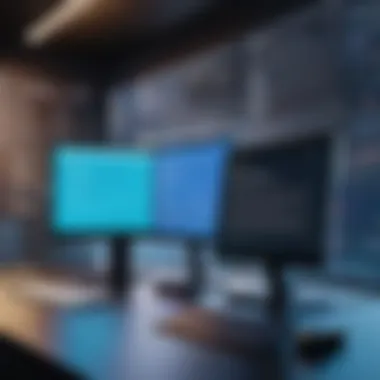

Return on Investment
Return on Investment (ROI) serves as a crucial metric when evaluating Screencastify's financial impact. Tracking ROI requires careful calculation of both the gains and the costs associated with the software. It's not just about the price tag; one must consider the resources saved, the quality of outputs improved, and the time efficiencies realized.
- Calculating Gains: Start by identifying the tangible benefits Screencastify brings to the table. This could range from saved hours in video production to improved engagement in presentations. If employees are able to create and share tutorials quickly, that could lead to minimized onboarding time for new hires.
- Assessing Costs: Next, evaluate what you are putting into Screencastify. This isn't just the subscription fee; maintenance, training, and any ancillary software could all add up.
- ROI Calculation: A basic ROI formula would be:Here, Net Profit comes from Gains minus Costs. Executing this analysis on a set quarterly or annual basis can offer an insightful lens on whether Screencastify is driving positive outcomes.
"Understanding ROI isn't just numbers on a spreadsheet; it's about framing software utility within the larger business context."
Long-Term Financial Implications
Considering the long-term implications of using Screencastify is an exercise in foresight. Many organizations get caught up in the immediate costs, but overlooking future expenses can lead to unintentionally larger financial commitments down the road.
- Subscription Longevity: As is often the case with software, you might be looking at increases in subscription prices over time. Keeping an eye on projected cost hikes is wise. Develop a forecast to outline how these changes impact your budgets.
- Adaptability and Scaling: As businesses grow, their needs typically grow too. You may find that your initial Screencastify plan no longer fits the bill, pushing you toward higher tiers. Be prepared for how such a transition could affect your budget in the medium to long-term.
- Opportunity Costs: Lastly, think about what other expenses could arise from sticking with a less-effective tool. Poor quality outputs might lead to rework — a hidden cost that can considerably erode any savings garnered.
In sum, evaluating cost-effectiveness isn't merely about getting a fair deal. It involves looking down the road and preparing for the financial ripple effects of your software choices.
User Experiences and Testimonials
User experiences and testimonials act like a wealthy gold mine when it comes to evaluating a software tool like Screencastify. They provide insights and narratives straight from the user rather than marketing gimmicks or sales pitches. Understanding how actual users interact with the tool in their day-to-day activities helps paint a picture of its practical utility and reveals its hidden strengths or weaknesses. Users, through their experiences, offer invaluable information about usability, feature efficacy, and support responsiveness, which are crucial for anyone considering a purchase.
When analyzing cost structures, these testimonials help one consider not just the monetary investment but also the value derived from it. Positive feedback might highlight significant productivity gains or enhanced learning experiences in educational settings, while negative reports can trigger a reassessment of the software's fit for specific needs.
Case Studies in Various Settings
The real-world application of Screencastify across a range of environments showcases its versatility. For example, in a corporate setting, a marketing team might use Screencastify to create instructional videos for their product launches. Here, they emphasize quick, effective tutorials that simplify complex processes for their audience. This use case often results in improved campaign engagement metrics.
In an educational institution, teachers find themselves using Screencastify for creating interactive lessons or recording lectures. They report that using the tool enhances students' comprehension and retention of course material. Testimonies from these environments commonly cite time-saving benefits and an opportunity to cater to different learning paces.
Even in a remote work situation, Screencastify proves valuable. Employees can share insights or project updates through video, cutting down on lengthy email threads and face-to-face meetings. Users in this context have praised the tool for increasing engagement during virtual presentations.
This variety of contexts shows that Screencastify can be molded to fit numerous operational styles, illustrating its broad appeal.
Common Complaints and Praises
Even the best tools come with their share of reservations. Users have pointed out common issues ranging from connectivity losses to limitations in editing features in the free version. Such complaints often alert potential users to consider their specific usage needs before jumping in. For instance, individuals or businesses relying heavily on video editing might find the free tier too restrictive and opt for something else without adequate testing.
On the flip side, many users express satisfaction with Screencastify’s user-friendly interface. This ease of use fosters a quick learning curve, making it accessible for individuals who might not be tech-savvy. Positive reviews often zero in on the software’s reliability during critical recording sessions, suggesting solid technical performance where it matters most.
Moreover, Screencastify’s customer support frequently garners mixed reviews. While some users report quick resolutions to their inquiries, others claim that response times could be better. Feedback in this regard highlights the importance of considering post-purchase support in any cost analysis.
Alternatives to Screencastify
Exploring alternatives to Screencastify provides a different perspective on screen recording and video editing tools. This section emphasizes the significance of looking beyond a singular solution. Diverse software options can fit unique user preferences and requirements, potentially offering improved functionality, pricing structures, or user experiences. Consideration of alternatives can inform better decision-making, whether for individual usage or in larger organizational contexts.
Comparative Pricing of Similar Tools
When evaluating pricing among similar tools, it’s useful to look at a variety of software to see how they stack up against Screencastify. Here’s a glimpse at some comparable options:
- Loom: This platform offers a free tier as well as paid subscriptions. The individual plan typically comes at a competitive price, appealing to those who require features like viewer insights and editing capabilities.
- OBS Studio: A free and open-source option, OBS is favored for its robust functionality, especially for live streaming. While it may come with a steeper learning curve, its cost-effectiveness is hard to beat.
- Snagit: Known for its screen capture capabilities along with video recording, Snagit has a one-time purchase fee instead of ongoing subscriptions, which may appeal to users wary of recurrent costs.
- Camtasia: Positioned as a more powerful editing tool, Camtasia requires a hefty one-time purchase but offers features that justify the price for serious video creators.
By analyzing these tools, potential users can better understand what they might be sacrificing or gaining by choosing Screencastify. The market is filled with options that cater to various needs, budgets, and expertise levels.
Pros and Cons of Alternatives
When considering alternatives, it is vital to weigh the pros and cons. Here’s a brief look at some general advantages and disadvantages that may help users refine their choices:
Pros:
- Cost-Effectiveness: Some alternatives might offer better features for the same price or even for free. OBS Studio, for instance, is a solid choice if budget constraints are vital.
- Specialized Features: Different tools may come with unique capabilities that could better suit specific tasks, like live streaming or advanced editing.
- Community Support: Many popular alternatives, such as Loom or OBS, have robust online communities. Users can find assistance and shared insights.
Cons:
- Learning Curve: Some alternatives can be more complex and might require significant time to learn, especially tools like OBS that offer vast functionality.
- Limited Features: Certain free versions often come with significant limitations, such as watermarks or restricted capabilities.
- Integration Issues: Smoother workflows might depend on specific tools integrating well with existing software, something alternatives might not offer as seamlessly as Screencastify.
"The best choice often comes from understanding the landscape and not just the shiny features of one tool."
By evaluating these aspects, individuals and organizations can confidently select tools that align closely with their screen recording and video editing needs, helping to optimize both functionality and budget efficiency.


Navigating Special Offers and Discounts
Understanding the realm of special offers and discounts is crucial when engaging with Screencastify. For many users, especially IT professionals and businesses, reducing software costs without compromising on essential features can mean the difference between sticking with a tool or making a switch. Having a handle on what discounts are available can significantly influence purchasing decisions and overall satisfaction with the service.
In this section, we’ll examine the methods of leveraging seasonal and educational discounts that Screencastify offers. These incentives can provide substantial savings, making the investment in this tool more accessible and appealing to a diverse audience.
Seasonal Discounts
Screencastify often rolls out seasonal discounts, generally aligning with significant calendar events—think Black Friday, back-to-school promotions, or year-end sales. This type of offer can vary year by year, but the aim remains consistent: to provide users with a financial breather during times when spending is high.
From the perspective of a business, timing your purchase to coincide with these discounts can lead to considerable savings. For instance, if a company is contemplating a shift to Screencastify's paid plans, targeting a seasonal sale might save them anywhere from 10% to 30%. Not only does this reduce initial costs, but it may also allow for budget reallocations towards other necessary software or resources.
"Timing can save a dime!"
Latching on to these offers is more than just about saving money; it’s also about maximizing value and utility.
Here’s a brief overview of things to check during seasonal discounts:
- Early Bird Notifications: Sign up for Screencastify’s newsletter or follow their social media channels to get alerts on upcoming promotions.
- Clear Communication: Sometimes seasonal discounts come with specific terms, so it’s wise to read the fine print carefully.
- Explore Bundles: Occasionally, special discounts are tied to bundled services or features, providing broader functionality at a lower cost.
Educational Discounts for Institutions
For educational institutions, Screencastify offers educational discounts, designed to assist schools and organizations in integrating technology into learning environments without overspending. For many educators, the cost of software can be a significant hindrance, and Screencastify aims to alleviate some of that pressure.
These discounts typically apply not just to teachers but also to students and administrative staff, making it an attractive option for institutions operating on limited budgets. By providing a substantial reduction—often around 30%—these discounts empower educational environments to adopt modern tools to enhance learning.
Let’s break down the benefits of these educational offerings:
- Wider Accessibility: Makes video recording and editing tools available to a larger number of students and teachers.
- Enhanced Learning Opportunities: By integrating Screencastify's features, educators can create immersive learning experiences, bridging gaps for remote and in-person learning alike.
- Professional Development: Training sessions using Screencastify can be part of teachers’ professional development, equipping them with skills that extend beyond the classroom.
Understanding User Needs and Preferences
In determining the value of Screencastify, grasping user needs and preferences is pivotal. This section highlights the significance of tailoring the software to fit individual or organizational requirements. Recognizing that users come from diverse backgrounds, each with unique tasks, is critical in selecting an appropriate plan.
By first examining usage patterns, users can better understand how to maximize Screencastify's features. Each plan offers distinct capabilities, making it essential to align those options with specific needs. Therefore, when considering a solution like Screencastify, reflecting on one’s personal or professional workflow can save both time and resources.
Identifying Your Usage Patterns
Every user has a different way they approach tasks. For instance, some may utilize screencasting for creating tutorial content, while others might need the tool for recording presentations or meetings. Identifying these patterns can lead to a couple of important outcomes.
- Time Investment: How many hours are spent on video creation each week?
- Features Utilized: What specific functionalities are most essential, such as editing tools or cloud storage?
Once you've determined usage patterns, it becomes clearer which features matter most. Keeping that focus is immensely beneficial when considering the right Screencastify plan. Know what you need and you’ll avoid unnecessary costs.
Selecting the Right Plan for You
Choosing the right subscription plan is a crucial step for anyone looking to use Screencastify effectively. Recognizing what you need, based on usage patterns, enables a more informed decision.
- Free Plan: Ideal for casual users or those hesitant to commit financially. This option provides enough functionality to give a taste of what the software can offer.
- Individual Plan: A suitable choice for freelancers and small business owners, who might require more storage or editing features.
- Business Plan: For larger teams that need to collaborate. This plan offers extensive tools for team sharing, which can tremendously enhance productivity.
- Educational Plan: This one’s crafted for teachers and students, providing cost-effective solutions for educational institutions.
The key is to weigh the features against your needs. Carefully considering what each tier includes helps prevent overspending and ensures you’re not left wanting for critical tools.
"Understanding user needs isn’t just about selecting a plan; it’s about harnessing tools to their fullest potential."
In sum, recognizing individual requirements based on usage lays the groundwork for making the most beneficial choice when it comes to Screencastify's pricing tiers. The more informed the decision, the better the chances of leveraging the software for maximum efficiency.
Epilogue
In a world increasingly driven by digital storytelling and online presentations, tools like Screencastify stand at the forefront of providing robust solutions for screen recording and video editing. The conclusion of this article ties together the key points discussed and underscores the relevance of understanding the cost structures associated with Screencastify.
Summarizing Key Findings
Throughout the article, we've dissected the various pricing models and subscription tiers of Screencastify. The free version offers basic functionalities that can be useful for occasional users, while the paid plans provide advanced features, catering to more serious users, including businesses and educational institutions. Here are the pivotal insights derived:
- Free Version Insights: While the free version comes with certain limitations, it can serve as a suitable introduction to the platform. Users can capture their screens but are constrained by length limitations, which may not suffice for more demanding tasks.
- Paid Options: The Individual, Business, and Educational plans each offer a range of features suited for different user needs, emphasizing the versatility of the tool. Each plan provides distinct functionalities to justify the respective costs, which are vital for ensuring value to users.
- User Experiences and Comparative Value: Evaluating user testimonials reveals a spectrum of experiences, from those praising the software's ease of use to complaints about feature limitations. Such insights are consequential in understanding how well the tool meets expectations in various settings.
These findings illustrate that making an informed decision about signing up for a specific plan requires alignment of one's needs with the available options.
Final Thoughts on Price vs. Value
When it comes to choosing a software tool for personal or professional use, the age-old debate of price versus value rears its head. Screencastify, while not the cheapest option on the market, provides a level of functionality that justifies its price point for many users. In considering your investment, you should reflect on several key aspects:
- Functionality Needs: Always account for what you need the software to achieve. If your tasks require advanced features like editing or longer recording capabilities, the investment in a paid plan could offer substantial returns in enhanced productivity.
- Cost-Benefit Evaluation: Consider whether the features offered in a plan address your specific requirements. If the features equate to the operational efficiency gained, then the cost might just be worth it.
- Longevity of Use: If you're likely to use the software for an extended period, the upfront cost may be diluted over time compared to constantly switching between free and cheaper alternatives.
"Ultimately, the value you derive from Screencastify—or any software—depends on aligning your unique activities with its capabilities."
By synthesizing the information presented, this article aims to aid IT and software professionals, along with business leaders, in navigating the nuances of Screencastify’s pricing structure. Keeping in mind the alignment of personal or organizational needs with the varied offerings can lead to more strategic decisions in the world of software investments.



