In-Depth Analysis of Security Camera Mapping Software


Intro
In an era where surveillance has transcended basic security measures, the introduction of security camera mapping software has revolutionized the way organizations manage their monitoring systems. This software not only provides a bird's-eye view of a location but also streamlines the way users interact with vast amounts of data generated from multiple cameras.
The importance of this technology cannot be overstated. It allows for better strategic planning regarding camera placement, ensuring that every corner of a facility is monitored effectively. Moreover, by integrating advanced analytics, users can derive actionable insights from video feeds, leading to enhanced security measures tailored to specific risks and environments.
As businesses and individuals alike seek to fortify their security postures, understanding the depths of security camera mapping software becomes paramount. The journey of exploration will delve into numerous facets, including methodologies, benefits, challenges, and practical applications, ensuring a holistic understanding of this vital technology.
Brief Description
Overview of the Software
Security camera mapping software acts like a digital guardian, overlaying camera feeds onto maps or blueprints of a given area. This allows users to visualize coverage zones and assess blind spots effectively. In practical terms, such software serves not just as a monitoring tool but also as an orchestrator that harmonizes various surveillance elements, enabling seamless management.
The solution varies among providers, but every platform seeks to offer a user-friendly experience. For instance, some may cater to large industrial complexes while others might rethink small business security needs, adapting functionalities accordingly.
Key Features and Functionalities
When perusing the landscape of security camera mapping software, several features stand out:
- Real-time Monitoring: Users can view live feeds with ease, ensuring immediate response capabilities.
- Automated Alerts: Notifications are triggered based on predefined criteria, paramount for timely intervention.
- Data Analytics: This sophisticated function analyzes video footages, recognizing patterns or anomalies that may escape human notice.
- User Management: Access controls allow tailored permissions for different users, enhancing security without compromising usability.
System Requirements
Hardware Requirements
Before diving into the realm of security camera mapping software, it’s crucial to assure your physical infrastructure can support it. Users should consider the following:
- Processor: A powerful CPU is essential for processing high-definition feeds.
- RAM: A minimum of 8GB is recommended for optimal performance, especially when managing multiple streams.
- Storage: Sufficient hard drive space is imperative, with estimates suggesting at least 2TB for extensive recordings over time.
Hardware prerequisites ensure seamless operation and responsiveness, allowing the software to perform to its fullest potential.
Software Compatibility
The compatibility of security camera mapping software with existing systems is another critical aspect that deserves consideration. Here are factors to weigh:
- Operating Systems: Make sure the software runs on your preferred OS, whether it be Windows, macOS, or Linux.
- Camera Models: Compatibility with various camera brands is essential to integrate fully; be it Hikvision or Axis, it's vital to check supported models.
- Networking Equipment: A reliable internet connection plays a pivotal role, often necessitating additional router configuration for optimal performance.
Ultimately, understanding both hardware and software requirements is vital before embarking on utilizing security camera mapping software, ensuring a smooth experience and maximizing the potential benefits.
Preamble to Security Camera Mapping Software
In our rapidly digitizing world, security camera mapping software has emerged as an essential component of modern surveillance strategies. The necessity of effective monitoring tools has never been clearer, especially with increasing concerns around safety and security in both commercial and residential spaces. This section sheds light on the importance of security camera mapping software, elucidating its contribution to enhancing security protocols and improving overall situational awareness.
Definition and Purpose
Security camera mapping software is designed to analyze, coordinate, and visualize surveillance footage and configurations. At its core, this software serves several vital functions:
- Centralized Management: It allows users to manage multiple cameras from a single interface, streamlining the surveillance process and facilitating easy navigation through footage.
- Spatial Awareness: The software helps in mapping out where cameras are installed and how they overlap or interact with one another. This gives operators a clearer perspective of what areas are covered and which could benefit from additional surveillance.
- Enhanced Incident Response: By providing real-time data and footage access, security personnel can respond swiftly to incidents as they occur. Prompt decision-making can significantly reduce crime and enhance safety.
- Data Analysis: Beyond monitoring, many systems incorporate data analytics features that allow users to assess patterns and trends from surveillance data. For instance, identifying peak activity times can inform security staffing decisions.
- Compliance and Reporting: The software often includes reporting tools that help ensure compliance with privacy laws and local regulations, documenting how footage is handled and accessed.
Historical Context
Historically, surveillance systems relied heavily on physical tape recordings, which often lacked the flexibility and accessibility of modern solutions. In the early days, security cameras were standalone devices, often requiring manual monitoring. As technology progressed, closed-circuit television (CCTV) emerged, providing more robust surveillance capabilities.
In the late 1990s and early 2000s, the advent of IP cameras revolutionized the industry by facilitating remote monitoring and digital storage. The integration of mapping software followed as a logical progression. Early iterations had limited functionality but served as a basis for current software that now includes AI and machine learning capabilities. This evolution reflects a shift from reactive to proactive security measures.
Over the years, organizations have recognized that simply having cameras around is not enough. The depth of analysis provided by mapping software enhances security planning and helps stakeholders make informed decisions about resource allocation.
"With the increasing sophistication of threats, understanding how to effectively use the technology at our disposal has become paramount in securing our environments."
In essence, security camera mapping software has transitioned from a supplemental tool to a necessity in the landscape of security management. Understanding its definition and historical evolution gives a clearer perspective on its significance and how it can influence the future of security systems.
How Security Camera Mapping Software Works
Understanding how security camera mapping software operates is crucial for both businesses and individuals interested in maximizing their security systems. This section explores how the software utilizes various technologies to provide enhanced situational awareness and ultimately improve security monitoring. When you understand the mechanics behind the software, it makes it easier to appreciate its benefits and implement it effectively in your own environment.
Mapping Algorithms Explained
Mapping algorithms are at the core of security camera mapping software; these algorithms allow the system to generate real-time visual representations of monitored areas. Think of them as the brain of the operation, taking data from cameras and converting it into something usable. Different algorithms have different strengths and weaknesses, which can affect the performance of your security setup.
For instance, a common algorithm used is Kalman Filtering. This algorithm helps in estimating the location of a moving object based on a series of measurements over time. It can effectively predict the future paths of intruders or vehicles, which is highly beneficial for businesses in monitoring their premises.
Some other notable algorithms include Optical Flow techniques that track movement within a frame and Voxel-based algorithms that create a three-dimensional view of the environment. Each of these methods offers distinct advantages depending on the particular use case. By leveraging these sophisticated algorithms, security camera mapping software can enhance reliability and operational efficiency.
"A well-implemented algorithm can turn a simple security camera feed into a powerful tool for surveillance and incident response."
One of the main benefits here is that these algorithms can reduce the workload on human operators. With advanced detection capabilities, such software can automatically alert security personnel about suspicious activities, thus streamlining the response process.
Integration with Surveillance Systems
Integration capabilities are paramount when considering security camera mapping software. The ability to seamlessly connect with existing surveillance systems makes a huge difference in the overall functionality and efficacy of the security solution. Essentially, mapping software acts as a layer on top of your existing infrastructure, enhancing its capabilities rather than requiring a complete overhaul.
Most modern security camera mapping software can integrate with systems from popular manufacturers such as Hikvision or Axis Communications. This interoperability ensures that businesses do not have to abandon what they already have; instead, they can augment their current systems for greater effectiveness.
When implementing these software solutions, consider the following points:
- Compatibility: Ensure that the software is compatible with existing cameras and hardware.
- User-Friendly Interface: Select systems that have intuitive dashboards for ease of use among security personnel.
- Advanced Features: Look for features like remote access, multi-camera viewing, and alerts for anomalies.
More than just convenience, this integration enables advanced functionalities like video analytics and real-time monitoring. Businesses can benefit from reduced blind spots and improved response times during security breaches. By enhancing the connection between hardware and software, organizations can really optimize their surveillance efforts.
Key Features of Security Camera Mapping Software
The world of security camera mapping software is vast and evolving, and understanding its key features is essential for making informed decisions. Each element serves a distinct purpose, contributing to the software’s overall effectiveness in enhancing surveillance capabilities. As we delve into this topic, it's important to recognize how these features align with the needs of IT professionals, software developers, and business operators.
Real-time Video Streaming
One of the standout features of security camera mapping software is real-time video streaming. This function enables users to monitor live footage from multiple cameras at a glance, which is pivotal for immediate surveillance. Imagine a retail store owner able to keep tabs on multiple locations simultaneously. The ability to view real-time feeds not only fosters a sense of security but also allows for quick intervention in potential incidents.
Furthermore, these streaming capabilities often come enhanced with AI technologies that assist in object recognition and behavior analysis. Users can receive instant alerts if unusual activities occur, making response efforts potentially life-saving.
"Real-time video streaming transforms monitoring from reactive to proactive. You don’t just watch — you act swiftly."
User Interface and User Experience
The user interface (UI) and user experience (UX) of security camera mapping software play a vital role in usability and efficiency. A well-designed interface simplifies navigation through features and settings. Consider a scenario where a security officer has to switch between feeds, analyze data, or adjust camera angles. If the software is clunky and hard to navigate, it can lead to missed moments.


Effective UI design relies on clarity and intuitiveness. For instance, prominent icons for quick access to key functions and customizable dashboards allow for a more streamlined process, catering to individual user preferences. The user experience extends beyond just ease of use; it encompasses response times and the software’s capability to handle various scenarios seamlessly. When well-executed, UI and UX can significantly boost satisfaction and efficiency for both personnel and management.
Data Analytics and Reporting Tools
Equally crucial is the presence of data analytics and reporting tools within the software. Data analysis transforms raw footage and surveillance data into actionable insights. This feature can identify patterns over time, such as frequent disturbances at certain hours. For a business, understanding these nuances helps in enhancing security measures and allocating resources efficiently.
Moreover, comprehensive reporting capabilities can substantiate incidents with detailed logs. This not only aids in investigations but can serve as evidence in legal scenarios. Summarized reports that highlight trends, incidents, and camera performance can offer invaluable insights for optimizing security protocols.
In a nutshell, these features combined help to create a robust framework for surveillance management, giving users the tools they need to ensure safety and efficiency.
Epilogue
The key features of security camera mapping software reflect its necessity in today’s security landscape. From real-time video inspection to user-friendly designs and insightful analytics, these components integrate to shape an effective security strategy.
Advantages of Utilizing Security Camera Mapping Software
In today's world, where security is paramount, the benefits of utilizing security camera mapping software are akin to shining a light in dark corners. This software not only enhances the safety protocols of different establishments but also offers a clearer picture of surveillance activities. Let’s dive into the specific advantages and explore how they revolutionize monitoring landscapes.
Enhanced Security Monitoring
Enhanced security monitoring is arguably one of the main draws of camera mapping software. It lets businesses and homes create a comprehensive surveillance ecosystem tailored to their unique needs. The software identifies camera positions and coverage areas, thus minimizing blind spots. By utilizing visual mapping, organizations can see in real time where their cameras are looking. This is particularly crucial in large commercial spaces, where traditional monitoring methods might miss important details.
Moreover, security camera mapping software can integrate with various sensor systems, providing alerts and notifications on suspicious activities. Imagine a retail store configured to alert staff immediately if an unauthorized individual loiters by the exits. Through this amassed data, security teams can also analyze patterns, enabling them to predict potential security breaches. This predictive ability does not only make surveillance proactive but also allows for preemptive actions.
To further outline the benefits:
- Customization: Users can tailor camera placement based on known vulnerabilities.
- Centralized Control: Multiple cameras across several locations can be managed from a single interface.
- Data Integration: Integration with other security systems adds layers of protection that are conducive to comprehensiveness.
The ability to visualize surveillance feeds through mapping not only informs security personnel about the current state of affairs but also fosters a sense of safety among employees and customers alike. The heightened awareness provided can enhance their overall confidence in the environment, creating a safer atmosphere.
Improved Incident Response
When it comes to responding to incidents, timing is everything. With security camera mapping software, the response is not just swift; it is also structured and informed. This software ensures that when an incident occurs, there is a clear action plan in place. Instead of fumbling through feeds or searching for the right camera, security teams can pinpoint the scene and deploy resources immediately.
Furthermore, the software comes into play during an investigation. Security footage mapped out in real-time allows for faster retrieval of essential data. For example, if a disturbance occurs in a specific section of a warehouse, security personnel can quickly review feed from the cameras that monitor that area. This focused approach greatly enhances the efficiency of incident reviews.
In summary, the ability to respond effectively to security issues is magnified through the utilization of this software:
- Swift Localization: Quickly finding the incident’s location ensures no time is lost during reactions.
- Effective Communication: Streamlined processes enable better communication among team members during crises, leading to more coordinated responses.
- Post-Incident Analysis: After the event, teams can analyze the mapped footage and improve future responses based on concrete evidence.
Challenges in Implementing Mapping Software
When discussing security camera mapping software, it is essential to explore the hurdles agencies and individuals may face during implementation. Despite the numerous benefits that arise from deploying such systems, there’s a whole lot more that must be considered before making the leap. Recognizing and addressing the complexities of technical limitations and privacy concerns is paramount, as they can significantly impact both the efficacy and acceptance of these technologies.
Technical Limitations
Security camera mapping software often relies on sophisticated technology, and its performance can be hindered by various technical limitations. These may include:
- Bandwidth Constraints: High-resolution video feeds consume a lot of bandwidth. When multiple cameras are transmitting data simultaneously, it can lead to network congestion, resulting in lag or interruptions in video streaming. This might deter businesses from utilizing this technology at scale.
- Hardware Compatibility: Not every business has the necessary infrastructure to support the latest software. Older cameras or servers may lack the capacity to integrate smoothly, hampering the overall effectiveness of the mapping software.
- Scalability Issues: As security needs evolve, businesses often find it challenging to scale their software solutions. Some programs may not support adding new security cameras or integrating with other systems, leading to increased costs and operational inefficiencies.
Understanding these technical constraints is crucial for organizations looking to implement effective security solutions. A failure to address these issues can easily turn a promising deployment into a frustrating nightmare.
Privacy and Ethical Concerns
Implementing security camera mapping software raises significant privacy and ethical concerns that cannot be ignored. In an era where data breaches and privacy violations frequently dominate headlines, organizations need to tread lightly. Key considerations include:
- Data Privacy: How data is stored and accessed is a hot topic. Ensuring that sensitive footage is protected from unauthorized access or hacking is non-negotiable. Companies must adhere to strict data protection laws, such as the General Data Protection Regulation (GDPR), to maintain trust.
- Surveillance Overreach: There’s a fine line between ensuring security and infringing on personal freedoms. Extensive monitoring can lead to feelings of mistrust among employees and customers, potentially harming the organization’s reputation.
- Transparent Practices: Organizations must communicate clearly about surveillance practices to all involved, be it employees or the general public. Creating transparency about how and why they are using security measures can alleviate some concerns surrounding privacy invasions.
"The balance between ensuring safety and respecting individual privacy remains one of the most pressing challenges in the adoption of security technologies."
Addressing these privacy and ethical concerns isn't just about compliance; it's about building a culture of trust and safety. Ultimately, organizations need to ensure that their implementation strategies are not only capable of delivering results but also respectful of the principles of privacy and ethics.
Engaging in discussions around these topics is crucial for stakeholders at all levels. By carefully navigating technical and ethical boundaries, businesses can maximize the benefits of their security camera mapping systems while fostering trust within their communities.
Types of Security Camera Mapping Software
Understanding the different types of security camera mapping software is key for choosing the right solution that fits specific needs and requirements. In a landscape where security is paramount, the choice between cloud-based and on-premises solutions can have significant implications for data accessibility, security, and scalability. Each has its own unique attributes, making it essential to comprehend the strengths and weaknesses of both.
Cloud-based Solutions
Cloud-based security camera mapping software is increasingly becoming a preferred choice for many businesses and individuals. One major benefit is the flexibility it offers. With cloud solutions, users can access their surveillance footage from anywhere. This remote accessibility can be crucial during emergencies when quick decision-making is necessary.
In addition, cloud-based systems generally come with lower upfront costs. Since there's no need for extensive hardware setup, businesses save on installation expenses. Maintenance also leans towards the lighter end, as updates and technical support are managed by the service provider. This allows businesses to focus on their core operations rather than fussing with software maintenance.
Security is often a concern when dealing with cloud systems, and reputable providers implement high levels of encryption and data protection, ensuring peace of mind. However, users must still be vigilant about choosing trustworthy services to safeguard their data. A common idiom that rings true here is: "not all that glitters is gold.” While many cloud solutions offer robust security, diligent research is necessary to avoid potential pitfalls.
On the downside, cloud solutions rely heavily on a stable internet connection. Any disruptions can lead to access issues, which might not be ideal in critical situations. Another factor to consider is ongoing costs associated with subscriptions, which, over time, might lead to a higher total investment than anticipated.
On-premises Software
On-premises software, on the other hand, brings a different flavor to security camera mapping. This type is installed directly on local servers, which gives users complete control over their data. For businesses that deal with confidential information, this option can provide an elevated sense of security. Knowing that sensitive data is stored on internal servers can reduce the anxiety that comes with potential online breaches.
Installation of on-premises software involves a more substantial initial investment. Apart from hardware costs, the setup can be more complex, often requiring professionals for installation. However, once set up, these systems tend to incur fewer ongoing costs compared to cloud-based options. Instead of monthly subscriptions, users typically pay a flat fee for software licenses, thereby potentially offering a better return on investment in the long run.
A drawback, however, lies in the maintenance responsibilities. Users must manage updates, troubleshoot issues, and ensure the equipment is functioning correctly. This can divert attention from core activities and requires either internal IT expertise or external service contracts. Additionally, scalability can become cumbersome, as adding additional cameras or features usually necessitates hardware upgrades.
In general, organizations contemplating between cloud and on-premises solutions should weigh their specific needs and consider factors such as data sensitivity, budget constraints, and resource availability. Each type of security camera mapping software offers distinct benefits and challenges that can significantly impact overall security strategy and operational efficiency.
"Choosing the right type of security camera mapping software is like finding the right key for a lock; it can make all the difference in accessing essential information effectively."
The emergence of both cloud-based and on-premises software has created a critical dialogue for IT and security professionals alike. By making informed choices, users can enhance their security measures effectively, ensuring that they safeguard what matters most in today’s complex landscape.
Installation and Configuration Process
Installation and configuration are significant steps in the deployment of security camera mapping software. These processes not only ensure that the software integrates smoothly with existing surveillance systems but also facilitate optimal utilization of features. A well-planned installation can bolster security measures significantly, as it lays the groundwork for effective monitoring and troubleshooting in the future.
Prerequisites for Installation
Before diving headfirst into the installation, it's crucial to ensure that certain prerequisites are met. This preparatory work is kind of like setting the stage for a successful play—without the right conditions, the performance might fall flat. Here are some key requirements:
- Hardware Specifications: Check that your computer or server meets the software's hardware requirements. A robust CPU and ample RAM are essential for handling video feed processing effectively.
- Compatible Operating System: The mapping software must be compatible with your current operating system. Many programs run best on specific versions of Windows or Linux.
- Network Setup: An established and reliable broadband connection is a must, especially for cloud-based applications. Consider tighter security measures for the network, such as VPNs, to prevent unauthorized access.
- Database Software: Some applications require a specific database such as MySQL or PostgreSQL for storing data. Make sure that this software is installed and correctly configured.
- User Permissions: Ensure that you have administrative rights to install software on the device;
- Licensing Requirements: Verify that you have obtained any necessary licenses or subscriptions for the software prior to installation.
In short, by double-checking these prerequisites, many potential headaches can be avoided later on.
Step-by-step Configuration Guide
Once you have settled the prerequisites, you will find the installation process goes a lot smoother. Here’s a simplified step-by-step guide to get your security camera mapping software up and running:
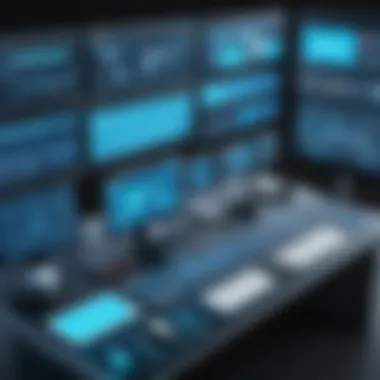

- Download the Software: Navigate to the official website of the software and download the installer. Make sure to select the version compatible with your operating system.
- Run the Installer: Locate the downloaded file and run it. You might need to approve shortcuts, install updates, or confirm that you want to run a program from the internet.
- Follow On-screen Instructions: The installer will guide you through a series of prompts. These usually require you to agree to license terms, choose installation locations, and decide on which components to install.
- Configure Network Settings: After installation, configure the network settings to ensure that your cameras can communicate with the software. This might involve entering IP addresses or selecting a specific network protocol.
- Add Security Cameras: Begin adding your cameras to the software. You will typically enter the camera’s IP address, configure user credentials, and adjust settings like resolution.
- Adjust Software Settings: Customize software settings such as alert configurations, user permissions, and operational preferences based on your unique security needs.
- Conduct a Test Run: It's invaluable to run a few tests to ensure everything is hooked up properly. Utilize the software's monitoring features to guarantee that video feeds are coming in correctly and that functionalities work as intended.
- Finalize Configuration: Save all settings and setup configurations. Make sure to document them for future reference or troubleshooting.
As a final note, remember that every software package may have different specifics, so always refer to the user manual for in-depth guidance.
"Properly installing and configuring your security mapping software is like building a strong foundation for a house—without it, everything that follows could crumble."
Evaluating Software Reliability and Performance
When diving into the ideology of security camera mapping software, it's crucial to discuss evaluating its reliability and performance. After all, what good is a tool if it can't be trusted to deliver accurate, timely results? Strong performance and reliability ensure that businesses, whether small or large, can depend on their surveillance efforts to bolster security.
Imagine investing in a system meant to protect your assets but finding out the data it provides is inconsistent or, worse, incorrect. That’s where performance metrics come into play. They serve as the backbone of comparison when selecting software solutions. These metrics not only measure software functionality but also provide insight into potential downtime, data accuracy, and speed of access to the footage.
Key Performance Indicators
Key Performance Indicators, or KPIs, form the bedrock of evaluating security camera mapping software's effectiveness. These are specific metrics that can provide quantifiable data about software performance. Here are a few critical KPIs to consider:
- Uptime Percentage: This indicates how often the software is operational and available to users. A higher percentage denotes better reliability.
- Data Latency: This metric assesses the time it takes for a camera feed to be visible on the mapping software. Lower latency means real-time processing and quicker response times, which are vital in security contexts.
- Integration Capability: The ability to connect seamlessly with other systems, such as alarm or access control systems. A software capable of integrating easily typically performs better in a comprehensive security strategy.
- User Compliance Rate: This is important for understanding how often users interact effectively with the software in real-world settings. If users frequently bypass processes or fail to engage properly, that may indicate a problem in training, user interface design, or even the software complexity itself.
Each of these indicators contributes to a clearer picture of software reliability and helps businesses assess if the investment will yield the required security outcomes.
User Reviews and Feedback
User feedback serves as a litmus test for the effectiveness and reliability of security camera mapping software. Engaging directly with the experiences of previous users can shed light on the software's actual performance in everyday situations, often revealing concerns not seen in promotional materials or demo videos.
- Common Insights: Users often share specific advantages or pitfalls of the software they’ve implemented. This could include anything from the intuitiveness of the interface to the responsiveness of customer support during critical moments.
- Rating Systems: Websites offering reviews, such as Reddit or dedicated software forums, provide a platform for user feedback. A solution's rating can be beneficial as a general benchmark for software reliability and can help in identifying trends in user satisfaction or dissatisfaction.
- Feature Usage Reports: Often, users will highlight the functions they found most useful or particularly lacking. This build up of anecdotal data can influence a prospective buyer's decision-making process.
Taking time to consider feedback transforms the journey of selecting software from a gamble into a much more informed decision. It's about honing in on genuine user experiences to avoid pitfalls of poor software choice.
Real-world Applications of Security Camera Mapping Software
Security camera mapping software has become a linchpin in various environments, offering tailored solutions that augment safety and operational efficiency. By providing a comprehensive overview of live surveillance feeds combined with powerful mapping capabilities, this software serves both commercial and residential sectors. Understanding these real-world applications can help decision-makers leverage technology to suit specific needs while considering the distinct characteristics and challenges of each environment.
Commercial Use Cases
In commercial settings, the importance of security cannot be overstated. Large retail stores, corporate offices, and manufacturing plants are increasingly adopting security camera mapping software to not only deter crime but also to promote safe working conditions. Here, I’ll outline several specific applications:
- Retail Environment: Many store owners utilize security camera mapping software to monitor customer flows and detect unusual activities. For instance, by integrating heat maps showing where customers linger the longest, businesses can optimize product placement, enhancing both safety and sales.
- Corporate Buildings: In office complexes, mapping software can effectively track movement across various floors, reducing instances of unauthorized access. Employees can be informed of real-time hazards, like a fire or gas leak, through the mapping interface. Some systems employ predictive analytics to alert supervisors before something escalates, ultimately keeping everyone safer.
- Manufacturing Plants: Safety is paramount in industries with heavy machinery. Security camera mapping aids in monitoring dangerous areas, ensuring that workers follow safety protocols. Furthermore, in the event of incidents, recorded data tied to specific locations can expedite investigations and contribute to improved training protocols.
- Event Venues: Event organizers use this software for crowd control. By mapping out camera placements, they can effectively monitor guest movements and ensure that emergency routes are kept clear, crucial during high-attendance events.
The advantages in these commercial scenarios are clear; reduced theft, enhanced monitoring capabilities, and improved emergency response measures contribute to an overall secure environment.
Residential Applications
Shifting our focus to residential settings, the utilization of security camera mapping software presents unique advantages. Homeowners are increasingly concerned about security, with technology providing them peace of mind. Here’s how security camera mapping plays a significant role in homes:
- Neighborhood Surveillance: Homeowner associations can implement mapping software to monitor street safety, shared spaces, and outdoor activity. This community approach enhances vigilance and can lead to improved communications among neighbors when incidents occur.
- Smart Home Integration: Many homeowners are installing security systems that integrate smart home technology. By mapping camera data with smart sensors, residents can receive alerts if movement is detected in specific areas, such as a backyard or driveway. This feature is handy, especially during off-hours.
- Emergency Preparedness: In the event of a fire or intrusion, homeowners can visualize the most effective escape routes in real-time, employing the data provided by the camera mapping system. Knowing the layout through the software gives an additional edge in emergency situations.
- Monitoring Vulnerable Areas: For families with young children or pets, specific attention can be directed to monitoring these vulnerable areas effectively. Mapping software allows parents to keep tabs on their little ones while still managing a busy lifestyle.
"By employing security camera mapping software, one can create a well-structured safety net that fulfills both immediate and long-term security needs."
In summary, the real-world applications of security camera mapping software highlight its versatility across diverse settings. By addressing specific requirements of commercial and residential spaces, this technology enhances security infrastructure while facilitating proactive measures against potential threats. As we look ahead, adoption rates are expected to rise as both businesses and households seek smart solutions for safety.
Future Trends in Security Camera Mapping Software
Understanding future trends in security camera mapping software is crucial as technology continuously evolves, reshaping our perception and approaches to surveillance. This section delves into game-changing innovations that not only enhance the software's functionality but also influence accessibility and user experience. In an era where security is paramount across various sectors—from commercial to residential—keeping an eye on these advancements is essential for IT and software professionals aiming to stay ahead of the curve.
Advancements in AI and Machine Learning
Artificial intelligence and machine learning are the cornerstones driving progressive shifts in security camera mapping software. These technologies enable systems to analyze vast amounts of video data in real-time. Instead of manually searching through hours of footage, sophisticated algorithms can identify unusual patterns or behaviors. For instance, if a retail store's camera captures unusual activity—such as an individual lingering in a particular spot for too long—the system can flag it for immediate review, thus enhancing response times.
Moreover, deep learning systems continuously improve their accuracy by learning from past incidents. They become better at recognizing faces, objects, and even potential threats. This predictive capability allows businesses not only to react but also to anticipate potential security breaches. As these advancements unfold, it blurs the lines between human insight and machine efficiency, creating a balanced surveillance environment.
Integration with Smart Home Technologies
The shift towards smart home technologies has created a remarkable fusion with security camera mapping software. More homes now feature interconnected systems, from smart locks to sensors, that communicate seamlessly. This interoperability means that security solutions can be tailored to users' specific needs, allowing for more personalized security measures.
For instance, when combined with smart lighting systems, security cameras can automatically trigger lights to illuminate when motion is detected, making it harder for potential intruders to conceal their actions. Homeowners can receive instant notifications on their smartphones if unusual activity is detected, providing peace of mind whether they are at home or away.
"Smart integration not only fortifies security but also enhances everyday convenience."
Security software is transforming into a comprehensive platform that adapts to individual lifestyles, responding proactively to potential threats while also simplifying users' interactions with various systems. This interconnectedness ultimately shapes a more secure living environment, catering to the demands of modern life.
The importance of keeping an eye on these trends cannot be overstated; as innovations unfold, security professionals and businesses alike need to adjust and adapt their strategies accordingly. Embracing these future trends enables them to elevate their security game, ensuring a robust defense against ever-evolving threats.
Comparative Analysis of Top Software on the Market
In the rapidly evolving realm of security camera mapping software, selecting the right tool can feel like finding a needle in a haystack. With an array of options flooding the market, businesses must dissect each software's offerings to understand which aligns best with their needs and goals. A comparative analysis of the top software on the market is crucial. It helps identify unique advantages, pinpoint shortcomings, and enhance decision-making processes. This section dives into some pertinent elements that characterize the software landscape, shedding light on benefits and considerations.
Feature Comparison Table
When considering security camera mapping software, a feature comparison table serves as an invaluable resource. It provides a side-by-side evaluation of leading software options based on critical features, functionality, and ease of use. Here’s a glimpse of what such a table might look like:
| Feature | Software A | Software B | Software C | | Real-time Video Streaming | Yes | Yes | No | | Cloud Storage Options | 500GB | Unlimited | 200GB | | User Interface (UI) Rating | 4.5/5 | 4/5 | 3.5/5 | | Data Analytics Tools | Advanced | Basic | Moderate | | Integration Capability | Excellent | Fair | Good |
From this table, it's clear that each software has its strengths and weaknesses. Software A shines in video streaming and data analytics, while Software B boasts unlimited cloud storage, appealing to businesses with hefty storage needs.
Moreover, these comparisons allow users to easily identify which platform might have a better user interface or integration capacity, making it easier to align the choice with specific organizational requirements.
Price vs. Value Analysis
Beyond features, understanding the price vs. value analysis of these software options is equally important. The base price may appear attractive, but without recognizing the features or the potential return on investment, one might find themselves regretting the decision soon after.
- Software A: Priced affordably, but its extensive features justify the cost. Businesses that require robust data analytics might see a significant return due to enhanced monitoring and faster decision-making capabilities.
- Software B: Although on the pricier side, it offers advanced integration with other security tools. For companies seeking a comprehensive solution, the investment can prove worthwhile.
- Software C: The budget-friendly option lacks some high-end features, but might suffice for smaller operations with basic needs.
Balancing the cost of each software against its capabilities provides insight into the overall value. A higher price tag can be warranted if the software substantially improves operational efficiency or security performance. By contemplating future scalability and adaptability alongside the immediate budget, a savvy decision can be made.
In summary, a thorough comparative analysis presents clarity amid choice overload, guiding users towards software that not only meets operational strategies but contributes positively to safety and security measures in their environments.
Choosing the right security camera mapping software does not merely hinge on immediate needs but also involves strategic foresight. With a well-researched approach, organizations can ensure that they invest in a solution that evolves with their operational demands, fortifying their security infrastructure.
User Considerations When Choosing Software
Choosing the right security camera mapping software is no small feat. It’s a bit like picking out a new pair of shoes; if they don’t fit well, you won’t use them as much as you should, and in the case of security camera software, that can have significant implications. This section takes a closer look at some key factors individuals and businesses should think about when selecting the right software for their unique needs.
Budget Constraints
When it comes to selecting security camera mapping software, budget is usually the starting point for many users. Each solution on the market can carry a different price tag. From free options with limited functionality to premium software suites packed with features, the range is wide.
For instance, a small business may not have the same financial capacity as a large corporation, so understanding the pricing structure and finding a balance between cost and functionality is essential. Here's where you should think about a few things:


- Initial Costs: Consider any upfront fees required for the software. Some might also require additional hardware or installation expenses.
- Subscription Models: Many software solutions now operate on a subscription basis. Look for potential hidden charges as this can add up over time.
- Long-term Investment: Sometimes, it’s worth spending a bit more for software that stands the test of time, offers scalability, or has better compatibility with your existing systems.
In short, effective budgeting requires sifting through these costs and aligning the choice with your financial resources. This approach can ensure that you invest wisely and won't break the bank while enhancing your security measures.
Specific Security Needs
Every organization has its own set of security requirements, which may vary drastically based on factors like size, location, or type of industry. Therefore, it’s crucial to assess specific security needs before committing to any software.
Understanding what you need leads to a more tailored approach in your software selection. A few points to consider might include:
- Scale of Security Required: Are you monitoring a single office, a large facility, or multiple locations? Some solutions work better at a larger scale while others fit smaller setups.
- Integration with Existing Systems: If your current security protocols involve various technologies, look for software that can easily integrate into your existing setup. This may save the hassle and cost of overhauling your entire system.
- Feature Set: Some users may need advanced features, such as analytical reporting or unique camera layouts while others may find basic functions suffice. It’s essential to outline your needs clearly to avoid overpaying for extras that won’t be used.
Ultimately, the importance of evaluating specific security needs cannot be overstated. Misalignment here can result in wasted resources or insufficient protection.
Case Studies of Effective Implementations
When it comes to implementing security camera mapping software, real-world use cases offer valuable insights. These cases shed light on not only how the software performs in various environments but also the tangible benefits it provides. Learning from real examples helps potential users understand the practical applications and effectiveness of these systems.
By examining these implementations, organizations can use the successes and challenges of others to inform their decisions. This is particularly useful for IT professionals and businesses considering such investments, as well as those who are looking to enhance their security measures in tailored ways.
Corporate Security Solutions
In the corporate world, security issues are more than just numbers on a report; they’re a matter of trust and reputation. One prominent example is a major retail chain, XYZ Corp, which adopted a security camera mapping software solution to enhance its store safety and prevent theft.
Initially, XYZ Corp experienced substantial losses due to shoplifting. After implementing a mapping software solution, the company was able to integrate existing camera feeds into a cohesive system. This drastically increased visibility over sales floors and stockrooms. Here’s what they achieved:
- Real-time Monitoring: Store managers could monitor multiple locations simultaneously, allowing for immediate incident response.
- Theft Detection: The software flagged suspicious activities, enabling security personnel to act before any significant loss occurred.
- Data-Driven Decisions: By analyzing video footage data, management could identify trends in theft, helping to refine store layout and staff training.
This case highlights how the right software can lead to a significant drop in theft and a boost in overall customer security and satisfaction. More than just a deterrent, mapping solutions can be leveraged to create better business strategies sometimes in unexpected ways.
Educational Institutions
Educational institutions face unique security challenges. Here, the stakes are high as they must ensure the safety of students while balancing privacy and ethical considerations. A noteworthy case involves a university, ABC University, which implemented security camera mapping software across its sprawling campus.
With thousands of students roaming the campus daily, the need for a robust and effective security plan became clear. The university’s administration turned to security camera mapping software to fortify their campus security.
Key benefits observed included:
- Safe Navigation: By using the software, students could view live feeds of various campus locations, which helped them feel safer traveling to late-night classes.
- Emergency Response: Campus security could monitor multiple areas simultaneously, responding promptly to incidents like fights or medical emergencies.
- Incident Reporting: An integrated data analytics system allowed for post-incident reviews, analyzing footage to identify potential vulnerabilities in the campus security plan.
This case underlines not only the effectiveness of security camera mapping software in improving safety on school grounds, but also how it can enhance the experience for students and staff alike.
"Through leveraging innovative technology, educational institutions can turn threats into proactive measures that ensure safety for all."
By suggesting solutions grounded in evidence from real-life applications, companies or educational institutions can better assess and select security camera mapping software tailored to their unique environments.
Regulatory Considerations for Security Software
Ensuring the proper functioning and deployment of security camera mapping software requires a keen understanding of regulatory considerations. These regulations encompass laws and frameworks devised to protect personal data and uphold privacy standards. As security software becomes more integrated into the daily lives of individuals and organizations, understanding these regulations becomes imperative. Not only does compliance help mitigate legal risks, but it also fosters trust between users and service providers. Thus, grappling with these regulatory frameworks is not merely a formality; it’s a cornerstone for responsible software management.
Data Protection Laws
Data protection laws serve as the backbone of privacy regulations. The essence of these laws lies in safeguarding personal information from misuse, unauthorized access, or breaches. For instance, the General Data Protection Regulation (GDPR) establishes stringent criteria that companies must adhere to when processing personal data. This is not an idle threat; non-compliance can result in hefty fines and damage to an organization’s reputation.
To understand their implications:
- Accountability: Organizations are required to demonstrate compliance through documentation and transparency.
- Consent: Individuals must provide explicit consent for their data to be collected and processed. It establishes a foundation of trust.
- Right to Access: Users have the right to know what data is being gathered about them and how it is being used.
By following these principles, security camera mapping software solutions can not only align with legal requirements but also promote ethical considerations, ensuring the responsible use of technology.
Compliance Standards
Meeting compliance standards involves aligning business practices with established guidelines and regulations. These standards vary by region and industry, but they hold paramount importance in the operational framework of security camera mapping software.
Common compliance standards include:
- ISO 27001: Focuses on information security management systems, guiding organizations to protect their information assets effectively.
- NIST Framework: Provides guidelines for improving critical infrastructure cybersecurity, which can be pivotal for those dealing with surveillance technology.
"Understanding and adhering to these compliance standards is essential for organizations aiming to implement security camera mapping software ethically and responsibly."
A comprehensive understanding of these regulations not only safeguards the organization from potential legal repercussions but also fosters a culture of ethical security practices, which is an invaluable asset in today’s technology landscape.
By aligning with regulatory considerations, businesses and individuals can appreciate the value that security camera mapping software brings, while also ensuring that they are operating within the confines of the law.
Finale and Key Takeaways
The exploration of security camera mapping software provides vital insights into the mechanisms and considerations surrounding modern surveillance solutions. Given the increasing demand for robust security measures, understanding the nuances presented in this article equips both IT professionals and businesses with the knowledge needed to make informed choices. The relevance of this topic cannot be overstated, particularly in a world where security threats are constantly evolving and organizations must adapt swiftly.
Summary of Insights
In summation, security camera mapping software serves as an indispensable tool for enhancing surveillance capabilities.
- The integration of mapping algorithms with existing surveillance systems streamlines monitoring processes, making it easier to visualize camera placements and coverage areas.
- Key features such as real-time video streaming, user-friendly interfaces, and data analytics significantly contribute to improved incident response and overall security management.
- However, users must also navigate various challenges, including technical limitations and ethical issues surrounding privacy. Successful implementation necessitates a thorough understanding of these factors, ensuring comprehensive coverage while respecting individual rights.
The article lays out data that reinforces the importance of choosing the right software suited to specific needs while being mindful of broader regulations and compliance.
Recommendations for Users
When considering the adoption of security camera mapping software, users should keep the following recommendations in mind:
- Assess Security Needs: Each organization has unique security requirements. It is crucial to evaluate these needs carefully to tailor the software capabilities accordingly.
- Budget Considerations: Understand the financial implications of different software solutions. Weigh the costs against potential security benefits to find a balance.
- Installation and Support: Ensure that support for installation and configuration is readily available, as the process can vary between vendors.
- User Training: Effective training is essential to harness the full potential of the software. Ensure that personnel are equipped to use the system efficiently.
- Constant Evaluation: Regularly reassess the software's performance against benchmarks to stay ahead of potential threats and ensure that it evolves alongside any changes in security protocols.
Adopting a proactive approach towards these considerations will enable organizations to maximize the utility of security camera mapping software, aligning with their objectives and ensuring sustained security efficacy.
Further Reading and Resources
Understanding the landscape of security camera mapping software is no small feat. This field continues to evolve, reflecting advancements in technology and shifts in regulatory frameworks. Therefore, engaging with further reading materials and resources offers significant benefits to both individuals and organizations looking to delve deeper into the subject.
By exploring additional literature, readers can gain comprehensive insights into various aspects of security camera mapping, from technical specifications and case studies to ethical implications and future trends. This is especially crucial for IT professionals and software developers, as the complexities of installation and configuration demand a solid foundation of knowledge.
Moreover, accessing resources not only broadens one’s perspective but also fosters a critical understanding of emerging technologies and operational best practices. It allows end-users to make informed decisions about what software best suits their unique security needs. The beauty of delving into these resources is that they can provide context, enrich the reader’s understanding, and support the development of effective security strategies.
Recommended Books
- "Security Camera Mapping: The Ultimate Guide"
This book dives deep into various models of security camera mapping, covering both theoretical and practical examples. It's an invaluable resource for those setting up or optimizing surveillance systems. - "Surveillance and Society"
This piece analyzes the broader implications of surveillance technology. Readers will find it beneficial to understand how mapping software fits into societal contexts and the ethical debates surrounding it. - "The Dynamics of Security Technology"
A detailed exploration of evolving technologies in security, this book addresses critical technologies that interface with mapping software.
These books not only inform but also provoke thought regarding technology’s role in our lives, particularly in aspects of safety and privacy.
Online Forums and Communities
Online platforms provide a bustling hub of information and networking opportunities for users and developers alike. Engaging with communities fosters collaboration and sheds light on practical experiences that often go unreported in formal literature.
- Reddit: Subreddits like r/surveillance and r/ITManagement offer invaluable threads on both software and real-world applications. Users share tips, deployment experiences, and troubleshooting advice that can be incredibly useful.
- Facebook Groups: There are several groups dedicated to security technologies where members actively discuss innovations and share user reviews.
- LinkedIn Groups: Networking with professionals in surveillance technology can open doors to learning from case studies and following industry leaders.



