Comprehensive Analysis of SketchUp Modeling Software


Intro
SketchUp has become a reference point in the realm of 3D modeling software. It is widely recognized among architects, interior designers, and various industries for its simplicity and versatility. This analysis will explore the core aspects of SketchUp, including its features, applications, system requirements, and user experience. Understanding the software's capabilities helps potential users gauge its suitability for their specific needs.
Brief Description
Overview of the software
SketchUp is a user-friendly 3D modeling application developed by Trimble Inc. It allows users to create detailed models with ease. Many industries, from construction to entertainment, utilize SketchUp extensively. The software offers a web-based version along with a robust desktop application, catering to both casual users and professionals.
Key features and functionalities
SketchUp boasts several features that enhance its usability and functionality:
- 3D Modeling: Creation of intricate 3D shapes and designs.
- Real-time Rendering: Quick visualization of models in real time.
- Extensive Library: Access to a library of pre-made components and materials.
- User-friendly Interface: Simplified design tools for easy navigation and operation.
- Extension Warehouse: An integrated store for plugins that enhances functionality.
- Collaboration Tools: Options for sharing projects for team collaboration.
"SketchUp makes it easy to turn ideas into tangible designs, with tools to create anything from simple structures to complex models."
System Requirements
Hardware requirements
To ensure smooth operation of SketchUp, users should meet the following hardware specifications:
- Processor: 2.1 GHz Intel or AMD CPU
- RAM: Minimum of 8 GB, but 16 GB is recommended for large models
- Graphics Card: 1 GB or greater graphics card with OpenGL 3.0 or higher support
- Storage: At least 500 MB free for installation, more for additional resources
Software compatibility
SketchUp is compatible with both Windows and macOS operating systems. For optimal performance, it is advised to use the latest version of operating systems. An up-to-date browser is also necessary for the web-based edition of SketchUp.
Overview of SketchUp
SketchUp is a powerful modeling software used across various industries, from architecture to engineering. Understanding its importance is essential for anyone considering adopting this tool. This section will explore its historical context, primary features, and different versions, providing a foundational understanding of what makes SketchUp a leading choice for 3D modeling.
History and Development
SketchUp was originally created by @Last Software in 2000. Its aim was to make 3D modeling accessible to a broader audience. In 2006, Google acquired SketchUp, which led to its integration with the Google Earth platform, enhancing its visibility. The software underwent significant development, especially with the introduction of the 3D Warehouse in 2006, allowing users to share and download models. In 2012, SketchUp became a Trimble product, ensuring continued innovation and focus on the construction and design industries. This evolution highlights its adaptability and relevance over two decades.
Primary Features
3D Modeling Capabilities
SketchUp is recognized for its intuitive and straightforward 3D modeling capabilities. This aspect allows users to create complex geometries with ease. It stands out because of its push-pull tool, enabling quick extrusion of 2D shapes into 3D forms. Such design simplicity is advantageous for professionals who require quick iterations and detailed models. However, for highly complex projects, limitations may arise, necessitating integration with other software for advanced features.
User Interface Design
The user interface of SketchUp prioritizes simplicity, making navigation intuitive even for new users. The layout is clear, with tools easily accessible. This characteristic is crucial for enhancing productivity. Users can personalize toolbars to suit their workflow, enabling a more efficient modeling experience. However, beginners might find it initially overwhelming to configure their workspace effectively.
Customization Options
Customization is a key feature that allows users to tailor SketchUp to their specific needs. Users can create custom shortcuts and tool presets, significantly improving efficiency in repetitive tasks. This feature appeals to experienced users who want to optimize their modeling process. Nevertheless, excessive customization can create complexity for new users, as it may lead to potential confusion regarding available tools and functions.
Versions Available
Different versions of SketchUp cater to various users, each offering unique features and capabilities.
Free Version
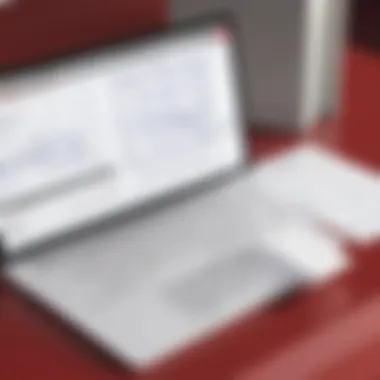

The Free Version is cloud-based and accessible to everyone, making it an excellent choice for beginners. It provides the essential tools for basic modeling without any upfront cost. Despite its convenience, users may find the lack of advanced features limiting as their skills develop.
Pro Version
The Pro Version offers comprehensive features, including advanced drawing tools and the ability to create presentations. It's designed for professionals who require more robust modeling capabilities. A notable unique feature is the LayOut tool, which allows for the creation of 2D presentations. However, the cost of the Pro Version may not justify its value for casual users.
Browser-Based Version
The Browser-Based Version facilitates access from any device, enhancing flexibility for users on the go. It delivers a streamlined experience suitable for collaborative work. This version benefits teams that need to work together remotely. However, online reliance raises concerns about internet connectivity stability, which could hinder productivity at times.
Key Functions and Tools
Understanding the key functions and tools within SketchUp is crucial for maximizing its potential. These features enable users to create, modify, and render designs with precision and creativity. In this section, we will delve into the core tools that SketchUp offers and discuss their relevance in the modeling process. By recognizing these elements, users can better appreciate how they contribute to efficient workflows and high-quality outputs.
Drawing Tools
Drawing tools form the foundation of any 3D modeling software, and SketchUp is no exception. These tools allow users to create basic shapes and lines, serving as building blocks for more complex structures. The available drawing tools are intuitive and designed for easy access. Features like the Line tool, Rectangle tool, and Circle tool empower users to draft layouts rapidly.
Adding dimensions and guides is another fundamental aspect of these tools. By providing accurate measurements and constraints, drawing tools ensure each design not only looks good but also meets practical specifications. A significant benefit here is the ability to see a live preview while drawing. This visual feedback helps in making quick adjustments, enhancing the overall user experience.
Modification Tools
Modification tools in SketchUp take the drawings created and transform them into detailed models. These tools handle tasks such as scaling, rotating, and pulling faces. In particular, the Push/Pull tool stands out as an iconic feature of SketchUp. It allows users to extend flat surfaces into 3D shapes in one simple action.
Additionally, tools like Move, Rotate, and Scale provide considerable flexibility in the modeling process. They enable fine-tuning of dimensions and the positioning of elements within the design. For both novice and experienced users, these tools facilitate creativity while ensuring precision and control.
Rendering Options
The rendering options in SketchUp play an essential role in visualizing projects. Users can produce realistic images of their models, which is critical for presentations and client approvals. Commonly used rendering plugins supplement the basic rendering capabilities to produce high-quality visuals.
Rendering options should also be approached with consideration of time and performance. Enabling complex rendering may significantly increase rendering times, which could impact productivity. Choosing the right balance between visual quality and operational efficiency is crucial for effective usage in professional settings.
Importing and Exporting
The import and export capabilities of SketchUp are vital for collaboration and interoperability with other software. This functionality allows users to work seamlessly with various formats across different platforms.
Supported File Formats
SketchUp supports a range of file formats, including .SKP, .OBJ, .DXF, and .3DS. This diverse compatibility ensures that users can import files from other modeling software or export their sketches for further refinement in different applications. A notable characteristic of supported file formats is their contribution to maintaining quality. When exporting to formats like .OBJ, users can retain detailed textures and materials, which is often essential for architectural visualization.
The primary advantage of having multiple supported formats is flexibility. Users can choose the most appropriate format depending on their project’s requirements. However, this setup can also introduce challenges. For example, some formats may not support all the features used in SketchUp, leading to potential loss of data during the import/export process. Awareness of these characteristics can aid in achieving better outcomes.
Integration with Other Software
Integration with other software enhances the utility of SketchUp as a modeling tool. Users can link SketchUp with powerful programs such as AutoCAD, Revit, or Adobe Photoshop for enhanced functionality.
A significant aspect of this integration is the ability to use collaborative workflows. Importing designs from AutoCAD allows users to build upon existing work without starting from scratch. Moreover, exporting models to Photoshop for presentation can elevate project quality, making it a popular choice among professionals.
However, users must also acknowledge the complexity of these integrations. Compatibility issues may arise when transferring files between software, resulting in unexpected changes or loss of detail. Understanding the strengths and limitations of these integrations can greatly improve user effectiveness.
"The secret of getting ahead is getting started." - Often attributed to Mark Twain
Overall, the key functions and tools in SketchUp provide users with necessary means to bring their ideas to life. Understanding these functionalities not only enhances creativity but also streamlines the design process.
Applications of SketchUp
The significance of understanding the applications of SketchUp lies in its broad relevance across multiple industries. It is essential for users to comprehend how the software can be leveraged in various fields such as architecture, interior design, landscape architecture, and engineering. Each application highlights specific functionalities that draw on SketchUp's 3D modeling capabilities, which can lead to enhanced productivity and creativity. Furthermore, the software's ease of use allows it to cater to both novices and professionals alike. Understanding these applications helps users recognize how SketchUp can be a valuable tool in their work.


Architectural Design
In architectural design, SketchUp serves as a powerful tool for creating detailed 3D models of buildings and structures. Architects can quickly produce visual representations of their designs, facilitating better communication with clients and stakeholders. With SketchUp, users can explore different design alternatives by modifying geometries instantly, allowing for a more iterative and collaborative design process.
Another essential aspect is its integration with rendering extensions like V-Ray or Enscape, which enable architects to create realistic visualizations. By incorporating textures, lighting, and environmental context, these extensions deepen the project presentation, making it easier to sell an idea before actual construction begins. Additionally, the ability to generate accurate measurements and dimensions within sketchup adds to its utility in ensuring design feasibility.
Interior Design
Interior designers benefit immensely from SketchUp in visualizing interior spaces in 3D. This visualization helps clients understand proposed layouts and designs more effectively than traditional 2D drawings. Designers can use various tools to add furniture, lighting, and even color schemes, enhancing the feel of the space.
Moreover, the customization options available in SketchUp allow interior designers to use specific brands or styles, making presentations tailored to client preferences. The software supports plugins that facilitate sophisticated rendering, which is crucial for showcasing unique interiors. In this way, SketchUp not only helps in concept development but also plays an integral part in the client approval process, proving its versatility in the interior design industry.
Landscape Design
Landscape designers can utilize SketchUp to create detailed models that incorporate natural elements, such as plants, trees, and terrain. The software allows for effective site planning and layout, which is vital when considering ecological factors and client needs.
With available plugins like SketchUp for Landscape, users can easily integrate topographical maps to create an accurate representation of the land. This aids in designing compatible landscapes, ensuring proper drainage, sunlight exposure, and plant placement. Moreover, SketchUp's 3D capabilities enable landscape designers to present visualizations that communicate their ideas effectively to clients and regulatory bodies alike.
Engineering Applications
The engineering sector also finds SketchUp useful for a range of applications, from civil engineering to product design. Engineers can create precise models that visualize complex systems, processes, or components. This aids in analyzing structural integrity and functionality during the design phase.
Another vital application is in visualization and simulation. Engineers can use SketchUp to simulate scenarios that assist in design validation and testing. The extensive model library available can be beneficial for engineers looking for inspiration or components to integrate into their projects. By allowing for fast prototyping and iteration, SketchUp proves to be an effective tool in engineering workflows as well.
User Experience
The user experience in SketchUp is a significant aspect that influences how effectively individuals interact with this software. A seamless and intuitive user experience can greatly enhance both the learning process and the productivity of users. It encompasses various factors, including the learning curve, available support resources, and real feedback from users. Understanding these elements is crucial for anyone considering SketchUp for their modeling needs.
Learning Curve
The learning curve associated with SketchUp varies among users. For beginners, the initial exposure can be overwhelming but rewarding. The software is built with an emphasis on user-friendliness, which tends to reduce the time taken to master essential functions. However, those transitioning from other professional modeling software may find some challenges due to differing methodologies.
In order to facilitate the learning process, SketchUp provides numerous tutorials ranging from basic to advanced techniques. Users can begin with simple shapes and gradually advance to more complex models. The accessibility of these learning materials supports a smooth journey from novice to proficient user.
Community and Support
SketchUp's community and support mechanisms play a vital role in shaping the user experience. A sense of community fosters collaboration and shared learning among users. There are significant resources available to assist users when they encounter challenges.
Official Documentation
Official documentation of SketchUp is comprehensive and serves as a primary resource for users. It outlines all functionalities and provides step-by-step guides on how to utilize various tools effectively. A key characteristic of this documentation is its clarity, making it a beneficial choice for new users seeking guidance after initial setup.
The unique feature of this documentation is the inclusion of visual aids, such as screenshots and videos. These enhance understanding by providing visual references alongside written instructions. However, users may find some topics lack depth, leading them to seek additional resources for more complex queries.
User Forums
User forums are another important aspect of support in the SketchUp ecosystem. These forums serve as platforms for users to ask questions, share tips, and discuss their experiences. A key characteristic of user forums is the active participation from both new and advanced users, creating an environment rich in shared knowledge.
The unique feature of these forums is the diversity of topics discussed, from simple troubleshooting to advanced design techniques. Users can receive real-time feedback and solutions from people who have faced similar challenges. However, the informal nature of the discussions can sometimes lead to inconsistent quality of advice, making it essential for users to evaluate the information critically.
Real User Reviews
Real user reviews provide a window into the experiences of individuals using SketchUp. These reviews often highlight the strengths and weaknesses observed in the software. Users generally appreciate the intuitive interface and quick learning resources, which lower the barrier to entry. However, some reviews point out limitations in advanced features, suggesting that professionals might seek more from high-end software.
Ultimately, analyzing user reviews can offer prospective users insights into what they can realistically expect from SketchUp, helping them to make informed decisions about its suitability for their specific needs.
"A supportive community is as important as the software itself, enhancing the overall experience for new and seasoned users alike."


Understanding user experience in SketchUp is not just about the software capabilities; it is about how effectively users can engage with those capabilities. By assessing the learning curve, support avenues, and reviews, users can better navigate their journey in modeling with SketchUp.
Comparative Analysis
Understanding the strengths and limitations of SketchUp in comparison to other 3D modeling software is crucial. This comparative analysis helps potential users to make informed decisions based on functionality, ease of use, and application in their specific fields.
Each software has its own unique features that appeal to different segments of users. Users may need specific capabilities such as advanced rendering, precise architectural design tools, or intuitive interfaces. By examining SketchUp alongside software like AutoCAD, Revit, and Rhino, one can appreciate its distinct advantages and disadvantages relative to these industry standards.
Moreover, the context in which each software operates can greatly influence users’ choices. Knowing how SketchUp stands up against competitors provides clarity on its suitability for particular projects. This understanding is especially valuable for IT professionals and businesses when selecting tools that align with their needs.
SketchUp vs. Other 3D Modeling Software
AutoCAD
AutoCAD is recognized for its precision and is widely used in engineering and architecture. Its key characteristic is the extensive capabilities for 2D drafting and 3D design. AutoCAD facilitates detailed designs that require high accuracy, making it a strong choice for professionals who prioritize technical drawing.
A unique feature of AutoCAD is its robust set of commands and shortcuts that enhance productivity. However, it can be more complex to learn, which may deter new users compared to SketchUp's more intuitive interface.
Revit
Revit is a powerful tool for Building Information Modeling (BIM), focusing on collaboration among multiple users. It is highly favored in architecture for its ability to manage complex projects efficiently. The key characteristic of Revit is its parametric modeling, allowing users to work on all aspects of a project simultaneously and making changes that automatically update related components.
One unique feature of Revit is the ability to create detailed construction documentation. Despite its strengths in teamwork and documentation, Revit can have a steeper learning curve, making it less accessible for individual users or small enterprises.
Rhino
Rhino is known for its versatility and ability to handle complex geometries. It is frequently employed in product design, architecture, and jewelry making due to its precision and flexibility. The prominent feature of Rhino is its NURBS modeling, which allows for smoother curves and surfaces.
This makes Rhino quite appealing for artistic and detailed work; however, it may lack the dedicated architecture tools that SketchUp offers, which provides a more straightforward experience for architectural projects.
Strengths of SketchUp
SketchUp stands out due to its user-friendly interface and swift learning curve. The software allows users to create 3D models with relative ease. It integrates various extensions to enhance capabilities, making it flexible for different industries.
The collaborative features are also beneficial, fostering teamwork on projects.
Limitations of SketchUp
Despite its strengths, SketchUp does have limitations. It is less suited for highly detailed models compared to software like AutoCAD or Revit. While the essential features are intuitive, users seeking advanced capabilities might find SketchUp lacking. Additionally, handling large files or complex projects can lead to performance issues.
Future of SketchUp
The future of SketchUp holds significant importance for users and industries relying on 3D modeling software. As the landscape of design and architecture evolves, so do the tools that underpin these disciplines. Understanding the future trajectory of SketchUp enables professionals to align their workflows with upcoming features and innovations. There are several areas worth exploring: recent updates and innovations, trends in the 3D modeling space, and predictions for future developments.
Recent Updates and Innovations
SketchUp has consistently delivered updates that enhance user experience and improve functionalities. Recent updates introduced enhancements in rendering capabilities, more intuitive interfaces, and collaboration features designed to meet the needs of modern users. With each iteration, SketchUp aims to simplify workflows while offering powerful tools for designers. The introduction of plugins and tools like SketchUp Studio has expanded the software's versatility for users in architectural and engineering fields. Additionally, the app's capability to integrate with various third-party applications is evolving, which helps users to streamline their processes.
Trends in 3D Modeling
The 3D modeling industry is witnessing rapid shifts influenced by technology and user demands. Current trends include:
- Cloud-Based Solutions: More users are seeking capabilities that allow collaborative work in real-time, making cloud features essential.
- Virtual Reality (VR) Integration: The use of VR is becoming more prevalent, with users wanting to visualize designs in immersive environments.
- Parametric Design: This approach is gaining traction as it allows for more dynamic models that are easier to adjust and refine.
- Sustainability Focus: Designers are increasingly considering environmental impact, thus tools that facilitate sustainable modeling are in demand.
These trends suggest that future developments in SketchUp may focus heavily on enhancing collaboration tools and integrating advanced design technologies.
Predictions for Future Developments
Looking ahead, SketchUp is likely to continue its evolution alongside the changing needs of its user base. Many predict that:
- Increased AI Integration: Artificial intelligence could provide predictive modeling features, enhancing accuracy and efficiency.
- Enhanced Mobile Functionality: The demand for mobile access to design tools is expected to prompt further development of mobile functionalities.
- More Integration with Internet of Things (IoT): Users may benefit from models that can interact with IoT devices, improving project monitoring and management.
"The evolution of SketchUp may redefine interaction within the ecosystem of design, allowing new methodologies and workflows to emerge."
Overall, the future of SketchUp looks promising, with continuous improvements aiming to enhance user experience and adapt to industry needs. The software's growth reflects a commitment to innovation, positioning it as a central player in the realm of 3D modeling.



