Exploring the Small PDF Trial: Features and Insights


Intro
In an era where document management is key to both personal and professional productivity, the Small PDF trial emerges as a significant resource. Understanding how PDF tools can optimize workflow is essential for IT professionals, software developers, and businesses of all sizes. The Small PDF platform offers a comprehensive suite of solutions designed to handle various PDF-related tasks efficiently. This article delves into the features and benefits of the Small PDF trial, highlighting user experiences and insights, crucial for making decision.
Brief Description
Overview of the software
Small PDF is a web-based platform that provides tools for managing PDF documents. Users can compress, convert, edit, and sign PDF files without much hassle. The trial version allows users to explore the functionalities before committing to a subscription, making it a popular choice for individuals and organizations alike. This feature is particularly crucial as it allows users to determine if the software aligns with their needs.
Key features and functionalities
During the trial period, users have access to several key features that enhance productivity:
- PDF Compression: This allows users to reduce file size without significant loss of quality, facilitating easier sharing via email or upload to the cloud.
- PDF Conversion: Convert PDFs to various formats, such as Word documents, powerPoint presentations, or JPG images.
- Editing Tools: Small PDF provides the ability to edit text and images within PDF documents, making modifications straightforward.
- Electronic Signing: Users can sign documents digitally, removing the need for printing and scanning processes.
- Merge and Split PDFs: This feature is essential for organizing files more efficiently by combining or separating PDFs as needed.
All these features are designed to cater to varied user needs, making the Small PDF trial suitable for both casual users and busy professionals.
System Requirements
Hardware requirements
The Small PDF platform is primarily web-based, meaning users can access it via a browser. There are no strict hardware requirements, but a modern computer or device with a stable internet connection is recommended. This flexibility allows users to engage with the software from various devices, such as laptops, desktops, or tablets.
Software compatibility
Small PDF is compatible with all major web browsers, including Google Chrome, Mozilla Firefox, Safari, and Microsoft Edge. This ensures a broad user base can take advantage of its tools without any significant limitations. Furthermore, it functions effectively across different operating systems, including Windows, macOS, and Linux, which enhances its accessibility.
Summary: The Small PDF trial provides a robust platform for managing PDF documents with a variety of essential features without demanding specific hardware or software requirements. This makes it a preferred solution for diverse users seeking efficiency and ease in document handling.
Intro to Small PDF Trial
Understanding the Small PDF trial is crucial for anyone looking to optimize their interactions with digital documents. The PDF format is widely used across industries, making tools that enhance PDF management essential. This trial version allows prospective users to experience a suite of functionalities without financial commitment. It's particularly important for professionals who manage large volumes of documents regularly.
Understanding Small PDF
Small PDF is an online platform offering tools for various PDF tasks. It aims to improve productivity by providing solutions for file conversion, compression, and editing. Users can convert files from formats like Word or Excel into PDFs and vice versa, which simplifies document sharing. The platform is designed to be user-friendly and efficient, catering to both casual users and IT professionals who require robust software capabilities.
Moreover, the platform supports a high level of collaboration by allowing multiple users to work on documents simultaneously. This can enhance teamwork and streamline workflows in an organizational context. Importantly, understanding these features can guide users in choosing tools that best fit their needs.
Overview of the Trial Period
The trial period for Small PDF offers a limited-time opportunity to access premium features at no cost. Typically lasting for seven days, this timeframe enables users to explore all the functions with the expectation of evaluating value before deciding on a subscription. During this period, users can experience the comprehensive capabilities, providing insights into how the software may benefit their tasks.
It's important to note that while many features are available during the trial, some restrictions may apply. Users can evaluate conversion quality, speed, and overall user experience. Taking advantage of this trial can lead to informed decisions regarding long-term subscriptions or alternatives.


"Trial periods are essential for understanding a tool's fit for your professional needs. This applies to software like Small PDF, especially for document-heavy tasks."
Overall, the trial of Small PDF provides significant insights into its tools and functionalities, ensuring that users can make educated choices about their document management needs.
Key Features of Small PDF
The Small PDF trial offers a potent suite of features that elevate productivity, particularly in the management of PDF documents. Understanding these key features not only aids in utilizing the tool effectively but also highlights how it meets the diverse needs of users, from casual individuals to professionals in fast-paced environments. This section will delve into specific tools available within the trial, examining their significance and practical applications across various contexts.
PDF Conversion Tools
PDF conversion is a fundamental aspect of document management, and Small PDF leads this charge with its impressive conversion tools. Users can easily convert files between different formats such as PDF, Word, Excel, and even images. The simplicity of this process is a significant advantage, allowing users to drag and drop files directly into the interface. This functionality is particularly beneficial for those needing quick file conversion without extensive training.
The importance of these tools can be underlined by their broad applicability. For instance, freelancers often require converting proposals or contracts into PDF format for secure sharing. Similarly, students can benefit from converting lecture notes into PDFs for easy distribution.
File Compression Options
Efficient file management involves more than just creation and conversion; it also necessitates effective compression. Small PDF provides robust file compression options that significantly reduce file size without sacrificing quality. This is crucial for sending large files via email or for quick uploads where bandwidth may be limited.
Compressed files maintain the integrity of the document, enabling users to share and archive without excessive storage requirements. Organizations, particularly small and medium-sized businesses, find these features highly beneficial, as they streamline workflows and enhance collaboration. Users can compress files with just a few clicks, improving overall productivity when dealing with multiple documents.
Editing and Annotation Capabilities
Editing and annotating PDFs is paramount in many professional contexts. Small PDF provides users with a suite of tools designed for simple yet effective document editing. Users can add text, highlight sections, and insert comments as needed, which is integral for documenting feedback during reviews.
Moreover, these capabilities allow for real-time collaboration among teams, making it easier for projects to progress with clear communication. Whether it's a comprehensive document review or a quick annotation for a meeting, the tools available ensure that users can interact with their documents effectively. Enhanced editing capabilities are a distinctive feature that users appreciate, especially those in IT fields where precision in documentation is key.
Benefits of the Small PDF Trial
The Small PDF trial offers numerous benefits that can significantly enhance user experiences and productivity. Understanding these advantages is crucial for that audience seeking efficient solutions for their document needs. This section is dedicated to exploring the specific benefits of the Small PDF trial, which include cost-effective access to features, a user-friendly interface, and flexibility for various tasks.
Cost-Effective Access to Features
One of the most appealing aspects of the Small PDF trial is its cost-effectiveness. Users can test a wide range of features without a financial commitment initially. This allows individuals and businesses to evaluate if the tools suit their needs before purchasing a subscription.
The array of tools available during the trial provides great value. Users can convert, compress, and edit PDFs, giving them a comprehensive overview of the software’s capabilities. Importantly, this trial helps prevent wasted investments on tools that may not meet user expectations or needs. By providing access to premium features at no cost, Small PDF allows users to make informed decisions, assessing the functionalities, usability, and overall performance of the software.
User-Friendly Interface
A good user interface is critical for software adoption. The Small PDF platform is designed to be intuitive, making it easy for users of all backgrounds to navigate. Even those with limited technical skills can find their way around the tools without frustration.
With a clear layout and straightforward instructions, users can quickly achieve their goals. This accessibility is particularly beneficial for professionals who may not specialize in IT or document management. The interface fosters efficiency, allowing users to focus on completing their tasks rather than struggling with the software. In a fast-paced work environment, this ease of use translates to saved time and higher productivity.
Flexibility for Various Tasks
Another significant advantage of the Small PDF trial is its flexibility. The software caters to diverse needs, making it suitable for students, professionals, and small businesses alike. Users can engage in various tasks such as document conversion, compression for email compatibility, or even adding annotations for collaboration.
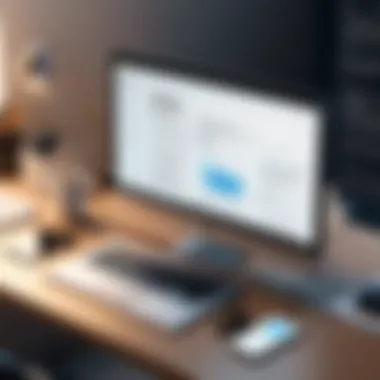

This multi-functionality eliminates the need for multiple programs. Instead, users can consolidate their PDF tasks into a single platform, which simplifies workflows. Each user can tailor their experience, leveraging the range of tools based on their specific requirements. Whether an individual is preparing a presentation, compressing files for easier sharing, or collaborating on edits, the Small PDF trial offers versatile solutions.
"The Small PDF trial empowers users by providing essential tools, without the initial financial burden, paving the way for smarter document management."
Limitations and Considerations of the Trial
The Small PDF trial offers users a glimpse into a robust suite of PDF management tools. However, understanding the limitations and considerations is vital. It can guide potential users in making informed decisions about utilizing the platform for specific needs and requirements.
Trial Duration Restrictions
One of the most significant elements of the Small PDF trial is its time limitation. The trial typically lasts for fourteen days. This can be enough for users to explore key functionalities, yet it also raises concerns about a rushed evaluation. Potential users, especially those with busy schedules, might find it challenging to engage fully with the platform within this timeframe. The fleeting nature of the trial could lead to missed opportunities for deeper exploration of the features available.
Users must be aware that, without proper time management, they may not utilize the tools effectively or assess how Small PDF can fit into their workflows. Taking full advantage of the trial requires planning. Consider creating a prioritized list of features or tasks to test throughout the trial. This may ensure optimal usage and insight into the tool’s actual benefits.
Feature Limitations During Trial
While the trial offers access to a range of features, it does not unlock everything available in a full subscription. Certain advanced functionalities may be restricted. For instance, users can typically access basic PDF editing and compression tools, but features such as batch processing and some premium support options may not be available.
Understanding what is not included can be just as crucial as knowing what is. Users may find themselves at a disadvantage if they plan to incorporate an advanced feature that remains locked during the trial. Hence, knowing and accepting these limitations ahead of time is important to avoid frustration and dissatisfaction.
It is advisable for users to evaluate their immediate needs against the features provided in the trial. By doing so, they can determine if the available tools sufficiently cater to their requirements or if gaining access to the additional features offered in the full version is necessary. Moreover, this understanding can shape discussions about whether to commit to a paid plan after the trial expiration.
"Understanding the limitations during the trial can prevent future frustrations and ensures users have realistic expectations about the software's capabilities."
In summary, while the trial period offers a useful opportunity to explore Small PDF's capabilities, being aware of its limitations is essential for maximizing the experience. Without this knowledge, users risk misjudging the tool’s applicability in their workflows.
User Insights and Reviews
User insights and reviews are critical when assessing the value of any software, including the Small PDF trial. The feedback from real users often uncovers the practical efficacy of the product’s features, revealing both strengths and potential weaknesses. Such insights enable prospective users to make informed decisions based on collective experiences rather than just the marketing narrative. This section will discuss the importance of community feedback and comparative experiences with other PDF tools.
Community Feedback
Community feedback serves as a vital gauge of user satisfaction and the overall effectiveness of tools available during the Small PDF trial. Users typically share their experiences on various platforms such as Reddit or niche forums dedicated to software discussion. Many users appreciate the simplicity of the Small PDF interface, particularly how easy it is to convert, edit, and share documents. Positive remarks often highlight the intuitiveness of the platform, making it accessible even for those with minimal technical skills.
Conversely, there are aspects that users critique. Some reviewers mention the limitations during the trial period, particularly in functionality. They point out that for users requiring advanced features, the trial might not showcase the platform's full potential. This mixed feedback is crucial; it underlines the necessity for individuals and organizations to evaluate their specific needs before committing fully.
In addition to general impressions, certain themes emerge consistently in community feedback. Users often emphasize:
- The speed and reliability of PDF uploads and conversions.
- The effective customer service and support from Small PDF.
- The flexibility to work across different devices without sacrificing functionality.
This feedback gives a holistic view of the Small PDF trial and confirms its suitability for many diverse user bases.
Comparative Experiences with Other PDF Tools
Understanding user insights also entails comparing experiences with other PDF tools available in the market. Many users who have trialed Small PDF have also worked with alternatives like Adobe Acrobat and Foxit PhantomPDF. These comparative insights can help prospective users see how well Small PDF stacks up against its competitors.


For instance, while Adobe Acrobat offers comprehensive features for professionals, its interface can overwhelm new users. In contrast, many find Small PDF’s solution cleaner and less complicated. Users often note that while Adobe products tend to be more robust, this comes at a higher price point and with a steeper learning curve.
Moreover, comparisons highlight areas where Small PDF excels:
- Cost-Effective Alternatives: Small PDF is generally considered more budget-friendly.
- Specific Task Focus: Users mention that Small PDF provides efficient solutions for tasks most commonly needed without excessive features that complicate usability.
- Accessibility: Users recognize the cloud-based nature of Small PDF allows for seamless access across devices, an advantage over traditional desktop software.
Who Can Benefit Most from the Small PDF Trial?
Understanding who can benefit most from the Small PDF trial is crucial for optimizing productivity and efficiency. This section addresses various user groups, highlighting their specific needs and how the trial can meet them. The Small PDF trial offers a diverse array of tools, making it suitable for different contexts where PDF functionalities are needed. By examining the advantages each user group can gain, potential users can make informed decisions about whether the trial aligns with their requirements.
Students and Educational Professionals
Students and educational professionals often have unique demands when it comes to managing documents. The Small PDF trial can serve various educational needs. For instance, students frequently require conversion tools for assignments. The ability to convert files from Word to PDF and vice versa can save time and effort. Furthermore, the editing features allow students to annotate or highlight important information easily within their PDF documents.
Collaborative projects are common in academic settings. The file compression feature is particularly advantageous, enabling users to share large documents quickly. This capability facilitates group studies and communications with professors, making the trial appealing. Overall, the Small PDF trial meets the distinct demands placed on students and educators.
Small and Medium-Sized Businesses
Small and medium-sized businesses (SMBs) face unique challenges when handling documentation. The Small PDF trial can streamline these processes significantly. With tools for PDF conversion, SMBs can quickly adapt documents for different platforms or send client-ready materials with ease. This flexibility can enhance productivity in day-to-day operations.
Moreover, the file compression options are essential for businesses dealing with substantial documents. Smaller file sizes make sending contracts or reports via email more manageable, thus improving communication efficiency. The editing and annotation capabilities of Small PDF can play a vital role in internal reviews and approvals, simplifying the workflow.
By leveraging the features of the Small PDF trial, SMBs can improve their operational efficiency while also managing costs effectively, an essential requirement for growing companies.
Freelancers and Remote Workers
Freelancers and remote workers often juggle multiple tasks and need reliable document management tools. The Small PDF trial offers several functionalities that align well with these professionals' evolving needs. For instance, the ability to edit PDF files directly saves time when revising contracts or project proposals.
Additionally, freelancers often transfer documents back and forth between clients and stakeholders. The conversion tools enable seamless transitions between different file formats, ensuring compatibility and professionalism. This is particularly valuable in a diverse working environment where clients may request documents in various formats.
The user-friendly interface of Small PDF enhances accessibility, allowing remote workers to complete tasks efficiently. Compressed files support quick delivery without worrying about bandwidth constraints, making the service appealing for freelancers and remote workers seeking reliable software solutions.
The Small PDF trial provides tailored functionalities to distinct user groups, ensuring that diverse document management needs are addressed effectively.
By identifying the specific benefits for students, SMBs, and freelancers, the Small PDF trial presents itself as a versatile tool that can enhance productivity across different sectors.
Final Thoughts on the Small PDF Trial
The Small PDF trial offers an insightful opportunity for users to explore a suite of PDF management tools. Evaluating the trial's overall value is critical, as it highlights the practical capabilities and limitations of the software. This evaluation is essential for those in both personal and professional contexts who rely heavily on PDF documents.
Evaluation of Overall Value
Assessing the overall value of the Small PDF trial requires looking at its comprehensive feature set, user experience, and potential return on investment. During the trial period, users gain access to various tools such as PDF conversion, compression, and editing functionalities. These features can significantly impact productivity. Furthermore, the user interface is designed to be intuitive, which makes it relatively easy for individuals across different technical skills to navigate.
However, users should also examine the limitations of the trial. While it provides a taste of what Small PDF offers, it might restrict access to advanced features. This restriction can limit an individual’s ability to fully test the platform's potential for more complex tasks. Therefore, while the trial is valuable, it is advisable to evaluate whether the complete versions align with specific needs.
Recommendations for Potential Users
For potential users, the Small PDF trial may be particularly beneficial depending on their specific context and needs:
- Students and Educational Professionals: The tools available can simplify PDF management for assignments, research papers, and educational resources. Students may find the conversion features especially useful for turning web content and documents into PDFs.
- Small and Medium-Sized Businesses: SMBs can benefit from the range of tools to manage contracts, reports, and presentation materials. The ability to edit and annotate PDFs can streamline workflow and collaboration among team members.
- Freelancers and Remote Workers: Those working independently will find value in the flexibility to manipulate PDFs efficiently. The trial can serve as a testing ground for freelancers to determine if the tools meet their diverse client demands before investment.



