Best Software Solutions for Marking Up PDF Documents

Intro
The landscape of PDF markup tools is diverse. Various users find themselves seeking different features based on their needs—ranging from simple text annotations to complex editing capabilities. As we explore these tools, we will analyze their individual strengths and weaknesses to aid readers in selecting the most suitable option for their specific requirements.
Brief Description
Overview of the software
Many software programs are designed to facilitate the markup of PDF documents. These tools allow users to highlight text, add comments, draw shapes, and more. They range from standalone desktop applications like Adobe Acrobat Reader to online platforms like Kami and small mobile apps like PDF Expert. Each caters to different user preferences and operating environments.
Key features and functionalities
- Annotation Tools: The best programs offer a variety of annotation options including highlighting, underlining, and commenting.
- Collaboration Features: Some solutions enable real-time collaboration, which is crucial for teams working remotely.
- Editing Capabilities: A few advanced options allow users to modify text and images directly within the document.
- User-Friendly Interface: An intuitive layout ensures that even non-technical users can navigate the software easily.
- Security Features: Many programs incorporate features such as password protection and encryption to safeguard sensitive documents.
System Requirements
Hardware requirements
Most modern PDF markup software can run on standard hardware configurations. Typically, a computer should have at least:
- A dual-core processor.
- 4 GB of RAM.
- 500 MB of free hard disk space.
Software compatibility
It's essential that the software is compatible with various operating systems. Common compatibility includes:
- Windows 10 or higher.
- macOS Mojave or higher.
- Linux distributions.
- Mobile Versions for iOS and Android.
In summary, choosing the right PDF markup tool can transform how users handle document workflows. Proper evaluation of functionalities and requirements will pave the way for making informed decisions that enhance productivity and collaboration.
Preamble to PDF Markup Software
In today’s digital age, the ability to annotate and manipulate documents is crucial. This is where PDF markup software plays a vital role. Markup software helps in enhancing communication, collaboration, and efficiency in handling electronic documents. With the continuous usage of PDF files, understanding the various options available becomes imperative for users, be they individuals or businesses.
Understanding PDF Document Format
The PDF, or Portable Document Format, was developed by Adobe Systems and has since become a standard for document sharing. Its structure ensures that documents maintain their formatting regardless of the viewing platform. This reliability makes it a preferred choice in many professional settings. PDF documents can include text, images, hyperlinks, and even multimedia elements. Therefore, it's essential for users to employ software that allows easy interaction with these files.
Most PDF markup software provides users with the ability to add comments, highlight text, and draw shapes. These functions are especially useful in educational and corporate environments, where clear communication of ideas is necessary. As a result, understanding how to effectively use markup tools can significantly improve workflow and productivity.
Importance of Markup in Digital Communication
Markup tools serve as an integral part of digital communication. They bridge gaps that can arise from written text alone. Effective annotation clarifies intent and provides a visual way to convey feedback. This is particularly important in collaborative projects where multiple stakeholders may need to provide input on a single document.
Moreover, the use of markup restores the human touch often lost in electronic communication. Instead of leaving comments or emails, individuals can directly annotate documents. This immediacy can help prevent misunderstandings. Detailed annotations facilitate discussions and ensure all involved parties are aligned.
Key Features of Markup Software
The modern workspace often relies on PDF documents for communication, data sharing, and collaboration. Therefore, the software utilized for converting these documents into workable formats must not only be user-friendly but also equipped with functions that enhance productivity. Users should look for annotation tools, collaboration capabilities, user interface design, cross-platform compatibility, and security features that align with their requirements.
Annotation Tools
Annotation tools are central to PDF markup software. They provide functionalities that allow users to highlight text, add comments, draw shapes, and insert stamps. These tools facilitate clarity and ensure relevant feedback can be provided. The ability to annotate effectively streamlines communication, especially in team settings.
Good annotation tools should support various types of markups including:
- Highlighting and Underlining: Focuses attention on critical points.
- Sticky Notes: Allows for detailed comments without altering the original text.
- Drawing Tools: Enables freehand annotations for personalized input.
Some software even offers advanced features like voice annotations, which add another layer of interaction. When evaluating software, users should prioritize those that provide a comprehensive range of annotation options to suit their specific needs.
Collaboration Capabilities


As more businesses adopt remote working principles, collaboration capabilities in PDF markup software have become crucial. These features enable multiple users to work on the same document, share annotations in real-time, and track changes efficiently. Effective collaboration reduces revision cycles and fosters teamwork, even when team members are geographically dispersed.
Key aspects of collaboration functionalities include:
- Document Sharing: Quick sharing options through links or integrated platforms like Google Drive or Dropbox.
- Real-Time Editing: Instant updates seen by all contributors, enhancing interaction and efficiency.
- Review and Feedback Tracking: Keeping record of all changes and comments to maintain oversight and accountability.
Improving collaboration not only boosts productivity but also the quality of feedback, making it essential for users to choose software that excels in this area.
User Interface Design
The user interface (UI) plays a significant role in the overall user experience of PDF markup software. A well-designed UI can greatly enhance the ease of use and efficiency of the software. It should naturally guide users through the software’s features without overwhelming them with unnecessary complexity.
Important components of effective UI design include:
- Intuitive Layout: Users should navigate easily to find tools needed for their tasks.
- Customizable Features: Flexibility in settings that allow users to tailor the interface to their preferences.
- Responsive Design: Adaptability for use across various devices and screen sizes.
Considering the demand for user-friendly designs, assessing the UI of software options is vital to optimize user engagement and efficiency.
Cross-Platform Compatibility
In today’s diverse tech landscape, cross-platform compatibility stands as a significant feature of robust PDF markup software. Users often operate across multiple devices and operating systems. Thus, software that seamlessly integrates with Windows, macOS, iOS, and Android is preferred. This ensures that users can access their documents and continue their work regardless of the device they are using.
Benefits of cross-platform compatibility include:
- Flexibility in Accessibility: Work can be resumed on any device without technical barriers.
- Collaboration Across Platforms: Different users on different operating systems can work together without issue.
- Consistent Experience: Ensures that the functionality remains uniform across devices and platforms.
For users prioritizing versatile work environments, selecting software with strong cross-platform capabilities is essential.
Security Features
Security cannot be overlooked when dealing with sensitive documents. PDF markup software must have robust security features to protect information from unauthorized access and alterations. This is particularly relevant in business environments where confidential data is involved.
Key security elements to consider include:
- Encryption Protocols: Protecting documents through encryption to prevent unauthorized access.
- Password Protection: Allowing users to set restrictions on document access and editing.
- Digital Signatures: Ensuring document authenticity and integrity.
A credible software solution will prominently feature security, giving users peace of mind when handling sensitive information. Users need to thoroughly evaluate security features to ensure their documents and communications are safeguarded.
Top Software for Marking Up PDFs
The selection of appropriate software for marking up PDFs is crucial for effective document management in today’s digital landscape. Users seek tools that facilitate seamless interaction with PDF files, enabling better communication and collaboration. High-quality software solutions provide a comprehensive range of functions including annotation, editing, and document sharing. Each software solution presents distinct advantages and potential drawbacks that reflect user needs and operational contexts. An understanding of these options can greatly enhance productivity and streamline workflows.
Adobe Acrobat Reader
Overview of Features
Adobe Acrobat Reader remains a leading choice in PDF markup software, well-known for its robust feature set. The software supports diverse annotation tools such as highlight, underline, and sticky notes, enabling users to leave precise feedback directly on documents. Its seamless integration with Adobe Sign allows for signature requests, combining various functionalities in one platform. Its advanced capabilities make it highly effective for professional environments.
Cost and Accessibility
Adobe's pricing structure is noteworthy. The Reader itself is free, providing significant accessibility to users. However, advanced features typically require a subscription to Adobe Acrobat Pro, which can represent a considerable investment. This model presents both advantages and disadvantages in terms of usability and cost-effectiveness; users must evaluate their specific needs before committing.
User Experience
The user interface of Adobe Acrobat Reader is generally intuitive, allowing for a smooth navigation experience. While many users appreciate the familiar layout, beginners might experience a learning curve due to the extensive range of features available. Overall, the balance between functionality and user-friendliness is notable, even if certain features may seem overwhelming initially.
Foxit PDF Editor
Designed for Collaboration
Foxit PDF Editor stands out with its focus on collaboration tools. It allows multiple users to comment and make changes in real-time, fostering a shared working environment. This characteristic is particularly beneficial for teams who must work concurrently on projects, enhancing overall efficiency and teamwork.


Pricing Structure
Foxit presents a competitive pricing model. The software offers a variety of licensing options that cater to different user needs—from individual licenses to large enterprise packages. This flexibility is attractive for both small businesses and corporate environments, creating opportunities for tailored solutions.
Ease of Use
Many users find Foxit PDF Editor to be user-friendly. The layout is clean, and essential functions are easy to locate. This aspect is beneficial for professionals who may not possess extensive technical expertise. Nonetheless, some advanced features might require guidance, indicating that while it is easy to start, deeper proficiency may take time to develop.
Nitro PDF Pro
Integrated Tools
Nitro PDF Pro excels in providing a suite of integrated tools. From document creation to conversion, this software covers extensive functionalities. This comprehensive approach eliminates the need for multiple applications, simplifying workflows and allowing users to manage all PDF-related tasks within a single environment.
Business Applications
The software is particularly suited for business applications. It offers features that align with corporate requirements, such as batch processing and integration with cloud services. As many businesses transition to remote work, Nitro's capabilities in handling bulk documents efficiently make it a solid choice for enterprises.
User Feedback
User feedback on Nitro PDF Pro is largely positive, with many praising its efficiency and integration options. However, some users mention that it can be somewhat costly compared to other options. While the pricing may be a disadvantage for casual users, its value becomes clearer in business contexts.
Markup PDF Viewer
Unique Features
Markup PDF Viewer brings a unique approach with its focus on simplicity. Unlike other software, it provides a streamlined set of features that cater specifically to users who primarily need basic annotation capabilities without overwhelming functionalities. This makes it ideal for casual users who do not require advanced options.
Target Audience
The software targets individual users and students who perform occasional PDF markup. Its limited but effective feature set meets the needs of those who do not require business-level capabilities. This focus creates a user-friendly platform suitable for a non-professional audience.
Compatibility
Markup PDF Viewer is compatible with most devices and operating systems, which is a critical advantage. Users can access their documents on various platforms, including mobile and desktop environments. This cross-platform support is essential in a world where work is conducted on multiple devices.
PDFelement
Comprehensive Editing Tools
PDFelement offers comprehensive editing tools that appeal to both individual and professional users. Its rich editing suite includes everything from text recognition to form creation, facilitating extensive modifications. These capabilities are vital for users requiring detailed and sophisticated document editing.
User Cost
The pricing structure for PDFelement is competitive. It offers various payment options, including one-time purchase and subscription models. This diversity makes it accessible for different user demographics, though users must still determine which model aligns best with their needs.
Suitability for Professionals
PDFelement is particularly appealing to professionals needing advanced PDF functionalities. Its features are tailored to meet the demands of business users, providing solutions for everything from form creation to batch processing. Despite its capabilities, occasional feedback suggests that the user experience may vary depending on individual demands and expectations.
Comparative Analysis of PDF Markup Software
The comparative analysis of PDF markup software serves a critical role in guiding users through the myriad of options available in the market today. As the demand for efficient PDF document handling increases, understanding how different software performs becomes essential for making the right choice. This analysis evaluates software based on several factors, including performance, user feedback, and inherent strengths and weaknesses. By focusing on these elements, users can select the software that aligns best with their specific needs, whether for individual use or within a business context.
Performance Metrics
Evaluating software through performance metrics allows users to ascertain the practical functionality of PDF markup tools. Performance can be gauged using various criteria, such as speed, responsiveness, and how well the software handles different file sizes. For instance, some software may perform exceptionally well with smaller documents but struggle with larger files, which can be a significant disadvantage in a business setting.
Additionally, stability during usage is crucial. Users should consider how frequently a tool crashes or displays errors, as this directly impacts the workflow. Comparing speed benchmarks and system resource usage can reveal which software operates most efficiently. Performance metrics are not merely about speed; they also involve how the software integrates with other applications and services, which plays a significant role in overall user experience.
User Reviews and Feedback


User reviews and feedback provide valuable insights into real-world applications of PDF markup software. They offer perspectives that extend beyond official descriptions. Analyzing user comments across various platforms, such as forums or dedicated review sites, can reveal common trends and issues associated with each software option.
Paying attention to recurring themes in user feedback helps in understanding what to expect. For example, some users may praise Adobe Acrobat Reader for its comprehensive annotations but critique PDFelement for a steep learning curve. Feedback often highlights aspects such as customer support and updates, which are crucial for long-term viability. Engaging with direct user experiences can arm potential buyers with the information they need to avoid pitfalls and select the most reliable solution.
Strengths and Weaknesses
A thorough comparison must balance the strengths and weaknesses of each software tool. Every application comes with unique benefits and some drawbacks. For instance, Foxit PDF Editor may boast superior collaboration features, making it a good option for teams. However, some users might find it less intuitive for individual tasks compared to Nitro PDF Pro, which is often regarded for its user-friendly interface.
Recognizing these aspects enables users to match their requirements with the software's capabilities. Factors such as cost, the learning curve, feature sets, and specific use cases are vital for this evaluation.
- Strengths might include:
- Weaknesses could entail:
- Robust annotation tools
- Advanced collaboration features
- User-friendly interfaces
- Limited compatibility with various file types
- Instability with larger documents
- Price points that exceed budget limitations
Choosing the Right Software for Your Needs
Choosing software for marking up PDF documents is critical. The selection process affects productivity, collaboration, and the overall editing experience. Each software has unique features that cater to specific requirements. Understanding what you need helps streamline workflows, especially in professional environments.
Identifying User Requirements
Before diving into specifics of software, it's essential to outline user requirements. What functionalities are necessary? For example, a small business might prioritize simple annotation tools. Conversely, large enterprises could need advanced features like integration with other systems and user management. Determine the types of documents you'll mainly work with. Will you annotate for sharing, editing, or approval purposes? These considerations shape the decision.
Budget Considerations
Budget plays a significant role in software selection. Different solutions come with varying price tags. Some may offer subscriptions, while others have one-time fees. Businesses must assess what features are crucial and whether the cost fits within their financial constraints. Free options exist, but they might lack essential functionalities. Consider future needs as well. Investing in more comprehensive software might save costs in the long run, especially if your requirements grow.
Trial Versions and Demos
Utilizing trial versions and demos is vital. Many software providers offer this option, allowing users to explore capabilities without any obligation. This hands-on experience is invaluable. It helps assess how user-friendly the interface is and if it meets expectations in real-world scenarios. Ensure to take note of any support offered during this phase. A helpful customer service team can greatly influence the buying decision.
"The right software can maximize efficiency while minimizing frustration."
Future Trends in PDF Markup Software
The landscape of PDF markup software is evolving rapidly. With the surge in remote work and the global shift towards digital documentation, it is imperative to explore future trends in this domain. This section will examine significant advancements that can reshape how individuals and organizations interact with PDF documents. Understanding these trends will assist professionals in making strategic decisions about their software investments.
Integration with Cloud Services
Integration with cloud services is becoming a crucial feature in PDF markup tools. This allows for seamless collaboration regardless of team location. Cloud-based solutions ensure that multiple users can work simultaneously on the same document. For example, services such as Google Drive and Microsoft OneDrive enhance accessibility and storage. Documents can be accessed from different devices, offering flexibility.
Many users now prioritize tools that allow instant sharing and real-time editing. This enhances workflow efficiency and reduces the time between document revisions. With more organizations adopting remote work policies, cloud integration will likely remain a focal point for future PDF markup software development.
Advancements in AI and Machine Learning
Advancements in artificial intelligence and machine learning are also shaping the future of PDF markup solutions. These technologies can automate repetitive tasks, such as sorting annotations or generating summaries of marked-up documents. This can save significant time for users who deal with large volumes of PDFs.
AI can improve the searchability of documents. For instance, OCR (Optical Character Recognition) software converts scanned PDFs into editable and searchable text. As AI technology continues to improve, users can expect smarter suggestions for annotations and better organization of information. This makes working with PDFs not only easier but also more intuitive.
Increasing Demand for Mobile Solutions
Another important trend is the increasing demand for mobile solutions. As professionals often work on-the-go, having efficient PDF markup capabilities on mobile devices is essential. More software companies are focusing on developing apps that offer a full suite of features similar to their desktop counterparts.
Mobile solutions provide users the ability to annotate, sign, and share documents via their smartphones or tablets. This trend reflects changing work habits and the need for flexibility in document handling. As mobile technology advances, users can expect faster access and enhanced functionalities, enabling them to manage their PDF documents effectively, wherever they might be.
In summary, the future of PDF markup software is closely linked to technological advancements in cloud integration, AI, and mobile accessibility. These elements will not only enhance usability but also facilitate better collaboration and efficiency across the board.
Finale
The conclusion of this article serves to encapsulate the nuanced discussions around PDF markup software. As the digital landscape continues evolving, the role of reliable software solutions becomes increasingly vital. Many individuals and organizations rely on PDFs for documentation. Thus, efficient tools for marking up these documents facilitate better communication and collaboration.
Summary of Key Points
- Diverse Options: Several software solutions like Adobe Acrobat Reader, Foxit PDF Editor, and Nitro PDF Pro each offer unique features tailored for various user needs. Some programs excel in collaboration capabilities, while others shine in security.
- Key Features: Important features include annotation tools, user interface design, and cross-platform compatibility. These elements significantly enhance the user's markup experience.
- Budget and Usability: Different software options vary in cost and accessibility. Some are free or offer trial versions, ensuring that users can evaluate capabilities before committing to a purchase.
- Future Trends: Integration with cloud services and advancements in AI are shaping the future of PDF markup software. These trends emphasize the growth of mobile solutions and greater efficiency in document handling.
Final Thoughts on PDF Markup Software
Reliable PDF markup software is not just an asset; it is an integral part of successful digital communication and documentation. With informed choices, users can elevate their document handling experience, making their collaboration smooth and effective.



