Explore Top Free PDF Editing Applications


Intro
Navigating the world of PDF editing can be somewhat bewildering, especially given the sheer volume of free applications available. Many folks often find themselves battling with the constraints of the default viewers or possible limitations of word processors when dealing with PDF files. However, knowing what options are out there and the features they offer can make life a whole lot easier.
In this guide, we’re not just skimming the surface; we’ll dive deep into a number of free applications that cater to a range of editing needs. From the casual user needing to fix a typo to the business professional requiring more advanced functionalities, there’s something for everyone here.
As we navigate through these applications, we’ll explore their key features in detail while considering system requirements to ensure they will run smoothly on your devices. Understanding these aspects can significantly aid you in choosing the right tool for your personal or professional endeavors.
Let's open the floodgates and see what lies beyond in the realm of free PDF editing applications.
Prelims to PDF Editing Applications
In today’s fast-paced digital environment, editing PDF files has become more than just a trivial task—it’s a necessity. This section serves as an entry point to the comprehensive discussion surrounding free applications crafted for editing PDFs. Whether you are an IT professional managing documents or a small business owner needing quick edits, understanding how to navigate these tools can bring significant advantages.
PDFs are often the format of choice for sharing documents due to their reliability and formatting consistency. However, documents can be cumbersome when they require changes. This is where PDF editing applications come into play. They provide an effective means to make modifications, ensuring that important information is accurate and up-to-date.
Understanding PDF Format
PDF, or Portable Document Format, was developed by Adobe in the early 1990s to present documents in a manner independent of application software, hardware, and operating systems. The format’s unique selling proposition lies in its ability to preserve the lay-out, fonts, colors, and graphics of the original file, regardless of where it’s opened.
A PDF retains its integrity across devices and platforms, making it a universal standard for sharing documents. The structure of a PDF allows embedding links, images, and text while enabling intricate document formats. For someone working in a capacity where formal documentation is prevalent—such as contracts or reports—knowing how to adjust these files is crucial. An effective PDF editing tool enables users to interact with the text and images, something basic viewers often overlook.
Importance of Editing PDF Files
Editing PDF files holds value in multiple contexts, from legal documents needing revisions to educational resources requiring updates. By utilizing a PDF editing application, users can:
- Ensure Accuracy: Mistakes happen. Typos and incorrect information in important documents can have serious repercussions. Quick edits can save time and resources.
- Maintain Professionalism: A well-edited document reflects attention to detail and professionalism. Sending out polished documents showcases competence.
- Enhance Collaboration: Often, multiple parties are involved in a single document; having the ability to edit allows for smoother communication and fewer errors in multi-user environments.
"A document is only as good as its content. Keeping it up to date is paramount for maintaining trust and clarity."
While some may argue that editing PDF files can be limited compared to word processors, modern applications significantly bridge this gap by integrating functionalities that were once only seen in dedicated editing software. Understanding how these applications work and their benefits helps maximize their potential in both personal and professional settings, making them indispensable tools in any toolkit.
Criteria for Choosing a PDF Editing Application
Selecting a PDF editing application might feel like searching for a needle in a haystack, especially with the multitude of options out there. This section is all about digging into the essential criteria that can guide users in making the right choice. When evaluating these applications, it's crucial to consider specific elements that not only enhance the user's experience but also align with their unique needs. The right tool can be the difference between a seamless editing process and a frustrating one.
Functionality and Features
The first thing one should look at is functionality. It’s like choosing a toolbox—if you don’t have the right tools, the job can become impossible. Most free PDF editing applications provide basic features like highlighting, annotations, and form filling. But if you're diving deeper into editing text or modifying images within the PDF, you’ll want something that offers more advanced tools. Some applications might allow for merging or splitting files, and that’s often a game changer for those frequently working with documents.
Consider these features:
- Editing Capabilities: The ability to modify text, images, and links within a PDF.
- Annotation Tools: Options to comment, highlight, and mark up documents.
- Conversion Options: Tools to convert PDFs to other formats like Word or Excel and vice versa.
- Collaboration Features: Real-time collaboration can be very convenient for teams.
In short, assess what you need from an editor. If collaboration is essential in your workflow, pick an application that makes sharing easy.
User Experience and Interface
Next on the agenda is user experience and interface. Think of it as the first impression when you walk into a fancy restaurant—you want it to feel welcoming and easy to navigate. A well-designed interface can save hours of time, while a poor one can lead to confusion and inefficiency.
Make sure to look for:
- Intuitive Design: Users should be able to find tools without a treasure map.
- Customization Options: Some applications allow you to tailor your workspace to suit your preferences, which can be a significant boon for productivity.
- Ease of learning: An application that requires a lengthy manual may not be the best choice for quick edits.
Providing a positive user experience fosters engagement, and that is key for anyone looking to work effectively.
Compatibility and Accessibility
When it comes to software, compatibility is key—nothing is more frustrating than finding the perfect application only to discover it works on certain systems but not others. Looking for applications that run on multiple platforms can save users from future headaches.
Consider the following aspects:
- Operating System Compatibility: It’s wise to ensure the application works on your desired operating systems, be it Windows, Mac, or Linux.
- Mobile Accessibility: If you’re on the go, mobile applications can be a lifesaver. Make sure there are options available for smartphones and tablets.
- Browser Compatibility: Some applications work directly in the browser, which can make accessibility even easier.

This consideration closes the gap between software and user productivity.
Community Feedback and Support
Lastly, community feedback and support often get overlooked but have immense value. Think of it as asking for directions before you hit the road—community input can be invaluable. Support forums, user reviews, and community feedback channels can offer insights that official documentation might gloss over.
Here are some steps to gauge community and support systems:
- User Reviews: Check out platforms like Reddit or product review sites to see what others say about their experiences.
- Support Channels: Verify if there’s a straightforward way to get help, whether through chat, email, or forums.
- Active Community: An engaged user community often shares tips and tricks that can enhance your experience with the software.
Don't shy away from checking these out; it often influences user satisfaction significantly.
Prioritizing these criteria can empower users to enhance their PDF editing experience, leading to higher quality work in less time.
Overview of Popular Free PDF Editing Applications
When it comes to working with PDF files, the right tools can make all the difference. With an abundance of free PDF editing applications available, understanding their offerings is key. Not only do these tools cater to individual needs but they also serve businesses of all sizes, offering specific functionalities that contribute to enhancing productivity and ease of use. In this section, we’ll dive into some notable free applications that can transform how content is manipulated and shared in a PDF format.
One primary element to consider when discussing popular applications is accessibility. Free applications provide users with the opportunity to edit, annotate, and customize PDFs without digging deep into pockets. This opens doors for students, freelancers, or small business owners who may not have the budget for premium software options.
Another notable benefit lies within the features that these tools provide. From basic edits like text modification to more sophisticated tasks such as merging and splitting documents, each application has its unique strengths. An informed choice means knowing what features align with your needs, whether they be for personal use or business purposes.
Finally, it’s essential to consider the user experience that these applications deliver. A smooth interface saves time and makes the editing process intuitive, allowing users to focus on content rather than grappling with complex navigation. With that in mind, let’s explore specific free PDF applications that could make your life easier.
Application One
Key Features
When looking into the first application, a standout characteristic is its user-friendly interface which allows for smooth navigation. It’s equipped with essential editing tools that enable users to modify text, images, and even hyperlinks with just a few clicks. This not only saves time but enhances the overall editing experience.
A unique feature is the ability to integrate cloud storage, allowing users to save their progress across different devices. This is particularly beneficial for those who work remotely or on-the-go.
Advantages
One of the primary advantages of this application is its versatility. It’s particularly well-suited for creating annotations and signing documents, making it a popular choice among professionals who often handle contracts or collaborative projects. The cloud integration mentioned earlier ensures that documents are accessible from virtually anywhere, a significant selling point for today’s remote work culture.
Limitations
However, there are certain limitations to consider. For example, while it excels in basic functionalities, some users note that it lacks more advanced editing features, which may be needed for complex PDF manipulations. This could be a drawback for users with demanding editing needs.
Application Two
Key Features
Moving onto the second application, its key feature is the batch processing capability. This allows users to apply changes across multiple files simultaneously rather than modifying them one by one. It’s a real time-saver, especially when dealing with large projects or archives.
Another noteworthy aspect is its ability to perform format conversions. Users can seamlessly convert PDFs to and from several file types, which enhances its functionality within broader workflows.
Advantages
The efficiency of batch processing makes this application a favorable choice for medium to large enterprises that deal with numerous documents daily. The conversion features allow teams to work with different formats without the hassle of switching between applications.
Limitations
Nonetheless, the application is not without its flaws. Some users have found the user interface somewhat clunky, making it less approachable for newcomers. Additionally, execution speed may lag occasionally, particularly with larger files.
Application Three
Key Features
For the third application, collaboration tools stand out. This app allows multiple users to work on the same document simultaneously, making it ideal for team environments. Features like comments and track changes enhance how feedback is shared in real-time.
A unique element is its built-in templates which users can leverage, saving them time and adding professional flair to their documents.


Advantages
The collaborative aspects elevate this application’s value, especially for teams who require frequent interactions on documents. Moreover, the templates feature aids users in maintaining consistency in their documents, which could be essential for company branding.
Limitations
However, the collaborative features can be a double-edged sword. If multiple users are editing at the same time, there may be a risk of overwriting critical changes unintentionally. Furthermore, some users have pointed out that this app may slow down significantly with large files due to real-time editing.
Application Four
Key Features
Lastly, the fourth application offers strong security options. Features like password protection and document encryption ensure that sensitive information remains safeguarded against unauthorized access.
The ability to create fillable forms is another key feature, allowing users to generate forms that can be easily filled out online.
Advantages
When it comes to protecting information, this application excels, making it a top choice for industries that need to ensure confidentiality, such as law and finance. The form creation abilities enhance its functionality, especially for organizations that regularly collect data from clients.
Limitations
On the downside, users have reported that strong security measures can complicate accessibility for legitimate users. Moreover, some functions can feel overly complicated, requiring a learning curve which might deter less tech-savvy individuals.
Overall, each application mentioned brings unique strengths and challenges to the table. By carefully evaluating these options, users can better navigate their choices and find the tools that best fit their needs in editing PDFs.
Comparative Analysis of Features
The realm of free PDF editing applications is vast, and for users ranging from IT specialists to small businesses, understanding the differing features of these tools is crucial. The process of conducting a comparative analysis of features not only facilitates a more informed choice but also helps users pinpoint their specific needs. Each PDF editor harbors its own strengths and weaknesses, shaping the user experience uniquely. Thus, taking time to evaluate these aspects can lead to significant gains in productivity and work efficiency.
Editing Tools
When it comes to editing PDFs, the available tools make a world of difference. A basic set of editing functions may only cater to simple adjustments, such as adding text or modifying images. However, advanced applications will offer comprehensive editing capabilities, including the ability to manipulate text formatting, reorder pages, or even edit scanned documents by employing Optical Character Recognition (OCR).
For instance:
- Text Editing: Users must consider if the application allows not just for adding text but also for altering existing text with flexibility.
- Image Manipulation: The ability to insert images, resize them, or adjust their placement is crucial for those needing to enhance visual presentations.
- Page Management: Users should evaluate whether they can easily rearrange, delete, or split pages within the document.
Having well-developed editing tools allows businesses to maintain professionalism and clarity in their communications.
Annotation Capabilities
Annotations breathe life into PDF documents when feedback or collaboration is necessary. The capacity to highlight text, add comments, or draw shapes directly on the document can transform a static page into an interactive space for discussion.
Some features to keep an eye out for are:
- Commenting Functions: The ability to leave notes, particularly in a collaborative environment, helps maintain a dialogue.
- Highlight and Markup Tools: These tools must be user-friendly, allowing for swift viewing of relevant sections.
- Integration with Other Platforms: Certain applications enable users to sync comments or notes with other systems, enhancing communication processes.
In environments where teamwork is needed, robust annotation capabilities can significantly streamline projects and improve feedback loops.
File Conversion Options
The need to convert PDFs into other formats or vice versa is often underestimated but can be vital depending on the use case. Whether it’s for reusing content in presentations or transforming forms into editable formats, solid conversion tools prove their worth.
- Format Compatibility: Look for options that offer a range of outputs, like .doc, .xls, and .jpg, or even conversion back into PDF without losing quality.
- Batch Processing: For organizations dealing with multiple files at once, having batch conversion abilities can save precious time.
In essence, effective file conversion options empower users to transition effortlessly between different document types, ensuring fluidity in their workflows.
Collaboration Features
Lastly, as the world leans more towards remote working and collaborative tasks, the significance of effective collaboration features cannot be overstated. A well-rounded application should facilitate seamless teamwork, allowing multiple users to work on a single document without complications.
Key elements to look for include:


- Real-time Editing: This allows users to see changes as they're made, minimizing confusion.
- Permissions Management: Determine if you can restrict who can edit, comment, or view the document, ensuring sensitive information remains secure.
- Version Control: Tracking changes and being able to revert to previous versions can save many headaches.
Without effective collaboration features, even the best editing tools fall short in fully optimizing a team’s collective potential.
"In the ever-evolving landscape of technology, tool choice is critical for maximizing output and ensuring success."
By diligently analyzing these comparative elements, users can ensure that they choose a PDF editing application that aligns perfectly with their business and personal needs.
Considerations for Business Use
When evaluating free PDF editing applications, businesses must take into account several critical considerations. The ever-evolving landscape of digital documents necessitates tools that not only serve basic editing needs but also cater to security and management demands unique to a business environment. This section delves into two fundamental aspects—Security Features and Volume Licensing and User Management—that are essential for ensuring that a company’s data remains protected while utilizing these applications.
Security Features
In a world where data breaches are alarmingly common, secure editing tools are not just a good idea; they are a must. Reliable PDF editing software must incorporate robust security features to safeguard sensitive information. When considering a PDF editor for business, here are key security aspects to look for:
- Encryption: The application should support file encryption to protect documents from unauthorized access. This means that even if a file is intercepted, it remains unreadable without the proper decryption key.
- Password Protection: A reliable PDF editor will allow users to set passwords on documents to restrict access. This adds an extra layer of security to critical corporate documents.
- Digital Signatures: The ability to add digital signatures can verify the authenticity of documents. This is especially important for contracts or agreements where legitimacy is key.
- Access Controls: Comprehensive permission settings enable organizations to control who can view or edit a document. Making sure only those with the right credentials can make changes can prevent costly errors.
As highlighted by numerous industry professionals on forums like Reddit, selecting software with these security features will save businesses from potential legal issues arising from data breaches.
Volume Licensing and User Management
Another facet to consider is the way these applications handle volume licensing and user management. In a bustling business environment, the need for seamless administration and oversight of multiple users is crucial. Here’s what to keep in mind:
- Scalability: Look for applications that scale easily as your team grows. The last thing a business wants is to invest time into training staff on one application, only to find out it cannot accommodate an increase in users.
- Centralized Management: Some PDF editors come with tools that allow for centralized control over accounts and permissions. With a simple dashboard, administrators can oversee who has access to what, making it straightforward to manage user permissions.
- Cost-Effectiveness: Many free applications may have limitations on user count or features. Understanding volume licensing options ensures businesses get the best bang for their buck without compromising productivity or functionality.
"The right tools empower teams, streamlining collaboration while ensuring sensitive information is secured."
Ultimately, utilizing PDF editing applications with strong security measures along with effective volume licensing can mitigate risks while also enhancing productivity within a business. These considerations act as guiding principles for IT managers and business leaders in making informed decisions about the software tools they choose.
Future Trends in PDF Editing Software
As we look ahead, the realm of PDF editing software is on the brink of transformation. Staying attuned to these future trends is crucial, not only for software developers but also for businesses and individuals who rely on efficient document management. The importance of these trends lies in their potential to enhance functionality, streamline workflows, and cater to the evolving needs of users. With the integration of advanced technologies and changing user expectations, the landscape of PDF editing is set to shift significantly.
Advancements in AI and Automation
Artificial Intelligence (AI) is paving the way for a new era of PDF editing. Gone are the days of manual tweaks and repetitive tasks. Books may be written about the potential of AI, but in practical terms, its role in PDF editing is becoming more pronounced.
- Smart Editing Tools: These tools can learn from user interactions. For example, if a user frequently rearranges pages, the software can suggest this action in the future, thus speeding up the process. The intuitive interface is benefiting greatly from AI enhancements.
- Automated Annotations: Think of how tedious it is to add comments or highlight important sections. With AI, users can automate these actions based on predefined criteria. For instance, AI might automatically flag key terms or concepts based on context.
- Contextual Understanding: Some advanced software relies on AI to understand the content better. This means the tool can offer suggestions for modifications or improvements without the user explicitly stating their needs.
The potential benefits are vast: increased efficiency, reduced human error, and an overall smoother workflow for both crucial documents and casual files.
Cloud Integration and Accessibility
The transition to cloud-based platforms is not just a convenience; it's a necessity in today’s fast-paced world. The push for cloud integration in PDF editing is a game-changer, becoming paramount for both individual users and organizations.
- Seamless Collaboration: With cloud integration, multiple users can work on the same PDF simultaneously. For example, an entire team can provide input on a project report in real time, significantly improving collaborative efforts.
- Accessibility from Anywhere: Cloud storage allows users to access documents from various devices without worrying about losing important files. Picture having your PDF documents readily available on your phone while you're waiting for your morning coffee—it's the flexibility that today’s users demand.
- Automatic Updates: In cloud-based applications, users no longer need to worry about outdated versions. The software updates continuously, ensuring everyone has access to the latest features and security enhancements.
Overall, the future of PDF editing software lies in leveraging advancements in AI and cloud technology—helping streamline various processes while enhancing accessibility. These trends emphasize the need for professionals to remain educated about emerging tools and embrace innovations that will ultimately improve their documentation tasks.
"Staying current with technological trends is key to unlocking potential efficiencies in document management."
Epilogue
The conclusion of an article serves as the grand finale, tying together all threads that have been woven throughout the narrative. In this case, the comprehensive exploration of free PDF editing applications is paramount, especially in an era where digital workflows are the norm. The importance of this topic cannot be overstated, as the ability to efficiently edit PDF files is crucial for both individual users and organizations alike.
Summary of Findings
As we traversed the landscape of free PDF editing applications, several key findings emerged:
- Diversity of Options: The range of applications available offers something for everyone, from basic editing capabilities to advanced features that cater to professional needs. Users can find tools suited to their specific tasks, whether it's annotating, merging, or converting files.
- User Experience Matters: Several applications stood out for their intuitive interfaces, making it easy for users of varying skill levels to navigate the editing process. This factor significantly influences adoption rates among businesses that need tools that do not require extensive training.
- Collaboration and Accessibility: Many free applications also provide robust collaboration features, allowing multiple users to contribute to the same document. This capability is particularly advantageous for remote teams, enabling seamless workflow even when people are miles apart.
- Consideration of Limitations: While free applications offer great functionality, they come with certain restrictions. Users should be aware of potential limitations regarding file size, the number of edits, and in some instances, the presence of watermarks when saving documents.
By understanding these key points, users can better position themselves to choose a tool that aligns with their needs and workflows.
Final Recommendations
- Assess Your Needs: Identify what features are essential for your specific use case. If annotation and light editing are all you require, a simpler tool might be the best fit. However, if your work involves frequent conversions or teamwork, consider a more comprehensive solution.
- Try Before Committing: Many applications offer trial versions or limited free tiers. Use these tests to understand how well the tool integrates into your existing processes.
- Stay Updated: The digital landscape is ever-evolving, and so are the features of these applications. Regularly check for updates or new entrants in the market to ensure you are utilizing the best options available.
- Community Feedback: Engage with user reviews and community discussions on platforms like Reddit or specialized forums. Feedback from other users can provide valuable insights into the pros and cons you might not have considered.
Ultimately, the choice of a free PDF editing application hinges on aligning the tool’s capabilities with your individual or organizational needs. With the right choice, users can enhance productivity and streamline their document workflows effectively.



