Understanding Adobe Connect Licenses: Key Insights
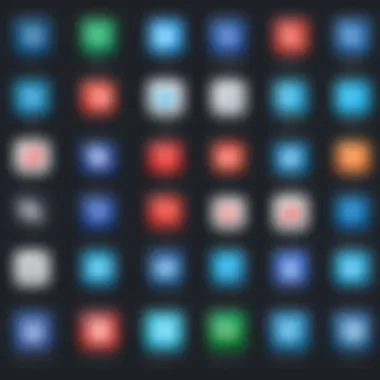

Intro
Adobe Connect is a web conferencing solution that has garnered considerable attention among IT professionals and organizations alike. It enables users to host virtual meetings, webinars, and training sessions, ensuring effective communication and collaboration. However, its licensing structure can be a source of confusion. Comprehending the different types of licenses, their benefits, and implications is critical for maximizing the output of this software. This article aims to dissect these complexities and provide insights relevant for businesses large and small.
Brief Description
Overview of the software
Adobe Connect stands out due to its flexibility in creating engaging online experiences. It supports interactive content, allowing users to share documents, presentations, and videos seamlessly. The software also provides a range of templates designed for various purposes, including training, marketing, and collaboration. Thus, it is a multi-faceted tool suitable for diverse use cases.
Key features and functionalities
The essential features of Adobe Connect include:
- Customizable Rooms: Users can design rooms to fit the needs of specific events or sessions.
- Breakout Rooms: Facilitate small group discussions, enhancing engagement.
- Recording Options: Sessions can be recorded for later playback, allowing for greater accessibility.
- Analytics and Reporting: Offers insights into participant engagement and session effectiveness.
These functionalities collectively cater to different types of users, from educators to corporate trainers.
System Requirements
Hardware requirements
For optimal performance, users should meet certain hardware standards. At a minimum, the following specifications are recommended:
- Processor: Intel Core i3 or equivalent.
- RAM: 4 GB or higher.
- Network: Broadband connection with a minimum speed of 1 Mbps.
Meeting these standards helps ensure that users experience a smooth and uninterrupted session.
Software compatibility
Adobe Connect is compatible across various operating systems and browsers:
- Operating Systems: Windows 10 or later, MacOS Mojave or later.
- Browsers: Chrome, Firefox, Safari, and Edge.
Ensuring software compatibility is vital, as it directly affects a user’s ability to access features without hindrance.
"Understanding the nuances of Adobe Connect licensing is crucial for organizations aiming to leverage its full potential."
Prologue to Adobe Connect Licensing
In the ever-evolving landscape of digital communication tools, understanding Adobe Connect licensing is crucial for organizations, IT professionals, and businesses both small and large. The licensing structure of Adobe Connect directly impacts how effectively users can utilize its features. Each type of license offers different functionalities that cater to various use cases, affecting cost efficiency and overall user experience.
Effective licensing allows organizations to tailor their tools according to their specific needs, whether for online meetings, webinars, or virtual classrooms. This section aims to clarify the importance of Adobe Connect licensing and the implications it poses for users.
What is Adobe Connect?
Adobe Connect is a web conferencing platform that provides a suite of tools designed to facilitate online meetings, webinars, and eLearning sessions. It supports high levels of interactivity, enabling users to share documents, presentations, and multimedia content in real-time. The platform is known for its customizable virtual rooms and robust features, making it a preferred solution for many organizations seeking to enhance remote communication and collaboration.
Understanding Adobe Connect involves recognizing its versatility and how it can meet the varied needs of businesses across different sectors. Key capabilities include:
- Collaborative Tools: Adobe Connect supports features like breakout rooms, chat, and polls, enhancing participant engagement.
- Recording and Replay: Users can record sessions for later review, which is essential for educational purposes.
- Integration Capabilities: Adobe Connect integrates smoothly with several Learning Management Systems (LMS) and other software, ensuring a seamless workflow.
By grasping what Adobe Connect is and its functionalities, users can better navigate its licensing options and select a plan that aligns with their goals.
The Importance of Licensing in Software
Software licensing holds significant importance in today’s technological environment. The licensing model adopted by a software tool like Adobe Connect influences not only its usage but also the potential ROI for an organization. Proper licensing ensures that companies are compliant with legal requirements while maximizing their investment in software tools. Here are a few key points:
- Compliance: Organizations must adhere to licensing agreements to avoid legal issues and fines.
- Innovation Access: Licensing often determines access to upgrades and new features, which are crucial for keeping pace with advancements.
- User Support: Licensed software typically includes customer support services, which are essential for troubleshooting and maximizing tool efficacy.
"Understanding licensing not only protects organizations legally but also empowers them to make informed decisions about their software investments."
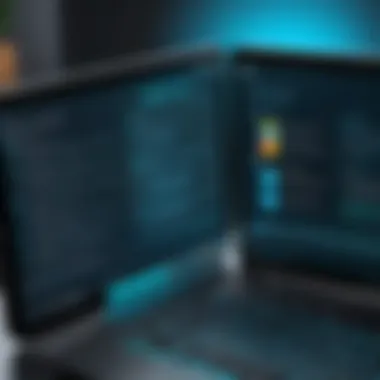

Types of Adobe Connect Licenses
Adobe Connect offers a range of licensing options suited for different user needs and organizational sizes. Understanding these types is vital. Each license type provides distinct features, capabilities, and costs that can significantly impact how effectively the software is utilized. Choosing the right license is not just about price; it also determines the scalability, collaboration ease, and potential for growth or adjustment as your team's needs change. This section examines the three primary types of Adobe Connect licenses: Individual Licenses, Team Licenses, and Enterprise Licenses.
Individual Licenses
Individual Licenses cater to single users, offering access to Adobe Connect's essential features. This type is ideal for freelancers and professionals looking to conduct webinars, online meetings, or create training sessions independently.
The Individual License allows users to:
- Host meetings with a limited number of participants.
- Utilize basic collaboration tools.
- Take advantage of standard reporting and analytics features.
However, Individual Licenses may lack the scalability needed for bigger projects or collaborations requiring multiple attendees. It's crucial for solo users to evaluate their future needs, especially if they plan to expand their professional reach or may soon require more advanced functions.
Team Licenses
Team Licenses are designed for small to medium-sized groups, making them suitable for departments or project teams within an organization. This option includes more features compared to the Individual License and enables better collaboration.
With Team Licenses, users gain access to:
- Enhanced participant limits.
- Advanced collaboration tools such as breakout rooms.
- Comprehensive analytics to track team performance.
- Greater control over user management and license assignment.
This license type can often be customized based on the team's requirements. Effective communication and collaboration tools significantly enhance team productivity. However, organizations should consider how many users will actively engage with the tool to ensure they do not exceed their license capacity.
Enterprise Licenses
Enterprise Licenses represent the most extensive licensing option available, meant for larger organizations with a higher volume of users and more complex needs. This license provides comprehensive access to all features adobe Connect offers and is designed to facilitate organization-wide communications.
Benefits of the Enterprise License include:
- Unlimited participant access for meetings and live events.
- Full range of analytics for in-depth reporting.
- Integration capabilities with other enterprise systems.
- Advanced security features tailored to large organizations.
While this option is often the most costly, it is justified for organizations that depend heavily on virtual collaboration. Moreover, negotiating enterprise licensing agreements can yield potential savings and tailored solutions that cater specifically to organizational needs.
In choosing the type of Adobe Connect License, consider current and future needs, user capacity, and the specific features required. This forethought will assist in maximizing the potential of Adobe Connect within your organization.
Benefits of Adobe Connect Licenses
The benefits of Adobe Connect licenses are pivotal for organizations seeking to enhance their digital collaboration and communication strategies. Understanding these advantages is essential for IT professionals, software developers, and businesses of all sizes. The right licensing can unlock features that improve productivity, foster teamwork, and provide valuable insights into user engagement and performance. An awareness of these benefits allows stakeholders to make informed decisions about their investment in Adobe Connect, tailoring the usage to their unique organizational needs.
Enhanced Collaboration Features
Adobe Connect offers a range of collaboration features designed to facilitate real-time interaction among users. With tools such as virtual meeting rooms, breakout sessions, and whiteboards, teams can work together effectively, regardless of their geographical locations. This level of interactivity is especially beneficial for remote teams.
Features like screen sharing and document sharing enhance collaborative efforts by allowing participants to view and edit content simultaneously. Furthermore, embedding applications within the platform helps integrate essential business processes seamlessly. Utilizing these collaborative elements enables teams to create a more connected and engaged workforce.
Scalability for Organizations
The scalability offered by Adobe Connect licenses allows businesses to adapt their communication tools according to growth or changing needs. Organizations can start with a smaller plan and expand as their requirements evolve. This flexibility is crucial for both small startups and large enterprises.
With varying license types, such as individual, team, or enterprise, companies can choose a solution that fits their current size and expected growth trajectory. Adobe Connect efficiently scales to accommodate more users or larger events without compromising performance. This capability means organizations can maintain their focus on strategic goals rather than constantly worrying about their software capabilities.
Access to Advanced Tools and Analytics
Lastly, accessing advanced tools and analytics is a fundamental benefit of Adobe Connect licenses. Organizations can leverage features such as detailed reporting and user analytics. This insight allows businesses to track engagement, assess the effectiveness of sessions, and measure overall impact on objectives.
Users now have the capability to analyze attendee behavior, attendance rates, and content performance, providing a clearer context for improvement. By utilizing these advanced tools, organizations can optimize their strategy for meetings and webinars, making data-driven decisions that enhance outcomes.
"Utilizing advanced analytics transforms how organizations perceive their communication effectiveness."
Overall, the benefits of Adobe Connect licenses significantly contribute to improving organizational outcomes. Enhanced collaboration features, scalability options, and access to detailed analytics deliver a comprehensive communication tool that adapts to meet various needs.


How to Acquire Adobe Connect Licenses
Acquiring the right Adobe Connect license is crucial for maximizing the software's potential. Understanding the pathways to gain these licenses allows organizations to leverage Adobe Connect effectively. Different acquisition methods may offer distinct benefits, so it’s important to consider these options closely according to your specific needs and context.
Purchasing through Adobe
When choosing to purchase licenses directly from Adobe, organizations benefit from a streamlined process. This method guarantees up-to-date pricing and access to the full suite of services provided by Adobe Connect. Furthermore, direct purchases often come with customer support and resources that can be vital.
It's essential to evaluate the most suitable licensing model while making direct purchases. Adobe offers several options, typically categorized by the scale of usage, the types of functionalities required, and the overall number of users. Consider the following:
- License Types: Individual, Team, or Enterprise licenses fit different organizational needs.
- Pricing: Adobe provides a pricing structure that varies depending on selected features and license type.
- Support Levels: Customers who buy directly may have access to specialized support packages that could enhance their user experience.
This choice generally leads to better control and transparent terms. Buyers can also negotiate terms or inquire about potential discounts for bulk purchases.
Licensing through Resellers
Alternatively, many organizations opt to acquire licenses through authorized resellers. This route can be beneficial for various reasons, particularly if businesses have established relationships with these intermediaries. Resellers often provide additional services, such as implementation assistance and tailored training sessions, which can enhance the overall experience.
Some advantages of using resellers include:
- Familiarity with Local Markets: Resellers often understand regional needs and the nuances of local markets.
- Customized Packages: They may offer bespoke packages that include additional products or features beyond Adobe Connect, tailored to your organization's needs.
- Negotiation Flexibility: Resellers can provide alternative pricing or financing options that may not be available when purchasing from Adobe directly.
However, due diligence is necessary when selecting a reseller. Researching reputable resellers who have a strong track record with Adobe products will ensure your organization does not face complications down the line.
Managing Adobe Connect Licenses
Managing Adobe Connect licenses is a crucial aspect of ensuring effective utilization of the software within organizations of any scale. Proper management not only maximizes the benefits from the software but also mitigates risks related to non-compliance and inefficient usage. Organizations must be keenly aware of how licenses are assigned and monitored to enhance productivity and collaboration. This section will detail the two key components: License Assignment and User Management, as well as Monitoring License Usage. These elements are fundamental to maintaining a smooth operational flow and support for users.
License Assignment and User Management
License assignment is a significant process in managing Adobe Connect licenses. It involves allocating the right licenses to the appropriate users based on their role or needs within the organization. This directly affects how efficiently the software can be used in meetings, webinars, and online training sessions.
Successful user management includes a thorough understanding of the number of available licenses and the categorization of users. Here are some considerations:
- User Role Evaluation: Assess the roles of individuals who will use Adobe Connect. Not every user requires the same level of access. For example, administrators may need extensive capabilities, while regular participants may only need basic features.
- License Grouping: It might be beneficial to group licenses based on team or project needs, which allows for easier management.
- Periodic Review: Regularly review assignments to ensure they are still relevant. Users can change roles, and licenses might become underutilized or misallocated.
By following these practices, organizations can ensure that all users have access to necessary features without overspending on licenses they do not require.
Monitoring License Usage
Monitoring license usage is equally important in managing Adobe Connect licenses. It provides insights into how licenses are being utilized and helps identify any discrepancies or inefficiencies. Regular monitoring can inform decisions about whether to scale up or down on licenses and can highlight potential training needs among users.
- Usage Reports: Adobe Connect often includes reporting features that can provide valuable data on how frequently each license is being used. This data is essential in understanding the ROI on the licenses purchased.
- Alerts for Usage Limits: Some organizations may set thresholds for license usage. Getting alerts when approaching these limits can prevent service disruptions.
- Feedback Mechanisms: Engage users to provide feedback on their experience. Understanding their challenges can inform how licenses are managed and any adjustments needed in real-time.
Monitoring license usage is not only about tracking numbers but also about fostering a culture of responsible usage among employees. By doing so, organizations can ensure they are getting the most out of their investment in Adobe Connect.
"Proper management of Adobe Connect licenses goes a long way in enhancing efficiency and achieving business objectives."
Efficient management of Adobe Connect licenses entails both proactive license assignment and reactive monitoring. This dual approach can safeguard against compliance issues while ensuring that all users can effectively leverage the capabilities of Adobe Connect.
Compliance and Best Practices
In the context of Adobe Connect licensing, compliance and best practices play a crucial role for organizations seeking to optimize their software usage. Adhering to licensing agreements ensures that organizations are not only legally protected but also gain the maximum benefits from the tools they use. Non-compliance can attract penalties and hinder productivity. Therefore, understanding the intricacies of licensing and managing licenses effectively is vital.
Understanding Compliance Requirements
Organizations must first grasp what compliance entails within the realm of Adobe Connect licensing. Compliance typically involves upholding the terms and conditions set forth by Adobe, as well as abiding by relevant laws and regulations that govern software usage. This not only includes the correct number of licenses for the users but also ensuring that all users operate under the designated guidelines.
Here are key aspects of compliance requirements for Adobe Connect licenses:
- License Verification: Always ensure that all software installations are properly licensed. Verify that the number of active licenses correlates with the actual usage.
- User Access Control: Implement strict policies for user access, ensuring only authorized personnel are using the software. This helps prevent unauthorized usage and maintains compliance.
- Regular Audits: Conduct periodic reviews of your licensing status. Regular audits help identify any discrepancies or areas of concern in your licensing compliance.


An organization’s failure to comply with licensing terms may lead to audits, financial penalties, or legal issues, damaging their operational integrity.
Best Practices for License Management
Efficient license management is paramount for any organization using Adobe Connect. Following best practices can significantly improve compliance and overall software utilization. Here are some recommendations:
- Centralized License Management: Appoint dedicated personnel to oversee all licensing matters. This ensures that someone is responsible for maintaining compliance and addressing any issues as they arise.
- Educate Users: Provide training to users regarding the importance of compliance and the specifics of their licensing agreements. Well-informed users are more likely to follow set policies and procedures.
- Utilize Management Tools: Consider using software tools designed for license management. These tools can help track usage, automate compliance checks, and generate reports easily.
- Documentation: Maintain thorough records of all licensing agreements, modifications, and audit results. This documentation serves as a reference and evidence to support compliance efforts.
By implementing these strategies, organizations can ensure that they not only comply with Adobe Connect licensing requirements but also leverage their software to its fullest potential. This proactive approach not only mitigates risks but promotes a culture of accountability in software usage.
Challenges with Adobe Connect Licensing
Navigating the realm of Adobe Connect licensing presents unique challenges for users and organizations alike. As businesses increasingly rely on digital collaboration tools, understanding the complexities of licensing becomes crucial. Licensing challenges can not only disrupt workflow but also affect overall satisfaction with the software. Therefore, identifying these issues and addressing them is foundational for success.
Common Licensing Issues
Several issues frequently arise when handling Adobe Connect licenses. These problems can stem from misunderstanding the types of licenses, inflexible agreements, or miscommunication with vendors. Here's a closer look at some common concerns:
- License Limits: Many organizations face limitations based on the type of license they hold. This can restrict the number of users or sessions, creating frustration among teams needing flexibility.
- Compliance Misunderstandings: Companies may inadvertently violate licensing agreements due to lack of knowledge. Not adhering to compliance requirements can result in penalties or loss of access.
- Upgrade Confusion: When new features or packages become available, users often struggle with whether to upgrade their existing licenses. This can lead to missed opportunities for improvements in collaboration.
- User Assignment: Managing who has access to what functionalities becomes challenging. Admins must constantly track and adjust user assignments, which can be time-consuming.
Addressing these issues involves proactive measures, such as regular audits of licensing agreements and training for team leaders to understand terms and limitations.
Navigating Licensing Disputes
Disputes related to Adobe Connect licenses are not uncommon, especially as businesses scale and need evolve. Here are some strategies for effectively managing these conflicts:
- Documentation and Records: Always maintain thorough records of licensing agreements, communications with providers, and usage statistics. This can be invaluable if disputes arise.
- Open Dialogue: Engage in open communication with software vendors. If a dispute arises, being transparent about needs and challenges can often lead to mutually beneficial outcomes.
- Legal Consultation: In complex cases, seeking legal advice may be necessary, particularly if compliance or significant financial implications are at stake.
- Internal Policies: Establish clear internal processes concerning licensing management. Policies should outline how licenses are assigned, monitored, and renewed to minimize disputes.
"Clarity in licensing agreements results in smoother operational workflows and less conflict among teams."
By recognizing the potential challenges and proactively managing them, organizations can optimize their use of Adobe Connect licenses. Understanding these issues provides a strategic advantage in ensuring effective collaboration through this vital tool.
Future Trends in Adobe Connect Licensing
Understanding the evolving landscape of Adobe Connect licensing is critical for organizations aiming to harness its full potential. As the digital environment continues to change, so do the needs and expectations of users. The future of licensing in Adobe Connect involves crucial considerations that can impact how companies manage their online collaboration tools.
The significance of these trends cannot be overstated. They provide insights that help organizations make informed decisions about their licensing strategies. By analyzing shifts in models and the role of emerging technologies, businesses can position themselves for success in a competitive landscape.
Shifts in Licensing Models
Licensing models for software like Adobe Connect are undergoing notable transformations. Traditional perpetual licensing, often a one-time purchase, is giving way to subscription-based models. This shift aligns with broader trends in software consumption, favoring flexibility and scalability over long-term commitments.
Subscription models allow organizations to pay for only what they use. This is beneficial for companies with fluctuating needs or those looking to test new features without significant upfront investment. More organizations are moving towards user-based or usage-tiered models, which encourage efficient use of resources.
In summary, the transition from perpetual licenses to more adaptable subscription models signifies a broader trend in software licensing, reflecting the dynamic nature of business and technology.
Impact of Cloud Technologies on Licensing
The rise of cloud technologies is reshaping many aspects of software licensing. Adobe Connect’s integration with cloud platforms allows for real-time updates and easier accessibility. This advancement shifts how licenses are managed and consumed.
With cloud-based systems, organizations can benefit from automatic updates and seamless integration with other tools. This reduces the administrative burden associated with managing software versions and upgrades. Firms can lead with agility, quickly adapting to changes without the usual delays tied to traditional software installations.
Additionally, cloud technologies often come with enhanced data security features. This aspect is particularly important as businesses face increasing cybersecurity threats. By adopting cloud-connected licensing, organizations can ensure compliance and protection more effectively.
Ending
In the dynamic landscape of digital collaboration, understanding the nuances of Adobe Connect licensing emerges as a significant aspect for both individual users and organizations. As we wrap up this comprehensive overview, it becomes clear that multiple facets of licensing play crucial roles in effective usage.
First, a solid grasp of different license types—individual, team, and enterprise—is necessary. This knowledge directly influences how organizations allocate resources and manage their personnel. Understanding these types ensures that companies tailor solutions that fit their operational needs while maximizing the utility of the platform.
Second, the benefits associated with Adobe Connect licenses cannot be overstated. Enhanced collaboration features combined with advanced tools and analytics offer competitive advantages. They help teams communicate effectively regardless of geographical limitations, which is critical in today's work environment. Organizations that invest wisely in licensing can facilitate smoother workflows and better insights into usage patterns.
Additionally, managing these licenses effectively requires ongoing attention. It is essential for organizations to monitor usage and ensure compliance with regulations. This proactive approach minimizes the risk of disputes or unintentional violations. Doing so cultivates a work atmosphere that values integrity and accountability.
Lastly, as the landscape continues to evolve, users must remain agile. Keeping an eye on future trends in licensing and the implications of emerging technologies like cloud computing can dictate the trajectory of how Adobe Connect will be utilized efficiently. The expansion of these technologies may shift licensing models, presenting fresh challenges and opportunities.
"Staying informed about licensing changes can empower organizations to make strategic decisions that align with their objectives."
In summary, the conclusion encapsulates the paramount importance of understanding Adobe Connect licensing. The benefits, management strategies, and anticipation of future changes constitute a framework that supports effective digital collaboration in various contexts.



