Understanding the Contacts Plus App Review


Intro
The Contacts Plus app stands out in a crowded field of contact management tools. This overview aims to dissect its many layers, identifying what makes it unique and beneficial, especially for those in the tech and business spheres. Contact management is not just about storing numbers; it involves a systematic approach to managing relationships and information crucial for personal and professional success. Contacts Plus seeks to provide this efficiency and organization.
Brief Description
Overview of the software
Contacts Plus is a versatile contact management tool designed to streamline how individuals and businesses manage their contact information. It integrates seamlessly with various operating systems and devices, allowing users to access their contacts from multiple platforms. The application is tailored for both personal use and business applications, allowing for efficient categorization and management of contacts.
Key features and functionalities
Some notable features of Contacts Plus include:
- Advanced Filtering: Users can filter contacts based on various criteria, making it easy to locate specific individuals quickly.
- Data Management: The app allows users to import, export, and sync contacts, ensuring that information is always up to date across all devices.
- Integration Options: Contacts Plus integrates with several business tools like Google Workspace and Microsoft Outlook, enhancing productivity by linking contacts to email and calendar functionalities.
- User Interface: The application has a clean, intuitive layout that facilitates easy navigation, offering users an enjoyable experience while managing their contacts.
- Backup Features: Automatic backups to cloud storage ensure that data is safe and recoverable in case of device failure.
"Effective contact management is not just about technology; it’s about building relationships and maintaining them efficiently."
System Requirements
Hardware requirements
To run Contacts Plus effectively, users should consider the following hardware requirements:
- Minimum 2 GB RAM
- Supported processor: 1.5 GHz or better
- Storage: At least 100 MB available for installation
Software compatibility
Contacts Plus is compatible with various operating systems, including:
- Android 5.0 and above
- iOS 11 or later
- Windows 10 and above (via emulator or web interface)
By understanding the core functions and system requirements of Contacts Plus, professionals can better assess its viability for their needs. The following sections will further explore the benefits and potential drawbacks of the application, allowing readers to make informed decisions in selecting the right software for their contact management needs.
Prelude to Contacts Plus App
The Contacts Plus app serves as a pivotal tool for managing personal and professional connections. Understanding its landscape allows users to harness full potential of their networking capabilities. This section sheds light on the foundational concepts that underpin this application, making clear its relevance compared to other options available in the market.
Overview of Contact Management Apps
Contact management apps have become essential in today’s interconnected world. These apps go beyond basic phone books. They offer advanced features designed to streamline how users handle their contacts. From organizing details to integrating with various platforms, these tools have evolved.
Contacts Plus stands out among these tools due to its comprehensive feature set. Not only does it allow users to save contact information, but it also provides grouping options, making it easier to categorize connections by importance or context.
Moreover, the app integrates seamlessly with social media platforms like Facebook and Twitter. This capability means users can fetch details straight from their social networks, ensuring that their databases are up-to-date without manual entries. Users can even share contacts directly through messaging applications. Such features can significantly enhance the user experience.
Importance of Efficient Contact Management
Efficient contact management is crucial, especially for professionals. In business, relationships are a key asset. Mismanagement of contact information can lead to missed opportunities.
Utilizing an app like Contacts Plus helps users maintain clear and organized data. Users are able to quickly access relevant information when they need it. This efficiency can lead to quicker decision-making and smoother interactions in both personal and business contexts.
Moreover, efficient contact management guards against data loss. Many contact management apps, including Contacts Plus, offer backup and restore features. This function reassures users that their important information can be recovered even in the event of device failure.
"A well-organized contact list is not just a convenience; it's a strategic asset in fostering relationships and enhancing communication."
In summary, the Contacts Plus app plays an important role in optimizing contact management. By understanding its functionalities and benefits, users are better positioned to leverage their networking potential.
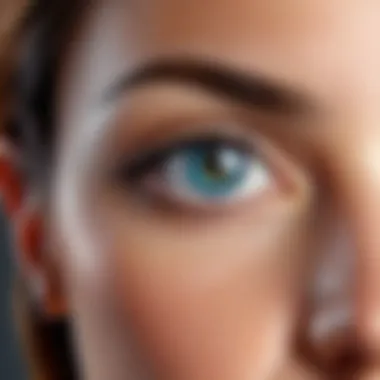

Key Features of Contacts Plus
Understanding the core features of the Contacts Plus app is essential for users looking to manage their contacts efficiently. The app provides several functionalities that make it stand out in the crowded market of contact management tools. From a seamless user interface to the capability of integrating with social media, each feature plays a crucial role in enhancing user experience. Users can better manage their contacts, ensuring important information is organized and accessible. This segment will delve into specific features that are crucial for both personal and professional contact management.
User Interface Design
The user interface of Contacts Plus is designed with simplicity and functionality in mind. Navigating the app is intuitive, which is vital for users who prefer quick access to their contacts. The layout presents contacts in a visually clear manner, enabling users to find what they need without unnecessary complexity. Customization options allow individuals to tailor the appearance to their preferences. This adaptability enhances usability significantly, particularly for those who handle a vast number of contacts on a daily basis.
Moreover, color coding and visual cues make it easy to distinguish between contacts. This helps avoid confusion, especially in dynamic environments where quick decisions are necessary. A streamlined user interface not only saves time but also minimizes errors.
Contact Organization and Grouping
Contacts Plus excels in contact organization. It allows users to create groups based on various criteria, such as colleagues, family, or clients. This grouping feature facilitates better management of interactions and communication. Users can send messages or perform actions for an entire group instead of individual contacts, which can significantly improve efficiency. The search functionality is robust; users can easily find any contact by name or by other data points.
By organizing contacts effectively, users can ensure they are always reaching out to the right individuals for the right reasons. This helps in maintaining professional relationships as well as personal circles, making it easier to manage life’s complexities.
Integration with Social Media
Integration with social media platforms is a valuable feature of Contacts Plus. This functionality allows users to connect their contacts with their social networks. For instance, if a user's contact updates their status or changes their information on Facebook or LinkedIn, it can be reflected directly in the Contacts Plus app.
This integration fosters a more holistic view of relationships. Users can stay updated on important events or changes in their contacts' lives, facilitating better engagement. With social media impacting communication, it is crucial for contact management tools to remain relevant by supporting these connections.
Backup and Restore Capabilities
Data security is a major concern in today’s digital age. Contacts Plus addresses this necessity with its robust backup and restore capabilities. Users can regularly backup their contacts, ensuring that no important information gets lost due to device failure or accidental deletion.
Restoring from backup is straightforward. This feature provides users peace of mind, knowing that their contact information is safe and recoverable in emergencies. The ease of backing up data is especially beneficial for business professionals who rely heavily on their contact lists.
Performance Analysis
Performance analysis is a crucial aspect when evaluating the Contacts Plus app. A robust performance ensures that the app operates smoothly, meets user expectations, and effectively manages large volumes of data. Users, especially IT and software professionals, are particularly concerned with performance metrics like speed, efficiency, stability, and reliability. Analyzing these factors helps in understanding how the app can support both personal and business needs.
The efficiency of a contact management application can directly affect day-to-day operations. In professional settings, a swift tool can enhance productivity. Users often seek out applications that do more than just store contacts; they want them to provide quick access and seamless interactions. Thus, assessing performance can aid users in making informed choices when selecting the right app for their requirements.
Speed and Efficiency
The speed at which the Contacts Plus app retrieves and displays information plays a significant role in user satisfaction. When users need to access a contact or search through a large database, delayed responses can lead to frustration.
Benefits of Speed:
- Enhances User Experience: A fast app allows users to navigate through contacts without unnecessary wait times.
- Increases Productivity: Efficient search functions and instant loading times can minimize the time spent locating necessary information.
- Positive Impact on Operations: For businesses, time is money. A speedy app can significantly streamline processes and facilitate quicker communications.
In addition to speed, the application’s efficiency in managing resources while running is essential. A well-optimized app consumes minimal battery and data while maintaining high performance. This is vital for users who rely on mobile access to their contacts. Apps that drain battery life or use excessive data can be quickly abandoned.
Stability and Reliability
Stability refers to how consistently the Contacts Plus app operates under various conditions. Users expect the app to function reliably without crashes or errors. Frequent failures can lead to loss of trust and abandonment of the app altogether.
Key Considerations for Stability:
- Regular Software Updates: Frequent updates can fix bugs, enhance security, and improve overall performance.
- User Feedback: Listening to user experiences can highlight areas needing improvement, making it vital for developers to maintain an ongoing dialogue with users.
- Testing Across Devices: Compatibility across different mobile and tablet devices is essential. An app that performs well on one device but poorly on another can lead to negative experiences.
Reliability Factors:
- Consistent Data Access: Users must be able to retrieve contacts easily and consistently.
- Error Handling: A reliable app should manage errors gracefully, providing users with helpful messages rather than crashing unexpectedly.
"Performance analysis of an app is essential for ensuring that it meets the high demands of users, especially in a professional environment."
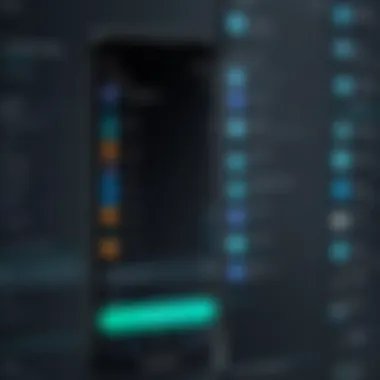

A thorough analysis of speed and efficiency, along with stability and reliability, reveals the overall quality of the Contacts Plus app. For IT professionals and businesses, understanding these elements is fundamental in leveraging the app's capabilities to their fullest extent.
Data Privacy and Security Features
In the current digital landscape, data privacy and security are paramount for any application, especially contact management tools like Contacts Plus. The handling of personal and professional contacts involves a significant amount of sensitive information. Thus, ensuring this data remains confidential is not just a feature; it is a necessity. As users increasingly prioritize how their data is handled, it becomes essential to explore the specific elements that contribute to the overall security profile of the Contacts Plus app.
Understanding the measures taken to protect users' data can relieve concerns that may arise among potential adopters. Several benefits come from effective data privacy strategies, including enhanced trust, reduced risk of data breaches, and compliance with legal obligations such as GDPR. Therefore, analyzing the app's privacy features will provide valuable insights into its reliability.
User Data Protection
User data protection in Contacts Plus encompasses a broad set of practices designed to safeguard personal information. One of the app's primary commitments is to limit access to user data. This is achieved through various privacy settings that allow individuals to control who can view or modify their contacts. It means that only authorized users can access sensitive information.
Moreover, the app employs robust policies related to regular updates, addressing any vulnerabilities quickly. Users can also opt for two-factor authentication (2FA), which adds an extra layer of security when logging in. This means anyone trying to access the account will need to provide an additional verification code, making unauthorized access highly challenging.
Additionally, Contacts Plus promises transparency in their data handling practices, which is vital for consumers. They provide information about data collection practices and how it is processed, enabling users to make informed choices about their data privacy.
Encryption Protocols
Encryption protocols represent a critical component of the security architecture for Contacts Plus. The app implements advanced encryption technologies to ensure that data is unreadable to unauthorized users. For instance, data at rest—stored information—undergoes encryption to prevent access at any point where it might be exposed or stolen.
Furthermore, when data is transmitted, the app uses protocols such as HTTPS, which secures communications by encrypting the data exchange between users and the app's servers. This protection is essential to defend against interception or unauthorized access during data transfer.
The integration of end-to-end encryption also ensures that only the sender and receiver can read the content of their messages. This method fortifies confidentiality, assuring users that their interactions remain private.
In summary, the data privacy and security features found in the Contacts Plus app are not just a matter of compliance but reflect a genuine commitment to protecting users. By employing necessary user data protection measures and encryption protocols, Contacts Plus positions itself as a reliable choice for individuals and businesses in managing their contact information securely.
"In an age when data breaches are common, ensuring user privacy and security is not just good practice; it is a competitive advantage."
Maintaining vigilance over data privacy and having robust security measures in place can make a substantial difference in user confidence and overall satisfaction with the app.
Advantages of Using Contacts Plus
The Advantages of Using Contacts Plus are numerous and significant. Understanding these elements is vital for users who seek to enhance their contact management capabilities. The app stands out in a crowded market by offering unique functionalities that cater to a variety of user needs. With the increasing reliance on digital tools for personal and professional communication, recognizing the benefits of a robust contact management app becomes essential.
User Experience Enhancements
User experience is a core component of the Contacts Plus application. The app is thoughtfully designed with a user-centric approach. This ensures that tasks, such as accessing contacts or initiating communication, are seamless and intuitive. Some enhancements that notably improve user experience include:
- Customizable Interface: Users can personalize their contact lists and layouts. This includes changing themes, which adds an element of personal touch.
- Quick Access Features: Users can easily search for contacts using a variety of filters. There is also a fast dial option for frequently contacted individuals.
- Smart Suggestions: Contacts Plus uses algorithms to suggest connections based on communication habits. This reduces time spent searching for individuals.
These enhancements significantly contribute to an efficient interaction with the app. They allow users to navigate functionalities without unnecessary complications, thus improving overall satisfaction.
Cross-Platform Accessibility
Cross-platform accessibility is another critical advantage. Contacts Plus does not limit its functionality to a single device or operating system. This adaptability is crucial for users who operate across multiple platforms. The app supports integration with different operating systems, including Android and iOS. Users can manage their contacts seamlessly on both mobile devices and tablets.
- Synchronization Capabilities: The app allows users to sync their contacts across various devices. This integration ensures that the most updated information is always available, regardless of the device being used.
- Backup Functionality: With the ability to back up contact information to cloud services, users safeguard their data. Should a device fail, information can easily be restored.
This level of accessibility ensures that businesses and individuals can maintain their contacts efficiently and reliably. In an era where mobile communication is paramount, the ability to operate on different platforms makes this app particularly beneficial.
"In today's interconnected world, managing contacts efficiently can define personal and professional success. Contacts Plus makes this possible."
Limitations of Contacts Plus
Understanding limitations of Contacts Plus is crucial for users seeking a robust contact management solution. Despite its advantages, recognizing potential drawbacks can significantly inform user choice and experience. Users must weigh both benefits and limitations to make educated decisions regarding its application. Several aspects merit attention.
Potential Usability Issues
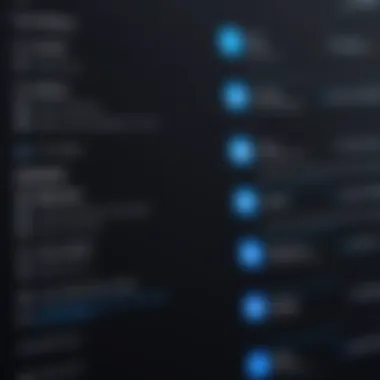

One notable challenge with Contacts Plus lies in its usability. While the interface is designed with user-friendliness in mind, some users may find navigation slightly awkward. Features, though comprehensive, sometimes overwhelm new users, complicating initial interactions. This learning curve can frustrate users who expect immediacy and simplicity in tools they utilize daily.
- Overlapping Features: Users may notice redundancies in functionality, making it difficult to determine the best approach for specific tasks.
- Search Functionality: Though the app includes search capabilities, results might not always be as refined as expected. Users may experience difficulties locating specific contacts swiftly.
- Customization: Limited options for customizing interface settings can inhibit individual user preferences. This lack of personalization may lead to dissatisfaction among those used to more tailored applications.
Compatibility Constraints
Compatibility issues also pose a considerable limitation for Contacts Plus. Although the app integrates with various platforms, some users can encounter challenges in maintaining functionality across devices or operating systems. Several points exemplify these constraints:
- Operating System Variability: Certain features might perform differently on iOS compared to Android, resulting in inconsistent user experiences.
- Integration with Other Applications: While Contacts Plus supports integration with social media platforms, there may be limitations in syncing with less common applications. This gap can restrict users’ ability to manage a holistic contact database efficiently.
- Updates and Compatibility: Regular updates to operating systems may occasionally disrupt the app's features. Users reported that after updating their devices, some functionalities within Contacts Plus were compromised until subsequent patches were released.
User Feedback and Reviews
Evaluating user feedback and reviews is essential in understanding the true value and functionality of any software, including the Contacts Plus app. Feedback from actual users provides a real-world perspective on how the app performs in various scenarios. This section delves into the significance of user reviews and the insights they offer about Contacts Plus.
Analyzing User Experiences
User experiences often vary, reflecting the diverse ways in which individuals interact with the app. Reviews frequently highlight the intuitive design of Contacts Plus, making it easy for both beginners and advanced users to navigate.
- Positive Feedback: Many users praise the app for its robust features, such as seamless social media integration and advanced contact management tools. Users report that the grouping and organization of contacts improve their overall experience, making it simpler to access important information quickly.
- Negative Feedback: On the other hand, some users point out potential pitfalls. Issues such as occasional crashes and data syncing problems have been mentioned. This variability in experience emphasizes the importance of regular updates and maintenance in ensuring a smooth user experience.
"The app is great for organizing contacts, but at times, I have trouble syncing with my other devices." - User Review
Comparative Analysis with Alternatives
In the realm of contact management apps, Contacts Plus competes with several well-known alternatives, including Google Contacts and Microsoft Outlook. Comparing user feedback across different platforms reveals several insights:
- Unique Features: Contacts Plus often stands out for its user-friendly design and rich feature set. While Google Contacts offers a simple interface, Users feel that Contacts Plus provides more customization options, such as personalized labels and contact grouping.
- Performance: Reviews indicate that while Microsoft Outlook delivers strong performance for email and calendar functions, its contact management capabilities may not be as intuitive as those of Contacts Plus. Users seek specific features that streamline their contact organization without complication.
- Availability: Availability across various devices enhances the practicality of Contacts Plus. While some alternatives may only function optimally on specific operating systems, Contacts Plus shows that it caters to both Android and iOS users. This flexibility is a significant advantage in user satisfaction, as highlighted in the reviews.
Thus, amassing user feedback and conducting comparative analysis allows potential users to make informed decisions based on their unique needs and preferences.
Future Updates and Development
The topic of future updates and development plays a crucial role in understanding the long-term value of the Contacts Plus app. In a tech landscape that evolves rapidly, an app must not only meet current user needs but also adapt to future demands. This section evaluates the anticipated updates and their significance for users, particularly IT and software professionals.
Roadmap for New Features
Contacts Plus is committed to enhancing its offering. The future roadmap includes several planned features that aim to improve usability and functionality. Users can expect enhancements like advanced artificial intelligence options, improved search capabilities, and better data syncing with other applications. These features are designed to promote efficiency, making contact management seamless and more intuitive.
One of the key exciting developments is the potential integration of machine learning algorithms which will analyze user behavior to suggest contacts and streamline interactions. This will reduce time wasted in navigating through contact lists and will provide immediate access to the necessary information. Additionally, there is talk about incorporating better customization options which will allow users to personalize the app more effectively.
User Suggestions and Feedback Mechanisms
User feedback is invaluable in the ongoing development of Contacts Plus. The app developers have created robust mechanisms for users to share their suggestions and report issues. This responsiveness not only helps in identifying problems early but also fosters a sense of community among users.
Among the methods for feedback collection are in-app surveys, community forums, and feedback forms on their website. These avenues allow users to express their opinions on existing features while offering innovative ideas for new functionalities.
Furthermore, developers actively engage with users on platforms like Reddit, communicating improvements and listening to concerns. This proactive approach is essential; it aligns the app’s evolution with user expectations and requirements.
Finale
In this article, we examined the Contacts Plus app thoroughly. The conclusion is pivotal as it brings together the various aspects discussed throughout the article. Understanding the significance of these elements supports effective decision-making for users.
Summation of Key Insights
Communicating these insights helps in grasping how Contacts Plus can transform contact management for individuals and businesses alike. Key elements include:
- User Interface: The app's design is intuitive, making it accessible to users of all levels.
- Integration Capabilities: Contacts Plus connects seamlessly with popular social media platforms, enhancing its functionality.
- Data Security: User data protection is prioritized through strong encryption protocols.
- Backup Options: Regular backups ensure that vital information is easily recoverable.
These features and benefits collectively highlight why Contacts Plus stands out in the crowded space of contact management apps.
Final Thoughts on Contacts Plus
Overall, Contacts Plus presents itself as a viable solution for those seeking efficient contact management. The app caters to both personal and professional users, providing essential tools for managing connections in a streamlined manner.
However, users should be mindful of its limitations, such as potential compatibility issues with some devices. Balancing these considerations will lead to a more informed choice.



