Understanding Intranets: Structure, Features, and Benefits


Intro
Intranets serve as vital communication frameworks for organizations by facilitating efficient information sharing, collaboration, and connection among employees. They often function as internal networks primarily designed for a specific user group, such as employees of a company. This article dives into the machinery of intranet systems, examining their structure, features, and benefits. Understanding these elements provides organizations with the insight needed to leverage intranets effectively.
Brief Description
Overview of the software
Intranets typically comprise software solutions that permit organizations to implement secure, private networks. Their layout can be friendly, offering a contemporary look while still serving essential functions. These software systems are designed to improve workflows, streamline communication, and enhance collaboration among team members, regardless of geographic location.
Key features and functionalities
The features of intranet systems can be diverse, yet certain functionalities are common to most implementations:
- User Interface: A well-structured, intuitive interface allows employees to navigate the intranet efficiently.
- Document Management: Helps in organizing and sharing documents, ensuring that employees have access to the latest information.
- Search Functionality: Robust search options facilitate quick access to resources and documents.
- Collaboration Tools: Various tools, such as forums, chats, and project management capabilities, are integrated to foster teamwork.
- Workflows & Processes: Automation of processes through predefined workflows can improve efficiency.
- Security Protocols: These systems often include stringent security measures to protect sensitive information from unauthorized access.
System Requirements
Hardware requirements
Setting up an intranet may require specific hardware components to ensure its performance. The requirements can vary based on the scale and design, but general needs often include:
- Servers: Reliable server infrastructure to host the intranet application.
- Network Devices: Routers and switches to manage internal traffic efficiently.
Software compatibility
Intranets must be compatible with various software applications to ensure seamless operation. These applications may include:
- Content Management Systems (CMS): Used for managing and creating digital content on the intranet.
- Database Management Systems: Necessary for storing and retrieving data efficiently. Popular choices include MySQL or Microsoft SQL Server.
Defining an Intranet
Defining an intranet involves examining its core elements and understanding its value in modern organizations. An intranet serves as a private network accessible only to an organization's staff. This non-public access provides a secure environment for internal communication, data sharing, and collaborative work. The need for clearly defining an intranet is paramount, especially given the varying perceptions of its function and purpose.
Basic Concept
At its essence, an intranet can be seen as a centralized hub for workplace information. It enables employees to access essential company resources, internal policies, and project data. Unlike public websites, an intranet is designed specifically for enhancing internal productivity. Users can log in to find documents, announcements, and communication tools tailored to their organization's needs. This focused approach helps streamline operations and provides clarity in information sharing.
Difference Between Intranet and Internet
Understanding the difference between intranet and internet is crucial. The internet is a global network that connects millions of public-facing websites, whereas an intranet is a localized network that serves a specific organization. Key distinctions include:
- Accessibility: The intranet is restricted to authorized users, while the internet is publicly accessible.
- Content: Information on the intranet pertains to internal processes, resources, and corporate communications, contrasting with the diverse content available on the internet.
- Security: Intranets utilize various security protocols to protect sensitive information not available on the internet.
Recognizing these differences is vital, as they highlight how an intranet can serve a unique purpose in supporting an organization’s internal communication and management needs.
Importance in Organizations
The importance of an intranet in organizations cannot be overstated. First, it fosters improved communication among employees, breaking down barriers that may exist in traditional information sharing. By centralizing information, an intranet can reduce miscommunication and increase efficiency. Employees can easily find information and collaborate on projects.
Moreover, an intranet can support decision-making by providing easy access to data. Fast access to reports and analytics can lead to more informed and timely decisions.
In addition, a well-structured intranet has potential for enhancing organizational culture by promoting transparency and inclusiveness. Employees can engage in discussions, share ideas, and stay updated on company news. All of these factors combine to create a more cohesive and engaged workforce.
Design Elements of an Intranet
The design elements of an intranet are crucial to its effectiveness. They directly impact user engagement and the overall functionality of the platform. A well-designed intranet can lead to enhanced productivity and a smoother flow of information within an organization. Important aspects of this design include user interface, customization options, and responsiveness to various devices. This section will delve into these elements to elucidate their significance.
User Interface Design
Navigation
Navigation is a core facet of user interface design. It ensures users can find information quickly and with ease. A clear and intuitive navigation structure is vital as it dictates how users interact with the intranet. One key characteristic is the use of drop-down menus and breadcrumbs. These features enhance usability, as users can trace their steps back without confusion.
Effective navigation supports users by minimizing the time spent searching for data. However, overly complex structures can lead to frustration. Therefore, simplicity is often more beneficial, guiding users effortlessly. The ability to integrate search functions further optimizes navigation, allowing for quick access to necessary documents and features.


Layout Principles
Layout principles focus on how content is arranged on the intranet. The organization of elements affects both aesthetics and functionality. A grid layout is often favored as it maintains consistency and facilitates easy scanning of information. This layout choice helps create a visually appealing design while directing user attention to key areas.
Clear distinctions between sections foster better comprehension of the intranet’s offerings. However, overly cluttered layouts can detract from user experience. Consequently, a balanced layout that prioritizes key information is essential for effectiveness.
Responsive Design
Responsive design refers to the approach that enables an intranet to adapt its layout according to the device used. This flexibility supports mobile users, ensuring they access the platform without issues regardless of their screen size. One key characteristic is fluid grids, which resize content dynamically.
Implementing responsive design is beneficial as it enhances accessibility for all employees. Users accessing the intranet on smartphones or tablets will have similar experiences to those using desktop computers. A minor drawback is the increased development time required to ensure compatibility across devices, yet the advantages typically outweigh this.
Customization Options
Customization options for intranets allow for personalization, enhancing user experience and engagement. Tailoring the interface and functionalities can lead to a more productive environment. Organizations should consider branding and user preferences when developing their intranet.
Branding
Branding within the intranet helps maintain a cohesive identity. This involves incorporating company logos, colors, and other visual elements consistent with the organization’s branding guidelines. A strong branding strategy can foster a sense of belonging among employees.
Incorporating company values through visuals is a popular approach. This integration reinforces culture and can make the platform feel more familiar and welcoming. However, focusing too much on aesthetics without functionality can undermine usability.
User Preferences
User preferences encompass the ability for employees to personalize their intranet experience. Key characteristics include adjustable dashboards and customizable notifications. This flexibility can significantly enhance user satisfaction, as employees can tailor their interactions to fit individual working styles.
Allowing for varying configurations supports a diverse workforce with unique needs. This interactive aspect can increase the likelihood of frequent use, driving overall engagement. However, if not managed properly, customization can lead to inconsistency in user experiences across the intranet.
Common Features of Intranets
Intranets serve critical functions within organizations. Understanding the common features of intranets is essential for grasping their roles in enhancing workplace productivity and communication. These features not only facilitate better information sharing but also support collaboration among teams. They simplify processes related to document management and enhance the overall user experience.
Communication Tools
Effective communication is the heart of any organization. Intranets offer various communication tools that improve interaction between employees.
Discussion Forums
Discussion forums are spaces where employees can post questions and share insights. They encourage knowledge sharing and provide a platform for feedback. The key characteristic of discussion forums is their ability to create a repository of information that can be referenced later. This makes them a popular choice for organizations aiming to centralize knowledge. A unique feature of discussion forums is the threading of conversations, which allows for organized discussions that can easily be followed. However, one disadvantage can be lower engagement from employees who may prefer direct communication methods.
Instant Messaging
Instant messaging provides real-time communication. It facilitates quick interactions, making it easier for teams to collaborate on projects. One of the key characteristics of instant messaging is its immediacy. It is beneficial for urgent questions or brainstorming sessions. The unique feature of instant messaging is the presence indicator, showing availability of colleagues. However, it may also lead to distractions if not managed properly.
Document Management
Document management is another critical aspect of intranets. They streamline the process of storing and sharing documents, improving efficiency in accessing information.
File Sharing
File sharing capabilities allow employees to easily upload and download documents. This improves collaboration and ensures everyone has the latest information. The key characteristic is the ease of access and use. It is particularly beneficial for organizations that handle multiple files daily. A unique feature of file sharing systems is the ability to create shared folders, which enhances team collaboration. However, challenges can arise with large file sizes, leading to potential restrictions.
Version Control
Version control is vital for tracking changes made to documents. It helps retain a history of modifications, making it easy to revert to previous versions if necessary. The key characteristic of version control is its focus on document integrity. This is beneficial for maintaining consistency across files. A unique feature of version control is automated tracking, which helps avoid confusion. However, implementing this system can be complex and require ongoing training.
Search Functionality
Search functionality is crucial for navigating an intranet effectively. It allows employees to find relevant information swiftly.
Content Indexing
Content indexing organizes information, making it searchable. This feature improves accessibility of the information stored on the intranet. The key characteristic of content indexing is its ability to enhance the user experience by providing quick search results. It is beneficial for large organizations with vast amounts of data. A unique feature is the use of metadata tags, which can improve search accuracy. The downside can be the initial setup effort required for proper indexing.
Advanced Search Options
Advanced search options allow users to refine their searches with various criteria. This enhances the efficiency of information retrieval. The key characteristic of these options is their flexibility. They are beneficial for users needing specific details. A unique feature includes filters like date ranges and file types, which improve search relevance. However, they may overwhelm users who only require simple searches.


Security Considerations
Security is a critical aspect when discussing intranet systems. Organizations invest heavily in intranet solutions to ensure effective communication and streamlined workflows. However, they must also prioritize protecting sensitive information from unauthorized access. Security considerations help maintain confidentiality, integrity, and availability of data. A comprehensive security framework can prevent data breaches and ensure compliance with industry regulations.
User Access Control
User access control is fundamental for maintaining security on an intranet. It allows organizations to define who can access specific resources, thereby minimizing the risk of unauthorized access.
Authentication Methods
Authentication methods are processes used to verify the identity of users trying to access the intranet. A strong authentication system enhances security by ensuring that only legitimate users can access sensitive information. The most common types of authentication methods include:
- Username and Password: This is the basic method, familiar to most users. While easy to implement, it may not be the most secure option.
- Two-Factor Authentication (2FA): This approach adds a layer of security by requiring a second form of identification, such as a text message code or an authentication app. This makes it more difficult for unauthorized users to gain access.
- Biometric Authentication: This includes fingerprint or facial recognition. It is a growing trend because it can provide a high level of security.
The key characteristic of authentication methods is their ability to significantly reduce security risks. For this article, emphasizing 2FA is vital due to its growing adoption in organizations seeking enhanced security measures. However, it is essential to consider that while these methods improve security, they may also create barriers for users, especially if they are not well-integrated into user workflows.
Permissions Management
Permissions management governs what authenticated users can do on the intranet. It determines accessibility levels for different resources based on user roles or profiles. Effectively managing permissions is crucial to maintain security and ensure that employees access only the information necessary for their roles.
Key features of permissions management include role-based access control (RBAC) and attribute-based access control (ABAC). RBAC is popular for its simplicity; users are assigned roles that come with predefined access rights. ABAC offers flexibility, enabling more granular access decisions based on user attributes or environment conditions.
The benefit of utilizing permission management is reduced risk of data leaks or misuse, ensuring compliance with data protection regulations. However, the complexity of managing permissions can increase as organizations grow, requiring regular audits and updates.
Data Protection
Data protection refers to the strategies employed to safeguard critical information from damage, loss, or unauthorized access. This includes mechanisms that protect data integrity and maintain user privacy.
Encryption Techniques
Encryption techniques are essential for securing sensitive data stored or transmitted within an intranet. Encryption transforms readable data into a coded format, making it unreadable without the appropriate decryption key.
Common encryption methods include:
- Symmetric Encryption: The same key is used for both encryption and decryption. This method is efficient but poses risks if the key is compromised.
- Asymmetric Encryption: This uses a pair of keys. One is public and the other is private. Although slower, it provides better security for data transmissions.
The primary advantage of encryption methods is their ability to protect data in case of breaches. However, organizations must also consider the performance impact and management of encryption keys to ensure effectiveness.
Backup Solutions
Backup solutions are necessary for recovering data in case of loss due to failures, breaches, or disasters. A robust backup strategy is crucial for business continuity and data integrity within an intranet.
Key features of backup solutions typically include:
- Regular Automated Backups: This ensures that data is consistently backed up without human intervention.
- Offsite Storage: Storing backups in a separate location protects against physical damage to the main data center.
The benefit of having solid backup solutions is quick recovery from data loss events, minimizing downtime. On the other hand, managing multiple backup systems can complicate recovery processes if not well organized.
Integration with Other Technologies
The integration with other technologies is a crucial aspect when it comes to enhancing the functionality of an intranet. As organizations grow and evolve, they use a variety of tools that support operations and facilitate communication. Ensuring that an intranet can seamlessly integrate with these technologies can lead to significant improvements in productivity and teamwork.
Collaboration Tools
Integration with Email
Integrating intranets with email systems is a fundamental step in streamlining communication within an organization. This integration allows users to send and receive emails directly from the intranet platform. The key characteristic is the ability to centralize information in one space, reducing the need to switch between applications. Many users find email to be an effective communication tool due to its widespread use.
The unique feature of this integration is the real-time notifications that can alert users of new messages. This can be a beneficial choice for organizations looking to keep their teams informed without overwhelming them. However, there are disadvantages that include the potential for information overload if not managed correctly.
Links to External Applications
Creating links to external applications is another significant consideration for intranet integration. This aspect allows users to access third-party tools from within the intranet environment. The key characteristic of integrating with external applications is improved workflow efficiency. For example, linking to cloud storage services can make document sharing quick and simple.
A unique feature of this integration is single sign-on (SSO), which allows users to log into various applications with one set of credentials. This can greatly enhance user experience by eliminating the need to manage multiple usernames and passwords. However, this integration may also pose challenges, such as connectivity issues or compatibility with existing company systems.
APIs and Third-party Services
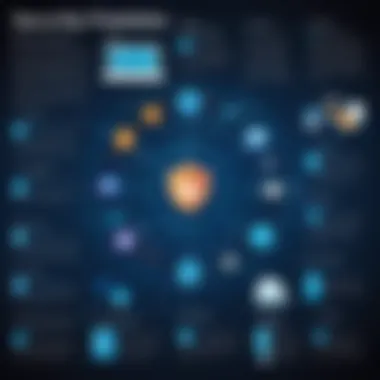

APIs (Application Programming Interfaces) and third-party services play a vital role in the flexibility of intranets. They allow organizations to customize their intranet functionality according to specific needs. APIs enable different software systems to communicate, facilitating the flow of information. This can make intranet systems more robust and responsive to user needs.
Utilizing third-party services can provide solutions for tasks like analytics, user engagement, and additional security measures. It is important to carefully choose which APIs and services to integrate as this can significantly impact the overall user experience and system reliability.
"The effectiveness of an intranet heavily relies on its ability to adapt and integrate with other systems in use within the organization."
Benefits of Using an Intranet
The introduction of an intranet within an organization yields numerous advantages that enhance overall operations. Understanding these benefits is essential for stakeholders who wish to optimize their internal communication and workflow processes. An intranet serves as a centralized platform where employees can share information, collaborate on projects, and access necessary resources efficiently. In this section, we will delve into three primary benefits: improved communication, enhanced collaboration, and increased efficiency.
Improved Communication
Intranet systems significantly bolster communication within organizations. This is achieved through multiple channels that facilitate interaction among employees, management, and departments. Traditional methods, such as emails and memos, often lead to delays and misunderstandings. In contrast, an intranet provides instant messaging tools, forums, and announcement boards that improve message clarity and urgency.
Furthermore, an intranet serves as a knowledge repository. Employees can find company updates, policies, and other essential information in one location. This accessibility reduces the time spent searching for information and minimizes repetitive inquiries. Improved communication not only enhances workplace relationships but also fosters a culture of transparency as employees feel informed and engaged in company updates.
Enhanced Collaboration
Collaboration is a cornerstone of effective teamwork. An intranet addresses this need by offering various tools designed to facilitate joint efforts on projects. Features such as project management apps, file-sharing capabilities, and collaborative workspaces bridge the gap between teams.
Multiple users can work on documents simultaneously, enabling real-time feedback and quicker iterations. This encourages innovation and creativity as employees leverage diverse skills to achieve common goals. Additionally, the integration of tools like Slack or Microsoft Teams within an intranet can further streamline collaboration processes, allowing easy communication while keeping all project-related information centralized.
"Effective collaboration fosters creativity and innovation, driving the entire organization forward."
Increased Efficiency
Efficiency is a critical metric for any organization. An intranet helps to streamline processes by automating repetitive tasks and centralizing access to tools and information. For instance, employees can manage their schedules, submit requests, and track projects through the intranet, reducing the need for time-consuming meetings.
Document management features enhance efficiency by providing secure access to files, enabling version control, and allowing for quick retrieval of documents. With an effective search functionality, employees can locate information swiftly, minimizing downtime and enhancing productivity.
Challenges in Implementing an Intranet
Implementing an intranet system poses several challenges that organizations need to navigate. These challenges can hinder the effective adoption and utilization of the intranet. Understanding these challenges is crucial because they can impact the overall success of the intranet, influencing user engagement and the return on investment.
Resistance to Change
One of the primary challenges in implementing an intranet is resistance to change. Employees may feel comfortable using existing methods and tools. This comfort can lead to reluctance in adopting a new system. It is essential to recognize the root causes of this resistance. Common factors include fear of the unknown, concerns about training, and skepticism regarding the effectiveness of the new system.
To address these fears, organizations should take proactive steps. Clear communication about the benefits of the intranet is vital. It should highlight how the intranet will improve workflows and collaboration. Involving users in the development process can also help. Seeking their feedback and incorporating their suggestions can create a sense of ownership. This collaborative approach often leads to greater acceptance and enthusiasm among employees.
Technical Limitations
Another significant challenge involves technical limitations. Not all organizations have the necessary infrastructure to support an intranet. Existing software or hardware may not integrate well with new technologies. Additionally, companies may face issues related to bandwidth or network capacity. These limitations can create inefficiencies in accessing intranet resources.
To overcome technical limitations, organizations should assess their current systems thoroughly. This assessment can guide decisions on necessary upgrades or changes. Investing in training for IT staff is also important. They should be well-equipped to manage the intranet's technical aspects. Regular maintenance and updates are essential too, ensuring the system remains functional and meets the users' needs.
A successful intranet implementation requires a comprehensive approach that addresses both human and technical challenges. By identifying potential resistance and technical constraints early, organizations can foster a smoother transition to a more connected workplace.
Future Trends and Developments
Understanding the future trends and developments of intranet systems is crucial for organizations seeking to stay relevant. As technology evolves, so do user needs and expectations. The integration of new technologies, such as artificial intelligence and enhancements for remote work, shapes the direction of intranets. This section examines these critical advancements and their implications for businesses of all sizes.
Artificial Intelligence in Intranets
Artificial intelligence (AI) is becoming a cornerstone in modern intranet systems. AI can enhance user experience by automating routine tasks and providing intelligent insights. Organizations can harness AI to analyze user behavior and preferences. This enables a more personalized experience, making information and tools easier to access.
Key Benefits of AI in Intranets:
- Automation of Processes: AI can automate workflows that are repetitive. This reduces the need for manual input and decreases the chance of errors.
- Enhanced Search Capabilities: AI-driven search functionality offers more relevant results. It understands context and user intent, improving findability of information.
- Predictive Analytics: Organizations can analyze data trends and user habits. This can forecast future needs, tailoring resources accordingly.
- Smart Chatbots: AI chatbots can provide instant support for users, addressing questions and issues in real-time.
Implementing AI in intranet systems leads to increased efficiency and a better work environment. Companies like Microsoft with their SharePoint platform are already incorporating these innovations, setting the stage for future developments.
Remote Work Enhancements
The rise of remote work has significantly impacted intranet design and functionality. Companies must adapt to a dispersed workforce. Enhancements that cater to remote workers are essential for maintaining productivity and communication.
Important Enhancements for Remote Work:
- Collaboration Tools: Enhanced tools allow teams to work together regardless of their location. Features like shared calendars, project management software, and real-time document editing become vital.
- Remote Access Security: As employees access intranets from various locations, security is paramount. Stronger measures, such as multi-factor authentication and strict user access controls, become essential.
- Mobile Optimization: With many workers using mobile devices, intranets must be mobile-friendly. A responsive design enables seamless access on smartphones and tablets.
- Integration with Virtual Meeting Platforms: Linking intranets with platforms like Zoom or Microsoft Teams fosters better communication and keeps teams connected.
The necessity for these enhancements was accelerated by the COVID-19 pandemic. Businesses recognized that a robust intranet is vital for supporting remote work. These adaptations ensure continuity and improve overall effectiveness.
"Organizations equipped with future-ready intranets are poised to thrive in a rapidly changing work landscape."



