Understanding Jetpack Scan: Enhance Your WordPress Security


Intro
In today's digital landscape, website security and performance are essential for any online presence. Jetpack Scan serves as a sophisticated tool designed to improve the security of WordPress sites while also optimizing performance. This guide examines the various aspects of Jetpack Scan, highlighting its functionalities, technical processes, and practical applications for users of all expertise levels.
Here, we will explore the key features that make Jetpack Scan a valuable asset for both novice bloggers and advanced developers. By the end of this article, readers will have a thorough understanding of how to use Jetpack Scan effectively to maintain the integrity and performance of their websites.
Brief Description
Overview of the Software
Jetpack Scan is an integrated security solution offered as part of the Jetpack plugin for WordPress. Its primary role is to provide a comprehensive scanning process that identifies vulnerabilities, malware, and potential security leaks within a WordPress site. The software operates in the background, ensuring that site owners remain informed about the health and security of their online assets without requiring extensive technical knowledge.
Key Features and Functionalities
Jetpack Scan is equipped with several notable features:
- Automated Scanning: Regular scans are automatic, helping to quickly identify security issues without manual intervention.
- Malware Detection: The software detects known malware threats and vulnerabilities, notifying users promptly.
- Comprehensive Reporting: Users receive detailed reports highlighting issues found, along with suggested actions to resolve them.
- Performance Monitoring: Beyond security, Jetpack Scan also evaluates site performance, allowing for better optimization.
- User-Friendly Interface: The intuitive design offers an easy navigation through the various functionalities, catering to both beginners and experts.
"Jetpack Scan not only strengthens a site's defenses but also enhances its overall performance, making it invaluable for WordPress users."
System Requirements
To effectively utilize Jetpack Scan, knowing the system requirements is crucial for a smooth installation and operation.
Hardware Requirements
While Jetpack Scan operates primarily from a web-based platform, having adequate hardware can help improve performance:
- Processor: A modern multi-core processor is recommended.
- RAM: A minimum of 1GB RAM is suggested, although 2GB or more is preferable for larger sites.
- Storage: Sufficient disk space is required for hosting the WordPress installation and its database.
Software Compatibility
Jetpack Scan is compatible with various versions of WordPress, typically the latest stable release. To ensure smooth functionality, users should:
- Keep the WordPress installation updated.
- Ensure compatibility with other plugins and themes in use.
- Confirm that PHP version is supported by Jetpack, typically 7.4 or higher.
Preamble to Jetpack Scan
Jetpack Scan introduces a powerful instrument for ensuring the security and performance of websites, particularly those built on WordPress. As the frequency of cyber threats increases, the necessity for a robust solution becomes glaringly obvious. Jetpack Scan serves this function by actively monitoring and addressing vulnerabilities. Understanding Jetpack Scan is crucial for IT professionals and businesses who wish to protect their digital assets efficiently.
With this understanding, the article aims to navigate the multifaceted features of Jetpack Scan, offering insights into its operational mechanics and benefits. From recognizing potential security loopholes to optimizing performance, Jetpack Scan encompasses a range of attributes designed to keep websites safe and efficient.
- Key Elements: The introduction lays the groundwork for why this tool is essential in a digital environment where threats lurk constantly.
- Benefits: Readers will learn not just about the tool but its genuine contributions to sustaining website integrity.
- Considerations: It's vital to consider both the technical aspects and practical applications, ensuring a rounded perspective that informs informed decision-making.
Engaging with these topics allows readers to grasp the essential role Jetpack Scan plays in the web development ecosystem.
What is Jetpack Scan?
Jetpack Scan is a security feature integrated into the Jetpack plugin for WordPress. It focuses on identifying vulnerabilities within a website’s code, identifying malware, and offering actionable insights to enhance the site's safety. Essentially, it acts as an automated surveillance system, scrutinizing files and databases for potential threats. Users receive real-time alerts if it identifies security risks, enabling quick responses to safeguard their online presence.
By employing advanced algorithms, Jetpack Scan assesses various components of a site. It monitors core files, themes, and plugins, ensuring everything remains intact and secure. This capability is critical as many breaches occur through outdated or compromised elements within a website.
Purpose and Importance of the Scan
The primary purpose of Jetpack Scan is to fortify website security. In a world where online attacks are relentless, implementing an effective scanning tool is a strategic necessity. The importance lies not just in identifying existing threats but also in preventing future issues.
- Proactive Defense: Regular scans provide a proactive defense mechanism. Identifying vulnerabilities before they can be exploited reduces risk significantly.
- Maintaining Reputation: A secure website boosts credibility. Clients and users feel safer when engaging with businesses that prioritize their digital safety.
- Compliance Needs: Many industries require maintaining specific security standards. Jetpack Scan aids in ensuring compliance with such regulations, mitigating potential legal repercussions.
Implementing Jetpack Scan is an investment into the longevity and integrity of a website. Its benefits resonate across the spectrum of online business, from small blogs to large organizations. Regular scans are not merely recommendations; they are essential practices for maintaining healthy digital presences.
Technical Framework of Jetpack Scan
The technical framework of Jetpack Scan forms the backbone of its scanning capabilities. Understanding this framework is crucial for IT professionals, software developers, and business owners who rely on WordPress. It not only enhances security but also boosts overall website performance. An efficient framework ensures that potential threats are identified quickly, providing a layer of protection that is necessary in today's digital landscape.


Underlying Architecture
Jetpack Scan operates on a multi-layered architecture that combines various technologies to deliver robust performance. The architecture consists of several components working in unison:
- Database Management: Jetpack Scan uses an intelligent database management system. This system stores scan results and user preferences, allowing for quick retrieval and efficient operation.
- API Integration: It integrates with WordPress’s REST API. This integration allows for seamless communication between Jetpack and WordPress sites, making it easier to conduct scans without impacting site performance.
- Cloud-Based Processing: Scans are processed in the cloud, which reduces the load on local servers. This feature is particularly beneficial for businesses that experience high traffic volumes.
- Real-Time Alerts: The architecture supports real-time monitoring and alert systems. Users are notified promptly of any vulnerabilities detected during a scan, allowing immediate action.
Understanding the underlying architecture helps users appreciate the comprehensive nature of Jetpack Scan’s operations. Adapting to this framework can significantly enhance how security measures are implemented across various websites.
Scanning Mechanisms Explained
Jetpack Scan employs sophisticated scanning mechanisms to analyze website integrity. These mechanisms identify vulnerabilities that could be exploited by malicious actors. The primary scanning features include:
- File Integrity Monitoring: This mechanism checks the integrity of files. If any unauthorized changes occur in the WordPress files, the scan alerts the user. This is crucial for preventing unauthorized access and modifications.
- Malware Detection: Scanning for malware involves checking for known signatures and anomalous behaviors. If malware is detected, users receive detailed reports that guide remediation strategies.
- Spam and Vulnerability Checks: The scan verifies plugins, themes, and core files for known vulnerabilities. By doing this, Jetpack Scan can help prevent attacks that exploit outdated or insecure components.
- Performance Analysis: While security is paramount, analyzing performance is equally important. The scan evaluates website speed and issues that may hinder functionality. This holistic approach ensures that both security and user experience are prioritized.
With these scanning mechanisms in place, Jetpack Scan provides a comprehensive assessment of a website's security posture. Understanding how these mechanisms work empowers users to take proactive measures toward safeguarding their online presence.
Benefits of Utilizing Jetpack Scan
The significance of Jetpack Scan in the broader context of website management cannot be overstated. For any WordPress user, understanding the benefits of this tool is essential not just for enhancing security but also for optimizing the overall performance of their website. Let’s dive into some specific elements of these benefits and their implications.
Enhanced Security Features
Jetpack Scan offers a multifaceted approach to web security. The security features of Jetpack Scan are integral in shielding your site from various threats. This tool works around the clock to monitor for vulnerabilities that can surface in plugins, themes, or even WordPress core files. By scanning for malware, it identifies malicious code and notifies the user of potential breaches.
- Malware Detection: Jetpack can automatically scan your website for known malware signatures. This proactive measure allows for quick mitigation, often before serious damage occurs.
- Security Scanning: With regular scans, Jetpack Scan keeps your site secure against newer threats by updating its malware database.
- Firewall Protection: Jetpack's firewall acts as a shield, preventing unauthorized access to your website.
Another salient feature is the one-click security fixes. If Jetpack Scan detects a vulnerability or malware, it can often resolve the issue at the click of a button. This suggested ease is particularly beneficial for users with limited technical background.
Regularly utilizing Jetpack Scan can significantly minimize your site's exposure to cyber threats.
Performance Optimization
Optimizing website performance is equally crucial for retaining user engagement and improving search engine ranking. Jetpack Scan contributes to performance optimization by ensuring that all components of your site function smoothly.
The scanning process helps identify not just security vulnerabilities but also potential performance bottlenecks. For example:
- Resource Utilization: By pinpointing plugins or themes that consume excessive server resources, Jetpack Scan guides users on where to streamline.
- Speed Improvements: Suggestions arising from scan reports may involve removing unnecessary files or optimizing images, thus enhancing load times.
- Code Issues: The tool can alert users to outdated or poorly coded plugins that can hinder performance.
How Jetpack Scan Works
Understanding how Jetpack Scan works is crucial for users aiming to enhance their WordPress site's security. This section delves into the mechanisms, steps, and outputs of the scanning process to inform users about its significance. Effectively using Jetpack Scan can protect against vulnerabilities and optimize site performance, a necessity in today’s digital landscape.
Step-by-Step Scanning Process
The scanning process of Jetpack Scan involves several systematic steps designed to identify potential security threats and optimization opportunities.
- Initiation: The scan begins at scheduled intervals or manually by the user. Upon initiation, Jetpack accesses the site's files and configurations to ensure a thorough review.
- File Analysis: The system examines core files, plugins, and themes. By checking these components against both known vulnerabilities and best practices, it identifies discrepancies.
- Malware Detection: This part of the scan verifies the integrity of files for any unauthorized changes. Jetpack Scan utilizes an extensive database for malware signatures to detect malicious code effectively.
- Performance Evaluation: Beyond just security, Jetpack Scan evaluates scripts and queries that may slow down the site. Identifying these issues can lead to improved load times and a better user experience.
- Completion and Reporting: Once the scan is completed, a report is generated detailing the findings and recommended actions. This report serves as a comprehensive overview for the user, summarizing results clearly and precisely.
Understanding Scan Reports
Scan reports generated by Jetpack Scan are crucial for interpreting the results of the review process. They provide insights that are vital for informed decision-making.
- Summary of Findings: Each report includes a high-level overview of what was scanned, highlighting any critical issues detected.
- Detailed Vulnerability Listings: Users can see specific files or configurations that are flagged for potential risks. The detail aids in understanding the gravity of each issue.
- Performance Insights: The report may offer suggestions for improving site speed based on detected performance issues.
- Actionable Recommendations: For each finding, Jetpack Scan suggests clear next steps. This often includes recommendations for updates or security measures.
"Regularly reviewing scan reports is essential for maintaining website security and performance. Ignoring them could lead to severe vulnerabilities."
Jetpack Scan empowers users by providing a user-friendly interface for understanding these reports. Users can easily navigate through findings to stay informed about their site's health. Overall, grasping the scanning process and report interpretations allows users to facilitate proactive management of their websites.
Integration with WordPress
Integrating Jetpack Scan with WordPress plays a crucial role in enhancing the overall security and performance of WordPress websites. With the growing threats in the digital landscape, ensuring robust security measures is not just important but essential. Jetpack Scan serves to reinforce the security framework of WordPress sites, making it a vital plugin for any website owner.
When Jetpack Scan is properly integrated, users can benefit from real-time scanning capabilities. This feature allows website owners to detect security vulnerabilities, malware, and other threats as soon as they arise. Furthermore, the integration enables seamless updates and improvements to the scanning algorithms, ensuring that users are better protected against emerging threats.
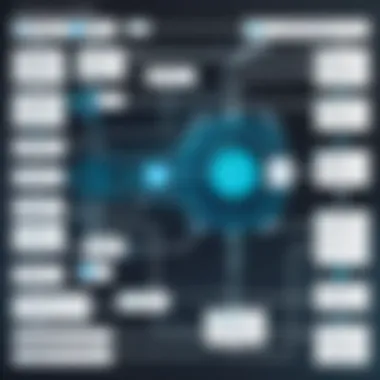

Setting Up Jetpack Scan
To set up Jetpack Scan, follow these steps:
- Install the Jetpack Plugin: First, navigate to the plugins section within your WordPress dashboard. Search for "Jetpack" and click on the install button. Once installed, activate the plugin.
- Connect to WordPress.com: You will need to create or link an existing WordPress.com account. This connection is fundamental for the Jetpack features, including the scan functionality.
- Activate Jetpack Scan: After linking your account, go to the Jetpack settings. Find the security section and enable the Jetpack Scan feature. This step allows Jetpack to start scanning your site for vulnerabilities.
- Configure Scanning Options: Once the scan is activated, you can adjust various settings regarding how often scans occur and what specific elements to focus on.
By completing these steps, users can ensure that the Jetpack Scan is fully operational, providing continuous protection for their WordPress sites.
Managing Scan Settings
Effectively managing scan settings is critical to optimizing the use of Jetpack Scan. Users can tailor the scan functionalities based on their individual needs. Here are important considerations for managing scan settings:
- Frequency of Scans: Decide how often you want your website to be scanned—daily, weekly, or monthly. Choosing a more frequent schedule can help catch potential issues sooner.
- Notifications: Set up notifications to alert you about potential threats or issues found in the scans. This will enable prompt action, maintaining the integrity of your website.
- Exclusions and Priorities: You may want to exclude certain files or folders from scans. This can be done in the settings, allowing you to focus scanning efforts on more crucial areas.
By actively managing these settings, users maximize Jetpack Scan's effectiveness, creating a tailored security solution for their WordPress environment.
Real-World Applications
Jetpack Scan has become increasingly relevant in the modern digital landscape. Its implementation showcases profound benefits and practical applications tailored for various user profiles, from casual bloggers to established corporations. A proper understanding of these real-world applications enhances users’ ability to harness Jetpack Scan effectively. There are several elements to consider here, including how it secures websites, optimizes performance, and supports community-driven improvements.
"Identifying vulnerabilities promptly leads to improved security measures in an ever-evolving online environment."
Case Studies of Successful Implementations
Understanding how Jetpack Scan operates in real-world scenarios can clarify its effectiveness. Numerous organizations have successfully integrated Jetpack Scan in their operations, leading to tangible improvements in security and site performance. One notable case involves a small eCommerce business that faced frequent security breaches.
After implementing Jetpack Scan, the business experienced a significant reduction in both attempted attacks and successful breaches. The regular scanning process identified weak points, allowing for timely updates and fixes. As a result, not only did the site’s security improve, but customer trust increased as well.
Another case worth mentioning is of a blogging platform that utilized Jetpack Scan to enhance performance. By regularly scanning for unnecessary plugins and files, they could streamline their site, leading to faster loading times. This ultimately resulted in higher engagement rates, proving the direct correlation between security and performance optimization through Jetpack Scan.
Best Practices for Users
Users of Jetpack Scan can maximize its benefits through specific best practices. Here are some essential tips:
- Regular Scanning: Scheduling regular scans ensures that any vulnerabilities are detected and addressed promptly.
- Customizing Settings: Tailoring settings according to site needs can make the scanning process more effective. Users should adjust the frequency of scans and consider prioritizing key areas.
- Review Reports Thoroughly: Understanding the scan reports helps in identifying trends and recurring issues that may need attention.
- Community Engagement: Participating in forums allows users to share experiences and learn from one another, enhancing collective knowledge. Sites like Reddit can be valuable for gathering insights from other users.
- Staying Updated: Keeping the Jetpack plugin and WordPress core updated is crucial for the security of the site. Regular updates fix vulnerabilities and improve performance.
Comparative Analysis
A comparative analysis of Jetpack Scan in relation to other security solutions is essential for users seeking to maximize their website’s security. This section aims to provide a detailed examination of how Jetpack Scan stands up against similar offerings and the significant implications this has for potential users. Understanding this comparison will enable businesses, developers, and IT professionals to make informed decisions regarding website protection.
Jetpack Scan vs. Other Security Solutions
When considering security for WordPress sites, users often weigh their options among various plugins and applications. Jetpack Scan is a notable contender due to its comprehensive features tailored specifically to WordPress environments. In contrast, solutions such as Sucuri and Wordfence offer their own unique functions. Here are several comparison points:
- Integration with WordPress: Jetpack is tightly integrated with WordPress, making setup and ongoing management seamless. This can be advantageous for users who prefer a unified system. Other solutions, while powerful, may require additional configurations or adjustments.
- User Experience: Jetpack Scan has a user-friendly interface, which can be especially beneficial for less technical users. Comparatively, some competitors may present steeper learning curves, potentially discouraging less experienced individuals from utilizing full capabilities.
- Features and Updates: Jetpack Scan frequently updates its features in response to emerging threats, providing robust security measures. Other tools might not be as responsive, which is critical in an evolving threat landscape.
- Cost Effectiveness: Jetpack Scan offers scalable pricing based on user needs. In contrast, some other solutions may apply fixed pricing structures that can be less adaptable to varying requirements of businesses.
Evaluating Jetpack Scan against other security platforms is critical. Each solution comes with its own set of advantages, and businesses should consider what aspects align best with their operational needs.
Strengths and Weaknesses
Evaluating the strengths and weaknesses of Jetpack Scan offers users a well-rounded perspective on its capabilities. Some notable strengths include:
- Comprehensive Security: Jetpack Scan covers a wide range of security checks, offering peace of mind for website owners.
- Regular Updates: The tool benefits from updates, ensuring ongoing protection against the latest threats.
- Ease of Use: The intuitive design allows users to navigate and implement features without extensive technical knowledge.
However, there are also weaknesses to acknowledge:
- Dependence on Jetpack Plugin: To use Jetpack Scan fully, users must have the Jetpack plugin installed, which may not be desirable for everyone.
- Resource Utilization: Some users find that Jetpack Scan can be resource-intensive, which may impact site performance during scans.
Challenges and Limitations
In the realm of security, challenges and limitations are intrinsic to any system, including Jetpack Scan. Understanding these elements is crucial for effectively employing the tool. While Jetpack Scan provides various features to enhance security and optimize performance, it is not without its pitfalls. Acknowledging these constraints allows users to take proactive measures and make informed decisions regarding their website security strategy.
Common Issues Faced by Users


Users of Jetpack Scan may encounter several common issues. Some of the notable challenges include:
- False Positives: Occasionally, Jetpack Scan may flag benign files or plugins as threats. This can lead to unnecessary concern for users.
- Resource Consumption: Running scans can consume substantial server resources, particularly on shared hosting plans, which might result in slower website performance during scans.
- Dependency on Internet Connection: The effectiveness of Jetpack Scan relies heavily on a stable internet connection. Intermittent connectivity issues can disrupt the scanning process and potentially omit critical vulnerabilities.
- Limited Customization: Users may find limitations in customizing scan settings as per their specific security needs. This can restrict the user's ability to address unique vulnerabilities effectively.
These issues are significant for users aiming for an optimal security environment.
Mitigation Strategies
Mitigating the challenges inherent in Jetpack Scan involves practical approaches. Users can consider the following strategies:
- Regularly Review Scan Reports: By frequently reviewing scan results, users can identify patterns or recurring false positives, which can help in refining future scans.
- Schedule Scans Wisely: Choose to schedule scans during off-peak hours to minimize the impact on server performance. This allows for scanning without affecting user experience negatively.
- Ensure Reliable Internet Connection: To enhance the effectiveness of scans, ensure the internet connection is stable. Consider upgrading the hosting plan if necessary to accommodate better performance.
- Leverage Additional Security Plugins: Using complementary security plugins can provide added layers of protection and customization beyond what Jetpack Scan offers. This can help in addressing unique security items that Jetpack might not cover adequately.
"Understanding the limitations and addressing them with effective strategies is key to enhancing your website security, ensuring that Jetpack Scan is a valuable part of your security arsenal."
Future of Jetpack Scan
The future of Jetpack Scan is pivotal in understanding how security measures will evolve in the digital landscape. As cyber threats become increasingly sophisticated, the importance of maintaining robust security protocols grows. Jetpack Scan aims to adapt to these changes by continuously improving its functionalities to provide users with reliable protection. This section will dissect the technological advancements that are anticipated and forecast market trends affecting Jetpack Scan’s place within the WordPress ecosystem.
Technological Advancements
Technological progression drives the enhancements in Jetpack Scan features. As artificial intelligence and machine learning technologies develop, we can expect more refined scanning techniques that allow for quicker and more accurate identification of vulnerabilities. Real-time scanning is one significant enhancement on the horizon, where sites could be continuously monitored rather than performing periodic checks.
Additionally, the integration of cloud computing will likely amplify Jetpack Scan's capabilities. By utilizing cloud technology, scans can process data more effectively, enabling it to identify patterns and anomalies with higher speed and precision. Tools generated from data analytics could then feed back into Jetpack, assisting users in making informed security decisions based on previous scan results.
"The evolution of Jetpack Scan not only cultivates a safer WordPress environment but also fosters intuitive user experiences that make understanding security seamless."
Predictions for Market Trends
The market for website security tools is expanding as businesses increasingly rely on digital platforms. This trend is expected to favor Jetpack Scan due to its user-friendly interface and seamless integration with WordPress. As a result, more developers and site managers may gravitate towards Jetpack for comprehensive security solutions.
Moreover, regulatory compliance is becoming a necessity in various industries. Organizations will seek security tools like Jetpack Scan that assist them in meeting compliance standards. This makes the functionality of Jetpack Scan not just an option but a requirement for maintaining site integrity.
In summary, the future of Jetpack Scan will be characterized by technological innovation and growing demand in the market. By staying ahead of security challenges and adopting new technologies, Jetpack Scan is poised to remain an essential tool for users navigating the complexities of website security in the digital age.
User Contributions and Community Feedback
User contributions and community feedback play a critical role in the ongoing development and enhancement of Jetpack Scan. As software matures, the input from users becomes invaluable. This section aims to elaborate on how communal engagement shapes the functionality of Jetpack Scan and enriches user experience.
Role of Community in Software Development
The software development ecosystem thrives on collaboration and feedback. Jetpack Scan benefits greatly from the insights and suggestions of its user base. When individuals use the software, they often encounter unique challenges, ideas, and preferences that can lead to improvements. The community acts as a collective intelligence reservoir, where diverse perspectives fuel innovation.
- Identifying Bugs: Users often discover bugs that developers might overlook. Quick reporting helps maintain the robustness of the software.
- Feature Requests: Community members can suggest features that may not have initially been considered, allowing Jetpack Scan to tailor its offerings to real-world needs.
- Usability Testing: Real users provide feedback on the intuitiveness of interfaces and processes, guiding developers to focus on user-friendly designs.
Active participation fosters a sense of ownership among users. Individuals feel more connected to a product when they see their suggestions implemented.
Sharing Insights and Experiences
The exchange of insights and experiences among users contributes significantly to the effectiveness of Jetpack Scan. Users share personal anecdotes about successes or struggles, which other users can learn from. This sharing enhances communal learning and brings deeper understanding.
- Forums and Social Media: Platforms like Reddit and Facebook are common areas where users discuss their experiences. Questions about configurations and troubleshooting methods are frequently addressed.
- Blog Posts and Tutorials: Some users document their journeys using Jetpack Scan, offering tutorials or tips for others.
- Feedback Loops: Users provide feedback during beta testing phases, ensuring that new features meet expectations before public release.
Research indicates that community-driven development creates a more resilient and adaptable software product, aligning it closely with user needs.
Culmination
The conclusion serves as a vital component of this article, encapsulating the significance of understanding Jetpack Scan within the broader context of website security and performance optimization. This guide has explored several layers of Jetpack Scan, from its technical framework to real-world applications. It is essential for users, regardless of their level of expertise, to grasp the key elements discussed.
Summary of Key Points
- Jetpack Scan Overview: Jetpack Scan is a feature designed to improve security and ensure reliable performance in WordPress. It plays a critical role in identifying vulnerabilities and optimizing site functionality.
- Underlying Architecture: Understanding the scanning mechanisms helps users appreciate how Jetpack Scan operates and its efficiency.
- Benefits: Regular usage can lead to enhanced security features and improved site performance, making it a necessary tool for any website.
- Practical Applications: Users can leverage scan results for better decision-making regarding their website's maintenance and security strategies.
- Challenges and Limitations: Insight into common issues can prepare users to tackle obstacles effectively.
- Future Directions: Awareness of potential technological advancements allows users to stay ahead in the rapidly changing digital landscape.
Final Thoughts on Jetpack Scan
In summary, Jetpack Scan is not merely a protective service; it is an integral part of maintaining a secure and efficient online presence. Proper understanding and implementation of this tool can significantly enhance both individual and enterprise-level websites. As we move forward, the importance of solid toolsets like Jetpack Scan will only grow, as cyber threats become more sophisticated. Thus, adopting proactive measures is crucial for safeguarding digital assets. Users should stay informed on the latest updates and evaluate their scanning strategies regularly to ensure optimal performance.
"The future of web security lies in proactive measures."
For more information on website security, consider visiting sites like Wikipedia or exploring discussions on Reddit.
By integrating Jetpack Scan effectively into website management protocols, individuals and businesses can lay a solid foundation for their digital operations.



