Integrating Unity and Vuforia for Augmented Reality


Intro
In the era of digital evolution, the demand for augmented reality (AR) applications continues to soar. Two prominent players in this arena are Unity and Vuforia. Each of these platforms carries its own strengths, but when combined, they create a powerhouse of possibilities for developers, educators, and business ventures.
Unity is widely recognized for its flexibility and user-friendly interface, making it a go-to choice for game development and simulation. Vuforia, on the other hand, is tailored specifically for AR development, offering robust tools to recognize and track images, objects, and environments. This article will discuss how to merge these two platforms effectively, focusing on their capabilities and real-world applications.
It is vital for software professionals and tech enthusiasts to understand the nuts and bolts of this integration, which presents both opportunities and challenges. By delving deep into the mechanics of Unity and Vuforia, we aim to equip our readers with the knowledge they need to enhance their AR development skills. Let’s explore the fundamentals, key features, and technical requirements that underpin this synergy.
Brief Description
Overview of the Software
Unity and Vuforia stand out in the AR development landscape for their unique functionalities. Unity serves as a versatile game engine, facilitating the creation of 3D environments with ease. Meanwhile, Vuforia specializes in the identification and interaction with real-world objects. Together, they enable developers to craft interactive experiences that seamlessly blend digital elements with the physical world.
Key Features and Functionalities
Here are a few defining features of both platforms:
- Unity:
- Vuforia:
- Device compatibility across various platforms, including mobile, console, and VR.
- A vast library of assets for 3D models, textures, and sound.
- A powerful scripting API allowing fine control over game mechanics.
- Advanced image recognition that allows for intuitive interactions with digital overlays.
- Support for a wide array of tracked targets, from images to 3D objects.
- Cloud recognition capabilities, making it easier to manage large sets of images remotely.
The combination of these features allows developers to create immersive experiences that captivate users in ways that traditional media cannot.
System Requirements
To embark on the journey of integrating Unity and Vuforia, it’s important to know the system requirements that will support this development.
Hardware Requirements
The hardware specifications largely depend on the complexity of the AR application you plan to develop. In general, consider the following:
- A multi-core CPU (at least quad-core for better performance)
- 8 GB RAM minimum, though 16 GB is recommended for heavier projects
- A dedicated GPU, as graphics processing plays a significant role in AR experiences
- Sufficient storage space; SSDs are preferred for faster load times
Software Compatibility
Regarding software, ensure you have:
- Unity version 2019 or higher, while later versions often offer better support for AR
- Vuforia SDK that is compatible with your version of Unity
- Operating systems like Windows 10 or macOS, as these are widely supported
Understanding these requirements will facilitate a smoother integration process and ensure your projects run efficiently without a hitch.
In the world of AR development, the devil is often in the detail. Ensuring you're well-prepared can save you a world of headaches down the line.
Intro to Unity
In the realm of augmented reality and video game development, Unity stands tall as a cornerstone tool, enabling developers to create immersive experiences. Understanding Unity is not just about grasping its technical aspects; it’s about appreciating the vast potential it offers for innovative projects that merge the digital and physical worlds. This section shall lay the groundwork for the rest of the article by exploring what Unity is, what sets it apart, and how it forms the backbone of many AR applications.
Overview of Unity Game Engine
Unity is a powerful game engine that has captured the attention of developers across various sectors. Launched in 2005, it has evolved into an extremely flexible platform catering not only to game development but also to simulations, architectural visualizations, and, crucially, augmented reality. With Unity, developers are equipped with a rich set of tools, allowing them to design, prototype, and deploy applications across multiple devices and platforms. The engine’s versatility is often likened to a Swiss Army knife for developers.
Some important points regarding Unity include:
- Cross-Platform Deployment: It supports various platforms, from mobile to desktop to consoles, making it easier for developers to reach a broader audience.
- User-Friendly Interface: Even relatively novice users can navigate its features thanks to a well-structured interface.
- Rich Asset Store: Unity’s Asset Store enhances productivity, offering pre-made assets—models, textures, and plugins—that can speed up the development process.
Key Features of Unity
Unity is packed with features that make it a preferred choice for many developers. Some standout elements include:
- Visual Editor: The drag-and-drop interface allows rapid development and experimentation. Developers can visually place components, adjusting properties in real-time without digging deep into code.
- Scripting Support: Unity primarily supports C#, allowing developers to implement complex interactions and game logic efficiently.
- High-Quality Graphics: With rendering capabilities that include physically-based shading, post-processing effects, and support for VR, Unity helps deliver stunning visuals.
- Community and Resources: A thriving developer community means extensive documentation, forums, and learning resources. This ecosystem encourages sharing knowledge and solutions among users.
Unity in Game Development
The application of Unity in game development can not be overstated. Since its inception, it has lowered the barrier to entry for aspiring developers, enabling them to bring their ideas to life. Unity provides a comprehensive pipeline for everything from concept to deployment. The multifaceted nature of Unity's development process allows creators to focus on creativity rather than grappling with technical constraints.


"Unity changes the game, quite literally. It gives shape to ideas that previously resided only in the imagination."
Various notable games and projects have harnessed Unity’s potential, confirming its place in the industry. Indie developers often flock to Unity due to its accessibility and low-cost entry, while larger studios appreciate its more advanced features and robust performance capabilities. With the rise of augmented reality, the partnership between Unity and platforms like Vuforia has opened up even more creative avenues for developers, enhancing their toolset in unprecedented ways.
Understanding Vuforia
Understanding Vuforia is key to grasping its potential in the world of augmented reality (AR). This platform shines in its ability to bring virtual elements into a real-world context, allowing developers to build engaging experiences that seamlessly blend digital content with a user's environment. By examining its architecture, features, and real-world applications, we can better appreciate how it empowers both developers and businesses.
Vuforia Overview
Vuforia is an augmented reality software development kit (SDK) developed by PTC Inc. It targets a wide audience – from solo developers to large enterprises – by enabling the creation of AR experiences that can run on various mobile and wearable devices. At its core, Vuforia offers robust image recognition, tracking, and rendering capabilities.
Among its strengths is the ability to recognize various targets, such as images, 3D objects, and environments. This flexibility allows for diverse applications ranging from educational tools to commercial advertising. The platform's cloud capabilities further extend its utility, enabling developers to manage and optimize AR content efficiently.
Features of Vuforia
Vuforia sets itself apart with a suite of features that enhance the development process:
- Image Recognition: Unlike basic QR code scanning, Vuforia can recognize complex images and integrate them as interactive experiences. Developers can leverage this for promotional materials or instructional content.
- Object Tracking: Vuforia’s ability to detect 3D objects adds a layer of interactivity. For instance, a user pointing their device at a toy can trigger animations or information overlays.
- Ground Plane Detection: This feature allows developers to place virtual objects on flat surfaces in the real world, creating immersive experiences. It’s especially handy for apps requiring spatial awareness, like interior design tools.
- Extended Tracking: Once a target is recognized, Vuforia can keep tracking it even if it leaves the camera view, supporting uninterrupted user experiences.
By capitalizing on these features, developers can create AR applications that captivate and engage users effectively.
Use Cases for Vuforia
Vuforia's versatility is reflected in its impressive array of use cases. Here are some notable examples:
- Retail and Marketing: Brands can utilize Vuforia to provide virtual try-ons or enhanced product displays, enabling customers to interact with products in a meaningful way before making purchases.
- Education and Training: Educational institutions utilize Vuforia-generated AR experiences to enrich learning. For example, science classes can bring complex structures to life, allowing students to visualize cell biology or chemical reactions.
- Industrial Applications: In the manufacturing sphere, Vuforia-based training tools equip employees with AR guides, improving safety and efficiency during complex assembly tasks.
- Healthcare: Surgeons can use AR overlays during operations for enhanced precision, where they can view vital information without losing focus on the procedure at hand.
"Vuforia's integration enables industries to push the envelope, transforming mundane tasks into engaging experiences."
In summary, understanding Vuforia allows professionals to tap into a versatile tool that successfully bridges the gap between digital and physical spaces. Its rich features and diverse applications make it an essential consideration for anyone looking to innovate in augmented reality.
The Synergy Between Unity and Vuforia
The integration of Unity and Vuforia creates a powerful framework for developing augmented reality (AR) applications. Utilizing these two technologies together means tapping into the robust capabilities of Unity’s game engine and Vuforia's advanced AR features. For developers looking to create immersive experiences, understanding this synergy is crucial. It allows them to produce engaging, interactive content that enhances user engagement and makes the most of AR's potential.
Advantages of Integration
When Unity and Vuforia link arms, several notable advantages spring to life:
- Enhanced Graphics and Performance: Unity is celebrated for its top-notch graphics and efficient performance. When these high-quality visuals are combined with Vuforia's AR functionality, developers can craft experiences that are visually stunning and fluid, attracting and retaining users’ attention.
- Seamless Workflow: Both platforms come with user-friendly interfaces and robust documentation. An integrated setup fosters a smooth workflow, allowing developers to manage assets efficiently and implement functionalities without jumping through hoops.
- Broader Reach: By leveraging Unity, developers can create applications compatible across multiple devices and platforms. Vuforia's ability to recognize images and objects expands the scope of potential AR applications, leading to a wider audience.
- Community Support: Both Unity and Vuforia have strong communities of developers. This means an abundance of shared resources, sample projects, and troubleshooting tips are readily available, making it easier for developers to overcome challenges.
In a nutshell, the integration of Unity and Vuforia is like peanut butter and jelly – bringing out the best in each other while creating something unique and beneficial.
Technological Compatibility
The technical compatibility of Unity and Vuforia is an essential component for successful AR development. Understanding how these two platforms interact is fundamental for developers. Here’s why:
- Cross-Platform Compatibility: Vuforia supports various platforms like iOS and Android, and Unity allows developers to create for those platforms and web-based experiences seamlessly. This compatibility opens the door for creating applications that run on diverse devices, increasing potential market reach.
- Plugin Architecture: Vuforia offers a Unity package that serves as a plugin, facilitating easy integration into Unity projects. This means developers can harness Vuforia’s features without needing to leave the Unity environment, leading to time savings and a focus on creativity.
- Real-Time Rendering: Both tools support real-time rendering, enabling the creation of AR experiences that react instantly to user interactions. This synergy is vital for immersive storytelling in applications where user experience counts.
- Data-Driven Development: Integrating Vuforia’s image tracking and object recognition with Unity’s extensive array of libraries allows developers to build data-driven applications capable of adapting to user interactions intelligently. This adaptability is crucial in today's fast-paced tech environment.
With these technological strings intertwined, developers are well-equipped to push the boundaries of what's possible in the realm of augmented reality.
Setup and Configuration
Setting the stage for any successful project in Unity and Vuforia hinges significantly on the setup and configuration phase. This foundational step can influence not just the functionality of AR applications but also the overall user experience. Effective configuration allows developers to harness the full capabilities of both platforms, ensuring their applications work seamlessly across various devices. Failing to give this aspect ample attention may lead to unforeseen complications down the line, draining both time and resources.
Installation Procedures
Before diving into the exciting world of augmented reality development, it’s crucial to get the right tools installed. Although it might sound daunting, the installation process is fairly straightforward. Here’s a step-by-step guide:
- Download Unity: Start with downloading the latest version of Unity from the official site. Make sure to select the right components, especially the Unity Hub, which streamlines future updates and project management.
- Install Vuforia Engine: After completing the Unity installation, proceed to integrate the Vuforia Engine. This can be done by navigating to the Unity Asset Store directly from the Unity editor and searching for "Vuforia Engine". Once located, click the install button and follow any additional prompts necessary to integrate it into your project.
- Configure Vuforia in Unity: Once Vuforia is installed, head to the Unity editor and choose "Vuforia Configuration" under the menu. This is where you’ll enter your license key, which you can obtain from the Vuforia Developer Portal. Inputting this key is essential for enabling camera functionalities needed for AR.
- Test the Setup: Lastly, run a sample project or application within Unity to ensure that everything is functioning correctly. If you encounter any errors, checking both documentation and community forums such as reddit.com/r/vuforia can come in handy for troubleshooting tips.
Remember, a solid setup paves the way for creative flows later!
Creating a Project in Unity
Once the installation is squared away, the next step is to create your project. This part may be considered elementary, but it lays the groundwork for what you aim to accomplish. Here’s a brief rundown of how to architect your project effectively in Unity:
- Start a New Project: Open Unity Hub and click on the "New Project" button.Choose a template that fits your needs; for AR applications, the 3D template is recommended.
- Name Your Project: Give your project a meaningful name. It can be something straightforward that encapsulates the essence of your AR experience, but keep it short.
- Define Save Location: Ensure you choose a directory for your project that is easily accessible. This might seem trivial, but a disorganized directory structure can lead to headaches later on.
- Set Project Settings: Within the Unity editor, head to 'Edit > Project Settings'. Here, select 'Player' and adjust settings specific to AR. Pay particular attention to the orientation settings; selecting auto-rotation can enhance the experience significantly across devices.
- Import Any Assets: If you have pre-made assets from libraries or your own creations, import them into your project now. It’s better to have these ready before diving deeper into development.
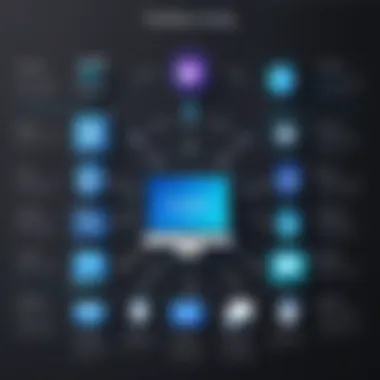

In this realm of augmented reality, a well-configured project can be the wind beneath your wings, guiding you toward innovative AR experiences. Each step is intricate, creating a scaffold that, if built correctly, supports complex functionalities down the line.
Developing with Unity and Vuforia
The integration of Unity and Vuforia stands as a pivotal element for developers aiming to craft immersive augmented reality experiences. This relationship opens a world of opportunities, enabling rich interactivity and engagement for users across various platforms. With augmented reality becoming increasingly prevalent, understanding how to develop within this environment is crucial for keeping pace with technological advancements.
Both Unity and Vuforia bring unique strengths to the table. Unity serves as a powerful game engine known for its flexibility and extensive asset library, while Vuforia specializes in augmented reality features that seamlessly interact with real-world environments. Together, they allow developers to create applications that not only entertain but also inform and assist, thereby bridging the gap between digital content and everyday life.
Creating AR Experiences
Creating augmented reality experiences using Unity and Vuforia involves more than just the technical setup; it requires well-thought-out design that enhances the user experience. Here are key components to consider:
- Detection and Tracking: Vuforia excels in detecting images and objects, making it easy to overlay digital content on real-world objects. Developers should experiment with different target types, from images to 3D objects, to find the best fit for their project.
- User Interaction: Allowing users to interact with digital elements increases engagement. Think beyond simple overlays; consider incorporating gestures or voice commands for a more dynamic experience.
- Performance Optimization: AR applications can be resource-heavy. Optimizing graphics and ensuring smooth tracking is essential. Developers should test their applications under various conditions to ensure reliability.
Creating AR experiences is an evolving field. Integrating feedback from users is vital in refining these experiences.
Scripting in Unity for Vuforia
Scripting is a fundamental aspect of development in Unity, and when integrating Vuforia, it becomes even more crucial. This process allows developers to add behavior and interactivity to their applications. Here are some considerations when scripting with Unity for Vuforia:
- Understanding the API: Vuforia provides a robust API to access its features within Unity. Familiarizing with classes like and methods such as and allows developers to control their AR experiences efficiently.
- Event Handling: Leverage event-driven programming to respond to user actions, like tapping on an image target. Events like enable you to define what happens when an object is recognized.
- Coroutine Usage: Coroutines in Unity are handy for managing time-based actions, like animations or transitions between elements. Using allows for smoother and more effective user experiences.
To illustrate, here’s a simple code snippet demonstrating how to respond to a tracking event:
This code snippet shows how to implement basic tracking functionality, responding dynamically as targets are detected or lost.
Integrating Unity and Vuforia for augmented reality development is a multifaceted challenge and a thrilling journey. As both technologies grow and evolve, so too will the potential applications, leading to richer interactions and experiences. Keeping abreast of trends and adapting strategies will bolster the effectiveness of AR applications.
Best Practices for Development
When it comes to working with Unity and Vuforia for augmented reality projects, adhering to best practices is crucial. These practices not only streamline the development process but also significantly enhance the final product’s performance and user satisfaction. The landscape of AR is competitive, and developers must ensure their applications run smoothly and prove engaging for users.
Optimizing Performance
Performance optimization can make or break an augmented reality experience in Unity and Vuforia. If the application is sluggish or lags during critical interactions, users may abandon it in droves. Here are some key strategies to consider:
- Reduce Draw Calls: Limit the number of draw calls by combining meshes and materials where possible. This leads to less CPU overhead and faster rendering times.
- Level of Detail (LOD): Implement LOD techniques to decrease the number of polygons rendered at greater distances. This not only enhances performance but keeps the experience visually compelling.
- Texture Management: Use texture atlases to minimize texture swaps and properly compress textures to reduce memory usage without compromising on quality.
- Profiling Tools: Utilize Unity’s built-in profiling tools to identify performance bottlenecks. Observing frame rates and memory usage can highlight what needs optimization.
By paying attention to these elements and constantly testing your app’s performance, you can ensure that users enjoy a seamless AR experience that feels intuitive and responsive.
User Experience Design
User experience (UX) design is another fundamental aspect that must be carefully considered in AR development. It's more than just aesthetics; it involves creating an interaction model that feels natural and drives user engagement. Here are some points to ponder:
- Intuitive Navigation: Design navigation that feels familiar to users. Use gesture-based controls or simple taps that don’t require extensive instructions, allowing users to dive right into the experience.
- Clear Feedback Mechanisms: Users should receive immediate, clear feedback for their actions. Whether it’s haptic feedback, visual cues, or audio signals, these responses help establish a connection between the user and the application.
- Accessibility Considerations: Ensure that your application is usable for a broad audience. Consider color contrast, font sizes, and the complexity of interactions. Providing options can significantly broaden user engagement.
- Iterative Testing: Conduct user testing sessions regularly, gathering feedback that informs design iterations. This helps catch usability issues early and keeps the focus on user satisfaction.
"User experience design should never be an afterthought; it's a crucial ingredient in any successful application, especially in AR where engagement is pivotal."
By embedding these best practices into your development workflow, you set the stage for creating AR applications that are not only functional but also delight users, fostering deeper interactions and longer engagement periods. This approach not only benefits individual projects but also enhances the overall image of AR capabilities powered by Unity and Vuforia.
Real-World Applications
When it comes to understanding the synthesis of Unity and Vuforia, the examination of real-world applications is a pivotal segment. The interplay between these two platforms not only enhances the capabilities offered to developers but also illuminates the tangible benefits that different industries can reap from augmented reality. As digital landscapes evolve, a clear grasp of how AR technologies are applied in practical scenarios can make all the difference in project outcomes.
Incorporating AR into various sectors can drive innovation and enhance user engagement. Consider the instance of retail—an industry where consumer experience holds paramount importance. With Unity and Vuforia, businesses can create virtual try-on experiences, allowing customers to see how clothing fits or how furniture looks in their homes before making a purchase. This not only reduces the rate of return but significantly increases customer satisfaction, translating into a better bottom line.
- Healthcare is another domain where AR shines. Medical professionals can utilize augmented reality for surgical simulations or to visualize complex anatomy in 3D. This technology can aid in training, where medical students gain invaluable hands-on experience with holographic representations of human anatomy, providing a level of understanding that traditional textbooks fail to deliver.
- Education emerges as a particularly compelling field. AR can transform traditional learning materials into engaging, interactive content. Imagine students exploring the solar system while observing celestial bodies in 3D right in their classrooms.
That said, while the potential benefits are substantial, a few considerations ought to be kept in mind. Integration of AR tools entails not just technical challenges, but also cultural shifts within organizations—a reality not to be glossed over in pursuit of a high-tech solution.
"Technology doesn’t just change what we do; it changes our expectations of the world around us."
Case Studies
Examining case studies helps to encapsulate and quantify the benefits AR integration brings to various sectors. Take IKEA, for example. Their application, IKEA Place, allows users to visualize how different pieces of furniture would look in their homes. This app uses Vuforia's image recognition capabilities alongside Unity's powerful visual engine to achieve realistic 3D renderings. Users can simply point their device at the space they want to furnish, and the app places a virtual piece of furniture within that space. This is a prime illustration of blurring the lines between physical and digital realms.
Another noteworthy case is L'Oreal's Makeup Genius App, which utilizes AR to allow users to try on cosmetics virtually. By merging Unity’s graphics prowess with Vuforia's tracking capabilities, customers can see how different products look on them in real-time. This not only elevates the shopping experience but also empowers customers to make informed purchasing decisions.
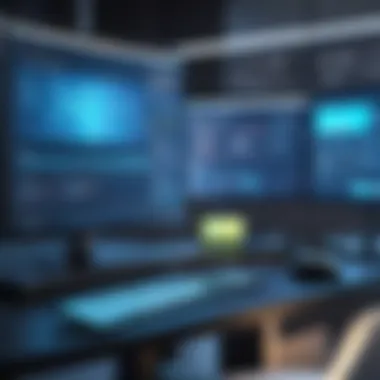

Emerging Trends in AR
The landscape of augmented reality is shifting, and it helps to stay one step ahead by recognizing emerging trends. One notable evolution is the increasing inclination towards mixed reality experiences, which combine physical and virtual worlds to create interactive environments. This trend often manifests in experiential marketing, where brands engage consumers through immersive AR content.
Furthermore, the advancement of wearable technology is poised to further revolutionize AR applications. Devices like smart glasses are making headway, providing hands-free experiences that blend seamlessly with everyday tasks. Such developments hold significant implications for the workplace, enabling more efficient and intuitive workflows.
Lastly, with the push towards AR Cloud, there's a movement to create persistent AR experiences that remain anchored to physical locations. This technology would allow users to see shared digital content in the same spot regardless of the device they are using. As businesses explore these technologies, the future of augmented reality looks promising—and Unity and Vuforia are well positioned to lead this charge.
Challenges and Limitations
In the intersection of Unity and Vuforia, while integration brings forth remarkable possibilities for augmented reality (AR) experiences, it also introduces notable challenges and limitations. Understanding these obstacles is crucial for developers and businesses aiming to harness the full potential of these robust platforms. Identifying technical challenges and user adoption barriers can guide effective strategies to navigate through the complexities of AR development, ultimately fostering a smoother development process and enhancing end-user satisfaction.
Technical Challenges
When building augmented reality applications using Unity and Vuforia, developers often encounter a variety of technical challenges. These hurdles can significantly impact the development timeline and user experience. Below are some of the key issues:
- Device Compatibility: Not all devices support the AR capabilities that Vuforia offers. It's common to see discrepancies between performance on high-end devices and low-end models. This inconsistency can lead to frustration among users, who may not experience the application as intended.
- Tracking Reliability: Vuforia relies on visual markers for tracking. Poor lighting or cluttered backgrounds can disrupt the tracking performance, resulting in a jarring user experience. Developers must consider environmental factors carefully during the design phase.
- Performance Optimization: Creating fluid AR experiences demands significant processing power. Hence, developers must optimize assets, including 3D models and textures, to prevent lag and ensure a seamless experience. This involves careful resource management and profiling.
- Debugging Complexities: Identifying bugs in AR can be more challenging than standard applications. The interplay of Unity’s game engine with Vuforia’s AR capabilities adds layers of complexity to the debugging process. Developers may find traditional methods insufficient, necessitating specialized debugging tools.
The direct impact of these challenges may lead to delays and increased costs for projects. However, with focused approaches and adequate testing, many of these issues can be mitigated.
User Adoption Barriers
User adoption is a significant aspect that can determine the success or failure of any application. In the case of AR applications, especially those built on Unity and Vuforia, specific barriers can hinder user acceptance and satisfaction. Here are a few notable hurdles:
- User Education: Many users are still unfamiliar with AR technologies. This requires application developers to offer guidance, tutorials, or onboarding experiences that help users understand how to use the functionality effectively.
- Perceived Value: Users often question the real-world practicality of AR applications. If they don’t see the tangible benefits, they are less likely to engage. Developers need to present clear value propositions that resonate with user needs.
- Privacy Concerns: As AR applications may require access to cameras and location data, users become wary of privacy issues. Developers need to address these concerns transparently, focusing on how data is used and ensuring robust privacy protections are in place.
- Technical Literacy: Not all potential users possess the same level of technical knowledge. Some may struggle with the app's interface or features, which can lead to abandonment. Simplifying navigation and maintaining intuitive design can enhance the experience for less tech-savvy individuals.
"Understanding these challenges not only prepares developers for practical issues but also sets realistic expectations for all stakeholders involved."
Ultimately, resolving these challenges in the integration of Unity and Vuforia demands intense focus. For many, the benefits will outweigh the limitations, but addressing these barriers head-on will significantly enhance the chances of successful user adoption and overall satisfaction.
Troubleshooting Common Issues
In the landscape of augmented reality, blending Unity and Vuforia creates a powerful duo to develop captivating experiences. However, as with any tech endeavor, bumps in the road are inevitable. Troubleshooting common issues stands as a critical element in this process, ensuring that developers can overcome obstacles swiftly and efficiently. This section not only highlights prevalent errors that might arise during setup but also provides practical solutions and techniques to address them. The importance lies in minimizing downtime and frustration, thereby enabling a smooth workflow.
Vuforia and Unity have their quirks, and understanding these can save a fair amount of headaches. By addressing issues early, developers keep projects on track, ultimately resulting in richer AR applications.
Common Errors in Setup
Setting up Unity and Vuforia is typically straightforward, but this doesn’t mean you won't encounter a few hiccups along the way. Here are some of the most frequent errors developers face:
- Missing SDKs or Packages: Sometimes, folks might skip installing necessary SDKs, which can lead to compatibility issues. Double-check that all required components are present.
- Licensing Problems: Vuforia requires an active license key. If the key is not entered or has expired, then the application can malfunction. Reviewing the license status can be a quick fix.
- Camera Access Denied: AR applications depend heavily on camera accessibility. If the application fails to access the camera due to permission issues, this can halt progress. Ensure permissions are correctly set in both Unity and the device settings.
- Scene Configuration Mistakes: Failing to configure scenes properly can lead to objects not appearing as expected during testing. Review object placements and scene settings carefully to avoid any misalignment.
Addressing these setup errors promptly can prevent bottlenecks in your development process. As the saying goes, "A stitch in time saves nine," and this couldn't be truer in project management.
Debugging Techniques
Even as you roll out your AR solutions, some issues may still crop up. This is where effective debugging techniques come into play. These methods will help peel back layers of complexity and reveal the root causes of problems.
- Use the Console for Debugging: Unity's console window is a treasure trove for debugging. Pay attention to warnings and error messages that might give insights into what went wrong.
- Step-by-Step Debugging: Don’t just rush through development. Use breakpoints to step through your code. This method can reveal mistakes in logic that aren’t immediately visible.
- Log Important Variables: Adding logs to track important variables can be incredibly insightful. For instance, if an object's visibility is an issue, logging its position and state can help pinpoint the problem in real time.
- Consult Documentation and Forums: Sometimes the best advice comes from looking at documentation or forums like Reddit or Stack Overflow. Fellow developers often discuss similar issues, which can provide insights you might not have considered.
Future Prospects
The realm of augmented reality is constantly evolving, and it’s hard not to get excited about what lies ahead. This section shines a light on the future prospects of AR technologies, especially as they relate to the ongoing integration of Unity and Vuforia. The importance of understanding these future directions can't be overstated. As industries continue to explore and adopt these technologies, professionals in software development, education, and business must remain aware of emerging trends and innovations.
Evolution of AR Technologies
The evolution of AR technologies is a testament to rapid advancements in mobile hardware, cloud computing, and machine learning. A few years back, AR was just a fanciful idea, often confined to science fiction shows and movies. Nowadays, it stands at the forefront of tech, with applications ranging from savvy shopping experiences to profound educational tools.
- Wearable Tech: Look at form factors! Smart glasses like Microsoft HoloLens are only the tip of the iceberg. Future wearables will likely offer even more immersive experiences. Imagine not just seeing virtual items overlaid in our world but interacting with them seamlessly.
- Increased Interactivity: The focus is on user engagement. Technologies that harness machine learning will enhance how users interact with AR. Personalized experiences could be the norm, with apps adapting to individual behaviors and preferences.
- Integration with AI: Another layer to AR's evolution is its relationship with artificial intelligence. As AI becomes smarter, AR will benefit from dynamic content generation. Think of real-time object recognition that could provide users with information about their surroundings instantly.
These advancements are just a glimpse into how AR will likely shape the next decade. Acknowledging these developments is crucial for those building applications or businesses around this technology.
The Role of Unity and Vuforia
Unity and Vuforia are not just players; they are heavyweights in this arena. The synergy between the two platforms creates a fertile ground for innovation within AR. Their role can be perceived through multiple lenses:
- Development Efficiency: Unity’s extensive ecosystem—bolstered by Vuforia’s robust image recognition—allows developers to whip up AR experiences more efficiently. There’s a certain charm in being able to prototype something quickly and get it in front of users.
- Access to Tools: Vuforia provides tools that are best in class for AR. Features like Model Target recognition and Environment Tracker are game-changers. Their integration into Unity's interface makes it alluring for developers looking to implement cutting-edge AR solutions.
- Scalability and Support: As AR technologies grow, so does the necessity for scalable solutions. Unity’s adaptability means developers can build for various devices, thus reaching a wider audience. The combination of these platforms ensures that as future needs arise, the infrastructure is ready to handle them.
In summary, understanding the future of AR technologies, especially through the lens of Unity and Vuforia, is paramount for any professional engaged in this space. The landscape is full of potential with innovative changes reshaping how we interact with the digital and physical worlds.
"The future belongs to those who believe in the beauty of their dreams." - Eleanor Roosevelt
Culmination
These considerations form the backbone of the discussion on future prospects regarding Unity and Vuforia’s integration into AR technologies. It’s a compelling area for professionals to explore, oriented toward not just development but also the evolving nature of user experience in augmented reality. Understanding these dimensions now positions one to be part of the conversation tomorrow.



