Vector Graphics vs Raster Images: A Comprehensive Guide


Intro
In today's digital landscape, understanding the distinctions between vector graphics and raster images is crucial. These two formats serve as the foundation for visual content across various applications. By comprehending their unique attributes, professionals can make informed decisions, enhancing their design processes and overall effectiveness. This article provides a detailed exploration of the characteristics, advantages, and limitations of both formats, focusing on their relevance in different contexts.
Brief Description
Vector graphics are images created using mathematical equations, making them resolution-independent. This means they maintain quality and clarity regardless of size. Commonly used for logos, typography, and illustrations, vector graphics are ideal for designs requiring sharp lines and smooth curves.
Raster images, on the other hand, are made up of pixels. Each pixel carries specific color information, defining the image's overall appearance. This format is widely used in photographs and detailed artwork. However, raster images can lose quality when scaled up, leading to pixelation.
Overview of the Software
To effectively work with these graphic types, professionals often utilize software tools tailored to each format. Popular vector graphic software includes Adobe Illustrator and CorelDRAW. Such programs offer a range of tools for creating and manipulating vector images.
For raster images, software like Adobe Photoshop and GIMP are commonly used, focusing on pixel manipulation and detailed editing.
Key Features and Functionalities
The key features of vector graphics software include:
- Path editing capabilities
- Layer support
- Scalability without loss of quality
- Export options in multiple formats
Raster image software often provides:
- Advanced photo editing features
- Filter applications
- Layer styles
- Comprehensive brush tools
System Requirements
Having a compatible system is essential when working with graphic design software.
Hardware Requirements
Generally, vector graphic software requires
- A processor with higher clock speeds
- Sufficient RAM (8GB or more recommended)
- Dedicated graphics card for enhanced performance
Raster image software requires similar hardware specs, but may demand more RAM and graphics power for efficient manipulation of large image files.
Software Compatibility
Software compatibility for vector graphics often includes compatibility with:
- Windows 7 or higher
- macOS Mojave or higher
Raster image software commonly supports:
- Windows 10 or higher
- macOS Big Sur or higher
The End
A sound understanding of vector graphics and raster images empowers professionals in the field to choose the right format for their needs. Both formats play critical roles within the digital content creation process, influencing design, software applications, and business operations. Recognizing their strengths and limitations will enable more effective decision-making in graphic design projects.
Prelude to Vector Graphics and Raster Images
Understanding the distinctions between vector graphics and raster images is essential in the fields of graphic design and digital content creation. This knowledge forms the foundational basis for designers and software professionals when making choices about which format to use in various projects. Each format has its unique characteristics, advantages, and limitations that can significantly impact the outcome of a project. Therefore, grasping the core concepts is not just academic; it has practical implications for efficiency, quality, and overall design effectiveness.
Defining Vector Graphics
Vector graphics are fundamentally different from raster images. They are created using mathematical equations that define lines, shapes, and colors. This means that vector graphics are resolution-independent, allowing them to be infinitely scaled without losing clarity or detail. Common formats for vector files include SVG, AI, and EPS. These characteristics make vector graphics particularly suitable for artwork that requires precision, such as logos and illustrations.
One of the significant advantages of vector graphics is their smaller file size, which makes them easier to store and share. Moreover, because they are based on mathematical descriptions, they allow for very smooth edges and can be easily manipulated. For example, you can change colors or alter shapes without a degradation in quality.
Defining Raster Images
In contrast, raster images are composed of a grid of individual pixels, where each pixel represents a specific color. Common file formats for raster images include JPEG, PNG, and GIF. Unlike vector images, when raster images are scaled up, they can become pixelated or lose sharpness, as the individual pixels become more visible. This characteristic makes them less suitable for certain applications but advantageous for others like photography and detailed graphics.
The quality of a raster image is typically determined by its resolution, which is measured in pixels per inch (PPI). Higher resolution results in better detail and clarity, which is essential for print media and other high-quality applications. However, higher resolutions also lead to larger file sizes, which can be cumbersome for storage and transfer.
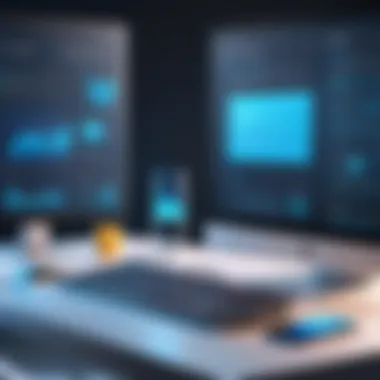

Both vector graphics and raster images have their places in the design ecosystem, and understanding their definitions sets the stage for exploring their technical characteristics and applications.
Technical Characteristics of Vector Graphics
The technical characteristics of vector graphics paint a clear picture of why they are preferred in various fields, especially design and branding. This section scrutinizes their unique features, which influence decision-making for professionals and organizations alike.
Mathematical Representation
Vector graphics utilize a mathematical framework to create images. Each image is composed of paths, defined by points, lines, curves, and shapes. This allows designers to manipulate the image without degrading the quality. The use of equations to represent shapes means that vector graphics can be infinitely scaled. For instance, an image generated as a collection of vectors will retain its integrity whether you view it on a small mobile screen or a large billboard. The elegance of this representation is crucial for industries that rely on precision and aesthetics, such as marketing and product design.
Scalability and Resolution Independence
One standout feature of vector graphics is their scalability. Unlike raster images, which become pixelated when enlarged, vector images maintain their sharpness. This is particularly significant for businesses that need to produce materials across various sizes without sacrificing quality. Whether it’s a business card or a large format print, vector graphics provide flexibility. The resolution independence means that designers can create artwork that is suitable for any medium. Producing a logo in vector format ensures it remains crisp and clear, enhancing brand recognition consistently across platforms.
File Formats for Vector Graphics
Vector graphics are saved in specific file formats that influence their usability and compatibility. The most common formats include SVG, AI, and EPS.
- SVG (Scalable Vector Graphics): This format is ideal for web use, as it is resolution independent and allows for interaction and animation.
- AI (Adobe Illustrator): Widely used in professional design software, it enables intricate editing and detailed design work.
- EPS (Encapsulated PostScript): This format is often used for printing, particularly in professional settings where precision is paramount.
Choosing the right format can affect the efficiency of workflow and the final output quality. Understanding the characteristics of these formats is essential for professionals when deciding how to store and manipulate vector graphics.
Technical Characteristics of Raster Images
Understanding the technical characteristics of raster images is crucial in appreciating why they are preferred in certain contexts. Raster images, built upon a matrix of pixels, demonstrate distinct attributes affecting their usability in design and digital content creation. This section will cover the core aspects of pixel-based composition, resolution and image quality, and the various file formats available. Each element contributes to an informed choice when deciding between vector and raster graphics.
Pixel-Based Composition
Raster images are fundamentally composed of pixels, the smallest unit of a digital image. Each pixel carries color information, dictating how images are visually represented on screens. This pixel-based nature allows for intricate detail and color depth, making raster formats preferable for images requiring photorealism, such as photographs or complex illustrations.
The arrangement of these pixels defines the clarity of the image. With higher pixel density, known as pixels per inch (PPI), images appear sharper. This characteristic is pivotal when professionals aim for high-resolution outputs in printing or when images are displayed on high-definition screens.
A few key considerations include:
- Detail and Color: Raster images excel in the representation of intricate designs and gradients.
- Storage Size: Higher-resolution images often demand larger file sizes. Professionals must balance detail with manageable storage.
Resolution and Image Quality
Resolution plays a significant role in determining the overall quality of raster images. It refers to the amount of detail an image holds, influenced by both the pixel dimensions and the PPI. The clarity of a raster image diminishes if it is enlarged beyond its native resolution. This is often described as pixilation, where individual pixels become visible, leading to a lack of smoothness.
Selecting the correct resolution is essential, especially for different application contexts. For example:
- Web Use: Lower resolution may suffice, generally around 72 PPI.
- Print: Requires a higher resolution, typically around 300 PPI, to ensure crisp and clear prints.
Furthermore, the depth of colors in a raster image directly relates to its image quality. Images with a greater color depth can represent more colors, which adds realism and visual appeal.
File Formats for Raster Images
When it comes to raster images, several file formats exist, each catering to different needs in storage, quality, and functionality. Selecting the appropriate file format can directly impact usability in specific contexts. Here’s an overview of common raster file formats:
- JPEG: Most popular for photographs. It offers a balance between compression and quality but can lose detail due to lossy compression.
- PNG: Supports transparency and lossless compression, ideal for web graphics needing clear backgrounds.
- GIF: Common for simple animations and low-color images. Limited to 256 colors, making it less suitable for complex images.
- TIFF: Often used in print media because of its lossless quality. However, TIFF files are typically larger in size.
Understanding these characteristics will help professionals make better decisions based on project requirements, whether it’s choosing the right resolution, composing images thoughtfully, or selecting an appropriate file format to optimize images effectively.
Advantages and Limitations of Vector Graphics
Vector graphics represent a fundamental component in the realm of digital design. Understanding their advantages and limitations is crucial for professionals in the field. These aspects allow designers and businesses to determine when to utilize vector graphics efficiently while understanding their constraints. A thorough grasp of these factors enables better decision-making in various design projects.
Advantages in Design and Printing
Vector graphics excel in several areas of design and printing, largely due to their intrinsic properties. One significant advantage is scalability. Since vector files use mathematical equations to create shapes, they can be resized without any loss of quality. This feature is vital for projects that require various sizes, such as logos, that be used on business cards or massive billboards.
Furthermore, vector graphics typically have a smaller file size compared to raster images. This allows for easier sharing and quicker uploads—essential in today's fast-paced digital environment.
In the printing industry, vector graphics provide another advantage: crisp, clear output that retains detail even at high resolutions. For this reason, they are often the preferred format for logos and typography. They allow designers to create precise, clean lines that are essential in high-quality prints. Their color definitions are also straightforward compared to raster images, resulting in more predictable color output during printing.
In summary, the primary advantages of vector graphics in design and printing include:
- Scalability: Resize without quality loss.
- File Size: Generally smaller for efficient sharing.
- Print Quality: Produces crisp and clear details.
- Color Accuracy: More predictable color output.
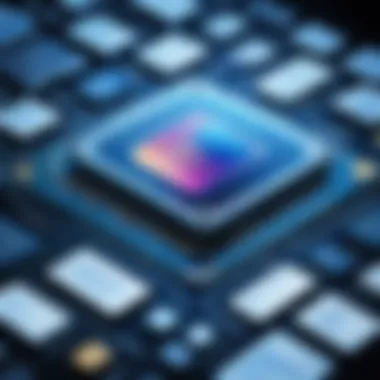

Limitations in Detail and Texture
Despite their many advantages, vector graphics come with notable limitations that must be considered. One significant drawback is their ability to represent detail. While vector images are excellent for logos and simple graphics, they struggle with complex images. This includes photographic images or highly textured visuals.
The limitations extend to the lack of intricate details in vector graphics compared to raster images. Designers looking to create photorealistic images will find vector graphics inadequate. Subtle gradients and variations in color that are easily represented in raster formats can often appear flat and less detailed in vector use. This limitation can hinder creative expression in certain projects.
As a result, when considering the use of vector graphics, it is crucial to evaluate the level of detail required in a project. If the design call for sophisticated textures or detailed photography, raster formats like JPEG or PNG might be more suitable.
"Vector graphics are ideal for stylized designs but may fall short in capturing the depth of textures and complex imagery."
Advantages and Limitations of Raster Images
Raster images serve as a cornerstone in the digital visual landscape, particularly in fields that prioritize realistic detail and aesthetic fidelity. Their significance cannot be understated, especially when specific contexts or projects ebb towards photorealistic representations. Consequently, recognizing these advantages and the inherent limitations of raster images is essential for designers and businesses looking to employ the correct visual strategies.
Advantages in Photorealism and Detail
One of the most prominent strengths of raster images is their ability to create photorealistic visuals. The pixel-based structure allows for an intricate capture of light, shadow, and color gradients. This capability makes raster formats — such as PNG, JPEG, and TIFF — preferable for complex images like photographs or detailed illustrations. In comparison to vector graphics, which rely on geometric shapes to produce images, raster formats manage to convey subtleties that are vital in producing a lifelike representation.
- This detail proves beneficial in various applications:
- Photography and fine art: Where capturing intricate textures and color variations is paramount.
- Web Content: High-resolution images are often more engaging and appealing to users, establishing a professional quality.
Moreover, raster images boast a wide range of editing capabilities. Tools such as Adobe Photoshop and GIMP allow for detailed adjustments, creating diverse effects, enhancements, and retouching. The ability to manipulate pixels individually provides designers with remarkable creative freedom.
"Raster images encapsulate detail and depth, making them indispensable in the realms of photography and digital artistry."
Limitations in Scalability
Despite their strengths, raster images face notable limitations, particularly concerning scalability. Since raster files comprise a fixed number of pixels, enlarging them beyond their original dimensions leads to deterioration in quality. This can manifest as blurriness or pixelation, detracting from the overall visual integrity. Such a limitation poses significant concerns for designers who may need to use images across various platforms or in differing sizes.
- Key points regarding scalability issues:
- Size Constraints: Raster images are not suited for applications requiring large format prints, as they often lose detail.
- Flexibility Challenges: When adapting images for diverse media, such as digital or print, maintaining quality becomes arduous.
Thus, professionals must make judicious choices when selecting raster images for projects. Often, it is wise to reserve raster formats for applications where detail prevails and scalability is less of a concern.
Applications of Vector Graphics
Applications of vector graphics play a significant role in various fields, ranging from professional design to corporate branding. This section elucidates the importance of vector graphics in distinct applications, highlighting their benefits and considerations. The clear, scalable nature of vector graphics makes them ideal for a range of uses that demand precision without loss of quality.
Logo Design and Branding
Logo design is one of the primary applications where vector graphics excel. A logo represents a brand's identity. It needs to be versatile, unique, and recognizable in different contexts. Using vector graphics for logos ensures that they can be resized freely across various media, from business cards to billboards, while maintaining crisp edges and clarity. This scalability is paramount, as logos must function effectively in both digital and print domains.
With the use of software like Adobe Illustrator, designers can create logos that are inherently scalable. The mathematical representation of vector forms allows for smooth contours and shapes. Moreover, in logo creation, color manipulation is easier and requires less file size than raster images. Since vector graphics rely primarily on paths instead of pixels, they are more lightweight, helping to ensure faster load times on websites.
There are also branding considerations. Companies often require consistent branding across platforms. Vector graphics allow for uniformity in appearance. This consistency fosters brand recognition and trust among consumers. When viewers encounter visuals that are clear and presentable, they are more likely to engage positively with the brand.
"A good logo is a visual shorthand for a company’s identity. Using vector graphics enhances its effectiveness across all formats."
Illustrations and Icons
In addition to logo design, vector graphics are vital for illustrations and icons. These graphics serve essential functions in conveying messages quickly and effectively. For example, digital illustrations in advertisements, infographics, and instructional content utilize vector images that maintain their integrity at various sizes. Vector illustrations can easily be adapted for different applications without losing detail, making them more efficient than raster images.
Icons, which represent actions, items, or even brands, are often created using vector graphics. Think about the icons used in user interfaces or road signs. They need to be clear and recognizable to serve their purpose effectively. Given their concise shapes and lines, vector icons can be adapted to different contexts while ensuring clarity.
Furthermore, the ability to edit vector graphics easily allows designers to experiment with colors, shapes, and sizes. This flexibility is crucial in dynamic environments, where design needs may change frequently. By employing vector graphics for icons and illustrations, businesses ensure that their visual content remains professional and visually appealing.
In summary, vector graphics are instrumental in applications such as logo design, branding, illustrations, and icons. Their scalability, clarity, and ease of manipulation not only enhance visual appeal but also support effective communication in various contexts. As businesses increasingly shift to digital platforms, understanding how to use vector graphics becomes ever more critical. Their applications represent a fundamental element of modern design in the digital landscape.
Applications of Raster Images
The application of raster images is substantial in the digital landscape, covering a wide range of fields. As we explore this topic, it is critical to understand the unique characteristics of raster formats and how they benefit various applications. Raster images excel in their ability to capture intricate details and textures, providing visual realism in diverse settings. Their pixel-based nature facilitates stunning photography, vibrant digital art, and effective web design. As a creative professional or business decision-maker, recognizing the vital role of raster images is essential in crafting visually compelling content.
Photography and Digital Art
Photography is a primary application of raster images. In a world where visual content drives engagement, the ability to capture and convey reality is of utmost importance. Raster images can represent detailed scenes with a level of realism that vector graphics may not achieve. High-resolution photographs deliver depth, clarity, and richness in color. Tools like Adobe Photoshop allow photographers to manipulate raster images for enhanced creativity, including retouching, color correction, and compositing.


When working with digital art, raster images also shine. Many artists create stunning pieces using raster-based software, capitalizing on layers and blending options. Programs such as Corel Painter or Adobe Fresco enable artists to simulate brushes and textures, yielding results that are visually captivating and expressive. A major consideration for artists is the resolution of their work. High resolution creates finer detail, which is necessary for large prints. However, the more intricate the image, the heavier the file size. Thus, balancing quality and performance is key.
Web Graphics and UI Design
Raster images serve as a cornerstone in web graphics and user interface design. Websites typically rely on raster images for banners, backgrounds, and various visual elements that enhance user experience. For UI designers, raster images allow for creative and functional designs that engage users. This is imperative in web applications where visual appeal and usability are critical for success.
Tools like Figma and Adobe XD facilitate the inclusion of raster images in designs, allowing designers to work with various formats like JPEG and PNG. JPEGs are widely used for photographs due to their smaller file sizes, while PNGs provide transparency options, making them versatile for icons and overlays. It's crucial for designers to understand the implications of using raster images, particularly regarding loading speeds and responsiveness on various devices. Optimizing the size and format of images will positively influence website performance.
"Raster images allow us to create stunning visuals but require thoughtful management of resolution and file size."
Choosing Between Vector and Raster Formats
In the process of graphic design, making a choice between vector and raster formats is important. Each type has unique characteristics that can make one more suitable than the other depending on the project. Understanding when to use each format can greatly influence both the efficiency of a project and the final quality of the work produced.
The decision-making process involves several specific elements to consider. For instance, the intended application of the graphic plays a significant role. Different use cases may demand distinct qualities from the graphics, such as scalability or detail. Additionally, the desired output medium—whether for print, web use, or digital display—also impacts the choice of format. This section aims to dissect these considerations further to guide design decisions effectively.
Considerations for Design Projects
When embarking on a design project, several factors can dictate whether vector or raster formats are ideal.
- Nature of Design: If a project involves intricate details, such as digital painting or photography, raster images often provide better quality due to their pixel-based structure. On the other hand, logos or illustrations that require scaling benefit greatly from vector graphics.
- Layering and Editing: Vector files are generally easier to edit. The mathematical paths in vector graphics allow for modifications without a loss of quality, unlike raster images where resizing leads to pixelation.
- Output Size: Consider the final size of the graphic. Large banners or billboards require vector files to maintain clarity at any size. Small graphics for website icons may comfortably use raster formats.
Understanding these aspects ensures that the selected format aligns closely with the goals of the project, ultimately contributing to a smoother design process.
Use Cases for Businesses
Different businesses may find one format more beneficial based on their operational needs. For example:
- Branding Companies: These often prefer vector graphics for logos since they need to be adaptable across various media without losing quality.
- Photographers: They rely significantly on raster formats. High-resolution images offer more detail and better fidelity, which is crucial when producing print materials.
- Digital Marketing Firms: Depending on their strategy, they may require both. For instance, website graphics can utilize raster images, while social media posts may benefit from vector illustrations for clarity on various devices.
"Knowing the use cases helps businesses optimize their resources by adopting the right graphic format for their specific needs."
In summary, this segment of the article emphasizes the critical nature of selecting between vector and raster formats. Tailoring the choice to project needs ensures that the quality of the output meets expectations while also aligning with business benefits.
The Future of Graphic Formats
The future of graphic formats is paramount in understanding how digital media evolves and interacts across various platforms. As technology continues to advance, the demand for versatile and efficient graphic formats increases. Professionals must stay informed about new developments, ensuring they select the right tools for their projects. Various elements shape the future of graphic formats, particularly the ongoing evolution of standards and trends in software development.
Evolving Technologies and Standards
In recent years, technology has rapidly transformed the landscape of graphic design and creation. New standards emerge to accommodate high-resolution displays and diverse applications. These standards allow for better compression, quality retention, and compatibility across platforms.
Several key technologies are influential in this evolution:
- SVG (Scalable Vector Graphics): This XML-based vector image format enables resolution independence and is widely adopted for web graphics. SVG supports interactivity and animation, making it fit for modern web design.
- WebP: Developed by Google, WebP offers a more efficient compression method for raster images without compromising quality. It is gaining traction due to its ability to reduce load times, improving user experiences.
- HEIF (High-Efficiency Image File Format): Emerging as a competitor to JPEG, HEIF stores images at a higher quality with lower file sizes. This format is significant in smartphones and professional photography, where storage efficiency is critical.
Adapting to such developments is essential, as they influence design processes, print outputs, and online interactions. Understanding these evolving technologies helps professionals choose the right format for their specific needs.
Trends in Software Development
The trajectory of software development plays a crucial role in shaping graphic formats. As more applications rely on dynamic content, the integration of vector graphics and raster images becomes increasingly significant. Noteworthy trends include:
- Cross-Platform Compatibility: With the rise of cloud computing, software tools now focus on ensuring seamless operation across various devices and systems. This evolution encourages the use of formats that maintain quality regardless of zip or size.
- AI-Driven Design Tools: Artificial intelligence is transforming graphic design workflows, making it easier to generate and modify images. These tools often support both vector and raster formats, enhancing productivity and innovation.
- Responsive Design: There is a growing emphasis on creating graphics that adapt to different screen sizes and resolutions. Tools that incorporate responsive elements ensure that designs look sharp on any device, which is vital in today's multi-device landscape.
"As graphic formats evolve, understanding technical advancements ensures professionals remain competitive in the ever-changing digital landscape."
Closure
The conclusion of this article encapsulates the importance of understanding the nuanced differences between vector graphics and raster images in a digital landscape that increasingly relies on visual communication. It reinforces the idea that both formats have unique advantages and limitations that align closely with specific tasks and objectives. This understanding is critical for professionals and businesses, as the choice of graphic format can affect branding, content presentation, and user experience.
In the rapidly evolving software industry, decision-makers must prioritize these considerations to ensure that the graphic solutions they implement best serve their goals. Choosing the right format not only impacts the aesthetic quality but also influences loading times, scalability, and compatibility across platforms. This highlights the significance of being informed about the technical characteristics of each format. Understanding when to apply vector graphics versus raster images can lead to more effective design strategies and enhance the functionality of various applications.
In an environment where striking visual appeal plays a crucial role, the choice of graphic format is not trivial; it is strategic.
Recap of Key Points
- Vector graphics use mathematical equations to define images, leading to resolution independence and scalability. They are ideal for logo design and illustrations where crisp lines and shapes are paramount.
- Raster images, made up of pixels, are celebrated for their detail and complexity, making them the preferred choice for photography and digital artwork, despite limitations in scalability.
- Each format has specific applications, with vector graphics often associated with print media and branding, while raster images dominate digital art and web graphics.
- Exploring evolving technologies and trends can give insight into future graphic formats, further impacting design processes.
- Ultimately, the decision between vector and raster formats touches on fundamental aspects of design, functionality, and business efficiency.
Final Thoughts on Graphic Choices
The crux of effective design lies in the informed selection of graphic formats. As the boundaries between vector graphics and raster images continue to blur due to advancements in technology, the emphasis should remain on aligning graphic choices with the desired outcome.
For IT and software professionals, it is paramount to continuously stay abreast of development trends and standards. Mapping out a project’s needs against the strengths of each format allows for strategic planning that can elevate a project from mere function to exceptional appeal. In practical terms, this means analyzing the specific context of use, whether it be for branding purposes, online interfaces, or rich multimedia presentations.
In summary, understanding the intersection of vector graphics and raster images not only enhances visual communication but also informs better decision-making across various industries, cementing one's position as a forward-thinking professional in a competitive landscape.



