Top GIS Tools for Professionals in 2023
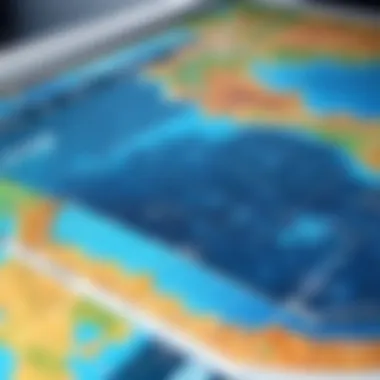

Intro
Geographic Information Systems (GIS) represent a critical discipline for many industries today. They allow professionals to visualize, analyze, and interpret data effectively to understand relationships, patterns, and trends based on spatial attributes. As such, selecting the right GIS tools is paramount for anyone engaged in tasks related to mapping or spatial analysis. This section explores the significance of GIS tools and sets the stage for a deeper examination of specific offerings.
The relevance of GIS tools spans various sectors, including urban planning, environmental science, transportation, and disaster management. With the increasing volume of geospatial data, the demand for efficient tools that can handle this data effectively has surged. In this article, we will examine leading GIS tools available in the market, focusing on their features, strengths, and the unique use cases they serve.
By evaluating each tool extensively, we aim to support professionals in making informed decisions tailored to their distinct needs. Factors such as usability, functionality, community support, and innovation will be discussed in detail, presenting a well-rounded view of each option.
This article serves not just as a product comparison but as a comprehensive resource that highlights the integral role of these tools in achieving optimal spatial data analysis and visualization.
Preamble to GIS Tools
Geographic Information Systems, commonly known as GIS, play a pivotal role in how professionals engage with spatial data. This section aims to lay the groundwork for understanding the various tools available in this domain. By examining GIS tools, readers can discern how these systems serve as instruments for analyzing geographic information and solving complex problems across multiple sectors, including urban planning, environmental management, and transportation.
Understanding Geographic Information Systems
GIS encompasses a set of tools and technologies that allow users to capture, store, manipulate, analyze, and display geographic information. At its core, GIS integrates hardware, software, and data to interpret spatial data and manage geographical information. This integration facilitates a comprehensive understanding of data relationships and patterns. The ability to layer data and visualize it on maps enhances decision-making for a multitude of applications.
GIS tools provide functionalities such as data collection, data editing, spatial analysis, and visualization, which are essential for any professional working with geographic data. For instance, urban planners use GIS to visualize land use patterns and assess the impact of zoning changes, while environmental scientists employ these tools to analyze habitat distribution and monitor changes in ecosystems.
Importance of GIS in Modern Applications
The significance of GIS extends beyond mere data representation. It enhances the decision-making process by allowing users to analyze and interpret data in new ways. As organizations increasingly rely on data-driven decisions, the role of GIS becomes more crucial. The ability to visualize information geographically can lead to more informed strategies, whether in public health, infrastructure development, or disaster response.
Here are some key reasons why GIS is important in modern applications:
- Data Visualization: GIS enables the visualization of complex datasets, making them easier to understand at a glance.
- Improved Decision-Making: By analyzing spatial relationships, GIS supports effective decision-making in planning and resource allocation.
- Collaboration Across Fields: Various disciplines can collaborate through GIS, integrating knowledge and perspectives to solve complex problems.
- Real-Time Data Analysis: Modern GIS can process real-time data, allowing for quick responses to dynamic situations, such as natural disasters or traffic incidents.
In today's fast-paced environment, GIS tools empower professionals to dissect and interpret spatial data efficiently, making them indispensable in many fields.
Through understanding the fundamental elements of GIS, professionals can better appreciate the value that GIS tools bring to their work. As we delve deeper into the features and leading tools of the GIS landscape, it will become evident that their application is both diverse and profound.
Features of Effective GIS Tools
Effective GIS tools are characterized by several essential features that significantly enhance their usability and capability. Understanding these features is crucial for professionals seeking to select a GIS solution that meets their specific needs. These tools do not just allow for mapping but are integral for data analysis, visualization, and decision-making processes in various industries.
Data Integration Capabilities
One of the core functionalities of any GIS tool is its data integration capability. A high-performing GIS should seamlessly incorporate a variety of data types from multiple sources. This includes vector data, raster data, and tabular data, which may come from various sensors, databases, or files. With the right integration, professionals can analyze complex datasets to uncover insights that are not readily apparent.
When evaluating GIS tools, look for features such as:
- Support for Various Formats: Ensure that the tool can handle common formats like Shapefiles, KML, GeoJSON, and CSV.
- APIs and Connectors: Some tools offer APIs that facilitate direct connections to databases, enabling real-time data updates and analysis.
- Interoperability: Effective GIS tools should work well with other software systems and tools used in your organization. This enhances workflow efficiency and reduces the hassle of data conversion.
"A GIS tool's ability to integrate diverse datasets is foundational for enhancing decision-making and understanding spatial relationships."
Analytical Tools and Functions
Analytical tools and functions are at the heart of what makes GIS valuable for professionals. These tools allow users to conduct spatial analysis, generate predictive models, and visualize complex scenarios. The analytical capabilities can range from basic mapping to advanced statistical analysis, enabling users to tackle a variety of tasks.
Key analytical features to consider include:
- Spatial Analysis Functions: Look for tools that can perform tasks like buffer analysis, overlay analysis, or hotspot analysis. These functions reveal critical spatial patterns in the data.
- Modeling and Simulation: Advanced tools often offer modeling capabilities, allowing users to simulate different scenarios based on varying factors. This is beneficial in areas such as urban planning and environmental management.
- Data Visualization: The ability to create insightful visual representations of data is crucial. Effective GIS tools should offer a range of visualization options, including 3D maps, heat maps, and infographics.
User Interface and Experience
An effective user interface is vital for any GIS tool. A well-designed interface can drastically improve the user experience and productivity. Professionals working with GIS tools require intuitive navigation and easy access to core functionalities.
When assessing user interface quality, consider:
- Ease of Navigation: A clear menu structure and well-organized toolbars enhance user experience. Users should be able to perform tasks without excessive training.
- Customizability: Look for tools that allow customization of dashboards and workflows to suit individual or team needs. This feature can boost efficiency by tailoring the workspace to the user's preferences.
- Support and Documentation: Comprehensive help documentation and responsive support are important for assisting users when challenges arise.


Developers should aim to strike a balance between aesthetic appeal and functional design, ensuring that users can efficiently interact with the tool without being overwhelmed by complexity.
In summary, effective GIS tools are equipped with strong data integration capabilities, sophisticated analytical tools, and user-friendly interfaces. By prioritizing these features, professionals can enhance their operational effectiveness and achieve better outcomes in their GIS projects.
Leading GIS Tools in the Industry
In the ever-evolving landscape of Geographic Information Systems, selecting the right tools is paramount for professionals across various sectors. The best GIS tools not only enhance data visualization and analysis but also streamline processes that are crucial for informed decision-making. In this section, we will explore notable GIS tools that are making an impact in the industry today.
ArcGIS
Core Features
ArcGIS offers a plethora of core features that make it a preferred choice among professionals. One of the key characteristics is its robust data analysis capabilities which provide high-level management of spatial data. Another advantage is the extensive suite of tools for mapping and analytics, making it versatile for different industries, such as urban planning and natural resource management. Its unique feature, the ArcGIS Online platform, allows users to collaborate in real-time, fostering an environment of shared insights and improved decision-making.
Usage Scenarios
ArcGIS is widely known for its adaptability across various fields. In urban planning, professionals utilize it for zoning assessments and infrastructure development. Similarly, environmental scientists use its tools to model and analyze ecological changes. The unique feature of its ability to integrate with other data sources can be invaluable. However, the complexity of its offerings may lead to a steeper learning curve for new users.
User Community
The ArcGIS user community is expansive and knowledgeable. This community offers numerous forums, resources, and training sessions, benefiting both novice and advanced users. This characteristic enhances the learning process and the sharing of knowledge. A notable aspect is the availability of user-generated content, which adds diversity to the resources. However, the vastness of this community can sometimes make it difficult to find specific, tailored advice.
QGIS
Core Features
QGIS stands out for its open-source nature, which facilitates a high degree of flexibility and customization. The core features focus on spatial data visualization with layering options that are highly detailed. This is a beneficial aspect as it allows users to modify the interface according to individual preferences. The integration capabilities with other data formats and systems render it a strong candidate in the GIS space. One downside, however, is that users may encounter varying levels of software stability depending on updates.
Usage Scenarios
Professionals across sectors from environmental to municipal management frequently leverage QGIS for mapping and analysis. Its ability to import and export a variety of file types makes it adaptable for diverse projects. A unique feature is its strong support for cartographic design, which is particularly useful for creating visually compelling maps. Nevertheless, users may find some advanced functionalities lacking when compared to proprietary solutions like ArcGIS.
User Community
The QGIS user community is proactive and dedicated. Numerous user forums and online resources provide ample support. The community often offers tutorials and workshops that can guide users in best practices. This characteristic ensures that help is readily available. However, the community being smaller than that of ArcGIS can occasionally limit the range of available resources, particularly for niche uses.
MapInfo Professional
Core Features
MapInfo Professional is known for its user-friendly interface and powerful data visualization features. The ability to create dynamic maps quickly contributes to its appeal. The key characteristic that stands out is the software’s ability to integrate demographic data, which is a valuable asset for businesses. The unique feature of its map layering and thematic mapping is beneficial for business analysis. However, some users may find it less robust in in-depth analytical functions compared to some competitors.
Usage Scenarios
MapInfo Professional is widely utilized in commercial sectors, particularly in market research and site selection. It provides valuable insights into customer demographics, enabling businesses to make strategic decisions. The unique feature of rapid geo-analytics can significantly enhance business strategies. On the downside, its primary focus on commercial applications may limit its use in non-commercial sectors.
User Community
The user community surrounding MapInfo is smaller, yet it remains active. Users share experiences and solutions through dedicated forums. The community also organizes events that help users connect and enhance their skills. However, the limited scope may mean fewer resources compared to larger communities.
GeoServer
Core Features
GeoServer is designed to share geospatial data over the web. The core features include support for multiple data standards, which is crucial for interoperability. Its openness and ability to handle large datasets make it suitable for collaborative projects. The capability to publish maps with ease is a unique feature that enhances its functionality. However, performance can degrade with very large datasets, which might pose a challenge for some users.
Usage Scenarios
GeoServer is primarily used in governmental and non-profit sectors for data sharing and collaboration. It excels in serving geospatial data for web applications. The unique feature of its support for various formats is beneficial in diverse data environments. Nevertheless, some users may need additional training to fully utilize its capabilities.
User Community
The GeoServer user community is particularly focused on collaborative development and sharing of knowledge. Users can access a range of documentation and community forums. This characteristic promotes a culture of sharing best practices and solving common issues. However, the depth of discussions may vary, sometimes lacking detailed insights.


Carto
Core Features
Carto is recognized for its strong emphasis on user-driven data visualization. Its core features simplify the mapping process, allowing users to transform data into engaging visuals easily. This aspect is particularly helpful for businesses focusing on storytelling through data. A unique feature is the ability to create shareable interactive maps, which is beneficial for presentations. On the downside, some advanced analytical features may not be as detailed compared to traditional GIS tools.
Usage Scenarios
Carto is extensively used in industries like marketing, where visualizing data can drive insights. The platform’s unique features allow marketing teams to understand trends clearly. This visual approach aids in strategy formulation effectively. However, there can be limitations when users require complex spatial analysis functions.
User Community
Carto boasts a vibrant user community with a focus on innovative use cases. Users frequently exchange tips on maximizing the platform’s potential. The community also hosts webinars and discussions that are beneficial for learning. However, as it targets a specific niche, the range of topics may be less expansive than broader GIS communities.
In summary, the GIS tools discussed provide diverse capabilities that serve specific professional needs. Understanding their unique features can help users in making the most informed choices suitable for their use.
Comparative Analysis of GIS Tools
Comparative analysis of GIS tools is key for professionals seeking to maximize their investment in geographic information systems. It allows users to evaluate diverse tools against a common set of criteria. By understanding the strengths and weaknesses of each option, organizations can select solutions that best serve their unique operational needs. This section examines critical components for analysis, including cost versus functionality, scalability, and the quality of community support.
Cost vs. Functionality
Evaluating the cost relative to functionality is fundamental in a comparative analysis. Many GIS tools offer various pricing models, from subscription-based services to one-time fees. Therefore, it’s crucial for potential users to assess whether the pricing aligns with the tools' capabilities. Tools like ArcGIS often have extensive functionalities but come at a higher price point compared to options like QGIS, which is open-source and free, yet still offers robust features.
When analyzing costs, consider:
- Licensing Fees: What are the initial and ongoing costs?
- Feature Set: Does the tool provide essential features needed for your projects?
- Customization: Is there flexibility for additional features, and what are the costs involved?
Understanding this relationship helps organizations determine the right balance of cost and capability.
Scalability for Businesses
Scalability is another pivotal factor in comparing GIS tools. As businesses grow, their data and analysis needs evolve. A GIS tool that works well for a small project may become inadequate as the demands increase. Therefore, professionals need to look for tools that can adapt to their business growth.
Key considerations include:
- Capacity for Larger Data Sets: Can the tool handle increased data complexity?
- User Expansion: How many users can effectively access and utilize the tool without degrading performance?
- Integration with Other Systems: How well does it interact with existing IT infrastructure?
Tools must be resilient and evolve with changing operational demands. Businesses should select GIS solutions that scale effortlessly, ensuring long-term usability.
Community Support and Resources
The extent of community support available for GIS tools is less tangible but equally important. A robust community can enhance user experience significantly. It provides users access to shared knowledge, forums for problem-solving, and even resources to help with learning the software.
Important aspects of community support include:
- Online Forums and Documentation: Are there active forums or resources available?
- User Tutorials and Guides: Is there ample documentation to help new users understand functionalities?
- Active Community Feedback: How responsive is the community to queries and challenges?
A thriving user community can provide invaluable support for professionals when they encounter obstacles. It fosters an ongoing exchange of ideas and solutions, which helps in understanding best practices.
"The strength of a GIS tool often lies not just in its features, but in the support from its user community."
In summary, conducting a comparative analysis of GIS tools necessitates examining cost, scalability, and community support. Each of these factors contributes significantly to making informed decisions. IT and software professionals, as well as businesses of all sizes, must engage in this rigorous evaluation to derive maximum benefit.
Selecting the Right GIS Tool
In the realm of Geographic Information Systems, selecting the appropriate tool is a critical decision for professionals and organizations alike. This choice can greatly influence the effectiveness of spatial data analysis and visualization. Solutions differ in capabilities, targeted user base, and overall functionality. Therefore, understanding how to choose the right GIS tool is paramount.
Identifying User Needs
Identifying user needs is the foundational step in the GIS tool selection process. Each organization has unique requirements based on its projects and industry focus. Geographic Information Systems can serve various purposes, from urban planning to environmental monitoring. Here are some factors to consider:
- Project Scope: Determine the scale of the projects you intend to undertake. Larger projects may necessitate more robust tools.
- Specialization: Certain tools are tailored for specific industries, meaning it's crucial to align the tool's strengths with your specific applications.
- User Expertise: Assess the skill level of potential users. Some tools come with a steep learning curve, which could hinder productivity.


Articulating these needs helps to narrow down options significantly, ensuring the selected tool will enhance workflows and outcomes in your specific context.
Evaluating Available Options
After establishing user needs, the next logical step is evaluating available GIS options. The market features numerous GIS tools, each boasting distinct functionalities. Consider the following aspects during evaluation:
- Core Functionalities: Understand the analytical tools, data integration capabilities, and visualization options offered by each GIS solution.
- Budget Constraints: Cost is often a significant consideration. Balance the budget with desired features and capabilities, ensuring you get maximum value.
- Community and Support: A strong user community can be instrumental for troubleshooting and sharing best practices. Evaluate the support mechanisms in place for each tool.
Comparative analysis of these options will provide insights into which GIS tool can best meet the requirements outlined earlier.
Testing and Feedback
Testing and feedback are crucial steps in validating the chosen GIS tool. Before making a final decision, a trial period or pilot project can be beneficial. Here’s how to proceed:
- Trial Versions and Demos: Many GIS providers offer trial versions. Take advantage of these to explore the interfaces and functionalities firsthand.
- User Feedback: Gather insights from individuals who will be using the tool. Their experiences can reveal potential challenges or highlight unique benefits that might not be immediately apparent during testing.
- Performance Evaluation: Finally, assess how well the tool performs in real-world scenarios. Check for consistency, integration with other tools, and overall user satisfaction.
By following these steps, professionals can ensure a well-informed choice that aligns with their operational needs and enhances productivity.
Future Trends in GIS Technology
In the evolving landscape of Geographic Information Systems, recognizing the future trends in GIS technology becomes indispensable for professionals. Understanding these trends helps in adapting strategies and tools effectively. The integration of innovative technologies, such as machine learning and cloud-based solutions, is particularly noteworthy. These advancements not only enhance analytical capabilities but also improve data accessibility, fostering a more informed decision-making process. The continual evolution in this field encourages organizations to stay updated, ensuring competitive advantage.
Integration with Machine Learning
Machine learning is transforming how GIS professionals analyze data. By harnessing algorithms, professionals can derive insights that might remain hidden with traditional methods. The ability to predict patterns or classify land use is invaluable. Integrating machine learning within GIS enhances the accuracy of spatial analyses and forecasts.
Some key benefits include:
- Enhanced Predictive Analytics: Anticipating future trends in geographical changes.
- Automated Data Processing: Allowing for the management of vast datasets without human intervention.
- Improved Decision-Making: Providing data-driven insights that can lead to better planning.
This integration requires a clear understanding of both GIS principles and machine learning techniques. As such, IT professionals need to invest time into training and upskilling to fully leverage these capabilities.
Advancements in Remote Sensing
Remote sensing technology has made significant strides, impacting GIS extensively. The improvements in sensor technology and satellite imagery increase the accuracy and detail of spatial data. Professionals can now access real-time data, enabling quick responses to environmental changes.
The following advancements are noteworthy:
- High-Resolution Imagery: Enhanced details within geographic data allow for better analysis.
- Multispectral Imaging: This technology provides insight into various wavelengths, helping professionals understand different environmental aspects.
- Temporal Resolution: Frequent data collection allows for monitoring changes over time, a necessity for many applications such as urban planning and disaster management.
As remote sensing technology continues to evolve, its integration with GIS will create further opportunities for professionals in diverse fields such as agriculture, forestry, and urban development.
Cloud-Based GIS Solutions
Cloud-based GIS solutions offer flexibility and collaboration opportunities that traditional GIS tools cannot match. The accessibility of data and applications through cloud computing allows for remote work and improved data sharing among teams, regardless of their location. This is essential for organizations that rely on collaborative efforts for project success.
Some of the benefits of cloud-based GIS solutions are:
- Scalability: Organizations can adjust their resources according to project needs.
- Cost Effectiveness: Reducing infrastructure costs associated with in-house server maintenance.
- User-Friendly Interfaces: Many cloud solutions now provide intuitive interfaces that reduce the learning curve for new users.
Organizations moving towards cloud-based GIS can expect increased productivity and innovation as a result of enhanced collaboration and the ability to access the latest technological advancements without significant hardware investments.
Epilogue
In this article, the conclusion serves as a critical synthesis of the insights gained throughout the exploration of Geographic Information Systems (GIS) tools. It encapsulates the essential information presented in earlier sections, while also providing final recommendations that emphasize the practical application of these tools in professional contexts. For professionals engaged in various sectors, understanding the nuances of GIS technology is indispensable for informed decision-making.
In essence, the concluding section reiterates the importance of selecting the right GIS tool based on user needs and specific functionalities. The landscape of GIS is ever-evolving, making it vital for users to stay informed about features such as data integration capabilities, analytical tools, and user interface design. These considerations enhance usability and overall effectiveness in real-world applications. Therefore, reflecting on these insights allows professionals to align their choices with organizational goals.
Recap of Key Insights
- GIS Tools are Essential: Geographic Information Systems optimize spatial data analysis across sectors.
- Features Matter: Effective GIS tools possess essential features, including robust data integration and analytical capabilities.
- Tailored Solutions: Each GIS tool has unique strengths, making understanding user requirements crucial for selection.
- Community Support: Engaged user communities can vastly improve both the learning curve and the implementation of GIS tools.
By recognizing these crucial aspects, GIS professionals and businesses can enhance their operational capabilities and achieve better results through optimized data management.
Final Recommendations
- Identify Specific Needs: Before selecting a GIS tool, assess the unique requirements of your projects or organization.
- Evaluate and Compare Options: Analyze different tools based on key features, usability, and community support. Each tool's core functionalities should align with your needs.
- Leverage Community Resources: Engage with user communities, forums, and case studies to gain insights into best practices and effective usage strategies.
- Stay Updated: GIS technology is dynamic. Continuous learning through workshops and forums can provide additional knowledge on evolving tools and trends.
- Pilot Testing: If possible, conduct pilot tests with various software to gauge compatibility with your data handling and analysis requirements.
By considering these recommendations, professionals will be better equipped to harness the full potential of GIS technology for improved data-driven decision-making.



