Comprehensive Review of iSpring Cam Pro for Professionals


Intro
In an era where visual communication is essential, video creation tools have become invaluable. One such tool, iSpring Cam Pro, stands out for its versatility and user-friendliness. This software is designed primarily for professionals and educators aiming to produce high-quality instructional videos. It combines various features that cater to the needs of users, from creating tutorials to recording presentations.
Brief Description
Overview of the software
iSpring Cam Pro is a sophisticated video creation software that enables users to capture their screen activities and integrate them into dynamic videos. Aimed at enhancing educational delivery and business presentations, this tool supports a wide range of content types, including voiceovers, videos, and slideshows. As technology advances, the demand for engaging and interactive video content has grown, making tools like iSpring Cam Pro increasingly relevant.
Key features and functionalities
The software is equipped with a multitude of features that ensure an efficient video production process. Key functionalities include:
- Screen Recording: Capture full-screen activities, customized regions, or specific windows.
- Video Editing: Incorporate text, images, and other media elements seamlessly.
- Voiceover Capabilities: Record high-quality audio to enhance video learning.
- Interactive Quizzes: Create assessments that engage viewers and enhance learning outcomes.
- Export Options: Save videos in various formats, ready for sharing or uploading onto platforms like YouTube or educational sites.
These features demonstrate how iSpring Cam Pro can address diverse video needs, positioning it as a robust solution for users seeking to create professional-level content.
System Requirements
Hardware requirements
Before diving into utilizing iSpring Cam Pro, it is essential to ensure your system meets the necessary hardware specifications. Recommended hardware includes:
- Processor: Intel i3 (or equivalent) or higher
- RAM: At least 4 GB
- Storage: 1 GB of free disk space for installation and additional space for video storage
Software compatibility
Compatibility is a critical aspect of any software. iSpring Cam Pro is designed for Windows systems and is compatible with:
- Windows 10 or later versions
- Microsoft PowerPoint for presentation integration
- Various video formats for exporting and sharing, including MP4 and AVI
Ensuring your system meets these requirements will allow you to take full advantage of iSpring Cam Pro's functionalities without performance issues.
Preface to iSpring Cam Pro
In the rapidly evolving landscape of video creation software, iSpring Cam Pro emerges as a significant tool for professionals and educators. This section introduces the reader to the vital aspects of iSpring Cam Pro, setting the stage for a deeper exploration of its offerings. Understanding this software is essential for individuals seeking to enhance their video production capabilities and streamline their workflow.
Overview of iSpring Cam Pro
iSpring Cam Pro is a comprehensive video creation tool designed for a variety of users, from educators to professionals in diverse industries. It incorporates features that facilitate screen recording, video editing, and content sharing, aiming to make the video creation process simpler and more effective. With its user-friendly interface and advanced tools, iSpring Cam Pro accommodates different user needs while promoting high-quality content production.
This software is particularly strong in its ability to record presentations and screen activities, making it suitable for instructional videos or corporate training modules. Moreover, it enables users to easily edit their recordings, adding a professional touch without requiring extensive technical knowledge. Overall, iSpring Cam Pro positions itself as a valuable asset in creating dynamic video content that resonates with viewers.
Purpose and Use Cases
The main purpose of iSpring Cam Pro is to provide a powerful platform for creating engaging video content. Its application spans various fields, making it versatile. Here are some key use cases:
- Educational Institutions: Educators can utilize iSpring Cam Pro for creating online courses, delivering webinars, and producing tutorials that facilitate learning.
- Corporate Training: Organizations can develop training materials, screen recordings, and instructional content to onboard employees and enhance their skills effectively.
- Content Creators: Freelance professionals or marketers use iSpring Cam Pro to produce video content for online platforms, enhancing visibility and engagement.
- Presentations: The software aids in turning conventional presentations into interactive video formats, making the delivery of information more captivating.
In summary, the multifaceted purposes and use cases of iSpring Cam Pro cater to a wide range of applications, ensuring that it meets the needs of its diverse user base while fostering creativity and professionalism in video production.
Key Features of iSpring Cam Pro
Understanding the key features of iSpring Cam Pro is crucial for anyone looking to leverage this software. Each feature plays a significant role in streamlining the video creation process, ensuring users can produce high-quality content efficiently. The software stands out due to its powerful tools designed for both functionality and user experience. This section will delve into specific attributes that enhance productivity and creativity, assisting potential users in determining how effectively it meets their specific needs.
Screen Recording Capabilities
iSpring Cam Pro offers robust screen recording capabilities that cater to various user requirements. The software allows users to capture their entire screen, select specific regions, or even record particular application windows. This flexibility enables professionals to produce tutorials, presentations, and demos tailored to their audience.
Moreover, the recording quality is commendable, with options for different resolution settings based on the intended use. Users can also record system audio, microphone input, or both simultaneously, providing a comprehensive way to convey information.
Key benefits include:
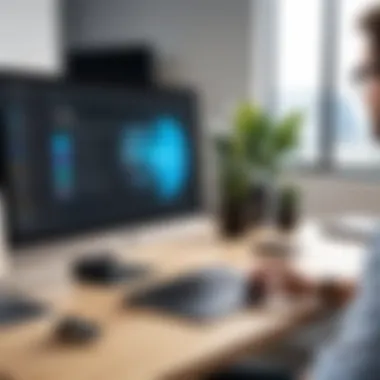

- Variety of recording options: Choose to record the entire screen or just a section.
- High-quality output: Maintain clarity and professional standards in recordings.
- Audio capture: Record audio seamlessly alongside video content.
Video Editing Tools
iSpring Cam Pro includes an array of video editing tools that are essential for refining raw footage. Users can trim, cut, and merge video clips with ease. The intuitive timeline editor allows for precise adjustments, ensuring that only the most relevant content is included in the final output.
In addition to basic editing functions, users can also apply transitions and effects, enhancing the overall quality. For those who require more control over their content, advanced options such as speed adjustment and color correction are also integrated. The editing tools empower users to craft professional-looking videos without needing extensive editing experience.
Essential features include:
- Trim and cut functionality: Easily remove unwanted sections from videos.
- Intuitive timeline: Navigate and edit with simplicity.
- Advanced editing options: Access tools for more sophisticated editing tasks.
Adding Annotations and Effects
Annotations and effects are vital for engaging the audience and emphasizing key points in video presentations. iSpring Cam Pro makes it easy to add a range of visual enhancements, including text boxes, shapes, and images. These tools allow users to highlight important information effectively.
Users can also incorporate callouts and arrows to guide viewers through the content, making it more interactive. Effects such as fades and zooms further add to the visual appeal, ensuring the videos remain dynamic. The software's focus on usability ensures that even those with minimal design experience can enhance their videos' effectiveness.
Notable aspects include:
- Customizable annotations: Personalize text and shapes to fit the video's theme.
- Interactive elements: Use callouts to guide viewers' attention.
- Visual effects: Apply transitions to keep content lively and interesting.
Integrations with Learning Management Systems
iSpring Cam Pro integrates seamlessly with various Learning Management Systems (LMS), making it an ideal tool for educational content creators. This connectivity ensures that users can upload their videos directly into platforms like Moodle, Blackboard, or Canvas.
These integrations are crucial for educators who wish to enhance their courses with video content. The efficiency of this feature minimizes the gaps between content creation and distribution, allowing for immediate use of educational materials. Additionally, the support for SCORM and xAPI standards ensures compatibility with most LMS environments.
Key benefits include:
- Direct upload: Share created videos effortlessly with learning platforms.
- Compliance with standards: Ensure that videos meet required educational protocols.
- Enhanced learning: Integrate video content into courses to improve engagement.
Usability and User Experience
The relevance of usability and user experience in video creation software cannot be understated. Users today demand tools that are not just powerful, but also intuitive and efficient. iSpring Cam Pro seeks to meet these demands effectively. A seamless user experience enables users to focus on creativity rather than grappling with complex functions. Additionally, software that promotes ease of use can significantly increase productivity, particularly for those who may not have extensive technical backgrounds. In the following subsections, we will examine specific elements of usability within iSpring Cam Pro, evaluating its design, accessibility, and features tailored to facilitate effective video creation.
User Interface and Navigation
The user interface of iSpring Cam Pro is designed with clarity in mind. The layout is organized and presents tools logically, making it easy for users to find what they need quickly. The main dashboard is clean, avoiding unnecessary clutter that can confuse users. Key features are accessible with minimal navigation. This simplicity is particularly beneficial for new users who may feel overwhelmed by more complex software options. The incorporation of tooltips and tutorials also enriches the navigation experience, guiding users as they familiarize themselves with the software.
Ease of Use for Beginners
iSpring Cam Pro stands out in its accessibility for beginners. The setup process is straightforward, requiring minimal technical knowledge. Users can start recording within minutes of installation. The software provides basic functionalities without overwhelming new users with advanced options initially. Instead, features such as screen recording and simple editing tools are readily available. The learning curve remains gentle because of helpful resources such as video tutorials and user manuals. Even those who have never engaged in video creation before can quickly grasp the fundamentals and start producing content.
Advanced Features for Professionals
As users progress and seek more advanced capabilities, iSpring Cam Pro offers numerous tools that cater to professional needs. Features such as multi-track editing, audio synchronization, and complex effects provide depth for sophisticated projects. Professionals can utilize advanced features like the ability to add interactive quizzes within videos, enhancing viewer engagement. Furthermore, the software supports a variety of output formats, allowing for flexibility in how content is shared and published. This adaptability ensures that as professionals refine their skills, iSpring Cam Pro continues to meet their evolving demands.
Benefits of Using iSpring Cam Pro
Understanding the benefits of using iSpring Cam Pro is essential for anyone considering video creation software. This tool stands out for its ability to enhance learning, increase engagement, and improve efficiency in content creation. Each of these aspects plays a significant role in its adoption by professionals and educators alike.
Enhanced Learning Experiences
iSpring Cam Pro is crafted to deliver rich learning experiences. By allowing users to create polished video content, it transforms mundane presentations into interactive lectures. Educators can add voiceovers, visuals, and on-screen text, creating materials that cater to various learning styles. This flexibility engages learners and facilitates better retention of information.
Incorporating screen recordings and animations enables instructors to demonstrate complex ideas more effectively. Studies have shown that multimedia content assists in comprehension, making it easier for students to grasp challenging concepts. Total engagement is a primary objective in education; iSpring Cam Pro significantly contributes to achieving that goal.
Increased Engagement through Multimedia
Another crucial advantage is its capability to elevate user engagement through multimedia elements. iSpring Cam Pro allows users to integrate videos, animations, and graphics seamlessly into their presentations. This multimedia synergy captures attention and keeps viewers interested for longer periods.
With the option to incorporate quizzes and interactive elements, educators can foster an environment of active learning. This approach encourages participation and stimulates discussions among viewers. A well-structured video is also shareable across platforms, broadening the reach of one’s content. Potential audiences might include students, professionals in training, or even marketing teams looking to promote products dynamically.
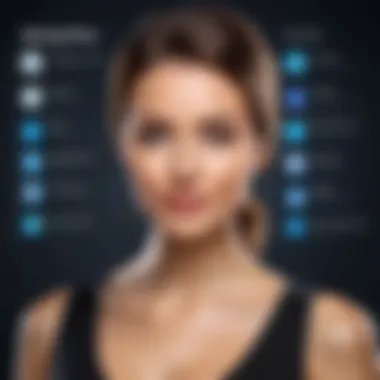

"Using iSpring Cam Pro’s multimedia capabilities transformed my dull training sessions into vibrant learning experiences." - User Testimonial
Time Efficiency in Content Creation
In today's fast-paced environment, the efficiency of content creation cannot be overlooked. iSpring Cam Pro offers tools that streamline the video production process, from initial recording to final editing. With its intuitive interface, users can quickly familiarize themselves and start creating without a steep learning curve.
The software provides a variety of templates and sample projects, allowing users to save time when designing their content. Features like batch processing for exporting and automated captions further enhance productivity. These functionalities not only lower production costs but also free up valuable time for users, enabling them to focus on content quality rather than logistics.
In summary, the benefits of using iSpring Cam Pro are clear. It enhances learning experiences, increases engagement through multimedia, and improves time efficiency in content creation. These aspects underpin its value for IT professionals, software developers, and educational institutions. They show why this software is a preferred choice among those striving for effective and efficient video presentation tools.
Limitations of iSpring Cam Pro
Understanding the limitations of iSpring Cam Pro is essential for users who are contemplating this software for their video creation needs. While iSpring Cam Pro offers various features and benefits, no software is without its drawbacks. Recognizing these limitations allows potential users to weigh the pros and cons, decide if it aligns with their requirements, and strategize around its constraints.
Technical Constraints
iSpring Cam Pro is a sophisticated tool, however, it has certain technical constraints that users need to consider. One limitation relates to the system requirements. The software requires a reasonably powerful computer to function optimally. Users operating on older hardware may experience performance issues, slowing down the screencasting process or affecting video quality.
Moreover, the software's compatibility with different operating systems has been a point of concern. While it primarily operates on Windows, users on macOS may find it difficult to access or use the software without a virtual machine or boot camp. This could be a deterrent for some potential users, especially in environments where Macs are commonplace.
Another technical consideration involves the software's file export options. Although it supports common formats, there might be certain restrictions on export resolutions or bitrate settings, which can limit the final output quality in comparison to some competing programs.
Pricing and Licensing Issues
Pricing and licensing can significantly impact decision-making when considering iSpring Cam Pro. The cost of acquiring a license might be perceived as high, especially for small businesses or individual educators. While the pricing structure includes options for various needs, budget-constrained users must evaluate if the features justify the expense.
Additionally, the licensing model itself has brought about concerns. The standard license often requires renewal and may entail additional costs down the line. Users might feel limited by the terms of the license agreement, particularly regarding the installation on multiple machines or in different environments, which can lead to added complexities for teams wanting to collaborate.
"A powerful tool loses its edge if it becomes inaccessible due to pricing or technical barriers."
In summary, while iSpring Cam Pro presents numerous advantages, it is also marked by technical constraints and pricing challenges. By addressing these limitations, prospective users can prepare better and make informed decisions about their video creation toolkit.
Comparative Analysis with Competing Software
The comparative analysis topic holds significant weight in this article as it provides context for iSpring Cam Pro's market position among various video creation tools. By examining its features, usability, and pricing relative to competitors, users can make informed choices tailored to their specific needs. An effective comparison reveals strengths and weaknesses that may not be immediately apparent, ensuring that professionals and educators alike can select the right software for their objectives. This analysis not only underscores the suitability of iSpring Cam Pro but also addresses potential edges offered by other platforms. Below, we dive into how iSpring Cam Pro measures up against notable competitors.
Comparison with Camtasia
Camtasia is often seen as one of the leading video editing software in the market, recognized for its comprehensive editing capabilities. One distinct advantage Camtasia provides over iSpring Cam Pro is its extensive library of royalty-free assets, which includes music, sound effects, and animated assets. This extensive library can accelerate the content creation process, allowing users to enhance their videos without needing to source external materials.
In terms of user interface, both platforms present a fairly intuitive experience. However, some users find Camtasia's more robust editing suite appealing for advanced projects. Yet, this might come with a steeper learning curve, which could be challenging for beginners.
Key differences:
- Asset Library: Camtasia offers a more diverse range of built-in media assets.
- Editing Features: Camtasia provides more advanced editing features suitable for in-depth projects.
- User Experience: While both are user-friendly, Camtasia may be less accessible for new users.
Comparison with Snagit
Snagit focuses primarily on screen capture and is useful for quick video production. While iSpring Cam Pro offers more sophisticated functionalities for recording and editing videos, Snagit's main strength lies in its simplicity and effectiveness for quick snippets. For users needing straightforward screen recordings with basic annotations, Snagit is a strong contender.
However, users should note that iSpring Cam Pro excels in creating more comprehensive video projects, including instructional videos or professional presentations. It provides better support for interactive content, which is crucial for educational environments.
Key differences:
- Functionality: Snagit is designed primarily for screen captures, while iSpring Cam Pro provides advanced video editing and annotation tools.
- Interactivity: iSpring Cam Pro supports creating interactive video content, a benefit not present in Snagit.
- Target Audience: Snagit suits users who want quick captures, whereas iSpring caters to users needing more complex video creations.
Comparison with OBS Studio
OBS Studio stands out as a highly portable and free open-source option for video recording and live streaming. While it is powerful in terms of functionalities like multi-source recording and live streaming, it does lack the dedicated editing functionalities offered by iSpring Cam Pro. Users will find OBS Studio less equipped for post-production editing, requiring additional software like DaVinci Resolve or Adobe Premiere Pro for those needs.
The learning curve for OBS Studio can also be significant, with a more technical setup process. In contrast, iSpring Cam Pro offers a user-friendly interface with immediate video creation capabilities without the necessity of ancillary software.
Key differences:


- Cost: OBS Studio is free but may require additional software for comprehensive editing.
- Setup & Use: OBS Studio can be complex for new users, where iSpring provides a smoother onboarding experience.
- Editing Capabilities: iSpring Cam Pro offers built-in editing tools, while OBS focuses on recording and streaming.
User Testimonials and Feedback
Understanding the perspectives of those who actually use a product is crucial in today’s digital age. User testimonials and feedback can provide nuanced insights that are not always captured in technical specifications or marketing materials. For iSpring Cam Pro, feedback from users across various sectors sheds light on the software’s strengths and weaknesses. This clarity helps potential buyers to make informed choices based on real-world experiences. It highlights specific elements such as usability, effectiveness in different contexts, and overall satisfaction. These insights are beneficial as they often address scenarios that potential users might not have considered.
Professional User Experiences
Professional users of iSpring Cam Pro often praise the software for its robust screen recording capabilities. Many have noted how it simplifies the process of creating video tutorials, product demos, and training sessions. A common theme in testimonials is the ease with which users can capture high-quality videos without extensive technical knowledge.
For instance, one software developer reported:
"iSpring Cam Pro allows me to record my screen effortlessly while demonstrating coding techniques. The clarity of the recordings is outstanding, making it easier for my colleagues to follow along."
The flexibility of exporting videos in multiple formats also stands out. Professionals appreciate the ability to customize outputs for various platforms. However, some users do indicate occasional challenges with the video editing tools. They express a desire for more advanced features in editing to better suit their needs. Overall, the consensus is that iSpring Cam Pro enhances productivity and supports presentational goals effectively.
Educator Reviews
In the educational sector, educators highlight the effectiveness of iSpring Cam Pro in creating engaging learning materials. Teachers and trainers find it invaluable for delivering online courses and instructional videos. Their testimonials often touch on how the software helps in engaging students through interactive elements and multimedia content. Educators appreciate the annotation features that allow them to emphasize key points during lessons.
For example, an educator commented:
"Using iSpring Cam Pro transformed my online teaching. The ability to add quizzes and interactive components has significantly increased student participation and comprehension."
However, some educators report that the learning curve can be steep for those less tech-savvy. They recommend utilizing the platform's tutorials to navigate its extensive features effectively.
In summary, user testimonials and feedback regarding iSpring Cam Pro provide valuable insights. These experiences help shape a well-rounded understanding of the software, supporting its potential users in making informed decisions.
Future of Video Creation Software
The landscape of video creation software is rapidly evolving. With the advent of new technologies and a growing emphasis on online education, tools like iSpring Cam Pro find themselves at the forefront of this transformation. Understanding the future of video creation software is crucial for professionals and educators looking to enhance their content delivery and engagement strategies.
Trends in Educational Technology
Recent trends indicate a significant shift towards blended learning environments that integrate technology into traditional education. This shift demands tools that not only allow for effective video creation but also enhance interactivity and engagement.
Some notable trends include:
- Increased Use of Microlearning: Short, focused content segments are on the rise, catering to the shorter attention spans of modern learners.
- Mobile Learning Accessibility: Many users access content via mobile devices. Video creation tools must adapt to ensure optimized experiences on smartphones and tablets.
- Integration of Gamification: Adding elements of gaming to education can improve motivation and engagement. Video tools are now incorporating features that allow for such gamified elements.
Educational institutions and businesses are looking for solutions that align with these trends. Video creation software must therefore evolve to meet these needs, streamlining production while enhancing the educational experience.
The Role of AI in Video Editing
Artificial intelligence is set to play a pivotal role in future video creation processes. AI technologies enhance efficiency, allowing creators to focus on storytelling rather than technical details. Here are some ways AI is influencing video editing:
- Automated Editing Tools: AI-powered tools can analyze footage and suggest edits, significantly reducing the time required for manual editing.
- Enhanced Personalization: AI can assist in tailoring content to diverse audience needs by analyzing viewer behavior and preferences.
- Speech Recognition and Captioning: Automatic transcription and captioning are becoming standard features in video software, promoting accessibility and inclusivity in video content.
In summary, video creation software must align with emerging educational trends and leverage AI to improve the user experience and efficiency of the content creation process. Professionals and businesses that adapt to these developments will likely find themselves better positioned for success in the digital learning landscape.
End and Final Thoughts
In this article, we explored the multifaceted capabilities of iSpring Cam Pro, a software designed to address the diverse needs of professionals and educators in video content creation. The significance of the conclusion lies in summarizing essential information while providing actionable insights. This section helps to crystallize the findings discussed earlier, allowing readers to reflect on their own requirements and potential utilizations of the software.
Summary of Key Insights
Throughout this review, several key points emerged regarding iSpring Cam Pro's functionality and suitability:
- User-Friendly Interface: The software stands out for its intuitiveness, making it accessible for both beginners and advanced users. The logical flow in the design of the interface minimizes complexity, facilitating efficient navigation.
- Robust Screen Recording Tools: Users benefit from high-quality screen recording features, enabling clear video production for tutorials and presentations. The flexibility in setting screen dimensions and audio sources enhances the recording experience.
- Advanced Video Editing Options: iSpring Cam Pro offers a range of editing tools, from trimming clips to integrating interactive elements. This ensures content can be tailored to the target audience’s preferences to ensure maximum engagement.
- Integration with Learning Management Systems: The software provides seamless compatibility with various LMS platforms. This enables educators to deliver and track video content effectively, ensuring that the educational material reaches its intended audience.
- Feedback from Users: Reviews by professionals and educators highlight the application's capacity to enhance learning experiences through engaging multimedia. The testimonials suggest overall satisfaction among users, noting ease of use and efficiency in content creation.
Recommendations for Potential Users
For those considering iSpring Cam Pro, the following recommendations are essential:
- Identify Your Needs: Before committing, assess your specific requirements. Determine if your focus is primarily on educational content, corporate training, or marketing materials, as this will influence your decision.
- Take Advantage of Trials: Many software providers offer trial versions. Utilize this opportunity to experience the functionalities and gauge how they align with your workflow.
- Explore Support Resources: Check the resources available, such as tutorials and customer support, which can greatly ease the learning curve during initial use.
- Consider Long-term Benefits: Evaluate not just the immediate uses, but also the long-term advantages of adopting iSpring Cam Pro in your operations. The capacity for creating engaging content could lead to greater return on investment over time.
"Choosing the right video creation software can influence the quality and effectiveness of your content significantly."
By carefully considering these insights and recommendations, potential users can make informed decisions that resonate with their professional goals.



