Utilizing DBeaver for Effective Salesforce Management


Intro
In today’s data-driven world, managing customer relationship information effectively is paramount for any organization, whether small or large. Salesforce stands tall as one of the most utilized platforms for this purpose, allowing businesses to cultivate and maintain relationships with customers. However, navigating through massive amounts of data can be an uphill battle. That's where DBeaver enters the scene—a powerful, open-source solution designed to simplify database management.
Brief Description
Overview of DBeaver
DBeaver is not just another database management tool; it's a versatile application that supports various databases, including MySQL, PostgreSQL, SQLite, and importantly, Salesforce’s own data architecture. This software provides a robust interface for managing your database with an array of features that simplify complex tasks, making it a vital companion for Salesforce users.
Key Features and Functionalities
Some of the standout features of DBeaver include:
- Database Connectivity: DBeaver allows seamless connections to different databases. This is especially useful for users managing multiple platforms.
- Data Editing: Users can easily perform operations like insert, delete, and update records, making data management a breeze.
- SQL Editor: With syntax highlighting, code completion, and support for templates, its SQL editor enhances the coding experience.
- Visual Data Representation: Graphical representations of data improve insights and understanding.
- Export and Import Options: Effortlessly transfer data in various formats including CSV, JSON, and XML.
These features make DBeaver a worthy tool for anyone looking to engage more deeply with their Salesforce data.
System Requirements
Hardware Requirements
To run DBeaver smoothly, your system should meet these basic hardware requirements:
- Minimum of 4 GB RAM (8 GB recommended for better performance)
- At least 500 MB of free disk space for installation
- A multi-core processor to handle multiple operations simultaneously
Software Compatibility
DBeaver is compatible with various operating systems, making it accessible to a wide range of users. Here’s what you need to know:
- Windows: Compatible with Windows 10, 8, and 7.
- MacOS: Supports MacOS Sierra and later versions.
- Linux: Runs well on most mainstream distributions like Ubuntu and Fedora.
With these requirements in place, users can ensure a smooth and efficient experience while leveraging DBeaver's capabilities within the Salesforce environment.
Overview of DBeaver
In the realm of database management, DBeaver plays an essential role, particularly when paired with platforms like Salesforce. Understanding DBeaver is not just a technical pursuit; it’s about recognizing a tool that deftly bridges the gap between complex databases and user-friendly operations. For businesses, whether small or large, the ability to manage data efficiently translates into greater agility and strategic advantage.
What is DBeaver?
DBeaver is an open-source database management tool that provides a graphical interface for database administration and operation. It supports a plethora of databases, making it a versatile choice for data professionals. With its extensive features, users can perform various tasks ranging from simple data queries to intricate data modeling.
Key Features of DBeaver
DBeaver integrates several key features to enhance productivity and simplify database management:
Support for Multiple Databases
DBeaver’s capability to support multiple databases sets it apart. For professionals managing diverse database environments, this means one tool to rule them all. Users can connect seamlessly to systems such as MySQL, PostgreSQL, Oracle, and indeed Salesforce among countless others.
The major characteristic here is versatility, which allows IT specialists to toggle between platforms without the need for switching tools. This is particularly valuable for businesses utilizing a combination of services and needing a unified interface to keep track of data flow. Moreover, DBeaver's ease of integration with various environments ensures that users can import or export data as needed without heavy lifting.
User-Friendly Interface
The user interface of DBeaver is designed for intuitiveness. Users can dive into database management with minimal learning curve thanks to its approachable layout. The dashboard provides a clear view of database structures, and users can easily navigate through various functions with just a few clicks.
With the straightforward interface, professionals are better equipped to focus on data tasks rather than getting bogged down by complexity. It's especially beneficial for new users who may find other tools daunting. The familiar design elements also mean that seasoned database admins will not feel out of their depth, leading to efficient processes.
Data Visualization Tools
Visualization is crucial in turning raw data into insights. DBeaver’s data visualization tools allow users to create graphs and charts easily, enhancing comprehension of complex data sets. Being able to visually interpret data trends can direct businesses toward informed decisions.
These tools support multiple formats for representation, from bar charts to pie charts, which cater to different analysis needs. The ability to visualize information quickly can help in spotting anomalies or patterns within Salesforce data, which in turn helps inform strategies related to customer management or sales forecasting.
SQL Editor Customizations
DBeaver includes a SQL editor that further empowers users through customization. The editor supports syntax highlighting and code completion, which streamlines the process of writing and executing queries, saving valuable time.
The flexibility to customize the SQL editor means that it can cater to varying preferences and workflows. For developers who often depend on sophisticated query crafting, this aspect can significantly enhance productivity. It can reduce error rates in SQL commands, allowing users to execute queries with greater confidence.
DBeaver Installation Guide
To harness the benefits offered by DBeaver, individuals must first navigate the installation process. Ensuring that the system meets specific requirements is paramount for optimal functionality.
System Requirements
Before diving in, it’s important to know what DBeaver needs to run smoothly. Generally, it functions well on most operating systems—Windows, macOS, and Linux. The primary requirement is a functioning Java Runtime Environment as DBeaver heavily relies on Java.
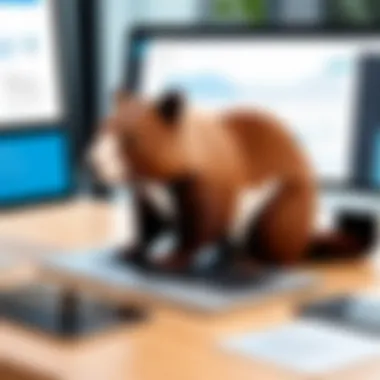

Having the right system configuration avoids compatibility issues down the road. With the widespread support across platforms, users can confidently approach installation knowing it’s a support-hungry software.
Installation Steps
Installing DBeaver is no Herculean task. Users can simply download the package from the official site and follow the instructions provided there. Intuitive setups guide you through the process, ensuring that even less tech-savvy individuals can manage it without a hitch.
Often, it's as simple as clicking through a few prompts, but users should pay close attention to any optional components they might want or need during installation. This flexibility is one of DBeaver's strong suits, allowing users to tailor their settings as per their needs.
Troubleshooting Common Issues
Even with the most polished software, issues may arise. Common problems include connectivity errors or performance glitches. DBeaver provides resources for troubleshooting these issues, which often involve checking firewall settings or ensuring that the right JDBC driver is installed for databases.
Understanding common challenges can prevent potential headaches further down the road. By being prepared and informed, users can navigate around obstacles more deftly, ensuring that database management does not get derailed due to technical issues.
"Using DBeaver in your Salesforce management adds a layer of efficiency that is hard to replicate with simpler tools; it's all about leveraging the right features to see meaningful change."
Thus, even before integrating with Salesforce, knowing DBeaver inside and out lays the groundwork for harnessing its full power, ultimately improving the management and analysis of Salesforce data.
Foreword to Salesforce
In the realm of customer relationship management (CRM), understanding Salesforce is crucial. This segment delves into not just what Salesforce is, but the sheer power it holds in managing customer data and enhancing business operations. Salesforce stands tall in the industry with its robust infrastructure, flexible features, and vast integration possibilities that resonate with both small startups and large enterprises. This exploration reveals why mastering Salesforce is not merely advantageous but essential in today’s hyper-competitive landscape.
Understanding Salesforce CRM
Salesforce CRM is a platform designed to facilitate better customer engagement and relationship management. It serves as a hub for storing and organizing customer data, enabling businesses to tailor their interactions. This particular aspect is paramount because it allows companies to not just collect information, but to leverage it effectively. The intuitive nature of Salesforce means that even those who aren't tech moguls can adapt and utilize the system efficiently. For many, it represents a gateway to superior customer insights, enabling more informed decision-making.
Key Features of Salesforce
Salesforce is packed to the brim with features designed to enhance productivity and customer satisfaction.
Customer Data Management
Customer Data Management isn't just about storing contacts; it's about creating rich profiles that evolve over time. This dynamic approach allows organizations to track customer interactions and preferences. A key characteristic of this feature is its ability to automate data entry through various integrations. The benefit lies in reducing human error and freeing up valuable time for staff to focus on building relationships rather than managing spreadsheets. However, the massive influx of data could lead to clutter if not handled with a structured approach, which is why best practice is crucial.
Sales Automation
Sales Automation in Salesforce streamlines many repetitive tasks, making it a favored tool among sales teams. Its central quality lies in the automation of lead tracking, communication, and reporting. This automization speeds up workflows crucial for timely follow-ups and increased productivity. For instance, with automated reminders, sales teams can maintain momentum with their prospects and ultimately close deals more efficiently. On the downside, a potential drawback is the over-reliance on automation, which can sometimes depersonalize customer interactions if not moderated.
Analytics and Reporting Tools
The Analytics and Reporting Tools set Salesforce apart, providing insights that drive strategic decisions. By harnessing real-time data analysis, companies can track their progress, understand trends, and paint a clearer picture of their operational health. The standout feature here is the customizable dashboards that offer a bird's-eye view of KPIs valuable to any business. Yet, there's a learning curve in understanding how best to interpret this data for actionable insights – what’s the use of having data if you can't make sense of it?
Mobile Accessibility
In today's fast-paced world, Mobile Accessibility furnishes Salesforce users with the power to manage relationships on the go. The ability to access customer data anytime, anywhere, is a huge competitive edge. One feature that shines here is the seamless sync between mobile and desktop environments, providing a cohesive experience for users. However, while mobile access is a boon, it also raises concerns regarding data security, necessitating vigilant practices to protect sensitive information.
Salesforce Ecosystem
Within the broader Salesforce landscape, the ecosystem is a vibrant network of tools and add-ons that cater to specific business needs. This interconnectedness enhances Salesforce's functionality, making it a versatile solution for various industries.
AppExchange Overview
The AppExchange serves as a marketplace for applications designed to enhance Salesforce’s capabilities. What makes it particularly fascinating is the sheer variety of applications that cater to diverse business needs—from marketing automation to project management. The unique feature is that businesses can easily integrate third-party apps into their existing Salesforce environment, broadening functionality. However, navigating these options requires careful consideration, as poor choices can lead to unnecessary complexity.
Inclusive API Integrations
Inclusive API Integrations bolster Salesforce's adaptability by synchronizing with other platforms and databases. This extensive API support allows businesses to connect Salesforce to various tools they might already be using, enhancing overall workflow. This adaptability is a core strength, as it provides the flexibility needed to grow with changing business requirements. But without the right technical skills, managing API connections can become a tangled web of complications.
Community and Support
Salesforce's vibrant Community and Support network is another gem in its arsenal. With forums, knowledge bases, and dedicated support teams, users benefit from peer insights and expert guidance. This collaborative environment often leads to innovative solutions and shared experiences that can be invaluable for businesses trying to maximize their CRM usage. Yet, the volume of available resources can be overwhelming for newcomers, requiring a bit of guidance to navigate effectively.
Integrating DBeaver with Salesforce
Integrating DBeaver with Salesforce introduces a world of efficient data management and enhances overall productivity when working with customer data. Understanding this integration is crucial for IT professionals and business managers who aim to streamline their interactions with Salesforce’s CRM capabilities. By leveraging DBeaver, users can enjoy advanced tools that go beyond the typical point-and-click interface of Salesforce.
Integrating these two tools can significantly simplify complex tasks, allowing users to manipulate data, execute sophisticated queries, and receive immediate feedback on their actions. It’s not just about saving time; it’s about empowering users to handle data in ways that drive better business decisions.
Advantages of Using DBeaver for Salesforce
Advanced Querying Capabilities
One of the standout features of integrating DBeaver with Salesforce is its advanced querying capabilities. The power of SQL combined with DBeaver’s intuitive interface allows users to perform complex queries that are often necessary when dealing with large datasets in Salesforce.
The ability to design intricate queries using SOQL (Salesforce Object Query Language) can enhance reporting and data extraction, making it a popular tool among data analysts. Users can easily filter, sort, and group information, significantly improving their ability to generate insights from Salesforce data.
This capability’s main advantage lies in its flexibility. Users can tailor their queries to meet specific needs, which traditional Salesforce interfaces may not handle. This can lead to better performance and less frustration when sifting through vast amounts of data.
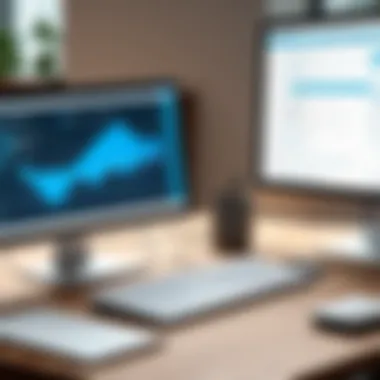

Enhanced Data Manipulation
Enhancing data manipulation is where DBeaver truly excels, particularly for those managing extensive Salesforce databases. The tool provides a comprehensive suite of functions that help not just in viewing data, but actively transforming it.
With features like bulk data updates and data import/export tools, teams can manage information seamlessly. For example, if a user needs to update multiple records in Salesforce, DBeaver allows for mass changes without repeated clicks and manual updating.
This approach can save considerable time and minimize human error, which tends to crop up in repetitive tasks. In a fast-paced business environment, the ability to manipulate data effectively can lead to faster decision-making processes.
Cross-Platform Compatibility
Cross-platform compatibility is another boon of using DBeaver with Salesforce. DBeaver supports multiple operating systems, such as Windows, macOS, and Linux, making it accessible to a diverse array of users.
This flexibility ensures that teams can work from whichever platform they prefer without compromising on functionality. The integration with Salesforce remains consistent, regardless of the user's workstation, fostering a collaborative environment.
The downside? Sometimes, users might encounter minor discrepancies in functionality across platforms, but these variations are rare and usually do not hinder core tasks.
Setting Up the Integration
Connecting DBeaver to Salesforce
Connecting DBeaver to Salesforce is a straightforward process, yet integral to making the most out of this integration.
The connection can be established through the use of JDBC, which seamlessly facilitates communication between the two platforms. This step is essential to ensure that users can start executing queries and managing data correctly.
Setting this up can be extremely beneficial, as it allows users to pull in real-time data from Salesforce, making analytics and reporting more immediate and relevant.
Setting Up JDBC Drivers
Setting up JDBC drivers might seem a bit technical, but it’s fundamental for connecting DBeaver with Salesforce. The process involves downloading the appropriate JDBC driver for Salesforce, which allows DBeaver to interpret and execute queries effectively.
This step is critical for ensuring users have a stable and secure connection to the Salesforce database. After proper setup, users can experience improved performance in data retrieval and manipulation, which is vital for efficiency.
Configuring Connection Settings
Configuring connection settings is where fine-tuning can make a big difference. Proper settings can optimize how DBeaver interacts with Salesforce, improving the overall user experience.
This step often includes entering specific information, such as username, password, and security token. Customizing these settings allows users to facilitate smoother operations, reducing the chances for errors or connectivity issues that lengthen tasks unnecessarily.
Navigating Salesforce Data in DBeaver
Accessing Objects and Fields
Accessing objects and fields within Salesforce through DBeaver makes the visualization and manipulation of data significantly easier. Users can see all their Salesforce objects listed neatly, which simplifies understanding the data structure.
The ability to zoom in on specific objects and their fields allows for targeted analysis, which is often necessary for specific projects. This particular feature promotes efficiency, as it helps users reduce data overload, focusing only on what's essential for their work.
Executing SOQL Queries
Executing SOQL queries is essential when working with Salesforce data. This unique feature enables users to directly interact with the data using SQL-like syntax, allowing them to craft specific queries tailored to their analytical needs.
The beauty of SOQL is its capability to harness the power of database querying while being user-friendly, making complex data interactions much more manageable.
On the flip side, users that are not familiar with SQL-like querying may find this aspect daunting at first, but DBeaver provides ample support and documentation to ease the learning process.
Managing Data Extracts
Managing data extracts is another critical area where DBeaver shines. Users can easily pull data from Salesforce into DBeaver for offline analysis, adjusting parameters as necessary to fit their needs. This function enhances data management, especially when working with large reports that need to be formatted outside the Salesforce environment.
The advantage here is that users can have a local version of the data, allowing them to work without the constraints of internet connectivity or the need for constant access to Salesforce. However, users should be mindful of data security and compliance when handling sensitive information.
Best Practices for Effective Data Management
Effective data management is paramount in today’s fast-paced business environment, especially when leveraging tools like DBeaver for Salesforce management. Emphasizing best practices not only enhances productivity but also ensures that data remains reliable, accessible, and actionable. These practices serve as guiding principles for IT professionals and businesses of all sizes, establishing a robust framework to manage data efficiently.
Optimizing Query Performance
Optimizing query performance is crucial to ensuring that database interactions are swift and efficient. When utilizing DBeaver with Salesforce, speed can directly affect the quality of insights drawn from data. Slow queries can hinder business processes, and therefore, it's essential to consider how to enhance performance.
Utilizing Query Execution Plans
Utilizing query execution plans is a effective method for understanding how Salesforce processes a given SQL query. It allows users to visualize the steps taken to execute a command, providing insights into potential bottlenecks that may slow down performance. The key characteristic of execution plans is that they break down complex queries into understandable components, which can reveal inefficiencies.
One of the advantages of using query execution plans is their ability to pinpoint areas for optimization. For instance, if a certain join operation is taking too long, examining the execution plan may suggest an alternative approach or the need for indexing.
However, there’s a downside too. Execution plans can be complex and, if misinterpreted, could lead to less than optimal decisions. Therefore, users may need a solid understanding of SQL performance tuning to effectively utilize this feature in DBeaver.
Implementing Indexing Techniques
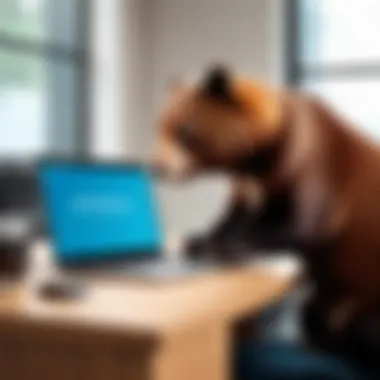

Implementing indexing techniques is another cornerstone of optimizing query performance. Indexing is essentially a way of speeding up data retrieval operations on a database table. With Salesforce data management through DBeaver, using indexes correctly can significantly improve query time, especially when dealing with large datasets.
The primary advantage of indexing is its capacity to enhance read operations. When properly designed, an index can drastically reduce the time required to fetch results. A unique aspect of indexing is the ability to create composite indexes - where two or more columns are indexed together. This can be particularly beneficial in complex Salesforce queries that often involve multiple fields.
However, there are trade-offs to consider. While indexes speed up reads, they can slow down write operations because the index must be updated each time data is modified. Therefore, striking a balance between read and write performance is essential for effective management of Salesforce data through DBeaver.
Data Backup Strategies
Data backup is fundamental to data management strategy. In the context of Salesforce and DBeaver, regular backups safeguard data against corruption or accidental deletion. Employing a robust backup strategy involves choosing appropriate tools and setting up automated schedules to ensure consistency and reliability in backup processes.
When deciding on backup strategies, it's beneficial to think about the frequency of backups. Some organizations opt for daily backups, while others might find weekly or monthly schedules suffice. Consideration of data change rates can help determine the most effective schedule for your backup routine.
Maintaining Data Integrity
Maintaining data integrity is essential in all aspects of data management. This ensures that data is accurate and reliable as it moves between various systems within the Salesforce environment and DBeaver. Engaging in practices that preserve data integrity not only supports decision-making but also upholds compliance with regulatory standards.
Regular Data Audits
Regular data audits are a practical measure for maintaining data quality over time. These audits involve systematically reviewing and verifying data accuracy and consistency. They help in identifying errors, duplicates, or obsolete data, allowing for timely corrections.
One of the significant benefits of regular audits is their ability to promote accountability and trust within the data management framework. Users can feel confident that data is accurate and reliable. However, auditing can be resource-intensive, requiring dedicated personnel and time to be effective.
Automated Data Validation Processes
Automated data validation processes streamline the maintenance of data integrity by eliminating human error in data verification. These processes typically include using scripts or built-in functionalities in DBeaver to check data against predefined standards or rules. Such automation enhances efficiency and ensures that data entering the Salesforce platform remains consistent.
Notably, the unique feature of automated validation is its capability to run checks in real-time, offering immediate feedback and reducing the risk of data entry mistakes. On the downside, reliance on automation should not replace a comprehensive strategy since complex data scenarios may still require human oversight for nuanced evaluation.
Challenges in the DBeaver and Salesforce Integration
Integrating DBeaver with Salesforce presents a unique set of challenges that can affect the overall efficiency of data management processes. Recognizing these hurdles is crucial, as they can impact the user experience and the performance of the integration. By identifying these issues, users can develop effective strategies to mitigate them, ensuring that the synergy between DBeaver and Salesforce remains beneficial and effective.
Limitations of DBeaver with Salesforce
While DBeaver is a versatile tool, it does come with some limitations when it interfaces with Salesforce. One significant drawback is the incomplete feature set for Salesforce-specific operations. Unlike specialized Salesforce tools, DBeaver may not always support every unique Salesforce capability fully. For instance, complex data types and Salesforce's extensive customization options can pose challenges for DBeaver's data handling effectively. Moreover, users who depend on DBeaver for automation may find it less adaptable in executing intricate workflows that require seamless integration with Salesforce's native features.
Common Technical Issues
Technical hiccups can be the bane of any integration, and the connection between DBeaver and Salesforce is no exception. Below are two primary issues users often encounter along with their impact on the overall integration experience.
Connection Timeouts
Connection timeouts can be particularly frustrating, especially when dealing with large datasets in Salesforce. Essentially, this occurs when DBeaver tries to establish a link with Salesforce but fails to receive a response within a specified time frame. This can lead to data retrieval delays and ultimately hinder productivity. The main characteristic here is the reliance on stable network conditions.
The upside is that connection timeouts can prompt users to investigate their network conditions and optimize settings, thereby improving performance down the line. However, frequent timeouts may indicate underlying issues that need addressing, like server overload or inappropriate settings in DBeaver itself, which significantly dampens the integration experience.
Data Sync Issues
Data sync issues often arise when there are discrepancies between the datasets within DBeaver and Salesforce. This problem can stem from various factors, such as changes made in Salesforce that aren’t accurately mirrored in DBeaver or vice versa. The key characteristic of this issue is the lag in real-time updates, which can lead to incomplete or outdated information being processed in either platform.
This is vital because timely and accurate data is crucial for making informed business decisions. Addressing these sync issues can enhance reliability and ensure that users operate with the most current data possible. Nevertheless, the unique feature of data sync issues can lead to unnecessary manual checks and adjustments, raising concerns about efficiency and increasing the potential for errors.
User Support and Resources
Considering the challenges, it’s essential for users to have access to robust support and resources. DBeaver community forums, Salesforce documentation, and discussion threads can be invaluable. Networking with other users who have successfully navigated these hurdles can offer insights and alternative solutions.
End and Future Directions
In wrapping up this exploration of leveraging DBeaver for effective management of Salesforce data, it’s clear that this integration stands as a pivotal solution for many professionals. A well-rounded tool like DBeaver not only augments the capabilities of Salesforce but also smooths out data management processes.
The significance of this convergence lies in its ability to tackle the multifaceted needs of modern data governance. With DBeaver's robust features and its compatibility with Salesforce, users can streamline data operations, ensuring that they are both efficient and insightful. Additionally, navigating through various datasets without the hassle of switching interfaces makes the job much easier for IT professionals and software developers. As businesses increasingly rely on data-driven decisions, tools that simplify complexity while providing deep insights will become invaluable.
The Role of DBeaver in Modern Data Management
DBeaver has cemented itself as a critical player in contemporary data management, particularly when it comes to platforms like Salesforce. Its relevance stems from the functional richness combined with the ease of use. This tool not only supports multiple databases but also provides an intuitive interface that reduces the learning curve for new users. When managing diverse datasets, DBeaver acts as a unifying element, allowing users to focus more on analysis rather than being bogged down by management issues.
Moreover, the data visualization tools available within DBeaver help both novice and expert users alike to gather important insights quickly. Advanced querying capabilities and SQL editor customizations enable tailored operations that align closely with specific business needs. Thus, it’s no surprise that professionals across various industries are adopting DBeaver to enhance their data management practices.
Looking Ahead
Trends in Data Management Tools
Looking into the future, trends point toward a more collaborative and integrated approach in data management tools. DBeaver embodies this shift with its ability to integrate easily with other platforms, notably Salesforce. The ongoing trend of automation in data workflows is driving tools to be more user-centric.
One significant characteristic of emerging data management tools is their focus on user accessibility. Many are adopting features that simplify complex tasks, making them popular among a wider range of users. DBeaver integrates such characteristics, leading to its favorable reputation in the market. The unique feature of multi-database support sets it apart from other tools, offering users a level of flexibility not easily found elsewhere.
Impact of AI on Data Practices
Artificial intelligence is reshaping data practices in ways that were once unimaginable. The incorporation of AI into data management tools like DBeaver is becoming more prevalent, promoting smarter analytics and automating routine tasks. The ability of AI to sift through data and provide real-time insights directly correlates with improved decision-making processes in organizations.
What makes AI particularly attractive is its capacity for predictive analysis. This can help users anticipate trends and identify anomalies, making it a must-have characteristic in any data tool. While some may worry about the disadvantages associated with reliance on AI, such as potential biases in data processing, the benefits typically outweigh these concerns. DBeaver’s integration with AI technologies opens doors for enhanced functionality, ensuring that it stays relevant and effective in an ever-evolving technological landscape.
"In today’s world, those who embrace technology will race ahead, while others will struggle to keep up."
In sum, as we move forward, the combination of DBeaver's robust capabilities with the transformative potential of AI presents an exciting roadmap. The evolution of data management tools is an ongoing journey, and staying informed about these changes could prove to be beneficial for any organization looking to leverage the full power of their data.



