Essential Museum Software: A Detailed Overview
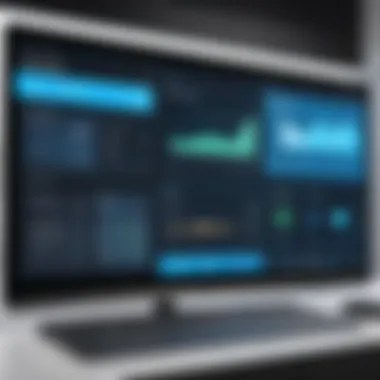

Intro
In an age where digital tools define the operational landscape of cultural institutions, museum software emerges as a vital asset. Think of museum software as the backbone of operations, honing everything from inventory management to visitor engagement. Small and large museums alike benefit from understanding the carious systems available, each tailored to meet unique needs. This article aims to dissect that realm, shining a light on the key features, advantages, and considerations for selecting optimal software solutions.
Museums today are not just spectators of historical narratives; they are dynamic entities engaging with their audiences in diverse ways. With the right software, these institutions can enhance their operational efficiency, streamline visitor experiences, and ultimately foster a deeper connection to the art and culture they house.
"Effective museum management software empowers institutions to provide a richer experience, facilitating both education and enjoyment."
Whether it’s straightening out administrative duties, managing collections, or engaging through exhibitions, the choices are countless. This narrative will guide IT professionals, software specialists, and museum administrators alike, helping them navigate the complexities of museum software. Let's delve deeper into what makes software solutions effective in enhancing museum operations.
Intro to Museum Software
In an era where technology fundamentally reshapes our interaction with cultural institutions, understanding museum software is not just beneficial; it is vital for the success of museums, irrespective of their size or focus. The evolution of museum management software allows institutions to streamline operations, enhance visitor experiences, and manage extensive collections with greater efficiency. What makes museum software particularly critical is that it acts as the backbone for a multitude of functions—spanning from collection management to marketing and e-commerce integration. In this guide, we will explore various facets of museum software and the significant role it plays in contemporary museum practices.
Definition and Purpose
Museum software is designed to assist in the management of collections and administrative tasks within museums. At its core, this software provides capabilities for tracking items, managing information, and optimizing workflows. But it goes beyond just inventory management. The purpose is to facilitate meaningful engagement between museums and their visitors, ensuring that educational and cultural missions are met efficiently.
Some key elements of effective museum software include:
- Collection Management: Handling artifacts, artworks, and archival materials.
- Visitor Experience: Enabling ticketing, tours, and interactive displays.
- Data Analytics: Providing insights through audience data and trends.
- Integration Capabilities: Connecting with other tools to enhance functionality.
By utilizing specific tools, museums can provide enriched visitor experiences while maintaining a strong organizational structure behind the scenes.
Historical Context
The roots of museum software trace back to the late 20th century when institutions began recognizing the necessity of computerized systems. Initially, many museums relied on manual record-keeping, which proved to be time-consuming and error-prone. With the advancement of technology in the 1980s and 90s, dedicated software solutions emerged, paving the way for enhanced cataloging and preservation efforts.
As the years passed, the development of museum software was influenced by broader technological advances. For instance, the introduction of the internet transformed how museums interact with their audiences, making it essential to integrate online platforms into museum management processes. Moreover, the shift toward creating engaging digital experiences has driven continuous innovations in software applications.
Today, museum software represents a confluence of art, technology, and education, enabling institutions to adapt to changing visitor expectations while preserving cultural heritage. As museums evolve, understanding the historical trajectory of these systems aids in grasping their current functions and future potential.
"A well-implemented museum software solution can turn chaos into clarity, allowing for more time spent on engaging with the community rather than managing data."
Understanding the intricate details through this guide not only highlights the importance of choosing the right software but also reflects on how it can impact mission orientation for museums. Thus, an informed decision in selecting museum software is paramount to leveraging its benefits fully.
Key Features of Effective Museum Software
Understanding the key features of effective museum software is central to making the right choice for an institution's operational needs. In today’s world, museums no longer merely preserve history; they need to connect with visitors, optimize collections, and manage resources efficiently. This section outlines the features that can make or break a software solution in the museum sector, emphasizing how they can lead to improved management and enhanced experiences.
Collection Management
At the heart of museum operations lies collection management. This feature encompasses everything from cataloging artifacts to tracking their condition and provenance. Software that allows for effective collection management can save time and help streamline various processes. For instance, a curatorial staff can benefit hugely from dedicated features that automate data entry or allow for quick updates on art pieces. A solid system not only focuses on inventory but also provides tools for searching, sorting, and tagging items for easy access.
Furthermore, integrating digital photographs and documents into the cataloging process enriches the collection database, making it more engaging for users. Maintaining rigorous standards for documentation helps ensure transparency and accountability, both critical for public trust in museums.
Exhibition Planning
Exhibition planning is another critical factor. A sophisticated software solution should facilitate everything from initial concept development through to installation and opening. For instance, functionalities like floor plan layouts, timeline management, and resource allocation can assist curatorial teams in visualizing how exhibits will look and flow.
Moreover, tools that allow for virtual previews of exhibition setups can provide valuable insights during the planning phase. Engaging key stakeholders and committees becomes more straightforward when they can visualize the exhibit before it goes live. This feature is immensely important, as it can save a great amount of time, money, and effort if issues arise in the early planning stages.
Visitor Management Tools
In the modern museum landscape, visitor management tools are essential to ensure that guests have the best experience possible. From ticketing systems to visitor tracking functionalities, these tools give museums a nuanced understanding of their audience. Having data on visitor traffic patterns, peak times, and popular exhibits allows museums to plan better for staffing, marketing, and even future exhibit content.
Furthermore, with the rise of digital and contactless technologies, integrating mobile ticketing or guided tour apps into the visitor management process has become a must. Not only does it enhance the visitor experience, but it also provides museums with key insights into visitor preferences and demographic information, helping them to tailor future offerings more effectively.
Integration with E-Commerce
Last but certainly not least, the integration with e-commerce capabilities cannot be overlooked. Museums have started selling tickets, merchandise, and memberships online, which is crucial for sustainability. Software that integrates e-commerce can significantly enhance revenue streams and improve user experience on the museum's website.
For instance, offering a seamless online shopping experience, from browsing merchandise to checking out, contributes immensely to visitor satisfaction and institutional revenue. The ability to track sales, inventory, and customer interactions through one platform provides invaluable data for marketing efforts, allowing museums to engage more effectively with their audiences.
In summary, having a comprehensive understanding of these key features—collection management, exhibition planning, visitor management tools, and e-commerce integration—provides museums with the tools they need to thrive in an increasingly competitive and digital landscape. Selecting the right software solution will ensure that operations run smoothly and that visitors continue to engage with the rich experiences that museums have to offer.
Benefits of Utilizing Museum Software
In today’s fast-paced digital world, museums are no longer just physical spaces filled with artifacts. They have transformed into complex organizations that require sophisticated tools to manage their operations efficiently. Utilizing museum software offers a range of benefits that not only streamline processes but also enhance the overall museum experience for both staff and visitors.


Streamlined Operations
A primary advantage of museum software is the ability to facilitate streamlined operations within the institution. By integrating various functions into a single platform, museums can reduce manual workload and minimize errors. This system brings together collection management, exhibition planning, and visitor services under one roof, allowing for seamless coordination.
For instance, a museum that uses software specifically designed for inventory management can track artifacts with ease. No more rummaging through filing cabinets or relying on spreadsheets. Everything is at your fingertips. Related data, such as provenance or condition reports, can be accessed with a few clicks, boosting productivity among employees.
Additionally, automating routine tasks—like sending newsletters or managing event registrations—saves staff valuable time. This newfound efficiency enables museum professionals to focus more on strategic planning and less on repetitive tasks. When operations run smoothly, the entire institution benefits, leading to
- Cost savings: Lower operational costs as software reduces labor hours.
- Improved communication: Enhanced collaboration between departments through real-time updates.
- Resource optimization: More effective use of collections and resources leads to better services for visitors.
Enhanced Visitor Engagement
Modern museum software often contains features designed to enrich the visitor experience. Think of it this way: the more you know about your audience, the more you can tailor your offerings to fit their needs. From personalized tours to interactive exhibits, technology allows museums to engage visitors far beyond the traditional viewing experience.
For example, some systems include mobile applications that offer guided tours, virtual reality experiences, or educational games. These powerful tools increase visitor satisfaction and encourage repeat visits. The software can also collect data on visitor preferences and behaviors, which can inform future programming and marketing strategies. This level of interaction can lead to:
- Increased attendance: Engaging experiences attract more visitors.
- Positive word-of-mouth: Improved visitor satisfaction can lead to recommendations and an influx in interest.
- Customizable experiences: Tailored content can draw in specific demographic groups.
Data Analysis and Reporting
In an age where decisions are driven by data, museum software equips institutions with essential analytical tools. The ability to gather, analyze, and report data is crucial for understanding operational performance and visitor engagement. Comprehensive reporting tools within the software offer insights that can be critical for future planning.
For instance, museums can track attendance trends, popular exhibits, and visitor demographics. Such insights allow for informed decision-making, whether that's planning new exhibitions based on what resonates most with the audience or strategizing marketing campaigns that hit the right notes. By using data effectively, museums can achieve several objectives:
- Targeted marketing: Understanding which demographics visit allows for more effective outreach.
- Operational improvements: Identifying bottlenecks through performance metrics promotes continual improvement.
- Strategic funding decisions: Data can demonstrate the impact of specific exhibits or programs, influencing potential sponsorships or grants.
"Museum software isn’t just a tool; it’s a game changer that refines how institutions function and engage with their communities."
By leveraging these capabilities, museums are better positioned to meet both their operational goals and their mission of educating and engaging the public.
Challenges in Choosing Museum Software
Choosing the right museum software is no walk in the park. It’s a process fraught with challenges that can’t be overlooked, especially for institutions striving for efficiency and modernity in their operations. From financial hurdles to the intricacies of integration and user readiness, each element requires careful consideration. Understanding these challenges not only prepares museums for the selection journey but also informs them on best practices to navigate the complexities. Here’s an in-depth look at the impediments that could arise.
Budget Constraints
In the realm of museum management, budget constraints can be like a stubborn stain on an otherwise pristine piece of artwork. They are often the first obstacle that institutions encounter while seeking software solutions. Museum budgets can be tight. Factors such as funding sources, donor contributions, and operational costs all play significant roles in determining the financial flexibility available.
When evaluating options, it's crucial to consider:
- Initial Costs: The price tag of software solutions can vary greatly, encompassing licensing fees, installation charges, and additional purchases for specialized features.
- Ongoing Expenses: Maintenance, upgrades, and technical support can pile up, affecting long-term budgeting.
- Hidden Fees: Licensing agreements might include stipulations that lead to unexpected charges.
A practical approach is to conduct a thorough cost-benefit analysis. This involves weighing the anticipated benefits of the software against its costs, ensuring that the choice aligns with the museum’s long-term plans.
Scalability Issues
Scalability is a double-edged sword in the museum technology domain. As museums expand their collections and enhance their visitor experiences, the chosen software must be capable of keeping pace. Scalability issues arise when a system can’t adjust to the growing needs, which can result in frustrating limitations and necessitate another round of software selection.
When considering scalability, think about these aspects:
- Growth Capacity: Ensure the software can accommodate more users, data, and functionalities without a hitch.
- Integration Flexibility: As technology evolves, the selected software must play nicely with new tools and innovations that might emerge, all without causing headaches.
- Customization Options: Some software allows for modular extensions, enabling museums to tailor the system to their current and future needs.
A poor choice in scalability can lead museums back to square one, facing costly and time-consuming transitions that hinder their operations instead of helping it blossom.
User Training and Support
In the digital age, having the right software is only half the battle. User training and support make up the other half. Something often overlooked during software selection is the necessity of comprehensive training protocols to get staff members on board. Even the most sophisticated software will be ineffective without proper training.
Consider the following:
- Initial Training: What type of support is provided when the software is first implemented? Is there a designated onboarding team to assist with the transition?
- Ongoing Education: As software evolves, regular training should be part of the package. Continuous updates can leave users in the dark if they’re not kept in the loop.
- Accessibility of Support: Reliable customer support can make or break the user experience. Quickly accessible help through various channels—like chat, phone, or even community forums—can alleviate much of the frustration associated with software usage.
For museum staff to fully harness software capabilities, investing in scalable training and having a robust support framework is imperative. After all, even the best tool is only as effective as the hands wielding it.
Collectively, these challenges represent significant considerations when selecting museum software. Being aware of them can guide museums to make informed choices that will serve their operations well into the future.
Comparative Analysis of Top Museum Software
When choosing the right software for museum management, understanding the distinct strengths and challenges of various platforms is essential. This comparative analysis serves to illuminate the key options available, allowing stakeholders to make decisions that best align with their unique needs and organizational goals. The importance of conducting a thorough comparative analysis cannot be overstated, as it ensures that decision-makers don't fall into common pitfalls such as ill-suited functionalities or overlooked expenses.


By examining multiple software products side by side, museums can highlight both qualitative and quantitative factors that might influence their choice. Moreover, recognizing the benefits of each option can provide clarity around features that enhance collection management, visitor engagement, and operational efficiencies.
Software A Overview
Software A, a notable player in the museum software arena, stands out for its user-friendly interface and robust collection management capabilities. Designed with both art and science museums in mind, this platform integrates seamlessly with other operational tools. Its features include cataloging, indexing, and condition reporting, making it invaluable for curators. Notably, Software A prides itself on customizable templates that suit a variety of exhibition types, enabling users to tailor their content to specific themes or periods.
A critical highlight of Software A is its cloud storage capabilities, offering real-time updates and security. Institutions using this software often share positive experiences regarding its responsive customer support, which is something many software users value highly.
Software B Overview
Software B, on the other hand, has earned recognition for its data analytics functionalities. Museums using this software often find that it enriches their understanding of visitor trends and behaviors, which can inform exhibition planning. The analytics dashboards provide visual representations of data, helping to distill complex information into usable insights.
In addition, Software B features strong integration possibilities with various e-commerce platforms, making ticket sales and merchandise transactions convenient. From a technical standpoint, users appreciate its API accessibility, which allows for personalized adjustments that suit their administrative requirements. Feedback from users indicates that the software may have a learning curve, but once mastered, it can significantly enhance operational outcomes.
Software Overview
Finally, Software C takes a different approach, focusing primarily on visitor management. This software excels at enhancing the guest experience, employing innovative technologies like mobile ticketing and engagement apps that allow museums to reach audiences through their smartphones.
One particularly advantageous component of Software C is its CRM capabilities, which help museums build relationships with visitors through personalized marketing and follow-up communications. Users often commend its capacity to streamline operations, enabling easier management of memberships and patron activities. In terms of community feedback, Software C receives kudos for its engaging design, although there are notes about needing more advanced reporting features.
Feature-by-Feature Comparison
When assessing these three software options together, several standout features emerge:
- User Experience:
- Data Management:
- Integration Capabilities:
- Software A has a straightforward layout that appeals to users at all tech levels.
- Software B offers deeper analytical tools but requires substantial user adaptation.
- Software C prioritizes visitor engagement, creating a more interactive experience.
- Software A provides comprehensive collection management.
- Software B excels in generating actionable reports and analytics.
- Software C enhances visitor tracking and engagement data.
- Software A integrates well with museum databases.
- Software B hooks up with various e-commerce systems.
- Software C connects seamlessly to social media and email marketing tools.
In summary, the comparative analysis of these museum software packages sheds light on how various features serve different institutional missions. Understanding these nuances equips museum professionals to make choice that aligns everything from budget considerations to long-term management objectives.
"A wise man learns more from his enemies than a fool from his friends." — An analogy for the significance of comparing software, one could gain valuable learnings and counterpoints from each software's weaknesses and strengths as well.
User Experiences and Peer Reviews
When it comes to choosing the right museum software, user experiences and peer reviews can be invaluable. These insights provide a window into the practical implications of using a particular software system. They show not just whether a tool works as intended but also how it fits into the daily maneuvers of museum staff. The ground-level feedback from those who have embraced these technologies reveals both the strengths and the weaknesses that may not reside in marketing materials. Understanding these facets can be essential for making a well-informed choice.
One of the primary benefits of examining user experiences is the identification of common challenges that users face. Often, those who are actively using software can tell you everything from interface quirks to performance issues that aren't readily apparent from a presentation or demo. They can paint a clearer picture of how features perform under pressure, especially during peak visitor months when software demand spikes. Additionally, user reviews often highlight the relevance of customer service and support. This can be a deal-breaker when navigating the complexities of museum management, especially for smaller institutions that may lack extensive IT support.
Peer reviews also have a way of shedding light on real-world effectiveness. For example, a software product may have lofty claims about increasing visitor engagement, but the experiences of other institutions can provide measurable data on how those outcomes were achieved—or not. Insights from museum professionals who were skeptical about certain features may lead to a more cautious approach in upcoming implementation phases.
"Insightful user feedback shapes expectations, minimizing surprises and enhancing satisfaction with chosen software."
Moreover, peer feedback is useful when assessing scalability. A system may work brilliantly for a small museum but could falter with a larger institution's needs. Experiences shared by similar-sized museums can help guide prospective users toward a better match for their unique requirements.
Insights from Museum Professionals
Engaging with museum professionals brings a nuanced understanding of software effectiveness. Their insights stem from not just theoretical knowledge but direct experience in the field. Professionals often emphasize how adaptable certain software solutions are in tackling unique challenges endemic to museums, such as intricate inventory systems or visitor data management.
Many museum staff members have pointed out valuable features that exist beyond the standard functionalities advertised by software vendors. For instance, community-driven insights often reveal creative ways people use basic features, such as combining visitor management tools with marketing platforms to generate targeted outreach. Museum professionals, particularly curators and exhibit designers, frequently stress the need for software that allows integration with existing systems and databases. This kind of adaptability is crucial in a world where digital solutions must mesh seamlessly with traditional archival methods.
Furthermore, networking through forums or groups can provide access to lessons learned the hard way. Different professionals share stories about pitfalls they encountered during implementation and how they navigated those rough waters. Such shared experiences not only equip others with a realistic outlook on their software journey but also underline the importance of ongoing user education and support.
Case Studies of Implementation
Analyzing case studies helps to contextualize software application in real museum environments. Case studies often showcase a step-by-step unpacking of the journey a museum undergoes—often detailing not just successes but also failures and lessons learned. They can present compelling narratives that resonate with those seeking similar solutions and can serve as cautionary tales or examples of best practices.
For example, let's consider the National Gallery of Art, which undertook a comprehensive overhaul of its management software. Their case study indicates that not only did they invest in a powerhouse inventory management system, but they also engaged staff across different departments in the selection process. This collaboration ensured a smoother transition and greater buy-in once the implementation commenced.
On the other hand, a smaller institution, such as a local history museum, might find a case study illustrating an incremental approach—choosing a simpler platform initially and then scaling its features as their needs evolved. The gallery's detailed analysis illustrates how adaptability in software can cater to an institution’s growth trajectory.
These examples shed light on how strategic planning and addressing specific institutional needs upfront can mitigate many common issues tied to software implementation. By learning from these experiences, other museums can refine their approach, ensuring they don’t repeat mistakes while capitalizing on successful methodologies. Through comprehensive understanding derived from these peer-reviewed experiences, institutions can make informed decisions that align their strategic goals with practical technology advancements.
Adapting to Technological Advances
In a world where technology ceaselessly evolves, museums find themselves at a crossroads. Embracing these changes is more than just an option; it’s a necessity for staying relevant in today’s digital landscape. The increasing integration of technology not only enhances operational efficiency but also transforms visitor experiences. Hence, understanding how to adapt becomes crucial for museum professionals seeking to thrive in this dynamic environment.


Impact of Artificial Intelligence
Artificial Intelligence (AI) is revolutionizing how museums manage displays, interact with visitors, and process data. AI's significance lies in its ability to analyze vast quantities of information quickly and accurately, improving decision-making and operational effectiveness.
For instance, consider how AI can personalize the visitor experience. By tracking preferences and previous interactions, museums can tailor suggested exhibits or learning modules to individual visitors. Imagine walking into a large museum and receiving a curated itinerary based on your past visits or expressed interests. This is not just speculation; museums leveraging AI often report increased visitor satisfaction and repeated visits.
Moreover, AI helps in collection management. Intelligent algorithms can categorize artifacts, making it easier to locate and preserve items. This efficiency allows museum staff to focus more on enhancing visitor engagement rather than getting bogged down in logistical challenges. Here are a few ways AI can enhance museum experiences:
- Automated Guided Tours: Leveraging AI chatbots or virtual assistants for interactive tours.
- Predictive Analytics: Understanding visitor trends to optimize staffing and exhibits.
- Smart Displays: Utilizing AI to create responsive installations that engage visitors based on their reactions.
"Adapting to advancements in AI not only streamlines operations but also revolutionizes visitor interactions, making museums not just places to observe history but to engage with it."
Virtual Reality in Museums
As museums continuously seek innovative ways to draw visitors, virtual reality (VR) stands out as a game-changer. This technology bridges the gap between history and modernity, providing immersive experiences that traditional displays cannot.
Imagine stepping into a VR re-creation of ancient Rome, walking through its bustling streets as they were centuries ago, or standing on the deck of a ship sailing the high seas. These simulations can spark interest in exhibits, potentially attracting wider audiences, especially younger generations disinterested in conventional museum experiences.
Benefits of integrating VR into museum offerings are numerous, such as:
- Accessibility: People who may not physically visit museums, due to distance or disability, can partake in these experiences from their homes.
- Interactive Learning: Visitors engage more deeply through hands-on experiences, enhancing knowledge retention compared to passive observation.
- Creative Exhibit Models: Museums can use VR for temporary exhibits that would require extensive resources to display physically. It allows institutions to experiment without the associated costs of physical artifacts.
Museums embracing virtual reality not only adapt to modern inclinations but also redefine how history, art, and culture are experienced. By doing so, they remain relevant in an era where engaging storytelling and interactivity are paramount.
In summary, technological advances such as AI and VR are not mere trends; they're pivotal tools in reshaping the museum landscape. As institutions navigate this transition, the successful integration of these technologies will dictate their ability to capture and educate audiences in fresh, compelling ways.
Future Trends in Museum Software
The landscape of museum software is shifting rapidly, influenced by innovation and the digital transformation in numerous sectors. As museums strive to remain relevant and engaging in a world dominated by technology, understanding the future trends in museum software is crucial. These trends not only enhance operational efficiency but also improve visitor experiences, making museums more attractive to the public.
The ongoing evolution in software solutions allows institutions to adapt to changing visitor expectations and operational challenges. Cloud-based solutions and blockchain technology are two pivotal trends that promise to revolutionize the way museums operate, manage collections, and engage with their audiences.
"The adoption of advanced technologies can significantly enhance the museum experience, both for visitors and for those managing these institutions."
Cloud-Based Solutions
Cloud-based solutions have emerged as a game-changer for museums of various sizes. With the advancement of remote technologies, museums can securely host their data off-site, which drastically reduces the need for extensive on-site computing resources. This approach brings multiple benefits, including:
- Cost Efficiency: Operating in the cloud can save museums money on hardware maintenance and upgrades. By offloading storage and computational needs, they can allocate funds towards more impactful initiatives, like public programs and exhibitions.
- Scalability: In the past, expanding software capabilities often required a complete overhaul of existing systems. Cloud solutions allow for easy scaling, enabling institutions to adapt as their needs evolve. Whether it's a surge in collection data or additional user licenses, cloud storage offers flexibility.
- Collaboration Opportunities: Many cloud services feature collaborative tools that enable museum staff to work together, regardless of their physical locations. This can foster creativity and efficiency in exhibition planning and collection management.
As a result, cloud services can contribute to a more agile operational model, helping museums to stay at the cutting edge of technology.
Blockchain Technology for Collections
The potential of blockchain technology in museum collections is an exciting frontier. It not only ensures transparency in provenance—eliminating questions about an item's history—but also enhances security. Museums are increasingly exploring how to leverage blockchain, considering various benefits, such as:
- Authenticity and Provenance Tracking: Blockchain allows for an immutable record of an art piece's history, from its creation to current ownership. This assurance can protect against forgery, making institutions more trustworthy.
- Enhanced Security: Storing collection data on a blockchain can provide an additional layer of security against data loss or tampering. Each change in collection data can be securely logged, ensuring an accurate record of asset management.
- Smart Contracts: These self-executing contracts can streamline transactions involving museum artifacts. For instance, when an item is loaned, a smart contract can automatically manage the terms, such as duration and insurance, providing clear agreements without the need for intermediaries.
Incorporating blockchain may be a complex and gradual process, but it offers an exciting opportunity for museums to modernize their collection management.
In summary, embracing these trends—cloud-based solutions and blockchain technology—can set museums on a path towards enhanced operational effectiveness and richer visitor experiences. As the industry evolves, keeping an eye on these advancements remains paramount for any institution wishing to thrive in the digital age.
Closure: Making Informed Decisions
The importance of making informed decisions when selecting museum software cannot be overstated. In a world where technology continually unveils new possibilities, museums face a landscape that demands both adaptability and foresight. As highlighted throughout this guide, the right software can significantly enhance the operational efficacy of a museum, benefiting both management and visitors alike.
By understanding the myriad of features available—be it collection management, exhibition planning, or visitor engagement tools—museums can tailor their software choices to fit specific operational needs. It's a competitive arena, and those that invest the time to analyze their requirements will find themselves better positioned to thrive. The choice of software is not merely a technical upgrade; it influences visitor experiences, streamlines workflows, and contributes to the overall mission of preservation and education.
Maintaining a keen awareness of emerging trends, such as AI integration or cloud-based solutions, provides museums with strategic advantages.
"Technology is not just a tool; it's a pathway to transforming how we engage with art, history, and community."
This succinctly captures the essence of why informed choices matter.
Synthesizing Insights
At this juncture, it’s essential to weave together the insights gathered from the various sections of this guide. Each element from user needs assessment to performance analytics holds weight in the decision-making process. The synthesis of this information allows museums to construct a holistic view of different software options.
- Evaluate user feedback: Previous experiences of other institutions provide valuable lessons. Learning what works—and what doesn’t—can shape a museum's choices.
- Focus on long-term benefits: Look beyond immediate functionalities and consider the software's potential for future scalability and adaptability.
- Engage stakeholders: Involving both staff and visitors in the decision-making process ensures the chosen software aligns with the community's expectations and needs.
Next Steps for Museums
Determining the right course of action following insights and analyses is crucial. Here are some steps to consider:
- Conduct a Needs Assessment: Have open discussions amongst staff to identify specific requirements within various departments.
- Shortlist Software Options: Based on the insights synthesized, narrow down choices to a few viable software systems that align with your museum's goals.
- Request Demos: Engaging in demonstrations helps visualize how the software works in practice. It’s a hands-on approach to excising unknowns.
- Seek Peer Recommendations: Leverage professional networks or platforms like Reddit or even Facebook groups dedicated to museum professionals to gather genuine feedback.
- Plan for Training and Transition: Understanding that a successful implementation doesn’t just involve hardware; it also needs adequate training plans to ensure staff are comfortable and knowledgeable with the new system.
Each of these steps reinforces a museum’s commitment to making informed decisions that will serve them well into the future. Balancing technology with the innate mission of museum operations can lead to remarkable outcomes.



