Comprehensive Guide to Adobe Pro Products and Tools


Intro
In the ever-evolving world of digital tools, Adobe Pro products stand out as a premier choice for many professionals and businesses. Built with versatility and functionality in mind, the Adobe Pro suite encompasses a range of applications designed to cater to varying creative and administrative needs. As organizations and individuals seek efficient means to manage documents, create designs, and enhance productivity, understanding these products becomes essential.
This article serves as a comprehensive guide, diving into the specific features, benefits, and system requirements of Adobe Pro solutions. By exploring these elements in depth, readers will glean insights on making informed decisions within the Adobe ecosystem, particularly when evaluating which tools best meet their unique requirements.
Brief Description
Overview of the Software
Adobe Pro products include a selection of powerful applications. Notably, Adobe Acrobat Pro DC is designed for creating, editing, and managing PDF documents. It allows users to combine multiple file types into a single PDF, ensuring ease of distribution and access. Adobe InDesign is another core product, tailored for professional desktop publishing and layout design tasks, which caters primarily to print and digital media.
Key Features and Functionalities
Adobe Pro products are rich in features, intuitively designed to enhance user experience. Main functionalities include:
- Document Creation: Create PDFs seamlessly from various file formats.
- Editing Tools: Modify text, images, and layouts directly within PDFs or within InDesign.
- Collaboration Features: Share documents easily for feedback and incorporate comments directly into documents.
- Security Options: Protect sensitive information using encryption and access controls in Acrobat Pro.
- Design Templates: Use customizable templates in Adobe InDesign to streamline design processes.
The integration range and well-thought-out functions create an interconnected user experience that stands apart from other software options.
"Adobe's commitment to innovation is reflected in each of its Pro products, setting benchmarks in design and document management."
System Requirements
Hardware Requirements
The performance of Adobe Pro products can vary significantly based on system capabilities. Minimum hardware specifications generally include:
- Processor: Multicore processor with 64-bit support.
- RAM: At least 8 GB, although 16 GB is recommended for intensive tasks.
- Graphics: GPU with DirectX support plays a pivotal role in rendering capabilities.
- Storage: A solid-state drive (SSD) is advisable to enhance load times and overall performance.
Software Compatibility
Adobe Pro products are compatible with various operating systems, mainly focusing on:
- Windows: Latest versions of Windows 10 and later.
- MacOS: Support extends to macOS Big Sur and later releases.
- Mobile Platforms: Some features are available on iOS and Android devices through dedicated mobile applications.
Understanding the system requirements is crucial for optimal performance, ensuring users can leverage the full capabilities of Adobe's tools without technical hitches.
With this foundation laid on the specifics of Adobe Pro products, the subsequent sections will delve further into practical applications, comparisons, and best practices.
Preamble to Adobe Pro Products
In today’s digital era, the need for effective and powerful software solutions cannot be overstated. Adobe Pro Products stand at the forefront of this necessity, offering a suite of tools designed to cater to various professional needs in creative fields, business environments, and more. Understanding their importance can significantly influence both individual and organizational productivity.
Overview of Adobe Systems
Adobe Systems is a company known for developing a wide range of software applications that span graphic design, video editing, web development, photography, and more. Founded in 1982, it has grown to become a leader in the industry, consistently innovating and expanding its product offerings. Adobe's applications are equipped with sophisticated features that aid in creative processes and professional workflows, ensuring users can achieve high-quality results efficiently. The ethos of Adobe lies in empowering users through technology, enabling them to bring their ideas to life with precision and artistry.
Its flagship products, including Adobe Acrobat, Photoshop, and Illustrator, represent only a portion of the entire ecosystem that has been developed. Each application integrates seamlessly with others in the suite, creating a powerful synergy that enhances user experience.
Adobe Systems has focused on ensuring its tools respond to the evolving needs of users, ensuring accessibility, and fostering creativity across different platforms.
Purpose of Adobe Pro Products
The primary aim of Adobe Pro Products is to provide users powerful tools that streamline workflows and enhance productivity. These products cater to a broad audience, including artists, designers, photographers, and business professionals who seek to create, edit, and manage digital content effectively.
The suite is designed with several core principles in mind:
- Efficiency: Adobe Pro Products are built to reduce bottlenecks in the creative process. The software automates repetitive tasks and provides templates, saving users valuable time.
- Collaboration: Many Adobe products offer features that support teamwork. Tools like Adobe Acrobat allow for easy sharing and editing of documents, making it simpler for teams to collaborate on projects, regardless of their physical location.
- Integration: The compatibility between various Adobe applications ensures that users can move seamlessly from one task to another. A designer can create graphics in Illustrator and then import them into InDesign for publication, for instance.
- Professional Quality: Users can expect high standards of output. The software is equipped with tools that are industry standards, ensuring that the final product meets professional expectations across various fields.
Overall, understanding the purpose behind Adobe Pro Products reveals their significant potential in transforming your approach to digital creation and management.
Core Benefits of Adobe Pro Software
Adobe Pro Software suites offer several core benefits that make them essential tools for both individuals and organizations. These advantages not only enhance productivity but also ensure that users can effectively tap into the capabilities of their chosen Adobe products.
Enhanced Productivity
One of the standout benefits of Adobe Pro Software is its contribution to enhanced productivity. The various tools provided allow users to perform tasks more efficiently. For instance, Adobe Acrobat Pro DC streamlines the process of creating, editing, and sharing PDF documents. This reduces the need for time-consuming back-and-forth communications often associated with document revisions.
Moreover, Adobe Premiere Pro enables fast video editing with its intuitive interface and powerful features. By employing advanced automation tools, professionals can complete projects quicker while maintaining high quality. This reduction in time spent on repetitive tasks leads to increased overall productivity, allowing teams to focus on creative solutions rather than mundane processes.
User-Centric Design
Another considerable benefit of Adobe Pro Software lies in its user-centric design. Each product in the Adobe ecosystem is developed with the user's experience in mind. Interfaces are crafted to ensure navigability and ease of use. For instance, tools within Adobe Photoshop are intuitively designed so that even novice users can easily get accustomed to the complex features it offers.
Accessibility is a key factor too. Many Adobe products come with customizable options, enabling users to adapt the workspace according to their preferences. This flexibility ensures that users from diverse backgrounds can find a way to utilize the software efficiently.
Integration with Other Adobe Products
The integration capabilities of Adobe Pro Software also cannot be overlooked. Users benefit immensely from the seamless interaction between different Adobe products. For example, assets created in Adobe Illustrator can be directly imported into Adobe InDesign for layout purposes. This interconnectedness simplifies the workflow, allowing professionals to leverage multiple tools to achieve their objectives.

Furthermore, collaborative projects are enhanced when teams utilize products with built-in integration. Changes made in Adobe Photoshop can be instantly updated in Adobe Premiere Pro or Illustrator, creating a fluid workflow across disciplines.
"Adobe products are like puzzle pieces that fit together perfectly, enhancing the creative process for users."
By understanding these core benefits, IT professionals, software professionals, and businesses can make informed decisions regarding Adobe Pro Software. Each benefit contributes significantly to increasing efficiency, improving user satisfaction, and enhancing collaborative efforts.
Adobe Acrobat Pro
Adobe Acrobat Pro DC holds significant importance within the ensemble of Adobe Pro products. It represents a robust solution for creating, editing, and managing PDF documents. Its advanced capabilities cater to the diverse needs of IT and software professionals, as well as businesses of all sizes. Understanding its features not only helps users maximize their productivity but also streamlines workflows that depend on secure document management.
Key Features and Functionality
Adobe Acrobat Pro DC is rich in features that enhance document interaction. Here are some standout functionalities:
- PDF Creation: Users can create PDFs from various file formats, including Word, Excel, and PowerPoint. The conversion maintains the original formatting, which is crucial for professional documents.
- Editing Tools: The software offers tools to edit text and images within the PDF. Users can modify content without needing the original files.
- Form Creation: Users can effortlessly create fillable forms to collect information. This feature is essential for businesses that require documentation and feedback.
- Collaboration Tools: Adobe Acrobat Pro DC enables users to comment, annotate, and review documents collaboratively. This feature supports teamwork, particularly in remote work settings.
- E-signatures: The built-in e-signature functionality ensures that documents can be signed electronically, facilitating swift approvals without the need for printing.
- Security Features: Protecting sensitive documents is essential. Acrobat Pro DC provides options for password protection and redacting sensitive information.
These features are not just additions; they significantly enhance the way users interact with documents, ensuring increased efficiency and document security.
Comparison with Standard Acrobat Version
When comparing Adobe Acrobat Pro DC with the standard version of Acrobat Reader, the differences become apparent. The standard version is primarily viewer-focused, allowing users to open and read PDF files. However, it lacks editing capabilities and advanced features.
Some key differences include:
- Editing Support: Acrobat Pro DC permits comprehensive editing, whereas the standard version offers limited options.
- Form Creation: Users can create and manage forms in Pro DC, an option absent in the standard version.
- Review Capabilities: Enhanced features enable collaborative reviews, a necessity for team projects that are not available in the standard version.
- Security: The Pro version’s security features, such as document encryption, offer more robust protection.
In summary, Adobe Acrobat Pro DC delivers a sophisticated suite of tools for professional users, surpassing the capabilities found in the standard Acrobat version. With its emphasis on functionality and collaboration, Pro DC is better suited for businesses aiming to optimize their document workflows.
Adobe Photoshop
Adobe Photoshop holds a central position in the Adobe Pro ecosystem, serving as a critical tool for anyone in the fields of visual design, photography, and digital media. Its significance extends far beyond basic photo editing, encompassing a wide range of features that appeal to both amateurs and seasoned professionals. Understanding Photoshop is essential for leveraging the full potential of what Adobe offers.
Overview of Image Editing Capabilities
Photoshop is known for its robust image editing capabilities. Users can perform a variety of tasks ranging from simple adjustments like cropping and resizing to more complex edits such as layer manipulation and blend mode applications.
- Layer Functionality: Layers are a fundamental aspect of Photoshop, allowing users to work non-destructively. By separating elements into layers, designers can edit, delete, or hide parts of an image without affecting the entire piece. This flexibility is crucial for intricate designs where adjustments are frequent.
- Advanced Adjustments: Capabilities like color correction, filters, and retouching tools enhance an image's visual quality. Photographers particularly benefit from features like the Curves adjustment tool, which provides precise control over brightness and contrast.
- Selection Tools: The selection tools in Photoshop are comprehensive. Various methods, including the Magic Wand and the Lasso, allow for accurate selection of different parts of an image for dedicated adjustments.
This range of capabilities ensures that Photoshop remains a preferred choice for users across different sectors, from graphic design to marketing.
Advanced Features for Professionals
For professionals, Photoshop offers advanced tools that streamline complex workflows and improve productivity. These features are tailored to meet the high demands of industry specialists, enhancing the creative process while saving time.
- Smart Objects: This feature allows users to work with vector graphics and raster images simultaneously, retaining the original quality of images. Users can scale, rotate, and transform images without loss of fidelity, which is important in professional settings.
- Actions and Batch Processing: Designers can create Actions to automate repetitive tasks. This not only speeds up the workflow but also maintains consistency across projects. Batch processing allows for quick changes to multiple files at once, a significant advantage when dealing with large volumes of images.
- Integration with Other Adobe Products: Photoshop provides seamless integration with other Adobe offerings like Illustrator and InDesign. This compatibility streamlines creative projects by allowing for direct transfers of assets between applications, thus enhancing collaboration and efficiency.
In summary, Adobe Photoshop is more than just an image editing software; it is a comprehensive tool that caters to the nuanced needs of professionals in the creative industry. With its extensive capabilities, Photoshop establishes itself as a primary choice for those looking to achieve high-quality results.
Adobe Illustrator
Adobe Illustrator is a cornerstone in the suite of Adobe Pro products widely recognized for its capabilities in vector graphic design. This application stands out for its proficiency in creating detailed and scalable illustrations. Designers, artists, and businesses use it to produce images that maintain clarity across different sizes. Its importance cannot be overstated, especially for professionals seeking to create high-quality graphics for various purposes, such as branding, advertising, and digital media.
Vector Graphics and Its Applications
Vector graphics are created using mathematical equations instead of pixels, which allows for their scalability without loss of quality. With Adobe Illustrator, users can manipulate shapes, colors, and paths easily. This software is not only about creating logos but encompasses a broader scope of applications, including:
- Illustrations for Print: Many businesses use Illustrator to design book covers, greeting cards, and magazines.
- Web Graphics: It is essential for creating icons, banners, and other web elements where visual precision is critical.
- Motion Graphics: Illustrators often prepare vector designs for animation which require high detail and scaling abilities.
- Product Packaging: Companies can conceptualize and design packaging that stands out on shelves.
Understanding these applications is vital, as they highlight Illustrator's versatility. Designers leverage its robust tools to produce tailored graphics suitable for distinct markets, enhancing brand identity and marketing efforts.
Collaboration with Other Adobe Tools
One of the most significant advantages of Adobe Illustrator is its seamless integration with other Adobe products such as Adobe Photoshop, Adobe InDesign, and Adobe After Effects. This interconnectedness allows professionals to share and utilize assets across platforms efficiently. Noteworthy points include:
- Photoshop Integration: Designers import images from Photoshop, enabling them to add vector graphics without losing quality.
- InDesign for Layout: Illustrator files can be easily exported to InDesign for creating layouts or brochures, maintaining consistency in design.
- After Effects: Motion graphics created in Illustrator can be animated using After Effects, offering a cohesive workflow for video and animation projects.
Moreover, this synergy improves collaboration among teams. Graphics created in Illustrator can be directly edited within other Adobe applications, streamlining processes and reducing the time from concept to final product.
"Illustrator’s simplicity in handling vector graphics sets it apart as a preferred tool among design professionals, making collaboration smooth across various projects."
Adobe InDesign
Adobe InDesign is a powerful desktop publishing software that has become essential in the world of graphic design, publishing, and marketing. It allows designers to create beautiful and highly functional layouts for printed and digital media. This software specifically tailors to brochure design, magazine layouts, newsletters, eBooks, and much more. Its importance is evident in its ability to streamline workflow in a professional environment, making it a critical tool in the Adobe Pro suite.


Publishing and Layout Capabilities
InDesign excels in its publishing and layout capabilities. It provides designers with extensive control over text and images, allowing for precise adjustments. Users can use the grid systems to align elements perfectly, ensuring a harmonious flow throughout the publication. Additionally, the software supports various file formats; this flexibility allows designers to include images, graphics, and vector layouts seamlessly.
Adobe InDesign also includes features like Master Pages, which help maintain consistent layouts across multiple pages. This is especially beneficial in larger projects where visual coherence is key. Styles for text can be established aross the whole document, which saves time and reduces manual adjustments.
Editing and reflowing text is also straightforward, allowing users to adjust content without disturbing the overall layout. The ability to create interactive PDFs and digital publications makes it relevant for today’s multimedia marketing needs.
This software’s capabilities ensure that designers can produce high-quality work efficiently, solidifying its position as a leader in desktop publishing.
Integrating InDesign into Workflows
Integrating InDesign into existing workflows can significantly enhance productivity. For teams that rely heavily on design and layout, InDesign serves as a central hub that integrates with other Adobe products like Illustrator and Photoshop. This interconnectedness enables smoother transitions between creative processes.
For instance, images edited in Photoshop can be directly linked within InDesign, ensuring that any updates made to the images are easily reflected in the layout without the need of multiple file exports. This maintains a sharp focus on consistency and speed.
Furthermore, InDesign's compatibility with cloud services allows for easy collaboration among team members. Designers can share projects, provide feedback, and collaborate in real-time, regardless of their physical location. Tools like Adobe Creative Cloud facilitate this, allowing users to back up and access their work from anywhere.
Employing InDesign in workflows can reduce turnaround times, enhance communication, and streamline the design process as a whole. Its integration capabilities position it as a vital tool for any professional aiming to produce high-quality publications efficiently.
"Adobe InDesign is not just a tool; it's a bridge connecting creativity and efficiency in modern publishing."
Adobe Premiere Pro
Adobe Premiere Pro is a sophisticated video editing software that has cemented its position as a leader in the industry. Its importance in this article stems from its ability to cater to a broad range of users, from amateur videographers to seasoned professionals. Businesses leverage its functionalities to create marketing content, training videos, and more.
The software facilitates a seamless editing process, allowing users to manipulate videos in ways that were once reserved for sophisticated editing suites. The functionalities and features of Adobe Premiere Pro can elevate the quality of video production, making it a valuable tool for enhancing storytelling through visual media.
Video Editing Features
Adobe Premiere Pro offers a comprehensive suite of video editing tools that empower users to shape their projects precisely. The core features include:
- Multi-camera editing: This allows editors to sync and switch between multiple camera angles effortlessly. Ideal for events that require various perspectives.
- Color correction tools: Users can adjust colors in various ways, ensuring footage looks polished and professional. The Lumetri Color panel gives advanced control over color grading.
- Audio editing capability: The audio features include the Essential Sound panel, which streamlines audio mixing, allowing for better sound quality, which is crucial for effective video content.
- Effects and transitions: With an extensive library of effects and transitions, users can enhance their videos uniquely, creating smoother transitions between scenes.
- Integration with other Adobe applications: It collaborates seamlessly with Adobe After Effects and Adobe Audition, providing a comprehensive media creation environment.
The flexibility of Adobe Premiere Pro is also evidenced in its output formats and settings, suitable for streaming platforms, broadcast, or even cinema.
Collaboration and Export Options
Collaboration is essential in video production projects, and Adobe Premiere Pro offers multiple features aimed specifically at enhancing teamwork among creatives.
- Creative Cloud integration: By utilizing Cloud-based services, users can share projects easily with collaborators. This real-time accessibility aids teams in being efficient, reducing delays in producing high-quality content.
- Team Projects: This feature allows multiple users to work on a project simultaneously, regardless of their location. Users can see changes made by others immediately, which fosters a more streamlined workflow.
- Export settings: Premiere Pro caters to various distribution platforms. Users can customize resolution, bitrate, and format to ensure the final product is optimized for its intended use.
- Direct media sharing: Options to export directly to social media platforms streamline the process, making it easier to publish content immediately after editing.
"The collaborative possibilities enhance creativity and efficiency, making Adobe Premiere Pro an indispensable choice for modern video production teams."
These collaboration features and export options are crucial for businesses and professionals alike, as they can have an immediate impact on project turnaround times and overall quality. With Adobe Premiere Pro, users are afforded the tools and flexibility needed to produce a wide array of video content.
Licensing and Pricing Structures
Licensing and pricing are crucial factors when evaluating any software suite, especially for professional products such as those from Adobe. Understanding these elements can help users make better decisions that align with their specific needs. Adobe's licensing and pricing models provide users with flexibility but can also lead to confusion without proper explanation. This section delves into Adobe's subscription model and compares various pricing tiers.
Understanding Adobe's Subscription Model
Adobe has transitioned primarily to a subscription-based model for its software products. This change allows users to access the latest updates and features without requiring a significant one-time purchase. Users subscribe to services like Adobe Creative Cloud, providing access to a suite of tools that includes Photoshop, Illustrator, and more. This model has several benefits:
- Affordability: Users can access high-end software without paying a large sum upfront.
- Continuous Updates: Subscribers receive the latest features and patches, reducing security risks and improving functionality.
- Cloud Integration: Files and assets are stored in the cloud, facilitating easier collaboration among teams.
Despite its advantages, the subscription model also requires careful consideration. Long-term usage can add up and become more costly compared to traditional purchase models. Users must evaluate their anticipated usage and assess if a subscription is worth it in the long run.
Comparative Analysis of Pricing Tiers
Adobe offers various pricing tiers, tailored to different types of users including individuals, students, educators, and businesses. Knowing these tiers can assist in selecting the best fit. Here’s a brief overview of common tiers:
- Individual Plans: These are targeted towards single users, offering access to all Adobe software or specific applications. Pricing varies based on the tools selected.
- Business Plans: Designed for teams, these plans include additional features such as enhanced collaboration tools and administrative functions. Pricing reflects a higher cost due to added benefits.
- Educational Discounts: Students and educators may access all software at reduced rates. This tier encourages learning and experimentation but may require proof of eligibility.
Each tier contributes to a different experience and value based on the user's context. For example, small businesses may profit more from the team-oriented features of business plans, whereas independent freelancers might find individual plans sufficient.
"Understanding the pricing structure is vital for organizations wishing to optimize their budget while maximizing productivity."
Comparative Advantages of Adobe Products
In a saturated software market, understanding the comparative advantages of Adobe products is pivotal for professionals and businesses aiming for efficiency and quality. Adobe has established itself as a leader in creative and productivity tools, capturing a substantial share of the market. There are several factors contributing to these advantages, among which are integration, user experience, and feature depth. This section investigates these distinct characteristics and how they inform decision-making within the Adobe ecosystem.
Adobe vs. Competitors


When weighing Adobe products against competitors, several elements come to the forefront. Adobe stands out in terms of comprehensive feature sets in products like Photoshop and Acrobat Pro DC. These tools offer functions that may not match up with alternatives in terms of depth or versatility.
Integration across platforms: Adobe products seamlessly interconnect, which is a significant advantage. For example, users can easily move from Photoshop to Illustrator or InDesign without losing continuity in workflow. This integration allows for enhanced productivity and reduces learning curves associated with switching between disparate tools.
Regular updates and support: Adobe frequently rolls out updates to refine and expand functionalities. This level of commitment is often not paralleled by competitors. Support resources are plentiful, from community forums to online tutorials on platforms like Reddit and Facebook, providing a robust environment for user assistance.
Industry recognition and trust: Adobe's status as a go-to brand in creative industries fortifies its competitive edge. Many professionals are trained specifically on Adobe tools, resulting in a natural preference as the dominant platform.
In contrast, while competitors may offer lower initial prices or niche features, they often lack the extensive integration, support, and recognition necessary for serious professionals.
User Preferences and Industry Standards
User preferences largely drive the success of Adobe products in the marketplace. Many users specifically seek Adobe software due to its trusted reputation. This success is reflected in a few key areas:
- Familiarity: Frequent use of Adobe products fosters familiarity, encouraging users to stay within the Adobe ecosystem rather than explore alternatives.
- Quality output: Whether it is graphic design, video editing, or document management, users often identify Adobe products as tools that yield professional-grade results. This perception influences industry standards, prompting businesses to seek Adobe by default.
- Training and Availability of Learning Resources: Many educational programs rely on Adobe tools, ensuring that new professionals enter the field already acquainted with Adobe software. Furthermore, extensive resources are available, both free and paid, making it easier to learn compared to lesser-known alternatives.
User Reviews and Community Feedback
User reviews and community feedback serve as invaluable resources in evaluating Adobe Pro products. They provide insights that transcend technical specifications and marketing narratives. In an industry that is continuously evolving, these reviews reflect real-life experiences from varied user bases, including IT professionals, software developers, and businesses of all sizes. Collectively, they reveal how products perform in practical scenarios, helping potential users to gauge their suitability for specific needs.
Moreover, these perspectives highlight the strengths and weaknesses of Adobe Pro software. Customers do not just discuss features; they also share the impact of these tools on their workflows, collaboration, and overall productivity. This human aspect makes feedback critical, especially when it comes to long-term investment decisions. Understanding both the praise and criticism allows users to weigh their choices more effectively, ensuring that their selection aligns with their operational goals.
Gathering Insights from the User Community
Community feedback functions like a pulse check on Adobe Pro products. Many platforms, such as Reddit and various tech forums, host discussions where users share tips and tricks, troubleshoot issues, and offer suggestions. This engagement fosters a sense of belonging among users, as they are able to connect over shared challenges and victories.
By aggregating insights from these discussions, potential buyers can uncover practical advice that official documentation might overlook. For instance, less commonly used features may shine in real-world applications, thanks to users who categorize their experiences. Such insights are crucial for businesses looking to extract maximum value from their software investments. Moreover, these data points can influence product improvements, as developers often monitor discussions to identify user pain points, thus driving innovation based on actual needs.
Common Praise and Criticism
When analyzing user feedback, patterns often emerge regarding commonly praised and criticized aspects of Adobe Pro software. This nuanced understanding can be categorized as follows:
Praise:
- Robust Features: Many users commend the extensive functionalities available across Adobe Pro products. For example, Adobe Acrobat Pro DC is frequently noted for its powerful PDF editing capabilities.
- User-Friendly Interface: Users appreciate the intuitive design that simplifies navigation and functionality. Particularly in applications like Adobe Photoshop, streamlined workflows enhance productivity.
- Strong Integration: Users enjoy how well Adobe products work with each other. For example, linking Adobe Illustrator with Adobe InDesign allows for seamless transitions between design and layout processes.
Criticism:
- High Cost: A major criticism revolves around the pricing model, with users often expressing concern about Adobe’s subscription fees. This aspect can deter some potential users, especially small businesses.
- Learning Curve: Some users find Adobe Pro products intimidating at first. The breadth of features can lead to a steep learning curve, especially for newcomers.
- Software Bugs: Users regularly mention the need for frequent updates to fix glitches and enhance system stability. This feedback is crucial, as it highlights the necessity for ongoing maintenance from Adobe.
User reviews and community feedback synthesize a wealth of information, making them essential for informed decision-making regarding Adobe Pro products. Paying attention to these insights can greatly influence the selection process, enhancing the likelihood of a satisfactory software investment.
Future Trends in Adobe Pro Product Development
The landscape of software development is ever-evolving, and Adobe Pro products are no exception to this trend. Understanding future directions in this area provides essential insights for users considering the long-term value of their software investment. As the demands for digital creativity continue to grow, Adobe seems poised to expand its features. Anticipating these shifts can empower professionals and businesses to navigate the complexity of digital design and communication more effectively.
Innovations on the Horizon
Adobe is continually investing in cutting-edge technologies to enhance its products. Several anticipated innovations may soon transform how users interact with Adobe Pro tools.
- AI Integration: Adobe's recent focus on integrating artificial intelligence across its platforms will likely redefine user experiences. Notably, tools like Adobe Sensei are being used to automate repetitive tasks, allowing creative professionals more time to innovate.
- Real-Time Collaboration: As remote work becomes more mainstream, the need for collaborative tools is paramount. Enhancements in real-time sharing and editing capabilities within software like Adobe Acrobat Pro DC and Adobe Photoshop are expected to emerge.
- Cloud-Based Solutions: With an increasing shift toward cloud technology, Adobe’s products may offer enhanced favor for cloud storage and management. This will potentially boost accessibility and flexibility for users across various devices.
- Augmented and Virtual Reality: Adobe has shown interest in AR and VR application development, positioning itself to cater to industries that require immersive content creation. Tools that support 3D modeling and augmented environments could soon be more integrated into the Adobe suite.
Feedback Loop Between Users and Developers
Understanding user experience is vital for Adobe’s product development. A strong feedback loop between users and developers not only helps in improving existing features but also guides the creation of new functionalities.
- User Forums and Community Feedback: Adobe actively solicits feedback through various channels, including community forums and surveys. This feedback is crucial, as it directly influences updates and iterations of software.
- Beta Testing Programs: Adobe often engages select users to test new features before a full release. This direct involvement provides valuable insights that only a user can provide.
- Online Support Platforms: Leveraging platforms such as Reddit and specialized user groups on Facebook, Adobe can monitor ongoing discussions around usability. This enables them to address issues proactively and refine product offerings.
Adobe's commitment to integrating user feedback ensures that the software remains relevant and attuned to user needs. As Adobe continues to evolve its offerings, maintaining this dynamic relationship with its user base will shape the future of Adobe Pro products in significant ways.
Culmination: Evaluating Adobe Pro Products
Evaluating Adobe Pro products is essential for professionals and businesses navigating the landscape of digital creation and editing. This final section of the article synthesizes key insights and reinforces the reasoning behind selecting Adobe tools. Given the wide range of software options available today, understanding Adobe Pro products remains crucial. They offer tailored solutions that can elevate project outcomes across various domains.
Final Thoughts on Software Selection
When selecting software for creative tasks, several elements demand consideration. The versatility of Adobe tools accommodates numerous workflows, from graphic design in Adobe Photoshop to document orchestration in Adobe Acrobat Pro DC. Assessing specific needs can guide users in selecting appropriate software. Here are some factors:
- Functionality: Consider what each tool provides. Features available in Adobe Illustrator for vector graphics may not overlap with those in Adobe Premiere Pro for video editing.
- User Experience: An intuitive interface can greatly enhance productivity. Adobe applications often prioritize user-centric design.
- Collaboration: Many Adobe products facilitate collaborative work. Understanding how tools integrate with existing workflows can affect the selection process.
- Support and Updates: Regular updates and responsive customer support enhance long-term usability.
With these factors in mind, professionals should look at their unique requirements before finalizing software choices.
Accessing Support and Resources
Access to support and resources is another vital consideration for users of Adobe Pro products. Familiarizing oneself with available help ensures efficient functioning and problem resolution. Key resources include:
- Official Documentation: Adobe provides comprehensive online documentation for all its products, often complemented by tutorials and guides.
- Community Forums: Platforms like Reddit host discussions about Adobe tools. These forums can help users share tips, tricks, and solutions to common issues.
- Customer Support: Adobe’s customer service is accessible for troubleshooting queries. Engage with them through chat or calls for personalized assistance.
- Training Programs: Adobe offers various training programs. These resources can help deepen knowledge of functions and enhance proficiency.
Thus, having readily available support and access to resources can help users maximize their experience with Adobe products. Effective usage not only enhances workflow but also contributes to better project outcomes.



