Discover the Features and Benefits of Sketchpad.io


Intro
In an age where digital creativity knows no bounds, tools like Sketchpad.io have emerged as indispensable allies for artists and creators alike. Whether you’re a seasoned graphic designer or someone just dabbling in digital art, Sketchpad.io offers a suite of features tailored to diverse skill levels and artistic aspirations. This article will peel back the layers of Sketchpad.io, diving into its capabilities, user-friendly interface, and practical applications across a variety of fields, including education, professional development, and personal projects.
Brief Description
Overview of the software
Sketchpad.io is a sophisticated online platform that allows users to express their creativity through drawing, painting, and collaborating in real-time. Designed to be accessible from any web browser, it's a lightweight application requiring no hefty downloads, making it ideal for quick sketches or detailed illustrations. Users can enjoy the tool's flexibility, adapting it to various artistic styles and techniques.
Key features and functionalities
Sketchpad.io boasts a number of features that contribute to its popularity:
- User-Friendly Interface: The design is intuitive, making it easy for users to navigate through different tools and settings without feeling overwhelmed.
- Wide Array of Tools: From brushes and shapes to gradients and textures, the platform provides a comprehensive set of tools that cater to varying artistic needs.
- Layering System: Artists can organize their work better using layers, making complex compositions easier to manage.
- Collaboration Capabilities: Multiple users can work on a project simultaneously, providing a robust platform for brainstorming and teamwork.
- Accessibility Features: The platform supports various devices, ensuring that no matter where they are, users can always access their art.
"Creativity is intelligence having fun," said Albert Einstein, underscoring the importance of tools like Sketchpad.io in the creative process.
System Requirements
Understanding the requirements for utilizing Sketchpad.io is crucial for a smooth experience:
Hardware requirements
While it operates in the cloud, having decent hardware can enhance performance:
- A modern computer or tablet with at least 4 GB of RAM is recommended.
- An up-to-date browser ensures full compatibility.
Software compatibility
Sketchpad.io works seamlessly on various platforms, including:
- Chrome, Safari, and Firefox are the top recommended browsers for optimal performance.
- It is compatible with Windows, MacOS, and Linux systems, enabling a wide range of users to take advantage of its capabilities.
As we delve deeper into this article, expect to uncover not just the strengths of Sketchpad.io but also possible limitations it may present. Our goal is to equip you with comprehensive knowledge, allowing for informed decisions about utilizing this impressive digital artistry tool.
Intro to Sketchpad.io
In today’s dynamic digital landscape, the tools we use to create art have evolved considerably. Sketchpad.io emerges as an exemplary platform, catering to a variety of users from casual hobbyists to seasoned professionals. This section aims to lay the groundwork for understanding Sketchpad.io by highlighting its significance, core features, and the broader relevance of such digital drawing tools in our increasingly technology-driven world.
Overview of the Platform
Sketchpad.io provides a user-friendly online interface that facilitates creative expression through its diverse range of features. One of the platform's standout aspects is its accessibility; being browser-based means there's no need for downloads or installations. This promotes a sense of immediacy. Users can dive right in and start drawing, sketching, or designing without the usual hurdles that come with more complex software. Additionally, Sketchpad.io supports numerous art styles and methodologies, enabling artists to traverse various disciplines with ease.
Moreover, the platform’s set of robust drawing tools enhances artistic capabilities. For instance, users benefit from options like shape tools, brush settings, and text features, all of which are intuitively laid out to maintain a seamless workflow. The customizability of the interface allows artists to tailor their workspace according to personal preference, which is critical for fostering creativity.
Historical Context
Understanding the origins of Sketchpad.io sheds light on its present form and functionality. The platform profits from the legacy of digital drawing software, dating back to the early days of computer graphics when artists started exploring creative avenues through pixels. The history of digital art tools parallels technological advancements; with the proliferation of the internet and improved processing power, platforms like Sketchpad.io became feasible and appealing.
In fact, Sketchpad.io draws inspiration from earlier software while introducing contemporary functionalities. Its inception can be linked to the broader movement of democratizing art creation, making it accessible to anyone with an internet connection. This historical perspective reveals not just the growth of technology but also the changing landscape of artistry in the digital age.
By exploring Sketchpad.io, readers can appreciate not only its tools and features, but also its role within a larger narrative of digital creativity. This foundation highlights the relationship between technology, art, and accessibility, which is crucial as we further delve into the capabilities of this platform.
User Interface and Experience
In the realm of digital design, the importance of user interface and experience cannot be overstated. These elements form the backbone of how artists interact with tools like Sketchpad.io. A seamless and intuitive interface plays a crucial role in maximizing creativity while minimizing frustration. If the tools are difficult to navigate or the layout is clunky, users can quickly find themselves at a dead end, wasting time that could have been spent creating.
Design and Layout
The design and layout of Sketchpad.io are vital aspects that affect user experience. The platform presents a clean interface that feels both modern and approachable. Users are greeted with a dynamic workspace that includes a toolbox on the left side, allowing easy access to drawing instruments like brushes and shapes. The canvas itself occupies the center, uncluttered and spacious, making it easier to focus on creation.
For example, the layer panel, which can often be a source of confusion in other applications, is laid out clearly in Sketchpad.io. Each layer is distinctly labeled, and users can easily manage their visual elements. Access to tools such as the undo/redo buttons is also thoughtfully placed, ensuring that artists can operate without missing a beat.
Engagement with design elements can often dictate the artist's mood, making it easier — or harder — to work. This careful attention to layout fosters a conducive environment for creativity.
Ease of Navigation
Navigation must feel like second nature, especially for artists who thrive on spontaneity. Sketchpad.io shines in this area, emphasizing an intuitive approach. The streamlined menu and customizable workspace offer users the flexibility to tailor their environment.
The keyboard shortcuts are another element that enhances ease of navigation. A quick combination of keys can switch tools or alter functions, which might appeal to seasoned pros looking to maximize efficiency. Furthermore, the ability to drag and drop elements around the canvas simplifies the workflow significantly.


Many first-time users find themselves acclimating to the interface quickly due to the logical placement of its features. This simplicity is not just for beginners; even well-versed designers can appreciate such thoughtful navigation.
Customization Options
Customization is where Sketchpad.io truly empowers its users. The ability to modify the interface to suit personal preferences can dramatically improve the overall user experience. Users can easily rearrange toolbars or adjust color themes according to their liking. This adaptability not only caters to individual tastes but also allows for better organization, making it easier to access frequently used tools.
Users have the option to save personalized layouts, ensuring that each time they log on, they can start from a familiar setup. Such features reduce the cognitive load and allow more mental bandwidth for creativity.
Here's how customization can play a pivotal role for different user groups:
- Professional Artists: May prefer a more streamlined setup for efficiency.
- Educators: Could benefit from preset options that align with teaching methods.
- Casual Users: Might enjoy playful themes that resonate with their artistic style.
This flexible approach makes Sketchpad.io more than just a drawing tool; it’s a creative space that adapts to the artist's unique workflow.
"A well-designed user interface is a gateway to creativity, not a roadblock."
In summary, Sketchpad.io provides a user interface and experience that prioritizes ease of use, logic in navigation, and customization. These elements harmonize to create an environment that serves as a launchpad for creativity, making it an invaluable tool for anyone involved in digital art.
Core Features
Understanding the core features of Sketchpad.io gives insight into what makes this platform a popular choice among digital artists. These features are not just tools; they form the backbone of the user experience, allowing creativity to flourish. With a suite of robust functionalities, Sketchpad.io caters to a wide range of users from professionals to hobbyists. The ease with which one can create, manipulate, and share art defines the platform’s attractiveness, making it a noteworthy contender in the realm of online art tools.
Drawing Tools
One cannot discuss Sketchpad.io without mentioning its array of drawing tools, which include a variety of brushes, shapes, and freehand options. Each tool is designed to cater to different artistic needs, whether you're sketching a quick idea or crafting a detailed illustration. The platform's brush settings allow artists to customize size and opacity, making it a flexible environment for expression.
- Customization: The ability to adjust brush properties means that artists can tailor their tools to fit specific styles. You can swap out a pencil brush for an ink pen with just a click, allowing for seamless transitions between different artistic approaches.
- Precision: Features such as the line tool and pen tool offer precision in artwork, making it simpler for users to create clean lines or intricate details.
- User Experience: The interface facilitates an intuitive workflow, where you can draw and erase with ease, encouraging exploration and experimentation without the fear of making mistakes.
Color Palette and Textures
A vibrant color palette is crucial for artists looking to convey emotions and themes through their work. Sketchpad.io provides a variety of colors, gradients, and textures, enabling users to create depth and dimension in their pieces.
- Color Selection: Artists can choose colors through a wheel or input hex codes for exact shades, accommodating both spontaneous and planned artwork.
- Textures: Including textures expands creative possibilities. Whether you want to add a vintage look or a modern flair to your work, the right texture can elevate your art significantly.
- Layering Colors: The blending options available allow for unique color combinations that can breathe life into a piece of work.
Layer Functionality
One of the standout features of Sketchpad.io is its layer functionality. This capability allows artists to work on separate elements of their artwork without affecting the entire composition. Layers are fundamental for more complex projects and provide versatility in editing.
- Layer Management: You can easily add, delete, or reposition layers as needed. This flexibility ensures that modifications can be made without the risk of losing earlier work.
- Visibility Control: Hiding or locking layers can focus your attention on specific areas of your work, which is helpful during intricate projects.
- Depth and Dimension: Layers help create a sense of depth, leading to more professional-looking results. It’s all about working smart, not just hard.
Exporting and Sharing Work
In the current interconnected world, the ability to export and share artwork quickly is paramount. Sketchpad.io simplifies this process, making it straightforward to save your creations and share them with others.
- Multiple Formats: Users can export their work in various formats, such as PNG, JPEG, or SVG. This ensures compatibility across different applications, whether you wish to print your art or use it digitally.
- Direct Sharing: Options for sharing your work directly to social media platforms or with colleagues by generating links streamline the collaborative process.
- Cloud Saving: For those who work on multiple devices, the ability to save in the cloud provides flexibility and peace of mind, ensuring that your artwork is always accessible.
"The tools in Sketchpad.io turn visions into reality, crafting a bridge between imagination and creation."
Applications of Sketchpad.io
The applications of Sketchpad.io are a crucial aspect to consider when evaluating its overall value in the digital art landscape. This platform caters to a diverse range of users, from seasoned artists to newcomers trying their hand at digital creation. Understanding how different groups utilize Sketchpad.io can help potential users gauge its effectiveness for their specific needs. Moreover, the accessibility and robust capabilities make it a favorable option regardless of users’ prior experience.
For Professional Artists
Professional artists find Sketchpad.io particularly valuable due to its comprehensive suite of tools that mimic traditional art techniques. The application supports high-resolution work, essential for detailed illustrations and digital paintings. Several features cater to their nuanced demands:
- Advanced Drawing Tools: The variety of brushes allows for fine control, simulating different painting surfaces.
- Layer Management: Artists can organize their work using layers, making complex compositions more manageable.
- Export Options: Professionals often require specific file formats for publication, which Sketchpad.io provides, enabling seamless integration into their workflow.
Many professionals use Sketchpad.io not just for creating art but also for client presentations, utilizing its sharing functionalities to present drafts and gather feedback in real-time. Its collaborative features allow them to project their ideas more interactively, catering to collaborative projects across teams.
For Educators and Students
The educational potential of Sketchpad.io is expansive. Educators can leverage its features to enhance the learning experience and make art lessons more engaging. This platform is not just a tool for practical creation; it serves as a medium for teaching fundamental concepts of design and color theory. Here’s how:
- Interactive Learning: Students can experiment with different art styles, fostering creativity and hands-on learning.
- Resource Accessibility: Teachers can use Sketchpad.io as an accessible resource for assignments and projects, encouraging students to explore digital media without requiring expensive software.
- Collaborative Projects: In classroom settings, students can collaborate on group projects. The real-time editing feature enables them to work together efficiently, even if they are not physically present in the same space.
The ability to teach complex concepts through an interactive platform simplifies learning for both teachers and students, making art education more approachable than ever.
Casual Users and Hobbyists
Casual users and hobbyists are perhaps the most diverse group of Sketchpad.io users. This platform opens up a world of creativity for anyone interested in dabbling in art, regardless of skill level. Its user-friendly interface is perfect for beginners. Here's why hobbyists embrace Sketchpad.io:
- Ease of Use: The intuitive design helps users get started quickly, assisting even those who might feel intimidated by more complex software.
- Variety of Tools: Hobbyists can explore a wide range of tools without needing a steep learning curve. From simple doodling to more intricate designs, there's something for everyone.
- Community Engagement: Many hobbyists enjoy sharing their creations within communities. The platform facilitates this by allowing easy exporting and posting to social media or art forums.


Collaborative Features
The importance of collaborative features cannot be overstated, especially in a digital landscape where teamwork often transcends geographical boundaries. In the realm of digital art platforms, this enables artists, educators, and hobbyists to work together efficiently from any corner of the globe. Sketchpad.io has woven this aspect into the fabric of its functionality, allowing multiple users to engage in creative endeavors simultaneously. The essence of collaboration in Sketchpad.io lies not just in sharing artwork, but in fostering an environment where ideas thrive and creativity flourishes. Key aspects include real-time collaboration and streamlined feedback mechanisms, which transform the traditional solitary art-making process into an interactive experience.
Real-Time Collaboration
Real-time collaboration is arguably one of Sketchpad.io's most significant features. This capability permits users to see each other’s work as it unfolds on the canvas, creating a dynamic ebb and flow of creativity. Imagine a group of artists dispersed across different cities or countries—each one brings their unique style and technique to the table. With this tool, even if you're miles apart, you can create and modify simultaneously. You may find it easier to brainstorm and refine ideas when directly witnessing others' input. The feeling of communal creativity it fosters can enhance motivation and promote artistic growth.
Moreover, this feature extends to educational settings where teachers can guide students through lessons, providing instant feedback. A live demonstration of digital painting techniques or colour mixing while students follow along can transform a mundane class into an engaging workshop.
Feedback and Sharing Mechanisms
Feedback and sharing mechanisms in Sketchpad.io further solidify its role as a collaborative platform. Users can quickly share their work through various channels and receive input almost instantly, facilitating continuous improvement and iteration. This is particularly beneficial for artists looking to refine their skills, as constructive criticism from peers can offer new perspectives and insights.
The platform also includes options to leave notes or comments directly on a work, which enhances communication among collaborators. Unlike conventional methods where sharing may require excessive back and forth, Sketchpad.io's built-in mechanisms make the process seamless, resulting in a quicker turnaround for revisions and finalizing projects.
Furthermore, exporting artwork for external sharing is hassle-free, with options to save in various formats, ensuring that your work is not restricted within the platform. This openness encourages artists to cultivate their networks and reach potential clients or audiences by making sharing as simple as a few clicks.
"The beauty of collaboration lies in the blend of diverse ideas which might individually remain unheard but together create a symphony of creativity."
In summary, Sketchpad.io’s collaborative features empower users by connecting them through real-time creativity and feedback channels, making it a robust choice for both artistic and educational pursuits.
Technical Specifications
Understanding the technical specifications of Sketchpad.io is fundamental for anyone looking to harness its full potential. These details serve not just as a basic outline but as a roadmap to ensure users can fully engage with the platform without hurdles. Knowing the supported devices and browsers will assist in making the right choice before diving into the digital art scene. System requirements matter too, as they clarify what is needed to operate Sketchpad.io smoothly.
Supported Devices and Browsers
Sketchpad.io's versatility shines through its compatibility with various devices and browsers. Users can access the platform from desktops and laptops, spanning both Windows and macOS environments. Furthermore, tablets and smartphones also come into play, as the platform is designed to work across different mobile operating systems such as Android and iOS. This responsiveness allows artists on the go to tap into their creativity wherever inspiration strikes.
When it comes to browsers, Sketchpad.io is friendly to several leading ones like Google Chrome, Mozilla Firefox, and Safari. This broad compatibility means that users don’t have to jump through hoops to get their digital hands dirty.
Key Benefits:
- Flexibility: No need for specific hardware; works just as well on various devices.
- Accessibility: Reach Sketchpad.io from anywhere, be it in the comfort of home or during a commute.
- User-Friendly: A steady browser connection tends to keep things running smoothly, minimizing frustrating crashes or lags.
System Requirements
Before diving into creating stunning digital pieces, it's beneficial to check the system requirements necessary for optimal usage of Sketchpad.io. A smooth experience requires a stable Internet connection. While the platform is designed to operate well on most machines, ensuring that your device meets certain minimum specifications can make a significant difference. For smooth functionality, it’s suggested that you have a modern browser version, a minimum of 2 GB of RAM, and at least a dual-core processor.
Additionally, it’s essential to note that larger files and complex illustrations might demand more robust specifications. If you plan to engage in multi-layered artworks, having a more powerful machine can enhance performance and reduce lag time.
System Requirements Overview:
- Operating System: Compatible with both Windows and Mac OS latest versions.
- RAM: A minimum of 2 GB, while 4 GB or more is ideal for complex projects.
- Processor: Dual-core processor is a baseline, but a quad-core will yield better results.
- Internet Connection: Stable connection recommended for effective functionality, ideally broadband.
In summary, knowing the technical specifications ensures users of Sketchpad.io can navigate the platform effectively. It offers the clarity needed for choosing the right equipment, ultimately leading to a more enjoyable and productive creative experience. By aligning the user’s system with the platform’s capabilities, one can maximize productivity and creativity without hitting any technological snags.
Comparative Analysis
In the vast landscape of digital art and design tools, conducting a comparative analysis is key for discerning users who seek tools that align perfectly with their specific needs. This section aims to underscore the importance of comparative analysis by evaluating how Sketchpad.io stacks up against traditional drawing tablets and other online art software. Understanding these aspects helps users make informed choices about their artistic journey, ensuring they invest their time and resources wisely.
Versus Traditional Drawing Tablets
When juxtaposed with traditional drawing tablets, Sketchpad.io presents a unique set of advantages and disadvantages.
- Accessibility: One prominent benefit of Sketchpad.io is its accessibility; it is a browser-based platform that doesn't require users to purchase special hardware. Anyone with a computer or tablet can hop onto the site and start creating right away. In contrast, traditional drawing tablets often require a considerable upfront investment. Users must purchase the tablet itself, in addition to potentially needing a computer that can handle the installed software.
- Learning Curve: For those who find technology a bit daunting, Sketchpad.io is generally easier to learn. The interface is designed to be intuitive; users can dive into their projects with minimal setup. Traditional tablets, on the other hand, often come packaged with advanced software that might require extensive tutorials or training. As they say, "You can't judge a book by its cover," and some users may find themselves overwhelmed when first engaging with complex software.
- Portability: Creating art on the go is another consideration. While traditional drawing tablets are portable, they still need to be paired with a computer or must be standalone devices. Sketchpad.io eliminates this barrier entirely since users can access their work from any device with an internet connection. "Why tie yourself down?" encapsulates the freedom and flexibility that online tools offer.
- Collaboration: If you're working on a project with others, Sketchpad.io shines in its collaborative features. Users can share their workspace in real-time, allowing for dynamic creative exchanges and peer feedback. Traditional tablets, while excellent for individual work, lack such seamless collaborative capabilities.
Despite these advantages, traditional drawing tablets often offer superior sensitivity and pressure control, catering to professional artists who require precision. They also provide a tactile feel that many artists love, which sometimes can’t be replicated on a flat-screen. In summary, if you're looking for convenience and collaboration, Sketchpad.io is ideal; if precision and feel are non-negotiable, traditional tablets might better suit your needs.
Versus Other Online Art Tools
Now turning our focus to how Sketchpad.io compares against other online art tools, the diversity of offerings illustrates both strengths and weaknesses.
- Tool Variety: Sketchpad.io hosts an impressive range of drawing tools, brushes, and effects, making it a versatile option. However, when stacked against competitors like Adobe Fresco or Procreate, which provide more sophisticated features and settings, Sketchpad.io might feel somewhat limited to seasoned pros. It's akin to comparing a valid entry-level car to a high-performance sports model—you’ll get where you need to go, but the ride might not be as exhilarating.
- User Community: Engaging with a robust community is crucial for creative growth. While Sketchpad.io has forums and user-generated content, platforms like DeviantArt and Behance offer a larger and more active user community for artists looking to showcase their work. If feedback and visibility are essential for you, these other platforms may provide a more fruitful environment.
- Cost Efficiency: A noticeable advantage for Sketchpad.io is its free access, keeping the fanny packs filled without denting the wallet. While other online art tools might require subscriptions or one-time payments, Sketchpad.io remains accessible, particularly for new artists or hobbyists who are not ready to make financial commitments. “No skin off my nose,” might resonate with users who prefer to dip their toes before diving in.
- Feature Integration: Some online platforms offer integrated assets like stickers, templates, and 3D models. Sketchpad.io, while having some templates, could expand in this area to compete more robustly against others. Having a wide array of assets enhances creativity and can be a game-changer for users keen on boosting their projects swiftly without starting from scratch.
Limitations of Sketchpad.io
When diving into the capabilities of Sketchpad.io, it’s equally crucial to examine its limitations. No tool is infallible, and recognizing these shortcomings is essential for users to make informed decisions. Understanding these drawbacks can aid both potential and existing users in navigating their experiences with the platform.
Performance Issues
Performance stands tall as a significant concern for Sketchpad.io users. While the platform is built to facilitate smooth creativity, users have reported varying experiences. For instance, during busy hours, when there’s a swell of activity on the site, loading times can become sluggish. Artists attempting to access their projects might notice delays or, in some unfortunate cases, become temporarily locked out. This lag can hamper workflow, especially for professionals who need swift, uninterrupted access.
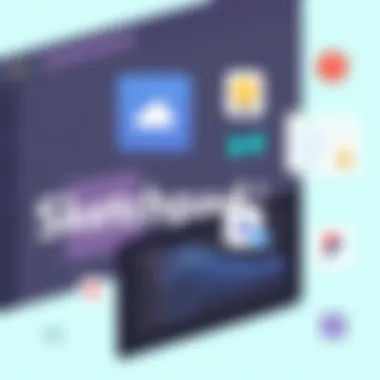

- Browser Dependency: Performance may also hinge upon the browser being used. Users on outdated versions or lesser-known browsers may face complications. Often, some functions simply don’t perform well unless using major browsers like Google Chrome or Mozilla Firefox.
- Memory Consumption: Another issue to consider is memory usage. When working on larger projects with numerous layers and graphic elements, Sketchpad.io can become resource-intensive. Users with devices that have limited processing power might find the platform freezing or slow.
As one user on Reddit pointed out, "I started a detailed project and had to pause several times due to lag. It was a bit frustrating."
Feature Gaps
Like any digital tool, Sketchpad.io contains certain gaps in functionality that can dismay users, particularly those accustomed to more advanced features found in traditional software.
- Limited Toolset: While the drawing tools available are robust, there are certain features that professionals often take for granted, such as advanced brush settings or customizable pressure sensitivity for tablet users. This absence can lead artists to seek out other tools for specific needs.
- Export Choices: The platform offers basic export formats, but lacks a variety of options that professionals may prefer. For instance, users might wish to save their work in formats like SVG for scalability, but finding fewer choices may limit how the artists can utilize their creations.
Moreover, it’s important to recognize that some artists may require more complex manipulations that Sketchpad.io does not easily permit. In the realm of digital artistry, where precision and versatility are paramount, such gaps may compel users to consider other applications that can cater to their comprehensive needs.
In essence, understanding the limitations of Sketchpad.io is a stepping stone that aids users in leveraging the platform's strengths while knowing when to look elsewhere.
End of Limitations
The limitations outlined above are vital considerations for anyone looking into Sketchpad.io. Performance issues and feature gaps may not render the platform unusable, but they certainly influence how effective it can be for different user needs. Knowing these factors is paramount in deciding whether this tool is the right choice for one's artistic endeavors.
User Community and Support
A thriving user community acts as the backbone of platforms like Sketchpad.io. It not only fosters a sense of belonging among users but also enhances the overall experience through shared knowledge and collective feedback. This section delves into the various aspects of user community and support relevant to Sketchpad.io, highlighting the benefits and considerations pertinent to those engaged in its ecosystem.
Forums and User Feedback
Forums serve as the pulse of the Sketchpad.io community—where enthusiasts, amateurs, and professionals converge to share insights, ask questions, and provide feedback. These forums are often a treasure trove of information, laden with discussions on techniques, new tools, and even troubleshooting advice. Users can engage in conversations that spur creativity and innovation.
For instance, a professional artist might share a step-by-step walkthrough of how they utilize the layer functionality, prompting other users to offer their perspectives or ask for clarifications. This collaborative exchange strengthens the community's fabric and helps users effectively leverage the platform’s features.
Moreover, user feedback is crucial in shaping the future of Sketchpad.io. The developers actively monitor feedback from these forums, adjusting features and expanding tools based on community suggestions. This responsive approach ensures that the platform remains relevant and tailored to its users’ needs, making each voice count. In fact, when users see their suggestions implemented, it heightens their investment in the community, encouraging continued participation and collaboration.
Tutorials and Resources
Understanding the robust features of Sketchpad.io requires more than just exploration; it necessitates learning. Tutorials and resources provided within the community bridge this gap. Users can access a variety of learning materials that cater to different skill levels—from absolute beginners to seasoned pros.
The platform hosts an array of video tutorials that cover fundamental aspects, like navigating the user interface, to more complex techniques such as creating intricate designs using advanced tools. Furthermore, community-created resources often provide a unique perspective, showcasing personal workflows and creative hacks that one might not find in official documentation.
These materials empower users to push their creative boundaries. By enabling casual users to develop their skills and professionals to refine their craft, Sketchpad.io’s focus on education bolsters the overall capability of the community. The availability of both formal and informal resources highlights an essential aspect of digital art: it is as much about learning and experimenting as it is about creating.
The strength of Sketchpad.io lies not just in its functionality but in its community’s support. Engaging in forums and making use of tutorials ensures that users do not navigate their creative journey alone. It illustrates the power of connectivity, innovation, and continuous learning in the digital art landscape.
Future Prospects of Sketchpad.io
Looking ahead, the future of Sketchpad.io is as intriguing as a blank canvas awaiting the brush's first stroke. This section delves into potential developments and trends, shedding light on how this platform might evolve in response to the dynamic landscape of digital art. Understanding these prospects is vital for users looking to fully harness the capabilities of Sketchpad.io.
Potential Updates and Features
As technology advances, so does the expectation for tools like Sketchpad.io to provide cutting-edge features. Users today crave efficiency, innovation, and usability. Here are a few possible updates we might expect in the near future:
- Enhanced Performance: With the growing demand for high-resolution artwork, improvements in speed and responsiveness will be key. Future updates may include optimization algorithms that enhance performance, particularly for more complex projects.
- Artificial Intelligence Integration: The inclusion of AI-driven tools could revolutionize how users create art. Features such as intelligent color matching or sketch prediction might help artists refine their styles and generate ideas more seamlessly.
- Expanded Collaboration Tools: As more creators work remotely, real-time collaboration could be further enhanced. Features like simultaneous editing, voice and video chat options, or even an integrated project management system would elevate the collaborative experience for users.
- Mobile Application Development: Considering the rise in mobile usage, a dedicated mobile application would allow artists and creators to work on projects on-the-go. This could include touch-specific functionalities designed for devices like tablets and smartphones.
In essence, focusing on potential updates, Sketchpad.io may offer users tools that not only meet current needs but anticipate future demands.
Trends in Digital Art
Digital art is an ever-shifting realm, with trends continuously morphing, reflecting both cultural phenomena and technological advancements. Among the key trends shaping the future of platforms like Sketchpad.io are:
- Augmented Reality (AR) and Virtual Reality (VR): As accessibility to AR and VR technologies improves, we might see integration with drawing tools. Imagine creators designing in 3D spaces or interacting with their art in innovative ways.
- Interactive and Immersive Experiences: The trend toward interactive art projects is growing. Artists are moving beyond static images to create experiences where audience participation becomes part of the artwork itself. Sketchpad.io could expand these capabilities, allowing artists to embed interactivity in their designs.
- Sustainability in Art Supplies: There's a rising awareness surrounding climate issues, which impacts ways materials are chosen and used by artists. Sketchpad.io might adapt to reflect this by offering eco-friendly options or features that promote sustainable practices in digital art.
- Community Engagement and User-Generated Content: Platforms that foster collaboration and community will have a competitive edge. Sketchpad.io might enhance its community features, enabling users to share, critique, and build upon each other's work in more impactful ways.
Each of these trends underscores the necessity for Sketchpad.io to stay in tune with the market. As digital art continuously evolves, it is critical for platforms to adapt, ensuring they remain relevant to both artists and enthusiasts.
The future of digital art is a moving target, but tools like Sketchpad.io can keep up with innovation by understanding user needs and technological progress.
By considering these potential updates and trends, artists using Sketchpad.io can remain equipped to thrive in the fast-paced world of digital creativity.
Closure
In reflecting on the capabilities of Sketchpad.io, it becomes evident that this platform offers a unique intersection of creativity and technology. The ability to engage in digital art, whether one is a seasoned artist or just starting to explore their creative impulses, makes it an invaluable tool. This article has unraveled the multitude of features and functionalities that Sketchpad.io presents. Alongside user interface considerations and collaborative potentials, these aspects mold the experience into something enticing and beneficial for all users.
Final Thoughts on Sketchpad.io
When you circle back to the core essence of Sketchpad.io, it’s about more than just lines and colors. It’s about bringing ideas to fruition, crafting stories, and expressing individuality in the digital space. The platform stands as a gateway for innovation in comfort—bringing art to your fingertips without needing an extensive setup. Notably, users have the flexibility to work on various devices, enhancing accessibility and convenience.
Key Considerations:
- The collaborative features are a standout, allowing for real-time engagement and feedback.
- For professionals, the extensive toolset matches that found in traditional drawing software, while amateurs can find tutorials that require little effort to digest.
- Limitations, though present, do not overshadow the platform's overall offerings.
"A canvas may be blank, but in the hands of a creator, it can become a masterpiece."
Armed with insight from this discussion, users can proceed confidently, knowing they possess the tools to turn creative visions into reality using Sketchpad.io.



