Comprehensive Guide to HTML: Strategies and Support
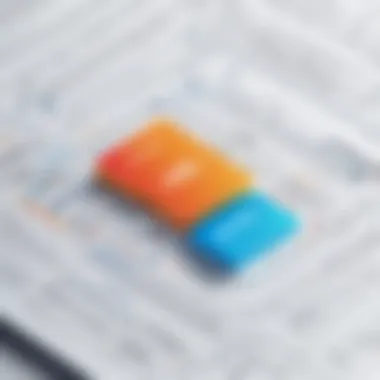

Intro
In the sprawling landscape of web development, HTML stands tall as the backbone of the internet. As the core language used to create and structure content on the web, understanding HTML is crucial for both tech-savvy professionals and eager learners alike. This guide is designed to pull back the curtain on HTML, providing insights into its workings, common challenges, and practical solutions that can bolster one's development skills.
Understanding HTML is like learning the grammar of a language. Just as words come together to form sentences, HTML elements combine to create web pages, enabling the presentation of text, images, and links in a coherent manner. For those who are just starting, grasping the fundamentals of HTML paves the way for mastering more intricate areas of web development.
Brief Description
Overview of HTML
HTML, or HyperText Markup Language, is a markup language that structures content on the web. It consists of various elements represented by tags, which delineate how content should be displayed. For example, headings, paragraphs, links, and images are a few of the many components that HTML can handle.
Key Features and Functionalities
- Text Formatting: HTML allows for flexibility in formatting text with bold, italics, lists, and much more.
- Links: Hyperlinks enable seamless navigation within and outside a website.
- Images and Multimedia: HTML can incorporate various media elements to make pages visually appealing.
- Forms: For user interaction, HTML provides form elements allowing data input for functionalities like searches and feedback.
System Requirements
When venturing into HTML, having the right tools and environment can set you off on the right foot.
Hardware Requirements
You don’t need an incredibly powerful machine to start with HTML. However, a moderate system should suffice:
- A computer with at least 4GB of RAM.
- Sufficient storage space for software and files.
Software Compatibility
HTML can be created and edited using a variety of tools. Here are some common ones:
- Text Editors: Notepad++, Sublime Text, or Visual Studio Code for writing code.
- Web Browsers: Chrome, Firefox, or Safari for testing how your code renders in real-time.
Adapting to the nuances of HTML is a journey that can be quite rewarding. By developing a strong foundation through this guide, coders and enthusiasts alike can tackle more advanced web development tasks with confidence. Similar to the way a painter mixes colors to create unique art, web developers use HTML to pull together different elements into a stunning, interactive experience on the web.
"The beauty of HTML is its simplicity; it allows anyone with curiosity to create and share their world online."
Understanding HTML
HTML, or HyperText Markup Language, is more than just a code; it’s the backbone of the web. Grasping the nuances of HTML lays the groundwork for anyone looking to step into web development, be they seasoned tech pros or enthusiastic newcomers. By understanding HTML, one connects to the very essence of how digital content is structured and presented. This is crucial not only for efficiency's sake but also for creating visually appealing and functionally intuitive websites.
Definition and Purpose
At its core, HTML is a markup language used to structure content on the web. Think of it like the skeleton of a house—it holds everything up. The purpose of HTML is to define the various elements of a web page, providing both structure and meaning. Each piece of content can be tagged using a variety of elements—such as headings, paragraphs, images, and links—allowing browsers to interpret and display it correctly for users. For example, using the `` tag signifies the main heading of the page, while the tag denotes a paragraph.
This clarity in defining roles within a document ensures that web developers can maintain consistency and accessibility. For instance, semantic elements like and improve a page's SEO potential by making its content more comprehensible to search engines. If you want a website that's not just pretty but also functional and discoverable, knowing how to wield HTML is key.
History of HTML Development
HTML has evolved considerably since its inception in the early 1990s. Tim Berners-Lee, the creator of the World Wide Web, developed this language to facilitate the exchange of information. Initially, HTML was quite simplistic, focused mainly on text and links. As needs grew, so did HTML. The introduction of HTML 2.0 in 1995 introduced a more structured format. By the late 1990s, HTML 4.01 brought advancements like forms and scripting capabilities, allowing developers to create more interactive applications.
The release of HTML5 in 2014 marked a significant turning point. This latest version emphasizes not just what the content is, but what it does. With features geared towards multimedia elements, improved parsing rules, and native support for video and audio, HTML5 has dramatically changed the way web developers approach design. A shift from static pages to more dynamic interfaces has stirred the waters of web development. As web standards continue to evolve, staying up-to-date on HTML’s ongoing transformation is essential—without a sound understanding of its past, one can easily get lost in the intricacies of modern web development.
Importance of HTML in Web Development
HTML defines the structure of web pages and, by extension, the user experience. Without it, the web as we know it would not exist. It allows developers to create websites that are not only functional but also accessible to a wider audience. Here’s why knowing HTML matters:
- Foundation of Web Design: Whether you're coding from scratch or using a content management system, HTML is crucial. Every webpage you see is built on this framework.
- SEO Advantages: Properly structured HTML makes websites more searchable and can significantly improve visibility on search engines.Using semantic HTML also caters to accessibility tools, making websites more usable for individuals with disabilities, ensuring inclusivity.
- Interactivity: HTML works hand-in-hand with CSS and JavaScript to create engaging web experiences. Understanding how these technologies interact can elevate your web projects.
"At the heart of every great website lies a sound understanding of HTML. It's not just code; it’s the language of the web."
Simply put, mastering HTML is not just an asset in technical skill; it’s a necessity for anyone looking to make their mark in the ever-competitive digital landscape. By appreciating the foundational importance of this markup language, one can build websites that provide both substance and style.
HTML Fundamentals
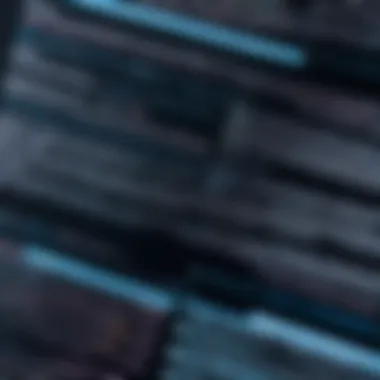

Understanding HTML is akin to learning the fundamental building blocks of the digital world. Just as a sturdy house requires a solid foundation, web development hinges on a grasp of HTML fundamentals. This section aims to demystify the essential components of HTML, providing a strong baseline for both novices and seasoned professionals.
Basic Structure of an HTML Document
At its core, every HTML document follows a structured layout that organizes content in a meaningful way. An HTML document is encapsulated within tags, enclosing the head and body sections. Here’s a concise breakdown of the basic structure:
- Doctype Declaration: Informing the browser about the HTML version being used. For HTML5, it takes the form .
- Head Section: A critical area where meta-information about the document is placed. This includes the title, character set, and links to CSS stylesheets or JavaScript files.
- Body Section: The nucleus of the document where the actual content like text, images, and multimedia elements live.
This simple structure enhances web developers' ability to create organized and maintainable code. A well-structured document helps search engines effectively index your website, thus boosting your SEO efforts.
Common HTML Elements Explained
Diving deeper into HTML, it’s crucial to familiarize oneself with commonly used elements that provide functionality and structure to the webpage. Here are some essential elements:
- Headings: Defined with is the most important, generally used for main titles.
- Paragraphs: The element organizes text into paragraphs, making the information easier to digest.
- Links: With the tag, users can navigate between different web pages. It’s vital to include the attribute to specify the destination.
- Images: The tag displays visual content, crucial for engagement. Be sure to include the attribute for accessibility and SEO benefits.
Understanding these elements is the first step toward effective web development. Each element plays a distinct role in creating not just a visually appealing page, but one that interacts seamlessly with users.
Attributes and Their Usage
Attributes in HTML provide additional information about elements, enhancing their functionality. Each attribute exists within an opening tag and often comes in name/value pairs. Here are a few common attributes:
- class: Used to group elements for styling purposes, making it easier to apply CSS.
- id: Unique identifier for an element. This can be used for CSS styling or JavaScript manipulation.
- style: Allows for inline CSS to be applied directly to an element, though it's often best practice to keep styles within stylesheets.
- title: Provides supplementary information about an element when a user hovers over it.
By understanding attributes and their applications, developers can leverage HTML’s capabilities to create dynamic and responsive web pages, allowing for better user experiences.
"A web page is like a canvas; HTML is your paintbrush—understanding how to use it is the first step in creating your masterpiece."
Mastering these fundamentals paves the way for effective web development, guiding the professional in creating sites that are not only functional but also engaging.
Advanced HTML Concepts
Understanding Advanced HTML Concepts is crucial for leveraging the full potential of HTML in modern web development. These concepts not only streamline the development process but also improve a website's usability and accessibility. As developers and businesses strive for a competitive edge, mastering these elements lays a solid foundation for crafting engaging, interactive, and adaptable web environments.
Semantic HTML
Semantic HTML refers to the practice of using HTML markup in a way that clearly describes the meaning of the content. This goes beyond simple formatting; it’s about ensuring that both browsers and users can understand the purpose behind various elements on the page. For instance, using , , and tags provides context to the content enclosed within them. This practice enhances search engine optimization (SEO) since search engines can index the content more effectively, promoting better visibility in search results.
Furthermore, semantic HTML plays a vital role in web accessibility. Screen readers rely on these semantic elements to navigate through content, helping visually impaired users to understand and interact with web pages. By adhering to semantic standards, developers not only make their web pages cleaner but also foster inclusivity – a significant consideration in today’s digital landscape.
"Semantic HTML is not just about defining, but about meaning. It adds depth and clarity for everyone, including machines and users alike."
Forms and Input Elements
Forms are the backbone of interactivity on the web. They allow users to input information, making them an essential component of any application or website. To create functional and user-friendly forms, developers must grasp various input elements such as text fields, checkboxes, radio buttons, and more. Each serves a specific purpose and should be utilized appropriately based on the type of data collected.
For example, a drop-down menu () offers a clear choice for the user while saving screen space. Adding attributes like or directs users on how to fill out the form fields while enhancing user experience. Additionally, using JavaScript or CSS can improve feedback and validation processes. These interactions not only save time for the user but can also drastically reduce errors during submission.
Best practices also include ensuring forms are accessible. Labels must clearly identify input elements. This aids users who rely on assistive technologies. In a nutshell, well-designed forms lead to higher user satisfaction and better data collection.
Using HTML with CSS and JavaScript
Integrating HTML with CSS and JavaScript is where the real magic happens in web development. HTML sets the structure and content of a web page, while CSS enables styling �— defining layouts, colors, and fonts that bring that content to life. This separation of concerns enhances maintainability, allowing developers to update styles without touching the underlying structure.
On the other hand, JavaScript takes interactivity up a notch. It turns static web pages into dynamic experiences. Developers can create features like animations, form validations, and real-time updates through JavaScript, all while relying on HTML to provide the content. Understanding how to manipulate HTML elements using JavaScript is essential for creating responsive web applications.
For example, dynamically generating a list of items or showing/hiding elements enhances user experience. Beyond interactivity, combining these languages effectively addresses various challenges, such as improving load times and optimizing performance for different devices.
Common Challenges in HTML
Understanding the common challenges faced by HTML developers is crucial for anyone who is delving into web development. Navigating these pitfalls can mean the difference between a robust website functionality and a frustrating user experience. This section will explore the intricacies of these challenges, shedding light on pivotal elements that influence both the creation and maintenance of HTML-based projects. Acknowledging these challenges not only enhances the efficiency of development but also fortifies the overall web landscape, benefitting users and developers alike.
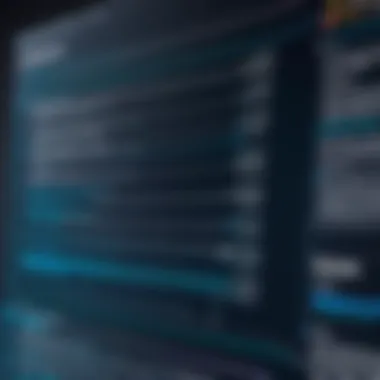

Debugging HTML Issues
Debugging HTML can sometimes feel like looking for a needle in a haystack, especially when you half suspect your browser has a mind of its own. Problems start to crop up—unexpected layout shifts, images that refuse to load, or links leading to nowhere—and before you know it, your code turns into a puzzle with missing pieces.
Here are some common issues developers face:
- Unclosed Tags: Missing or mismatched tags can wreak havoc on your document. Browsers often try to interpret these errors, which might lead to unpredictable results.
- Invalid Attributes: Using attributes that aren't recognized by HTML specifications makes your code less stable.
- Nesting Errors: Placing elements inside each other without adhering to correct structure can create chaos in display and formatting.
While debugging tools are handy, such as Developer Tools integrated into browsers, understanding the underlying cause of these issues is just as important. A systematic approach often yields the best results. When something goes awry, inspect element tools can come to the rescue to narrow down where things are falling apart. Always remember to validate your HTML using an online validation service.
Cross-Browser Compatibility Challenges
The internet is as diverse as the people who use it, and that means web developers have a tall order to make their pages look good on all browsers. Cross-browser compatibility issues arise because every browser interprets HTML in its own uniquely quirky way.
- CSS Differences: Not all browsers support the same CSS properties. What looks great in Chrome may appear flat in Firefox. Developers often rely on resets or normalization stylesheets to level the playing field.
- JavaScript Bugs: If your HTML relies heavily on JavaScript, you'll want to ensure that the scripts work well across all platforms. Some features might not be supported universally.
- Rendering Engines: Different browsers use different engines. For example, WebKit powers Safari, while Gecko handles Firefox. Understanding these engines will help clarify discrepancies in rendering.
Web developers may benefit from leveraging tools like Can I Use to quickly check browser support for various features. Recognizing potential issues early in development can help you save your sanity when dealing with such inconsistencies.
Managing HTML Accessibility
Making HTML accessible is not just a matter of compliance; it's about inclusivity. This challenge necessitates a thoughtful approach to ensure that all users, regardless of ability, can access web content. Accessibility often gets overshadowed in the rush to deliver aesthetically pleasing websites, but neglecting it can eliminate a significant portion of your audience.
- Semantic HTML: Using markup that conveys the structure and purpose of content helps screen readers interpret your website more accurately. Elements like and should not be mere decoration.
- Alternative Text for Images: Failing to add alt attributes to images translates into a failure for visually impaired people trying to browse your site. The descriptive text provides context and understanding.
- Keyboard Navigation: Users should be able to navigate your site using only their keyboard. This means ensuring that all links and interactive elements are accessible through keyboard shortcuts.
In addition, tools like WAVE can be invaluable in assessing a site's accessibility level. Ensuring accessibility not only helps with compliance but enriches the user experience for everyone. As the saying goes, a rising tide lifts all boats—improving accessibility benefits all users, not just those with disabilities.
"Web accessibility is an ongoing effort to maintain an inclusive experience. It requires constant attention and a proactive mindset."
By being aware of these three foremost challenges in HTML, developers can approach their projects with more confidence and clarity. Empowered problem-solving through a thorough understanding of debugging, browser compatibility, and accessibility lays the foundation for effective web development.
Resources for Learning HTML
In today’s digital arena, acquiring HTML skills is akin to having a passport for exploration. Whether you’re a budding programmer or a seasoned developer looking to brush up, the resources available for learning HTML are vast and varied. Their importance cannot be overstated as they not only provide foundational knowledge but also pave the way for advanced mastery. In this section, you'll discover diverse resources that cater to different learning styles, helping you to navigate the intricacies of HTML with ease.
Online Tutorials and Courses
Online tutorials and courses serve as a gateway for developers of all skill levels. They amalgamate flexibility with structure, allowing learners to progress at their own pace. Most tutorials are equipped with engaging visuals and interactive elements, enabling you to practice as you learn. Large platforms like Coursera and Udemy offer structured courses that often culminate in a certification. These can enhance your credibility in job applications.
Moreover, websites such as W3Schools and freeCodeCamp provide extensive resources for hands-on learning. Here's a quick breakdown of why these platforms matter:
- Accessibility: Most of these resources are free or low-cost, making them accessible to anyone with an internet connection.
- Variety of Learning: Style options range from video lectures to written guides, catering to different preferences.
- Immediate Feedback: Quizzes and exercises often accompany tutorials, providing instant feedback on your understanding.
With the rise of mobile technology, many of these platforms also offer apps, further making it easier for learners to practice on the go. Whether you choose to dive deep into HTML through a comprehensive course or dabble with short tutorials, there are options for everyone.
Books and Reference Materials
For those who prefer the weight of a book in their hands, there is a treasure trove of literature on HTML. Books provide an in-depth look at concepts with the added benefit of annotations and highlights, so you can make notes easily. Key books include HTML & CSS: Design and Build Websites by Jon Duckett and Learning Web Design by Jennifer Niederst Robbins. These resources delve into the details that online tutorials may skim over.
Considerations for choosing books:
- Level of Detail: Ensure the book matches your current skill level. Some may offer introductory information while others go straight for intricate details.
- Updated Content: HTML evolves, so check for the latest editions to avoid outdated information.
Books also make a great reference when stuck on a tough concept.
Community Forums and Support Groups
Sometimes the best learning comes from interacting with others. Engaging in community forums and support groups can open doors to new insights and solutions. Websites like Reddit, Stack Overflow, and specialized Facebook groups offer platforms for discussion and troubleshooting. Here’s why community engagement is beneficial:
- Real-World Problem Solving: You can gain insights from seasoned developers who’ve tackled similar issues.
- Peer Support: Oftentimes, just reading about others' challenges can make your own struggles feel less daunting.
- Networking Opportunities: Engaging with communities can lead to collaborations and job opportunities.
Learning doesn’t happen in isolation. Collaborating with others who share your interests can breed innovation and creativity.
Dive into these resources to bolster your HTML skills, and remember: the true mastery of HTML lies not just in knowing the code but in knowing where and how to find the right answers.
Practical Applications of HTML
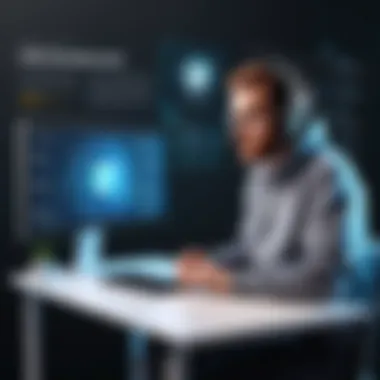

HTML isn’t just a set of codes; it serves as the backbone of web development, providing the essential structure for creating diverse applications on the internet. Understanding the practical applications of HTML helps not only in developing a website but also in grasping its role in a broader context. This section will dive into some key practical applications, best practices, and the advantages of utilizing HTML effectively.
Creating Web Pages
Creating web pages is perhaps the most recognized application of HTML. Every time a user opens a website, they interact with a series of HTML elements. This is the fundamental way web developers convey information visually to users. A web page is a collection of HTML tags that, when properly nested and organized, render beautifully in web browsers.
To make a web page come alive, it uses various elements like headings, paragraphs, images, and links. A developer can craft a clear and navigable website layout that enhances user experience.
- Headings (-H6): These elements dictate the hierarchy of information, making it easier for readers to find what they need.
- Images: By incorporating images, developers can provide visual context, making the information more engaging.
- Links: Hyperlinks connect various web pages and resources, allowing users to navigate effortlessly.
When building web pages, keeping accessibility in mind is also crucial. This ensures that users with disabilities can also access and interact with the content. Many organizations focus on compliance with the Web Content Accessibility Guidelines (WCAG) to provide equal access.
Integrating HTML in Web Development Projects
HTML plays a critical role in the integration process of web development projects. It works seamlessly with other languages such as CSS and JavaScript to create dynamic and interactive web applications. By serving as the framework, HTML outlines where various elements appear on a screen.
To maximize the effectiveness of HTML within projects:
- Combine with CSS: While HTML provides structure, CSS adds style, making the information aesthetically pleasing. This helps in brand recognition and retains user interest.
- JavaScript Functionality: Integrating JavaScript elevates an HTML page by introducing interactivity and responsiveness. For instance, using JavaScript for client-side validations improves user experience without overloading the server.
- Modular Code Components: Employing reusable components can streamline development, making maintenance easier and reducing redundancies in code.
This synergy of languages allows developers to create seamless and powerful web applications that can cater to user needs efficiently.
HTML in Email Marketing
Email marketing remains a potent tool for businesses, and HTML is its preferred language. By utilizing HTML, marketers can craft visually appealing emails that stand out in crowded inboxes. An HTML email allows for formatted text, images, and links that guide readers to web pages or special offers.
- Responsive Design: Emails have to be mobile-friendly; thus, integrating CSS often ensures that the email layout adjusts well on different devices.
- Call-to-Action Buttons: Using HTML lets marketers generate clickable buttons that prompt immediate engagement, increasing conversion rates.
- Tracking and Analytics: HTML enables the inclusion of tracking codes, essential for monitoring open rates and user interactions.
Important: Engaging email marketing campaigns can lead to higher return on investment (ROI) and brand loyalty when executed correctly.
Innovations in HTML
The landscape of web development is consistently evolving. Innovations in HTML not only enhance the functionality of web pages but also improve usability, performance, and user experience. As the digital world expands, staying abreast of these innovations becomes crucial for IT professionals, software developers, and business owners looking to leverage the full potential of their web presence.
HTML5 Features and Upgrades
One of the monumental shifts in HTML occurred with the introduction of HTML5. This version brought a plethora of new features essential for modern web applications. Here’s a snapshot of some standout attributes:
- Rich Media Support: HTML5 has integrated support for audio and video through the and tags, eliminating the need for third-party plugins like Flash. This shift allows developers to create responsive multimedia applications without additional dependencies.
- Improved Semantics: New semantic tags such as , , and provide a clearer structure to the document. This leads to better SEO and accessibility, making content easier for search engines and assistive technologies to interpret.
- Canvas for Graphics: The element allows for dynamic, scriptable rendering of 2D shapes and bitmap images, opening doors for rich graphics and game development directly in the browser.
The benefits of these features are substantial. Websites can load faster, appear more professional, and provide a far more engaging user experience. It’s an opportunity for businesses to stand out in a crowded marketplace. However, implementation should come with a few considerations. Developers must ensure that they keep backward compatibility in mind, as some older browsers might not support these new features.
"Using new HTML5 features responsibly can lead to enhanced user engagement and a competitive edge in web applications."
Future Trends in HTML Development
As we look ahead, the trajectory of HTML development indicates some fascinating trends:
- Greater Integration with AI: Artificial Intelligence is making its way into web development, influencing how HTML is used for layout designs and content management.
- Responsive Design Evolution: As mobile browsing continues to increase, HTML is adapting, pushing developers toward creating more responsive and adaptive web designs that maintain functionality across various devices.
- Progressive Web Apps (PWAs): Combining the best of web and mobile apps, HTML is at the forefront of enabling PWAs, which provide an app-like experience through the browser without needing to download applications.
These trends are not just speculative; they represent a clear direction of where web technology is heading. Knowing these can aid in strategic planning for businesses and tech developers, preparing them for changes in user expectations and technology advancements. Being informed can transform challenges into opportunities, paving the way for future innovations in web design and development.
End
In wrapping up our exploration of HTML, it's vital to reflect on the significance of the insights we've discussed throughout this guide. HTML, as the backbone of web development, plays a pivotal role in shaping user experiences and facilitating effective communication through digital platforms. Understanding its fundamentals not only empowers developers but also enhances the capacity of businesses, both large and small, to engage their audience in meaningful ways.
Summarizing Key Points
As we've traversed through various facets of HTML, several key points stand out:
- Foundation of Web Development: HTML remains an essential component of modern web development. Its ability to structure content makes it indispensable for any online project.
- Continued Innovation: The development of HTML5 introduced robust features, making it paramount to stay updated with the latest options and functionalities.
- Challenges and Solutions: Understanding common hurdles, like debugging issues and ensuring cross-browser compatibility, sets a solid groundwork for effective troubleshooting.
- Resource Utilization: Leveraging online courses, community forums, and existing literature can significantly enhance one’s HTML skills, facilitating continuous growth.
Encouragement for Continued Learning
In the rapidly evolving realm of web technology, the importance of lifelong learning can’t be overstated. Whether you’re just starting or looking to sharpen your skills, striving for mastery in HTML can open countless doors. Don't shy away from exploring new techniques or technologies.
Consider diving deeper into the nitty-gritty of CSS and JavaScript alongside HTML; together, they form the triad of effective web design and development.
"The journey of learning is never-ending; the more you know, the more you realize you don’t know."
Stay engaged in online communities, follow industry trends, and contribute to discussions. Platforms like Reddit are goldmines for current advice and collaboration. Always remember, each code snippet you write adds to your toolkit of knowledge. Embrace challenges as opportunities to grow. By doing so, you ensure that your skills evolve in tandem with the demands of the technology landscape.



