Explore QuickBooks Commerce Integrations for Efficiency


Intro
In today's fast-paced business environment, the need for efficient financial management solutions is undeniable. QuickBooks Commerce offers a robust platform that effectively integrates various functionalities, crucial for optimizing accounting processes. However, its true power is unlocked through the various integrations available. This review will examine these integrations and their implications on accounting efficiency and business operations for small and medium-sized enterprises. We will provide the details that IT professionals and businesses need to know for making informed decisions.
Brief Description
Overview of the software
QuickBooks Commerce is a powerful tool that helps businesses manage their inventory, sales, and orders seamlessly. The software is designed to simplify the complexities often associated with commerce solutions. By offering a centralized platform, it allows businesses to streamline their operations and maintain accurate financial records.
Key features and functionalities
QuickBooks Commerce provides functionalities that cater specifically to the needs of businesses. Some of the key features include:
- Inventory Management: Automates stock tracking and inventory levels, making it easier to manage products.
- Order Management: Facilitates order processing, tracking, and fulfillment in real-time.
- Invoicing and Billing: Enables businesses to create professional invoices and track payments efficiently.
- Reporting and Analytics: Offers insights into sales performance and inventory turnover to drive informed decisions.
Through these features, QuickBooks Commerce enhances productivity and provides better oversight of financial health.
System Requirements
Hardware requirements
For optimal performance, QuickBooks Commerce requires specific hardware specifications. It is recommended that users have:
- A computer with at least 4 GB RAM.
- A dual-core processor or better.
- Sufficient storage space to accommodate inventory data and backups.
These requirements help ensure that the software operates efficiently and without interruptions.
Software compatibility
QuickBooks Commerce integrates well with various operating systems and additional software tools. It is compatible with:
- Windows and macOS operating systems.
- Various eCommerce platforms like Shopify and WooCommerce.
- Accounting software such as QuickBooks Online.
This compatibility allows businesses to customize their financial management processes according to their existing systems and workflows.
"Integrations can significantly enhance operational efficiency, offering businesses a way to maximize their return on investment in software solutions."
Understanding QuickBooks Commerce
In the realm of financial management software, QuickBooks Commerce offers a unique blend of functionalities designed to streamline transactions and inventory management. This section, therefore, lays the foundation for understanding how integrations enhance its capabilities. As businesses grow in complexity, they require tools that connect various aspects of operations. QuickBooks Commerce serves as both the backbone of accounting and a versatile platform for various integrations.
Overview of QuickBooks Commerce
QuickBooks Commerce is a comprehensive platform that combines inventory management, order processing, and accounting. It is designed to support small to medium-sized enterprises looking to gain greater control over their financial processes. By providing an interface that connects sales data with accounting, QuickBooks Commerce assists businesses in maintaining accurate financial records. Additionally, this platform integrates seamlessly with other QuickBooks products, further enhancing its utility.
Key Features and Functionality
Several features define QuickBooks Commerce. Its inventory management system allows users to track products across multiple channels. Real-time updates ensure that stock levels are accurate, minimizing the risk of overstocking or stockouts. The order management feature simplifies the order fulfillment process, aligning sales orders with inventory levels. Moreover, it provides insightful analytics that can help businesses make informed decisions based on sales trends.
Another notable functionality involves multi-channel selling. This allows businesses to sell through various e-commerce platforms while maintaining a unified inventory and financial record, thus improving operational efficiency. These features collectively lead to better resource allocation and decision-making, which are essential for any growing business.
Target Audience and Use Cases
QuickBooks Commerce primarily targets small to medium-sized businesses in need of streamlined operations and improved financial oversight. Retailers, wholesalers, and e-commerce businesses stand to benefit the most from its capabilities. For instance, an e-commerce business can integrate QuickBooks Commerce with its selling platform to manage orders and inventory effortlessly.
The platform caters to businesses with different operational setups. A retailer may use it to track in-store inventory and online sales, while a wholesaler can leverage its features to manage bulk orders and distribution effectively. Overall, the wide-ranging applications of QuickBooks Commerce make it a crucial tool for any business seeking enhanced financial and operational integration.
The Role of Integrations in QuickBooks Commerce


Integrations play a crucial role in the functionality and effectiveness of QuickBooks Commerce. By connecting QuickBooks Commerce with various third-party applications, businesses can streamline their processes and enhance overall efficiency. This is especially important for businesses looking to optimize their financial management and accounting processes. The importance of integrations cannot be overstated. They allow for the automation of tasks, which reduces the potential for human error and saves valuable time.
When businesses integrate QuickBooks Commerce with other systems, it enables the synchronization of data across platforms. This synchronization is critical for maintaining accurate and up-to-date information. With reliable data at hand, companies can make informed decisions based on real-time insights. Also, integration facilitates better communication between departments, which is essential for maintaining operational coherence.
Why Integrate?
Integrating QuickBooks Commerce with external tools offers multiple advantages. First, it addresses the common issue of data silos. Without integration, teams may use disparate systems that do not communicate with each other, leading to inconsistencies and potential misunderstandings. Integration resolves this by creating a seamless flow of information.
Another reason for integration is customization. Each business has unique processes and requirements. Integrating with tailored applications allows firms to mold their financial management system according to specific needs. This level of customization can significantly enhance user experience and efficiency.
In addition, integrations support scalability. As businesses grow, their operational needs often change. QuickBooks Commerce's ability to integrate with various software allows it to expand its functionalities without significant overhauls to existing systems.
Benefits of Integrating with Third-Party Applications
Integrating QuickBooks Commerce with third-party applications provides tangible benefits that can directly impact a business's success. One major benefit is increased productivity. Automated data transfers reduce repetitive tasks, allowing staff to focus on more strategic initiatives.
Furthermore, integration enhances accuracy. When data is automatically transferred between systems, it minimizes the risks associated with manual entry. Errors in financial data can lead to costly mistakes. Thus, integration boosts data reliability.
Another significant advantage is enhanced reporting capabilities. With integrated systems, businesses can compile reports that span multiple platforms, providing a comprehensive overview of their operations. This insight aids in better forecasting and strategic planning.
Integrations can also improve customer experience. For instance, by linking QuickBooks Commerce with customer relationship management systems like Salesforce, businesses can manage customer interactions more effectively. This integration creates a holistic approach to client management.
Overall, the role of integrations in QuickBooks Commerce is fundamental. They not only enhance operational efficiency but also create a framework for scalability and growth.
Popular Integrations with QuickBooks Commerce
Integrations play a significant role in QuickBooks Commerce, enhancing its value and usability for businesses. By connecting with other applications, users can streamline their operations, minimize manual entry, and reduce the risk of errors. Effective integration supports various business functions such as inventory management, order tracking, and customer relationship management. This comprehensive look into popular integrations highlights their specific attributes, benefits, and why they stand out in the market.
E-commerce Platforms
Shopify Integration
Shopify is a key player in the e-commerce realm. The integration with QuickBooks Commerce allows businesses to synchronize sales data effectively. This connection minimizes the need for manual data entry and ensures accurate financial records. A striking feature of this integration is its real-time data synchronization. This means as sales occur on Shopify, they are automatically reflected in QuickBooks, providing immediate access to financial insights. However, businesses must ensure that their Shopify plans align with their integration needs. The primary advantages include saved time and improved accuracy, significantly benefiting small to medium enterprises looking to optimize operations.
Magento Integration
Magento offers a flexible e-commerce solution with robust features. The integration with QuickBooks Commerce enhances inventory management. This is important as businesses can manage stock levels efficiently across both platforms. A key characteristic of Magento integration is its scalability, allowing businesses to grow without facing significant technical hurdles. Unique to this integration is the ability to handle complex products. Businesses dealing with customized goods may find this especially beneficial. However, it may require more setup time than others, which could be a drawback for smaller businesses.
BigCommerce Integration
BigCommerce is recognized for its user-friendly interface and strong analytics capabilities. Integrating it with QuickBooks Commerce allows for seamless order fulfillment and streamlined inventory processes. A notable feature of BigCommerce is its built-in SEO tools, helping businesses improve their online visibility. The integration aids in tracking customer orders efficiently which contributes to overall customer satisfaction. However, companies should consider potential costs associated with premium features. The integration presents benefits such as enhanced analytics and improved operational efficiency, making it a favorable choice for many businesses.
Inventory Management Systems
Effective inventory management is crucial for any growing business. Integrations with dedicated inventory management systems bolster the functionality of QuickBooks Commerce. This allows businesses to maintain accurate stock levels, track inventory in real time, and forecast demand effectively. Integrating these systems can automate replenishment orders and generate insightful reports. These efficiencies lead to better resource allocation and improved customer service.
Payment Gateways
PayPal
PayPal is one of the most widely used payment gateways globally. Integrating PayPal with QuickBooks Commerce can lead to improved transaction efficiency. The major highlight of PayPal is its trust and security. Customers feel safe using a familiar payment method, which can drive sales. A unique feature of PayPal integration is its instant payment notifications, allowing businesses to respond quickly. One potential disadvantage is the fees associated with transactions. Consideration of these costs is key for users operating with thin margins.
Square
Square is another popular payment solution, known for its simplicity in payment processing. Its integration with QuickBooks Commerce automates sales entry. This is a practical feature that minimizes the risk of manual errors. A distinct advantage is the flat-rate pricing model, which is easy for budgeting. However, some may find that its features are somewhat limited compared to larger platforms. Nonetheless, Square remains a favorable option for many small businesses seeking efficiency in payment processing.
Stripe
Stripe is favored for its advanced features tailored for online businesses. The integration with QuickBooks Commerce allows efficient management of recurring payments and subscriptions. A key characteristic of Stripe is its customizable payment forms, enabling businesses to create a branded payment experience. This integration offers several advantages, such as detailed reporting and strong developer support for custom implementations. However, businesses must navigate the learning curve associated with its features. Regardless, many find it essential for e-commerce applications.
CRM Solutions


Salesforce
Salesforce is a powerful CRM that supports sales and customer data management. Integrating it with QuickBooks Commerce allows for a unified view of customer interactions. This helps in understanding client behavior better. A notable aspect is its extensive customization options, making it suitable for various industries. While effective, implementing Salesforce might involve a steep learning curve and higher costs. Still, its detailed analytics can lead to significant improvements in CRM strategies.
HubSpot
HubSpot is known for its comprehensive marketing, sales, and service platform. The integration with QuickBooks Commerce enhances lead tracking. A key benefit is its user-friendly interface, which appeals to various users. HubSpot provides tools to manage customer relationships effectively and facilitates marketing campaigns. However, businesses should evaluate whether its free version meets their needs or if paid features are required. Nevertheless, many users appreciate the integrated approach it offers.
Technical Aspects of QuickBooks Commerce Integrations
Understanding the technical facets of QuickBooks Commerce integrations is essential for any business looking to optimize their financial workflow. Each integration method holds specific attributes that contribute to enhanced efficiency and streamlined operations. Businesses can choose from various approaches, enabling them to match the integration strategy with their unique requirements.
Integration Methods Available
API Connections
API connections stand out as an effective method for integrating various applications with QuickBooks Commerce. These connections allow different software solutions to communicate and exchange data directly, creating a seamless ecosystem for financial management.
One key characteristic of API connections is their flexibility. Businesses can customize these connections according to their specific needs. This adaptability is essential as companies grow and their requirements change. Therefore, API connections are a popular option among organizations that prioritize tailored solutions over one-size-fits-all tools.
A unique feature of API connections is their efficiency in real-time data processing. Businesses can achieve real-time updates, reducing errors and improving decision-making speed. However, a potential downside is that leveraging APIs may require technical expertise, which could be a barrier for smaller businesses without in-house IT resources.
Pre-built Integration Tools
Pre-built integration tools serve as another viable route for connecting QuickBooks Commerce with other applications. These tools are designed to facilitate integration without requiring extensive technical skills. Often offering plug-and-play functionality, these tools simplify the onboarding process for businesses.
The main characteristic of pre-built integration tools is their accessibility. They remove the complexity of coding and API management, making integrations readily available to a broader audience. This simplicity can be especially beneficial for small to medium-sized businesses seeking quick implementation without heavy investment in IT.
A distinct advantage of these tools is that they usually come with user-friendly interfaces, promoting ease of use and faster adoption. However, they may lack the customization capabilities of API connections. This limitation means that businesses with unique workflows may find them less adaptable for specific needs.
Data Synchronization and Management
Efficient data synchronization and management is fundamental in ensuring that all integrated systems maintain accurate and up-to-date information. In QuickBooks Commerce, this aspect plays a critical role in avoiding data discrepancies and ensuring smooth operational flow.
Data synchronization allows different platforms to reflect consistent information across the board. For example, when inventory levels are updated in the inventory management system, these changes should automatically reflect in QuickBooks Commerce. This capability enhances accuracy in financial reporting and resource management.
Another important consideration is the management of data formats and structures. QuickBooks Commerce integrations must align with the specific data protocols of other applications to ensure that information is transferred correctly. Failure to address these aspects could result in data loss or mismatches, leading to inefficient operations. Managing this synchronization requires ongoing oversight to ensure that it remains functional as systems upgrade.
"Efficient data integration strategies lead to profound impacts on operational efficiency and financial accuracy."
In summary, the technical aspects of QuickBooks Commerce integrations are multifaceted. The choice between API connections and pre-built integration tools largely depends on resource availability and business needs. Meanwhile, data synchronization is crucial for operational integrity. Understanding these elements can empower businesses to leverage QuickBooks Commerce effectively, supporting their financial management goals.
Navigating Challenges with Integrations
Integrating QuickBooks Commerce with various platforms is often critical for businesses looking to streamline their operations. However, despite the potential benefits, challenges can surface that may hinder seamless integration. Understanding these challenges is essential for businesses to maximize efficiency and achieve desired results. Organizations need to be prepared for complexities that arise during integration processes. This preparation not only includes technical knowledge but also entails a strategic approach to managing these integrations effectively.
Common Integration Issues
Common integration issues can manifest in several ways. Here are a few prevalent challenges:
- Data Mismatches: Misalignment between data formats can create discrepancies. Businesses must ensure that data fields match across different systems.
- API Limitations: While APIs are powerful, they have limitations. Rate limits or lack of access to certain endpoints can impede data flow, leading to incomplete information transfer.
- Version Control: Software updates can result in compatibility problems. Businesses must monitor software updates closely to avoid issues that come from outdated integrations.
- Network Reliability: Integrations rely on stable internet connections. Network outages can hinder access to data, affecting business operations.
- User Training: Employees may not be adequately trained on using integrated systems efficiently, leading to user errors.
Addressing these integration problems requires attentive planning and execution. Regular audits can help identify and resolve issues before they escalate, thus ensuring smoother operations.
Best Practices for Troubleshooting
When issues arise, having effective troubleshooting strategies is vital. Here are some best practices:
- Systematic Diagnosis: Approach problems logically. Define the symptoms and systematically test each component of the integration.
- Documentation Review: Check all integration documentation thoroughly. Ensure that configurations are set according to the guidelines provided by QuickBooks and the relevant third-party systems.
- Log Monitoring: Utilize logs to track integration performance. This monitoring can help identify patterns leading to failure.
- Update and Patch Management: Ensure all systems are up-to-date with the latest patches. This practice minimizes the risk of incompatibility causing issues during integrations.
- Community Engagement: Participate in forums such as Reddit and other community platforms. Engaging with other users can provide insights or solutions to common issues.
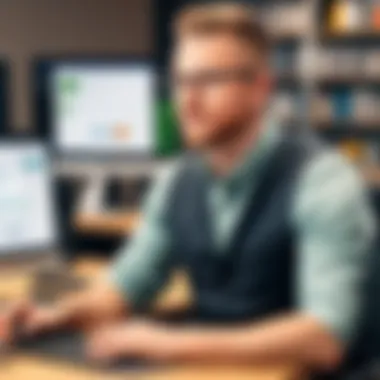

Troubleshooting integrations is usually faster when relying on documentation and community feedback.
By adopting these best practices, businesses can mitigate risks associated with integration challenges and enhance overall operational efficiency.
Evaluating Integration Efficiency
Evaluating integration efficiency is crucial for understanding the performance and overall impact of QuickBooks Commerce integrations on business processes. This analysis helps organizations ascertain whether the integrations are facilitating smoother operations, improving financial management, and ultimately driving higher returns on investment (ROI). Given the broad array of available integrations, systematic evaluation helps prioritize the most effective partnerships that align with business needs.
Measuring Success and ROI
Measuring success involves looking at specific metrics that indicate how well an integration is performing. Here are key elements to consider:
- Cost Savings: Evaluate if the integration reduces manual work or saves employee hours, thus cutting labor costs.
- Time Efficiency: Track the difference in time spent on tasks before and after integration. Shorter cycles generally point to greater efficiency.
- Accuracy Improvement: Assess any reductions in errors, which can directly impact financial reporting and customer satisfaction.
- Sales Growth: Consider if integrating services leads to increased revenue. QuickBooks Commerce can support seamless transaction processing, which may enhance sales flow.
To quantify the ROI, businesses can use formulas that compare the net benefits of the integration against the costs involved in implementing it.
"It is not about having the right opportunities. It is about handling the opportunities right."
User Feedback and Community Insights
User feedback plays a pivotal role in evaluating integration efficiency. Engaging with the user community provides valuable insights into real-world applications of integrations.
- Reviews and Ratings: Checking platforms like Reddit or software review sites can reveal user experiences that may not be apparent through documentation alone.
- Case Studies: Many users share their before-and-after stories, showing the tangible benefits they derived.
- Community Forums: Discussions on forums can highlight common challenges and solutions, offering a practical understanding of integration use.
Organizations should actively seek this feedback to refine their integrations continually. Listening to users ensures the solutions continue to meet evolving business needs.
Future Trends in QuickBooks Commerce Integrations
Understanding the future trends in QuickBooks Commerce integrations is crucial for businesses aiming to stay ahead in a highly competitive environment. As digital transformation accelerates in various sectors, the integration capabilities of QuickBooks Commerce evolve to meet the increasing demands of businesses and their customers. This section explores key emerging technologies and the changing landscape of integrations, emphasizing how they can shape accounting efficiency and operational performance.
Emerging Technologies and Their Impact
In the realm of QuickBooks Commerce integrations, several emerging technologies are making waves. These innovations are not just trends; they are shaping how businesses approach financial management and operational efficiency.
- Artificial Intelligence (AI): This technology is increasingly being incorporated into integration solutions, enabling automated data entry, predictive analytics, and smarter financial forecasting. AI can streamline transactions, making accounting processes less burdensome.
- Blockchain: With its capacity for secure, transparent transactions, blockchain technology is gaining traction in financial integrations. This technology can enhance data integrity and security in QuickBooks Commerce, which is essential for sensitive accounting information.
- Cloud Computing: The shift toward cloud-based solutions allows for real-time data access and improved collaborative workflows. As more businesses migrate to the cloud, QuickBooks Commerce integrations are adapting to support this transformation, facilitating seamless connectivity with various applications.
- Internet of Things (IoT): IoT devices can collect valuable data that can enhance inventory management and operational efficiency. Integrating IoT technology with QuickBooks Commerce can lead to better decision-making based on real-time data analysis.
The integration of these technologies can lead to significant improvements in accuracy and efficiency, ultimately providing a competitive edge for businesses.
The Evolving Integration Landscape
The landscape of integrations in QuickBooks Commerce is constantly changing, influenced by both technology advancements and user expectations. Businesses are increasingly looking for customized solutions that cater to their unique needs. Here are some notable trends:
- Tailored Integrations: Off-the-shelf solutions are becoming less favored as businesses seek tailored integrations that suit their specific workflows and requirements. Vendors are responding by offering more customizable options.
- Enhanced User Experience: As user expectations evolve, the focus is shifting toward creating user-friendly integration experiences. This includes intuitive dashboards and simpler processes that require less technical expertise.
- Increased Partnership Networks: The ecosystem around QuickBooks Commerce is expanding, with an uptick in partnerships with third-party applications. Newly formed alliances are paving the way for broader integrations that span various business functions beyond accounting.
- Integration with Emerging Markets: As small and medium-sized businesses (SMBs) increasingly adopt technology, integrating with platforms tailored for these market segments is becoming more common. This encourages the growth of niche integrations that cater specifically to the unique needs of SMBs.
"The integration landscape for QuickBooks Commerce is not static. It is a dynamic entity that requires continuous adaptation to technological advancements and market demands."
These trends exemplify how QuickBooks Commerce is positioning itself to adapt to changing needs, allowing users to leverage integrations effectively for improved financial management.
By keeping a pulse on these trends, businesses can make informed decisions on which integrations will provide the most value and efficiency, ensuring that they remain competitive in a rapidly evolving marketplace.
The End
The conclusion plays a vital role in summarizing the main points discussed throughout this article. It underscores the significance of QuickBooks Commerce integrations in enhancing business operations. By integrating various tools and platforms, businesses can streamline processes, improve financial accuracy, and reduce manual workload. This results in better decision-making and ultimately enhances efficiency.
When organizations consider their financial management strategies, understanding the integrations available with QuickBooks Commerce becomes essential. These integrations are not just add-ons; they become integral components of the overall financial ecosystem.
Final Thoughts on Integrations
Integrations can serve as powerful catalysts for business growth. They allow for seamless data flow between QuickBooks Commerce and other applications. For businesses, this means that crucial financial information is readily available, leading to informed decisions.
"In the modern business landscape, integrating systems is no longer a luxury; it is a necessity."
Consider factors such as compatibility, cost, and desired functionality when evaluating integration options. Each integration brings unique benefits, whether that be improved inventory management with systems like Shopify or better customer relationship management through solutions like Salesforce.
Moreover, as technology evolves, the landscape of integrations will continue to expand. Keeping abreast of emerging trends will enable businesses to leverage tools that best fit their needs.
In summary, QuickBooks Commerce integrations are essential for optimizing business operations. They facilitate enhanced efficiency, accuracy, and scalability, crucial for both small and large enterprises in today's competitive environment.



