Top SharePoint Alternatives for Effective Collaboration
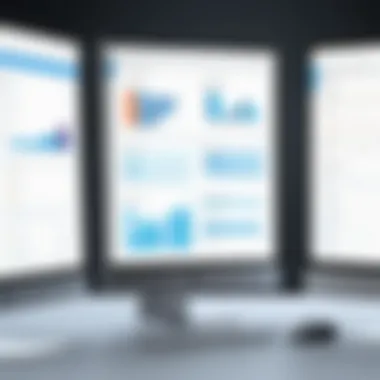

Intro
In today's digital landscape, where collaboration is key and information flow is critical, organizations often find themselves exploring options beyond traditional models. SharePoint has been a notable player in the realm of content management and collaboration, yet it may not fit every business's needs. As diverse work environments emerge—ranging from small startups to large corporations—it's essential to evaluate alternatives that can cater specifically to varied operational demands.
This article aims to navigate through several viable alternatives to SharePoint. By analyzing their distinct features, advantages, and potential downsides, we seek to offer a thorough understanding that assists individuals and organizations in making educated decisions based on real user experiences and insights.
Preface to SharePoint and Its Challenges
In today’s evolving digital workspace, collaboration tools are no longer just nice-to-haves; they’re essential for maintaining productivity and streamlining workflows. SharePoint, as a prominent platform developed by Microsoft, provides a vast array of features aimed at document management and team collaboration. However, it’s essential to acknowledge that SharePoint is not without its challenges. Understanding these challenges is crucial for any organization contemplating its use or considering alternatives.
Understanding SharePoint's Purpose
SharePoint is primarily designed to facilitate collaboration among teams, offering tools for document storage, sharing, and management. At its core, SharePoint serves as a centralized space for teams to store files, conduct reviews, and manage projects—all while promoting seamless communication. Its integration with Microsoft Office products allows users to work from familiar environments, which can significantly boost efficiency.
However, SharePoint is often seen as a double-edged sword. Its strength lies in its variety of features, but this complexity can also prove overwhelming. Navigating through different settings or finding specific documents can sometimes feel like looking for a needle in a haystack. This intricacy may deter some users, particularly those who do not have a technical bent.
Common Limitations Experienced by Users
Despite its robust capabilities, many users encounter a set of common limitations that can hinder their overall experience with SharePoint. Some of the notable challenges include:
- User Interface Complexity: Many find the interface less intuitive than expected. Finding documents and navigating diverse functions can be perplexing, especially for less tech-savvy users.
- High Cost of Ownership: While Microsoft offers various pricing tiers, organizations can unexpectedly rack up costs due to customization needs, third-party integrations, or user licenses.
- Performance Issues: Large organizations using SharePoint have reported performance delays, particularly with larger file uploads or extensive libraries, which can result in frustrating user experiences.
- Data Migration Difficulties: Moving data between SharePoint and other platforms can be daunting, with potential data integrity issues arising during transfers.
- Limited Customizability: While SharePoint does offer templates, companies desiring fully tailored solutions find the customizability options lacking, necessitating investment in additional developer resources.
"No software is without faults; prioritizing transparency and actively seeking solutions is what separates successful implementations from those that fall flat."
Recognizing these challenges empowers organizations to weigh their options critically. As they delve into alternatives, being aware of these limitations positions them to make informed decisions tailored to their specific needs. Understanding the landscape of potential obstacles not only paves the way for smoother transitions but also sets the stage for exploration of viable alternatives to SharePoint.
Criteria for Evaluating SharePoint Alternatives
When organizations decide to explore alternatives to SharePoint, it's imperative to establish a clear framework for evaluation. This section dives into the key criteria that can guide businesses in selecting the most suitable collaboration and document management solution. By focusing on specific elements, organizations can ensure they pick a tool that not only meets current needs but can also adapt to future challenges.
Key Features to Consider
Every alternative comes with its own set of features, and understanding those is crucial. Perhaps the most essential aspect is document management capabilities. Does the platform allow for easy file sharing and editing? Can multiple users collaborate in real-time without confusion or version control issues?
Equally important are security features. With an increasing emphasis on data privacy, alternatives must offer robust protection. Are there options for encryption or user access levels to safeguard sensitive information?
Furthermore, organizations should evaluate the customizability of the platform. The ability to tailor the software to specific workflows can tremendously enhance productivity. This goes hand-in-hand with automation features that eliminate repetitive tasks, streamlining processes and reducing human error.
User Experience and Interface
User experience should not be an afterthought. A clean and intuitive interface can significantly impact user adoption rates. If the software feels clunky or overly complex, employees might resist using it, potentially undermining the entire purpose of making a change.
Ask yourself: Is the navigation straightforward? Can users easily locate essential functions? Poor usability often leads to frustration, which can affect overall collaboration and productivity. Mobile compatibility is also increasingly vital in today’s workplace. Ensuring the platform has a responsive design allows teams to work effectively from anywhere.
Integration Capabilities
Now, let's talk about integration. In today's tech-savvy environment, it's rare for any organization to rely solely on one software solution. Thus, the ability of an alternative to integrate seamlessly with existing systems is key. Whether it's connecting to customer relationship management tools like Salesforce or productivity applications like Trello, integration can increase efficiency and minimize disruption.
Organizations should also consider API support. A good platform should enable developers to create custom integrations that align with specific organizational needs. Strong integration capabilities can mean the difference between a smooth transition or a rocky one, making this an essential factor to scrutinize.
Cost Considerations
Cost is likely a deciding factor, but it’s more than just the initial price tag. Organizations must assess total cost of ownership. This includes not only the subscription fees but also additional costs for training and support. Sometimes, cheaper alternatives end up costing more in the long run.
It's also worth comparing value against features offered. A higher-priced solution might offer better features that save time and increase efficiency, ultimately justifying the cost. Take a moment to also consider scalability. As your team grows, how will the costs adjust? Will the software continue to meet its needs, or will costs spiral out of control?
The right alternative doesn’t just address current issues; it positions your organization for future growth and challenges.
Finding the perfect fit isn’t solely about features or price—it’s about understanding your organization’s needs and how a tool can evolve with those needs. With the right criteria laid out, the selection can move from a vague guessing game to a strategic process.
Prominent Alternatives to SharePoint
Choosing the right collaboration and document management platform is crucial for organizations striving for efficiency and seamless communication. While SharePoint has been a staple for many, its limitations can drive users to look for alternatives that better meet their unique needs. In this section, we will explore popular contenders that stand out from the crowd, examining their benefits, features, and the scenarios in which they truly shine.


The landscape of collaboration software is rich with options, and understanding these alternatives can provide businesses with tailored solutions that fit their operational requirements better than a one-size-fits-all approach. Below are some prominent alternatives that offer distinct advantages over SharePoint.
Box: A Collaborative Platform
Box stands out as a cloud content management solution designed for businesses that prioritize document sharing and collaboration. It provides smooth file storage and sharing while maintaining robust security measures. The platform empowers teams to access files securely from any device, irrespective of their location.
Key features include:
- Advanced Security: Offers customizable permission settings to control access to sensitive information.
- Collaboration Tools: Built-in tools for real-time editing make joint work effortless.
- Integrations: Connects with applications like Slack, Salesforce, and others, ensuring a unified workflow.
With Box, companies looking for efficient document management with an emphasis on security and collaboration are likely to find a good fit.
Google Workspace: Seamless Integration
Google Workspace, formerly known as G Suite, serves as a powerful alternative thanks to its integrated suite of applications like Gmail, Docs, Sheets, and Drive. This platform offers effortless collaboration across various tools, promoting a fluid work environment.
Strengths of Google Workspace include:
- Simplicity: Easy to navigate with an intuitive user interface.
- Real-time Collaboration: Multiple users can simultaneously work on documents, enabling faster input and feedback.
- Cloud Storage: Offers ample space for storing files while allowing easy sharing options.
For organizations already familiar with Google's ecosystem, transitioning to Google Workspace can be a breeze, making collaboration feel more organic.
Monday.com: Project Management Focus
An intuitive approach to project management is what Monday.com brings to the table. Although it is primarily a project management tool, its features allow for extensive collaboration among teams in any industry.
Noteworthy aspects include:
- Customizable Workflows: Teams can create their own boards tailored specifically for their projects.
- Visibility: Progress tracking and reporting features keep everyone on the same page.
- Integrations: Seamlessly connects with tools such as Zoom, Shopify, and more to enhance efficiency.
Monday.com is particularly beneficial for teams seeking a visual project management solution that encourages collaboration while driving results.
Zoho Workplace: Comprehensive Solution
Zoho Workplace offers a suite of applications that encompasses all aspects of business communication, from email to document management. This platform is designed not only for collaboration but also for productivity through its various tools.
Highlights of Zoho Workplace include:
- Cost-Effective: Generally offers lower pricing compared to other platforms.
- Variety of Tools: From Docs to Sheet, and Show, it provides various applications for different needs.
- Security Features: Includes options for two-factor authentication and data loss prevention.
Zoho Workplace is a compelling choice for small to medium enterprises looking for an all-in-one solution without breaking the bank.
Slack: Beyond Messaging
Primarily recognized as a messaging platform, Slack evolves into a full-fledged collaboration tool when integrated with other applications. Its ability to facilitate quick communication combined with integration capabilities allows for substantial productivity.
Key elements of Slack are:
- Channels: Organized discussions can occur over set topics, reducing the noise.
- Integrations: Compatible with numerous apps like Google Drive and Asana, allowing data sharing across platforms.
- Search Functionality: Users can search through past messages and files easily, facilitating knowledge retrieval.
For teams that thrive on fast-paced communication, Slack acts as a central hub for collaboration, increasingly becoming essential for modern workplaces.
Confluence: Documentation at Scale
Confluence by Atlassian is a powerful platform that excels in documentation and knowledge management. Aimed at teams needing an organized workspace for storing and collaborating on documents, Confluence fosters teamwork effectively.
Important features include:
- Templates: Provides pre-made templates for different document types to save time.
- Integration with Jira: Ideal for teams managing projects, linking tasks and documents fluidly.
- Collaborative Editing: Users can edit pages simultaneously, enhancing teamwork.
If your organization requires an organized way to create, share, and archive knowledge, Confluence stands out as a reliable choice.
Notion: Versatile Workspace
Notion is an all-in-one workspace that combines notes, tasks, databases, and wikis. It has gained immense popularity for its versatility and customization options, allowing teams to create a space that works best for them.


Notion shines through:
- Customization: Users can customize their workspace to suit various needs, whether for project management, note-taking, or document management.
- Integration Options: Connects with tools like Google Drive and Trello for an enhanced workflow.
- User-Friendly: Offers a clean interface that is easy to navigate, promoting user engagement.
For teams looking for a flexible solution that can cater to multiple collaboration and documentation needs, Notion proves to be a strong player in the market.
Asana: Task and Project Management
Asana provides a robust platform for teams seeking to manage tasks and projects effectively. It emphasizes clarity and accountability, allowing users to keep all tasks organized in one place.
Key features include:
- Task Assignment and Tracking: Clearly assigns tasks to team members, and tracks their progress efficiently.
- Timeline View: Offers Gantt-style timelines for visualizing project progress.
- Asana Goals: Aligns team members on their objectives and keeps track of progress.
Asana is particularly useful for teams that depend on clear task management and project tracking to accomplish their goals.
Comparative Analysis of SharePoint Alternatives
When it comes to evaluating platforms that vie for the space occupied by SharePoint, a comparative analysis is crucial. This process doesn’t just highlight differences; it illuminates nuances that could significantly affect how well a software meets an organization’s specific needs. By conducting a thorough comparison, businesses can identify which features align closely with their workflows, ensuring both efficiency and user satisfaction.
Probing deeper into this analysis provides insights into how alternatives stack up not only against SharePoint but also against each other. This section will unfold in two parts: examining feature comparisons followed by user feedback and ratings. Through this lens, we assess how these platforms address real-world challenges faced by teams.
Feature Comparison: Strengths and Weaknesses
Feature comparison serves as a cornerstone in making an informed decision about collaboration tools. By focusing on strengths, organizations can identify what makes a platform suitable for its particular needs. For instance, let’s consider Box and Confluence:
- Box:
- Confluence:
- Strengths: Known for its robust security features and seamless document sharing capabilities that are paramount for businesses prioritizing data protection.
- Weaknesses: Some users find its interface somewhat clunky compared to more streamlined platforms.
- Strengths: Excels at documentation and knowledge management, allowing teams to create shared pages collaboratively. This is essential for companies with a strong focus on documentation.
- Weaknesses: It can be overwhelming for new users due to its vast array of options and settings.
This detailed dive into features enables organizations to weigh what’s essential for them.
In contrast, some alternatives may lack certain capabilities that are standard in SharePoint, which can pose challenges when migrating or adopting new systems. The key takeaway is that certain tools shine in specific contexts while others may falter.
User Feedback and Ratings
The importance of user feedback cannot be overstated. Reviews serve as the lifeline for understanding the real-world applications and limitations of software. When IT professionals talk about their experiences, it can often highlight gaps in features, usability issues, or exceptional customer support.
Platforms like Slack and Asana show varied user responses:
- Slack:
- Asana:
- User Feedback: Many rave about its user-friendly interface and quick communication capabilities. Yet, some point out that it can become cluttered with too many channels, leading to information overload.
- Ratings: Generally scores high in team collaboration but is often critiqued when it comes to managing tasks comprehensively.
- User Feedback: Frequently lauded for its intuitive task management and project tracking features. However, users report challenges with integrating it into larger frameworks without added complexity.
- Ratings: Holds strong ratings for overall functionality, though integration flexibility gets mixed reviews.
User feedback provides a glimpse into the practicality of using these tools amidst everyday chaos.
In sum, the comparative analysis informs potential users about where their priorities lie. Each alternative has its quirks, benefits, and drawbacks. Having a comprehensive understanding can make all the difference in choosing the right tool for an organization’s unique requirements.
Case Studies: Successful Implementation of Alternatives
Case studies provide illustrative examples of how alternatives to SharePoint can meet specific organizational needs. They highlight real-world applications, showcasing the path from problem identification to solution implementation. This section dives into various industry-specific scenarios and examines how different sectors benefitted from making the switch from SharePoint to alternative platforms.
Industry-Specific Implementations
In different sectors, organizations have unique workflows and requirements that often inform their choice of collaboration tools. Here are notable cases:
- Healthcare: A regional hospital switched from SharePoint to Box. They needed a more secure and compliant platform for sharing medical records among departments while ensuring patient confidentiality. Box’s strong focus on security allowed them to not only meet GDPR regulations but also streamline internal collaboration.
- Education: A large university implemented Google Workspace to replace SharePoint for collaborative teaching and research. The ease of sharing documents and integrating resources with existing tools proved crucial for faculty and students alike, enhancing the learning environment significantly.
- Retail: A mid-sized retail chain shifted to Notion to manage their project schedules and inventory. The flexibility of Notion’s workspace allowed teams to set different templates for various projects, proving particularly effective during peak seasons when rapid adaptations were necessary.
Sharing results from these tailored solutions offers insight into the effectiveness of different platforms across sectors, reinforcing the notion that a one-size-fits-all approach usually doesn't cut it.
Lessons Learned from User Experiences
Real-world implementations reveal a trove of insights that can guide future decisions. Here are key takeaways based on user feedback and experiences:
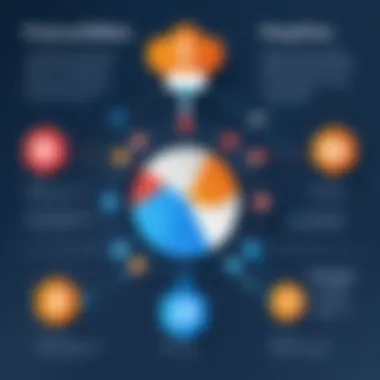

- Adaptability Is Key: Many organizations found that the flexibility of a platform greatly influenced their initial judgments. When systems are designed to adapt to various needs, user adoption rates increase significantly.
- Training and Support Matter: Transitioning from a familiar tool like SharePoint to a new platform often comes with a steep learning curve. Companies that invested in comprehensive training for their staff reported smoother transitions and better long-term satisfaction rates.
- Integration with Existing Systems: Users emphasized the importance of seamless integration with pre-existing tools. For organizations looking to remain productive, alternatives that easily connected with existing software saved time and resources, leading to quicker implementations.
- Feedback Loops: Establishing feedback mechanisms ensures that adjustments can be made based on employee input. This proactive approach not only helps in problem-solving but also reinforces a culture of collaboration and continuous improvement.
Ultimately, these insights illustrate that while selecting a platform is essential, the execution and ongoing support determine the eventual success—or failure—of a transition.
Potential Challenges in Transitioning from SharePoint
Transitioning from SharePoint to alternative collaboration platforms brings both opportunities and hurdles. This section sheds light on what to anticipate during this significant shift. While the allure of fresh functionalities and streamlined processes entices many organizations to look beyond SharePoint, understanding the potential headaches that can accompany this transition is vital. It ensures that companies approach the switch with a clear roadmap, minimizing disruptions to their day-to-day operations.
Data Migration Considerations
Moving data can be a daunting task, closely resembling a delicate dance on a tightrope. The first thing to think about is the type of data being transferred, which often includes various documents, images, and user-related information. Each piece has its own importance, and losing any of it during transition can create a chaotic mess.
Compatibility poses another serious concern. Not every platform handles data in the same way, which means that formats may not align perfectly, leading to potential data corruption or loss. To tackle this challenge:
- Conduct a comprehensive inventory of existing SharePoint content. Understand what needs to be transferred and its importance.
- Utilize data migration tools designed for the chosen alternative. Manual transfer can introduce errors and unnecessary complexities.
- Plan for potential downtime. A successful migration means some operations might face interruptions, so it’s crucial to strategize around critical business times.
Ultimately, having a robust data migration strategy can mitigate unforeseen snags, ensuring a smoother transition.
User Training and Adoption Strategies
Even after data finds its new home, another mountain to climb looms—user training. Employees are often accustomed to SharePoint, and introducing a new platform can be akin to putting a cat in a bathtub. Resistance is common, which makes it critical to foster an environment receptive to change. Proper training ensures employees see the benefits of the new system rather than focusing on what they've left behind. Here are points to consider:
- Tailor training programs to different user levels. Not everyone uses software the same way; consider creating tutorials that cater to novices and experienced users alike.
- Leverage early adopters. Identify enthusiastic team members who can champion the new platform, acting as a bridge between the tech team and end users.
- Gather feedback regularly. After training sessions, encourage participants to share their thoughts on usability and features. This feedback loop can identify areas needing improvement or additional training.
"Effective transitions hinge on understanding user needs—ensure the team feels equipped and comfortable amidst change."
Integrating a new tool is not simply about getting the technology right; it’s also about ensuring user buy-in. With the right training and support, the transition from SharePoint can evolve into an opportunity for growth, rather than a challenge to dread.
Future Trends in Collaboration Software
In today’s fast-paced and dynamic work environment, the landscape of collaboration software is rapidly evolving. Understanding future trends in this arena is vital not just for IT professionals, but for any organization looking to optimize teamwork and enhance productivity. With the proliferation of remote work and the increasing need for seamless communication, knowing which direction collaboration tools are headed will help businesses make informed decisions.
One significant element to consider is the focus on integrating artificial intelligence and machine learning. These technologies are being embedded into collaboration software to automate routine tasks and improve user experiences. Automated reminders, scheduling assistance, and intelligent data insights can save time and enhance decision-making. That’s not all. The future of these tools will not be solely in AI integration, but also in improved connectivity across platforms, making it easier for users to work in their preferred environments.
Emerging Technologies and Their Impact
Emerging technologies are about to redefine how collaborative efforts are structured. The shift towards virtual and augmented reality can’t be overlooked. Companies like Facebook have already introduced features using these technologies to foster connection among remote teams. Imagine a virtual boardroom where team members, regardless of their location, can meet in a shared space and interact more naturally. The immersion that these technologies bring could bolster creativity and collaboration in ways that plain video calls cannot match.
- Blockchain also plays an integral role in future collaboration software, especially regarding document credibility and security. By providing indisputable proof of ownership and changes, it can enhance trust among collaborators.
- Alongside that, cloud computing continues to push boundaries, allowing for real-time file sharing and project management across distributed teams. As storage solutions become more robust, larger files can be managed effortlessly, paving the way for collaborative projects that were previously difficult due to size constraints.
"The integration of AI and connectivity will not only streamline workflows but redefine how teams can collaborate effectively, regardless of their geographical location."
Predictions for the Future of the Workspace
The predictions for the workspace of the future hinge on flexibility and adaptability. As companies embrace hybrid work models, the demand for tools that facilitate effective collaboration for both remote and in-office employees will increase. Organizations that can combine physical and virtual workspaces with sophisticated software tools are setting themselves up for success.
- Increased Customization: Users will demand more personalized experiences as they seek tools that cater specifically to their individual or team needs.
- Security First: With the rise of cyber threats, there is a greater focus on security features across collaboration platforms. Tools must ensure that sensitive data is shared and stored securely, without sacrificing accessibility.
- Sustainability: Future software will likely feature capabilities to track and promote sustainability efforts, especially as more companies commit to reducing their carbon footprints.
As we look ahead, it’s critical for organizations to keep an eye on these trends. Engaging with emerging technologies, prioritizing user needs, and preparing for a flexible workspace will provide companies with a competitive edge in the ever-changing business landscape.
Epilogue
In concluding this guide, it's crucial to reflect on the significance of understanding viable alternatives to SharePoint. As organizations evolve in the digital age, the need for flexible, user-friendly collaboration tools grows. Making an informed choice not only enhances productivity but also fosters stronger teamwork across various levels of an organization. With numerous options available, this guide has aimed to underline essential factors that businesses must consider.
Summarizing Key Points
Throughout our exploration of SharePoint alternatives, some core themes have emerged:
- User-centric Features: Each alternative offers unique functionalities tailored to specific needs, from document management to seamless integrations.
- Varied Costs and ROI: It's evident that budget considerations play a pivotal role in software selection. Balancing cost against the value delivered is a recurring theme.
- Integration Ease: The ability of a tool to seamlessly fit into an existing tech stack stands crucial for a smooth transition and ongoing collaboration.
The overarching takeaway is that no one-size-fits-all solution exists, and it’s up to each organization to evaluate what best suits their specific environment and goals.
Final Recommendations for Users
Before making a switch, users should consider the following:
- Conduct Thorough Research: Explore user feedback and practical case studies relevant to their industry.
- Pilot Programs: Whenever possible, initiate a trial or pilot phase. This hands-on experience helps gauge usability and fit.
- Engage All Stakeholders: Gathering input from end-users beyond IT will ensure the chosen solution is embraced organization-wide.
- Stay Updated on Trends: Always keep an eye on emerging technologies and how they could enhance existing workflows or replace outdated systems.
By being diligent in these efforts and tailored in their approach, organizations can confidently transition away from SharePoint, aligning more closely with their operational needs and ultimately fostering a more collaborative workplace.
"A smooth sea never made a skilled sailor." - This adage underlines that transitions might be tricky, but taking this leap can lead you towards more effective collaboration and productivity.



