Mastering Square Online Store Integration
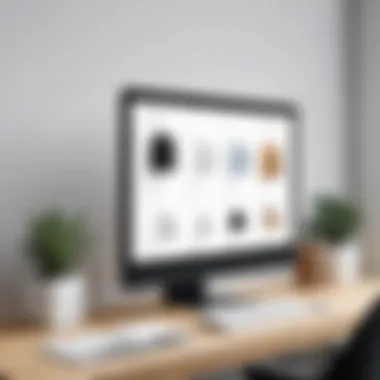

Intro
In an era where the digital marketplace is booming, having a robust online store can make or break a business. Square Online Store integration stands as a beacon for entrepreneurs and established enterprises alike, providing tools and solutions tailored to enhance e-commerce functionality. This section aims to provide a seamless entry point into the intricate world of Square's online ecosystem, touching on the essential features, the nitty-gritty of setup, and the benefits that come along with proper integration.
Brief Description
Overview of the software
Square Online Store is not just your run-of-the-mill e-commerce software; it’s an all-encompassing platform that allows businesses to create and manage online stores with ease. Born from the well-known payment processing giant, Square, it brings forth a user-friendly interface that accommodates both tech-savvy individuals and those still finding their footing in the digital landscape.
Key features and functionalities
- Intuitive Website Builder: Create an online presence without the need for advanced coding skills. Just drag and drop elements to match your brand's aesthetics.
- Integrated Payment Solutions: From credit cards to Apple Pay, Square encompasses diverse payment methods to cater to customer preferences.
- Real-time Inventory Management: Keep track of stock levels effortlessly, ensuring you never miss a sale due to inventory hiccups.
- Mobile Optimization: With increasing shoppers turning to their phones, Square ensures that your online store looks great on every device.
- SEO-Friendly Design: Rise to the top of search results with built-in tools that help enhance your store's visibility online.
"In the e-commerce realm, a well-integrated system is akin to having a well-tuned engine; every part must work harmoniously to reach optimal performance."
System Requirements
Hardware requirements
To get started with Square Online, having a reliable computer with internet access is essential. You don’t need a powerhouse machine but having a decent processor and at least 4GB of RAM ensures efficient operation, especially when managing larger inventories.
Software compatibility
Square Online Store is designed to work with most modern web browsers. This includes popular ones like Chrome, Firefox, and Safari. It's advisable to keep your browser updated to benefit from security patches and improved speed. Additionally, while no specific operating system is required, having Windows 10 or macOS High Sierra and later generally provides a smoother experience.
By diving into this guide, users will gain insights not just on the mechanics of integration, but also on how Square can revolutionize their online sales approach. Remember, understanding the fundamental tools at your disposal is the first step toward optimizing your digital business strategy.
Preamble to Square Online Store Technology
In the rapid world of e-commerce, having a robust online presence is not just a luxury but a necessity. Square Online Store technology serves as a gateway for businesses to establish and enhance their virtual storefronts. This section will explore the detailed facets of Square's offerings, highlighting essential benefits and considerations for diverse business models. The integration of such technology can often be the difference between a thriving online presence and one that merely exists.
Overview of Square Online Store
Square Online Store is designed to simplify the e-commerce experience. It provides a platform where businesses, from coffee shops to handmade jewelry sellers, can set up their online shops with relative ease. Users often remark on the seamless interface and the intuitive design that Square offers. With features like customizable templates, you can shape your store's appearance to reflect your brand image, making it visually appealing to potential customers.
One of the standout characteristics of Square is its flexibility. It caters to various sales needs, whether you are operating a single physical location or a flourishing online empire. Square's capability to manage both online and offline sales efficiently is invaluable—merging in-store and e-commerce data into one view can help in making informed business decisions.
Moreover, the platform supports integration with various payment methods, ensuring that checkout processes are smooth and convenient for customers. From credit cards to digital wallets, Square provides options that suit modern buyer behavior.
Importance of E-commerce Integration
E-commerce integration emphasizes the necessity of harmonizing various business operations with online sales platforms like Square. This process encompasses everything, from payment processing to inventory management, ensuring that all systems work in tandem.
A well-integrated system promotes efficiency. For instance, automatic updates between inventory levels and your online shop can prevent stock discrepancies, which often frustrate consumers. Additionally, integrating with marketing tools allows businesses to leverage CRM systems, helping target marketing efforts towards the right audience.
The ability to gather and analyze data from integrated systems also presents significant advantages. Businesses can track sales trends, customer preferences, and marketing effectiveness, enabling them to pivot their strategies as necessary. Ultimately, lamenting the disconnect between physical and digital sales, this integration becomes a catalyst for informed decision-making and long-term growth.
"Integrating e-commerce functions is not just about convenience; it's about shaping a cohesive strategy that resonates with today’s consumer expectations."
Furthermore, as consumer behavior shifts towards flexibility and convenience, businesses that prioritize e-commerce integration are better poised to adapt and thrive in a competitive marketplace, often translating technology investment into substantial revenue growth.
In summary, understanding the nature of Square Online Store technology is paramount for businesses seeking to excel in the digital age. By recognizing its features and the significance of proper integration, companies can harness this technology to elevate their online operations and meet evolving consumer demands effectively.
Setting Up Square Online Store Integration
Establishing the Square Online Store integration is no small feat. It lays the groundwork for the entire e-commerce experience. Integrating Square can be the game-changer for many businesses, as it facilitates an efficient transaction process, aligns sales data, and streamlines inventory management. A proper setup enhances the overall functionality of your online store, ensuring that your operations run smoother than a well-oiled machine.
Creating a Square Account
To embark on this journey, the first step is creating a Square account. This isn’t exactly rocket science, but it does require attention to detail. You head over to the Square website and click on the sign-up button. Depsite it being user-friendly, ensure your business information is accurate. They ask for some basics—name, email, and password. But then comes the fun part: linking your bank account. Sure, it might feel like opening a can of worms, but you want those funds readily available, don’t you?
Once the account is set up right, you'll receive a confirmation email. Don't forget; you'll need to verify it. Double-checking all information ensures a seamless integration later down the line.
Linking Existing Websites to Square
Linking your existing websites to Square can be a tad tricky, especially if you are not tech-savvy. But fret not; it's not insurmountable. Start by accessing your Square dashboard. Here, you’ll want to find the section that mentions linking to your site. Depending on your setup, you might need to grab an API key or embed some code snippets.
Consider this as setting up a relationship—your website must communicate effectively with Square. It’s like ensuring that two friends can understand each other, even if they speak different languages.
- Navigate to the online settings within your Square dashboard.
- Select the appropriate link method, whether that’s through plugins or directly embedding code.
- Test the connection thoroughly to see if orders sync up as they should.
Installing Square Integration Plugins
Installing Square integration plugins can often feel like trying to find a needle in a haystack. But once you've figured it out, it’s a walk in the park. Look for the specific plugin compatible with your content management system—WordPress, Shopify, or what-have-you.
Once found, download and install the plugin, and activate it like flipping a switch. After this, configure the plugin settings by providing your Square account details. Little aspects like mapping your product categories with Square can make big differences.
Be sure to check for updates regularly. Many plugins undergo changes, and keeping them updated ensures security as well as functionality.
“Setting up your Square integration is the backbone of your online store. If it's done right, it won't just work; it'll work like a charm.”
Analyzing Payment Solutions via Square
In the modern e-commerce landscape, understanding the nuances of payment solutions is paramount for any business aiming to thrive. Square offers various ways to handle transactions, ensuring that both small and large enterprises can operate smoothly. Analyzing payment solutions is more than just picking which buttons to push; it’s about understanding what suits your business model, your customers' preferences, and the overall user experience. This section focuses on breaking down these essential components.


Supported Payment Methods
Square shines by offering a wide range of supported payment methods. Customers can choose how they wish to pay, which can significantly influence their purchasing decisions. With a myriad of options available, here are some of the primary payment methods:
- Credit and Debit Cards: Square supports major credit cards, including Visa, Mastercard, American Express, and Discover.
- Digital Wallets: Customers can use payment options like Apple Pay and Google Pay, making transactions not just convenient but also fast. The trend towards digital wallets showcases an increasing preference among consumers for seamless transactions.
- Buy Now, Pay Later (BNPL): More businesses are integrating options like Afterpay or Klarna, allowing customers to spread their payments out over time without facing hefty interest charges.
By providing multiple payment options, Square ensures that customers feel more at ease when checking out, which could potentially lead to higher conversion rates.
Transaction Fees and Pricing Structures
One of the most critical factors that businesses must consider when choosing a payment solution is the fees involved. Square is known for its transparent pricing models that help businesses budget effectively:
- Flat-rate Fees: Square generally charges a fixed percentage on each transaction. For instance, online payments incur a fee around 2.9% + $0.30 per transaction, which is rather competitive.
- No Monthly Fees: Unlike some other providers, Square does not impose monthly fees, making it easier for businesses, particularly startups, to manage expenses.
- Additional Fees for Special Features: Square offers advanced features, like invoicing or marketing tools, which might incur additional costs. It's essential to outline these in any financial planning to avoid surprises down the road.
Understanding these expenses is fundamental for maintaining a healthy bottom line. Businesses must regularly assess their transaction fees and evaluate if their chosen payment model aligns with cash flow and profit margins.
Payment Security Features
Security is a concern that weighs heavily on the minds of many merchants and customers alike. Square employs several robust security features to protect sensitive information:
- Encrypted Transactions: All transactions are encrypted, providing a safeguard against data breaches.
- PCI Compliance: Square complies with the Payment Card Industry Data Security Standard (PCI DSS), which sets the benchmark for payment processors in terms of security standards.
- Fraud Detection: Advanced technology is in place to identify and flag fraudulent transactions before they can inflict harm. This feature allows businesses to focus on serving customers while reducing security vulnerabilities.
"Investing in security measures is not just an operational necessity, it’s a strategic advantage in building customer trust."
Inventory Management with Square
Effective inventory management is a linchpin of any e-commerce operation. With the dynamic nature of online shopping, having a well-structured system in place to track and manage stock levels is essential. Square's robust system doesn't just assist in organizing your products; it empowers you to make informed business decisions, optimize operations, and ultimately enhance customer satisfaction. Here, we break down key aspects one should consider when exploring inventory management through Square, ensuring that you’re well-equipped to handle the nuances of your stock.
Tracking Stock Levels
When it comes to managing inventory, tracking stock levels is a fundamental element. Square offers an easy-to-navigate dashboard that presents real-time data on your inventory. It becomes critically important to know what’s in stock and what’s flying off the shelves. This can inform purchasing decisions and help prevent stockouts or overstock situations.
Benefits of Real-Time Tracking:
- Avoid overstock: This can tie up precious capital and storage space.
- Prevent stockouts: Running out of a popular item can result in lost sales and dissatisfied customers.
- Generate accurate sales forecasts: Utilize historical data to predict future demand.
Using Square, you can set up alerts that let you know when stock levels fall below a specific threshold. This proactive approach enables you to manage your supply chain more effectively, adapting to seasonal fluctuations or unexpected surges in demand.
Managing Inventory Across Platforms
In today’s multi-channel sales environment, businesses often find themselves navigating several platforms—be it direct sales through a Square store, social media channels, or marketplaces like Etsy. Managing inventory across these platforms can quickly become a headache if not handled efficiently. Fortunately, Square empowers you with tools to synchronize your inventory across all channels seamlessly.
Considerations when managing inventory across platforms:
- Centralized dashboard: Square allows all inventory information to reside in one location, making updates easier.
- Avoid listing discrepancies: Synchronization minimizes errors that could arise from manual entry.
- Unified reporting: Get a holistic view of performance across all channels.
This integration ensures that your inventory remains consistent, reducing the risk of overselling items or facing fulfillment issues, which can tarnish your business's reputation.
Setting Up Inventory Alerts
Imagine running a small business where you are eagerly waiting for the sales of a newly launched product. All’s going well until customers face a disappointment because of insufficient stock. Setting up inventory alerts can be a lifesaver in such scenarios. Square eases this process with customizable alerts based on your inventory levels.
Setting Up Alerts in Square:
- Threshold settings: Decide how low your stock can fall before an alert is triggered.
- Notification methods: Receive alerts via email or push notifications—whichever suits your style.
- Regular audits: Schedule periodic checks to maintain accuracy in stock levels.
These alerts can enable business owners to respond swiftly, bringing in new shipments before their inventory dips too low. Just like that, you can maintain customer trust and satisfaction while managing your stock efficiently.
"Keeping an eye on your inventory not only saves time but can keep the cash flowing in the direction you want it to go."
Overall, having a solid grip on inventory management via Square can significantly enhance your operational efficiency, ultimately leading to a better user experience. The seamless tracking of stock levels, effective management across multiple platforms, and timely alerts make for a well-rounded approach to handling your inventory.
Enhancing User Experience through Integration
In the realm of e-commerce, the user experience (UX) serves as a fundamental pillar for success. Enhancing UX through Square Online Store integration is not merely a luxury; it’s a necessity for both small businesses and larger enterprises navigating the online marketplace. The significance of this lies in the seamless interaction between the user and the store, which can drive conversions and build long-term customer loyalty.
Through effective integration, features like customer-friendly design, cohesive branding, and intuitive navigation become possible. Without these aspects, potential customers may find themselves lost in a sea of functionality or, worse, become frustrated and abandon their carts. Thus, the importance of enhancing user experience cannot be overstated.
Design and Customization Options
When it comes to design and customization, flexibility plays a critical role. Square offers numerous templates that allow businesses to present their products in a visually appealing manner. Whether you're aiming for a minimalist aesthetic or vibrant, eye-catching elements, the right customization can truly make or break the engagement rate.
Custom branding, particularly, enables businesses to establish their identity in a crowded market. Here are some key aspects to consider:
- Visual Consistency: Ensuring that colors, fonts, and layouts mirror your brand identity can create a cohesive feel.
- User-Friendly Layouts: Streamlining navigation reduces the cognitive load on users, making it simpler for them to find what they want.
- Imagery: High-quality images showcasing products can increase user trust and interest.
Incorporating these design elements not only grabs attention but also lays a pathway for enjoyable shopping experiences.
Mobile Responsiveness Considerations
In today's age, mobile responsiveness is no longer optional; instead, it’s a must-have for any online store. With the increasing number of consumers browsing and shopping via mobile devices, ensuring that your Square online store is fully responsive can be the difference between a conversion or a missed opportunity.
Factors to contemplate include:
- Adaptive Design: Ensure that images scale correctly and text remains legible on smaller screens.
- Touch-Friendly Elements: Buttons should be easy to tap, reducing frustration and improving usability.
- Loading Speed: Research indicates that slow-loading sites lead to high abandonment rates, emphasizing the need for speed on mobile.
Investing time and effort into mobile responsiveness not only aids in providing a better user experience but can also positively impact search engine rankings.


Customer Support Features
Effective customer support is pivotal in enhancing user experience, especially in e-commerce where trust can dictate sales. Integrating robust customer support features can help you address queries quickly, leading to greater customer satisfaction.
Consider the following support tools:
- Live Chat Options: Immediate assistance through live chat can help resolve issues right when they arise.
- Comprehensive FAQs: A well-structured FAQ section can empower customers to find answers without relying on support agents.
- Chatbots for 24/7 Support: Utilizing AI-driven chatbots can provide instant responses, offering support outside of regular business hours.
Adding these support features nurtures a feeling of reliability among users, encouraging repeat purchases and promoting word-of-mouth recommendations.
"A seamless and effective user experience through design, mobile responsiveness, and support can turn casual browsers into lifelong customers."
Marketing Strategies for Square Online Stores
In the realm of e-commerce, making an online store visible is as crucial as stocking it with products. Marketing strategies for Square Online Stores are not just optional; they are essential. With a wealth of options available for reaching potential customers, businesses must distinguish themselves from the sea of competition. Implementing effective marketing strategies can elevate a store’s presence and drive meaningful engagement. Let's untangle some key strategies that fit seamlessly into the Square Online ecosystem.
Leveraging Social Media for Promotion
Social media serves as a bustling marketplace where businesses can interact with consumers in real time. Given how ingrained these platforms are in daily life, utilizing social media for promotion can yield significant returns. One effective approach is crafting compelling content that resonates with your target audience.
Engaging your followers can come in many forms:
- Share Product Highlights: Regularly feature new or popular products. Create eye-catching posts with vibrant images and thoughtful descriptions.
- Run Contests or Giveaways: Encourage sharing and engagement by offering a prize that appeals to your audience. Not only does this boost visibility, but it also fosters community.
- Leverage User-Generated Content: Encourage customers to post about their purchases. This not only showcases your products in real-life scenarios but builds trust.
Additionally, responding to comments and messages promptly can humanize your brand and create lasting relationships with customers. Social media platforms like Facebook and Instagram can be great allies by offering dedicated advertising tools that can target specific demographics based on interests, age, and location.
Email Marketing Integration Techniques
Email marketing remains one of the most powerful tools in a marketer's toolbox. Despite the rise of various platforms, the humble inbox continues to reign supreme in delivering curated content, promotions, and updates directly to consumers. Square’s integration with email marketing platforms enables seamless communication with customers.
To optimize your email marketing, consider these techniques:
- Segment Your Audience: Divide your email list based on customer behavior or preferences. This allows for targeted messaging, providing recipients with content that genuinely interests them.
- Personalize Content: Use first names, recommend products based on previous purchases, or send tailored offers. Personal touch can greatly improve open rates and customer satisfaction.
- Automate Follow-Ups: Set up automated emails for cart abandonment, post-purchase follow-ups, or promotional events. These timely nudges can significantly boost conversions.
Square's built-in features can help streamline this process, ensuring your marketing is efficient and impactful.
Utilizing SEO for Enhanced Visibility
Search Engine Optimization is all about making your store more discoverable online. In a crowded marketplace, standing out is vital. Implementing solid SEO practices helps position your Square Online Store in search engine results, making it easier for potential customers to find your offerings.
Key SEO practices include:
- Keyword Research: Identify the keywords customers use to search for your products. Tools like Google Keyword Planner can provide insights into search volume and competition.
- Optimize Product Descriptions: Each product listing should include relevant keywords naturally woven into engaging descriptions. This not only helps with search ranking but can also influence buying decisions.
- Use High-Quality Images: Images is as important as words in e-commerce. Using high-resolution images with appropriate alt tags boosts SEO while providing a better user experience.
"Effective SEO is not just a task; it’s an ongoing strategy that evolves with the market and technology."
By utilizing these strategies, businesses can create a cohesive marketing ecosystem that contributes to a strong online presence. The weave of social media, email marketing, and SEO creates a robust framework for Square Online Stores to thrive, ensuring they not only attract visitors but convert them into loyal customers.
Analyzing Sales Data and Insights
Understanding your sales data is akin to navigating a ship through foggy waters. With the right insights, you can steer your business toward success rather than drift aimlessly. In the context of Square Online Store integration, analyzing sales data becomes not just a task but a fundamental aspect of business strategy. It allows businesses to assess performance, the efficacy of marketing efforts, and customer behaviors through detailed metrics. This analysis turns raw numbers into valuable narratives that inform decision-making and strategic planning.
Understanding Sales Reports
It's important to be well-acquainted with sales reports when operating a Square Online Store. These reports provide a snapshot of performance over a selected period, allowing the user to discern trends and patterns. Key elements included in a typical sales report are:
- Total Revenue: The overall income generated from sales, crucial for financial health.
- Average Order Value: Helps you understand customer spending habits and can guide upselling strategies.
- Sales by Category: Identifies which products are hotter than a jalapeño on a summer day, allowing you to tailor inventory and marketing efforts.
- Sales Over Time: Spotting seasonal trends helps in anticipating inventory needs and promotional efforts.
By meticulously examining reports, businesses can uncover critical insights that aid in refining strategies to boost sales and customer engagement.
Utilizing Customer Data for Strategy Development
Customer data is like gold for a business. Square's integration lets you amass data about your customers, and utilizing this information can dramatically enhance your strategic approach. For instance, analyzing customer demographics can guide tailored marketing campaigns. If data reveals a significant number of purchases are made by customers aged 25-35, your advertising can be adjusted to resonate with this age bracket.
Additionally, assessing purchase history can inform cross-selling opportunities. By understanding what products are often bought together, you can bundle items and promote these combinations, thus increasing average order values. Don't overlook the power of feedback and reviews collected through your Square platform; they provide deep insights into customer satisfaction and can drive improvements in products and services.
Implementing A/B Testing Techniques
A/B testing is an invaluable strategy within the realm of e-commerce. It's a straightforward approach where you compare two versions of a web page or email campaign to see which performs better. For Square Online Store users, this could involve testing different layouts for product pages or varying the text of call-to-action buttons.
When implementing A/B tests, here are some pointers:
- Define Clear Goals: What do you want to achieve? Increased conversions? Higher click rates? Be specific.
- Isolate Variables: Ensure you’re only changing one element at a time. For example, testing the color of a button without altering its position or the text around it.
- Analyze Results: Look for statistically significant differences and take action based on findings. Don't settle for just seeing which performed better; analyze why it worked.
Carrying out A/B tests systematically over time can boost sales performance, improve user engagement, and fine-tune your e-commerce strategy considerably.
"Data-driven decisions have revolutionized business strategies across the board, making actionable insights the lifeblood of any successful operation."
In summary, analyzing sales data and insights provides a hearty foundation for strategic decision-making in a Square Online Store. Gleaning insights from reports, leveraging customer data, and utilizing A/B testing can sharpen your edge in a competitive market. This approach results in enhanced performance, refined strategies, and satisfied customers—ultimately leading to sustained growth.
Troubleshooting Common Integration Issues
When managing an e-commerce platform, smooth integration with payment processors and inventory management systems is crucial. Complexities arise, and problems can surface during setup and ongoing operations. Troubleshooting these common integration issues isn’t just about fixing a snag; it’s about ensuring the smooth sailing of your business's operations and sustaining your customer experience.
Common integration issues often lead to lost sales, frustrated customers, and ultimately harm to your brand reputation. Thus, recognizing how to identify, resolve, and prevent these issues is essential for any business looking to harness the full capabilities of Square Online Store.
Identifying Integration Problems


Often, the first sign of trouble is a disruption in service—be it a delay during payment processing or an inventory update that doesn't seem to take effect. Identifying these problems is the cornerstone of effective troubleshooting. It's vital to keep an ear to the ground and look out for signals, such as:
- Error messages during checkout: These are your first clues. Any user-facing error prompts can lead to cart abandonment.
- Discrepancies in inventory levels: If your online store shows items in stock that are actually sold out, it's a problem.
- Delayed notifications: Late email confirmations or missing receipts can indicate a backend issue.
- Integration logs: Regularly monitor logs from Square and third-party plugins to catch errors before they snowball.
In many cases, a systematic approach can help you narrow down the root cause, whether it’s a connectivity issue, data mismatch, or configuration error. Establish a method to document these occurrences; over time, patterns may emerge that point to a specific problem area.
Resolving Payment Processing Errors
Payment processing errors can strike fear into the heart of any online retailer. When a transaction fails, customers may abandon their cart right then and there. The importance of a reliable and seamless checkout experience can’t be overstated. Here are some strategies to tackle these pesky issues:
- Check Payment Gateway Settings: Ensure that your Square account is properly linked to your online store. Sometimes, a simple typo can throw a wrench in the wheel.
- Review API Configurations: If using custom solutions, ensure that the APIs are up-to-date and functioning as intended. Check for any necessary updates or changes in your configuration.
- Test Transactions: Conduct test transactions with various payment methods to see where errors arise. Handling these in a sandbox environment can save you headache.
- Analyze Error Codes: Square and similar services typically provide error codes that offer insight. Rather than glossing over them, take time to understand what they signify.
By addressing these errors head-on, you can not only resolve a live issue but also prevent future disruptions, safeguarding customer trust.
Addressing Inventory Sync Issues
Inventory management is like the lifeblood of your e-commerce operation. If the stock levels aren’t in sync between your Square platform and your website, it can lead to overselling or disappointing customers. To rectify inventory sync issues, consider these steps:
- Check Sync Frequency: How often is your inventory being updated? Make sure that your sync settings are appropriately timed—hourly at a minimum for high-turnover products.
- Audit Your Inventory Settings: Ensure that product details—like SKUs and quantities—are correctly configured in both systems. A discrepancy can easily lead to sync issues.
- Utilize Inventory Management Plugins: Sometimes Square's native features may not be enough for your needs. Integrating a tailored inventory management system, compatible with Square, can improve accuracy.
- Reach Out for Support: If problems persist, don’t hesitate to contact Square’s customer support. They may already be aware of the issue and could have a quick solution or offer guidance on best practices.
Documentation and persistence are your best friends when dealing with integrated systems. Keep logs of what changes you make and monitor their effects to help both the immediate situation and long-term health of your e-commerce operation.
Regularly assessing and troubleshooting integration issues can significantly reduce operational headaches down the line, protecting both revenue and reputation.
Ultimately, troubleshooting is not just about fixing today’s problems; it’s about building a robust foundation for a reliable future.
Exploring Advanced Integration Features
The landscape of e-commerce is continually evolving, proving that keeping pace with advancements is not just a luxury but a necessity for businesses aiming to thrive. Exploring advanced integration features is pivotal in this context. Such intricacies can greatly influence how businesses leverage Square Online Store for effectively meeting customer demands and enhancing operational efficiencies.
The integration of third-party applications, robust API capabilities, and seamless connections with Customer Relationship Management (CRM) systems encapsulate this forward-thinking approach. These features enable businesses to tailor their e-commerce solutions, streamline processes, and ultimately, deliver superior value to their customers. Understanding these elements not only benefits organizations in terms of improved functionality but can also lead to heightened customer satisfaction.
Third-Party App Integrations
Integrating with third-party apps is like finding the perfect piece in a jigsaw puzzle; it can dramatically improve the overall picture. By connecting with platforms such as Mailchimp for email marketing, Shopify for additional sales channels, or analytics tools like Google Analytics, businesses can upgrade their operations smoothly.
- Benefits of Integrations:
- Enhanced Functionality: Utilizing specialized applications can add layers of functionality that are not inherent in the Square ecosystem. For example, leveraging shipping solutions like ShipStation can simplify logistics management.
- Data Centralization: Integrating various services allows businesses to consolidate data in one place, making it easier to analyze performance metrics without jumping through multiple hoops.
- Improved Customer Experience: Apps that enhance user experience, like live chat support, can be seamlessly linked with Square, allowing for real-time engagement with customers.
Integrating third-party apps not only enables flexibility but also empowers businesses to create a more responsive e-commerce environment.
API Capabilities and Custom Solutions
The Application Programming Interface (API) is the unsung hero of software integration, offering the ability to build custom solutions tailored to idiosyncratic business needs. This capability is crucial for businesses wanting to stand out in an oversaturated market.
- Key Considerations for Using APIs:
- Customization: Businesses can develop personalized functionalities that adhere to their specific operational processes.
- Scalability: As companies grow, their applications need to adapt. Well-implemented API solutions allow for expansion without a complete overhaul of existing systems.
- Efficiency: Automating routine processes via APIs means employees can focus on what really matters: driving their business forward rather than getting bogged down in repetitive tasks.
Integrating CRM Systems with Square
Integrating Customer Relationship Management (CRM) systems with Square is another key feature that enhances business capabilities. With a well-integrated CRM, businesses can gain invaluable insights into customer behavior, improving retention and satisfaction.
- Benefits of CRM Integration:
- Personalized Marketing: Knowledge of customer purchasing patterns can help in crafting targeted marketing campaigns.
- Streamlined Communication: Better tracking of customer interactions allows for a more fluid communication approach, avoiding mixed messages and enhancing rapport.
- Data-Driven Decision Making: Access to real-time data enables businesses to make informed decisions based on current customer trends.
With these advanced integration features at their disposal, businesses can look beyond mere transactional capabilities. They can forge a more robust, responsive, and customer-focused e-commerce strategy that meets the demands of today's dynamic marketplace.
Future Trends in E-commerce and Square Integration
As e-commerce rapidly evolves, keeping an eye on future trends is crucial for businesses of all sizes. The landscape is constantly changing, influenced by advances in technology, shifts in consumer expectations, and innovations that reshape how integration works. Discussing these trends sheds light on the direction that tools like Square Online Store are heading, allowing businesses to position themselves effectively in this competitive market.
Emerging Technologies Impacting Integration
Emerging technologies play a vital role in shaping how businesses operate their online stores. Innovations such as blockchain, augmented reality (AR), and artificial intelligence (AI) directly impact e-commerce integration.
- Blockchain is changing transaction security. Its decentralized nature helps prevent fraud and create transparent records, which can enhance consumer trust.
- AR elevates the shopping experience by allowing customers to visualize products in their own environment before purchasing. This technology is particularly notable in industries like furniture and fashion, where visual appeal often drives sales.
- AI streamlines operations through personalized experiences. Personalization can mean recommendations based on prior purchases or adapting content to suit consumer tastes.
The integration of these technologies into Square’s ecosystem will likely improve efficiency, help businesses understand customer behavior, and ensure a seamless transaction experience.
Shifts in Consumer Behavior and Expectations
Consumer behavior is ever-shifting. With the acceleration of digital purchasing, customers today expect more than just quality products. They seek an effortless, frictionless shopping journey.
- Convenience is key; the quicker the checkout process, the more likely conversions become. Solutions that integrate with Square must prioritize a smooth user experience.
- Expectations for transparency around shipping, returns, and data privacy are also on the rise. Businesses need to communicate openly with their customers. This transparency can build loyalty.
- Consumers are now more informed than ever. They research extensively before making purchases, leading to a demand for enriched product information directly through integrated systems offered by platforms like Square.
Square must stay ahead of these changes to meet customer expectations, adapting its features to ensure usability and satisfaction.
The Role of Artificial Intelligence in E-commerce
AI is the unsung hero of many of today’s digital transformations in e-commerce. Its ability to analyze vast amounts of data presents opportunities that weren’t feasible just a few years ago.
- Chatbots facilitate 24/7 customer service, providing instant responses to inquiries. These tools can improve customer satisfaction and reduce operational costs.
- Data analytics help businesses make informed decisions. By understanding purchasing trends and customer preferences, companies can adjust their strategies and inventories dynamically.
- Predictive analysis allows businesses to anticipate customer needs based on their behavior, potentially improving cross-selling opportunities.
Incorporating AI into Square’s features can empower small businesses and large corporations alike to operate more intelligently, optimizing their e-commerce strategies.
As we look to the future, it's evident that understanding these trends isn’t just beneficial; it's essential for survival in the rapidly changing e-commerce landscape.
The progress in e-commerce integration hinges on astute businesses that embrace these trends actively, aligning their strategies with this shift to create robust systems for the next digital wave. Keeping pace with advancements is not merely advisable; it’s a matter of relevance and competitiveness.



