Explore the Top CGI Software for Creatives


Intro
Computer-generated imagery (CGI) has transformed the landscape of digital media. From movies and video games to architecture and product design, effectively utilizing CGI software is essential for visual storytelling and artistic expression. For professionals, students, and enthusiasts, selecting the right tool can significantly impact the quality of their projects. This guide provides an in-depth analysis of the best CGI software available in today's market, evaluating various platforms and tools based on usability, functionality, and performance.
The purpose is to provide clarity in a crowded marketplace, allowing users to make informed decisions that align with their specific needs and skill levels. By examining strengths and weaknesses through user reviews and community feedback, this article aims to be a comprehensive resource for anyone interested in CGI.
Brief Description
Overview of the Software
The CGI software landscape is diverse, catering to a wide array of applications. Each software offers unique features that can appeal to different user groups. For example, Autodesk Maya is widely recognized for its advanced features in animation and character modeling, while Blender is appreciated for its free access and robust community support. Having access to the right software can enable users to create high-quality visual content more efficiently.
Key Features and Functionalities
The functionality of CGI software can vary widely. Key features to consider include:
- User Interface: A clean and intuitive interface enables a smoother workflow.
- Rendering Capabilities: Fast and high-quality rendering is crucial for visualizing projects.
- Animation Tools: Advanced animation tools allow for more dynamic and lifelike creations.
- Compatibility: Integration with other software and tools enhances productivity.
Some popular CGI software also boasts features such as simulation for physics-based animations, a wide range of plugins, and detailed texture painting.
System Requirements
Hardware Requirements
To run CGI software effectively, specific hardware specifications are often required. Here are common requirements that users should consider:
- Processor: A multi-core processor for efficient processing of complex scenes.
- Graphics Card: A powerful GPU is essential for rendering graphics smoothly, especially in real-time applications.
- Memory: At least 16 GB of RAM is recommended for handling larger projects.
- Storage: SSDs for faster load times can be beneficial, alongside ample storage space for large files.
Software Compatibility
CGI tools need to work seamlessly with other software solutions for an optimal workflow. Most software today offers compatibility with popular platforms such as
- Adobe Creative Suite
- Unity and Unreal Engine
- Autodesk Applications
This compatibility ensures that users can leverage multiple tools without disruptions, facilitating a more productive environment.
"Choosing the right CGI software is pivotal; it often defines the scope and quality of your creative vision."
This thoughtful selection process is crucial in navigating the best options that meet both personal and professional requirements.
Prolusion to CGI Software
Computer-Generated Imagery, or CGI, encompasses a range of digital tools and techniques that create visual content through computer graphics. The significance of CGI software is multifaceted, affecting various industries such as entertainment, gaming, architecture, and advertising. This section aims to illuminate the foundational role of CGI software in executing creative visions and the development of professional-grade visual content.
Understanding Computer-Generated Imagery
CGI refers to images created using computer software. This can involve both 2D and 3D graphics. It is widely used in visual effects in films, video game graphics, architectural visualizations, and even marketing campaigns. In essence, CGI serves as the bridge between creative ideas and visual representation.
Understanding the fundamentals of CGI is crucial. Artists and developers must grasp how software operates to effectively utilize these tools in their creations. Tools often come equipped with features for modeling, texturing, rendering, and animating.
- Modeling: Crafting the shapes of objects or characters.
- Texturing: Applying surface details and colors.
- Rendering: Producing the final images from the 3D models.
- Animation: Adding movement and bringing static objects to life.
As technology continues to evolve, CGI software becomes increasingly powerful and accessible. Familiarity with these processes enhances an artist’s or developer’s capability to push creative boundaries.
Importance of CGI in Modern Applications
In today's digital landscape, the importance of CGI cannot be overstated. It enables professionals across industries to convey ideas, tell stories, and develop engaging content that resonates with audiences. CGI is an essential aspect of instrumentation in modern storytelling.
Some benefits of CGI include:
- Enhanced Creativity: CGI allows for the visualization of concepts that might be impossible to realize physically.
- Cost-Effectiveness: Reduces the need for practical effects, which can be expensive and time-consuming.
- Flexibility: Easier modifications can be made compared to physical sets or models.
- Realism: Advances in rendering technology allow for hyper-realistic graphics that enhance viewer immersion.
"CGI is more than just a tool; it’s an extension of the artist’s imagination."
Despite its advantages, the use of CGI also comes with its challenges, such as steep learning curves, the need for powerful hardware, and the constant evolution of technology. Nonetheless, understanding CGI's fundamental role in modern applications provides insight into its vast potential and the importance of choosing the right software to facilitate artistic endeavors.
Criteria for Evaluating CGI Software

When selecting CGI software, it is essential to understand the criteria for evaluation. This process involves analyzing various facets of the software, which can profoundly impact user experience and project outcomes. The right software can enhance creativity and streamline workflows, while the wrong choice can lead to frustration and inefficiency. Here, we break down the key elements that define a quality CGI software experience.
Ease of Use
Ease of use is a critical factor when evaluating CGI software. A user-friendly interface allows both beginners and advanced users to navigate the program effectively without extensive training. Intuitive design, clear menus, and straightforward workflow processes contribute significantly to the overall user experience. Many users report higher satisfaction levels when they can quickly understand and use the software's features without needing to dig through extensive documentation or tutorials. Specifically, the following attributes enhance ease of use:
- Intuitive Interface: Elements that are easy to access and understand help users to quickly adapt.
- Learning Resources: Availability of tutorials, forums, and other educational materials can assist users in overcoming initial hurdles.
- Customization Options: Users should have the ability to tailor their workspace to their preferences, improving overall comfort and efficiency.
Feature Set
The feature set of CGI software reveals its capabilities in handling various tasks related to computer-generated imagery. It is advisable to evaluate if the software includes essential tools such as modeling, texturing, rigging, and rendering. Furthermore, advanced features like physics simulations and scripting capabilities are becoming increasingly important.
High-quality CGI software should ideally provide a balance of basic and advanced features that cater to both amateur and experienced professionals. Here are some vital aspects to consider:
- Versatility: Supports multiple forms of media including animations, static images, and simulations.
- Integration with Other Tools: Compatibility with other software enhances workflow efficiency, enabling easier transfer and manipulation of assets.
- Updates and New Features: Regular updates ensure that the software remains relevant and incorporates the latest technologies.
Performance and Speed
Performance and speed play a significant role in the effectiveness of CGI software. Slow rendering times and lagging during tasks can hinder creativity and productivity. Users need a platform that efficiently manages high-resolution assets and complex scenes. It's wise to look for software known for efficient resource management and minimal system lag. Key considerations include:
- Rendering Speed: The ability to produce high-quality outputs in a timely manner.
- System Requirements: Suitable performance on various hardware setups without necessitating frequent upgrades.
- Optimization Features: Tools designed specifically to enhance performance can make a significant difference during intensive tasks.
Community and Support
The strength of the community and support system surrounding a CGI software can greatly influence user experience. A robust community offers forums and resources where users can seek advice, share tips, and troubleshoot concerning issues. Support from the developers, in terms of responsiveness and resource availability, is also crucial.
Key points include:
- Active Forums and Discussion Boards: Platforms like Reddit and Facebook groups provide invaluable peer support.
- Documentation and Training: Comprehensive guides should be available for all features, including video tutorials.
- Developer Support: Quick and reliable support from the software creators can solve issues efficiently, minimizing downtime for users.
"The value of having an active user community cannot be overstated; it empowers users to resolve questions swiftly and promotes continual learning."
In summary, evaluating CGI software based on ease of use, feature set, performance and speed, and community support enables potential users to make informed choices. Understanding these aspects is vital for leveraging the full potential of the software, regardless of skill level.
Popular CGI Software Options
The realm of computer-generated imagery (CGI) is evolving rapidly. As a result, having access to the right software is crucial for achieving high-quality visuals. Various CGI software options cater to different needs of users, such as professionals, students, and hobbyists.
These popular options allow users to create intricate models, animations, and visual effects. Each software varies in functionality, usability, and target audience. Understanding these options helps users select the right tool for their projects, ultimately enhancing their creative processes.
Blender
Overview and Features
Blender is an open-source software that stands out in the CGI market due to its wealth of features. It offers tools for 3D modeling, rendering, and animation, among others. Its interface is user-friendly once mastered, making it welcoming for both newcomers and experienced artists. A unique aspect of Blender is its integrated functionality, allowing users to perform multiple tasks without switching programs. Its defining characteristic is the solid community support that surrounds it. Users frequently produce manuals, tutorials, and plugins, making it a versatile choice for various creative avenues.
Pros and Cons
The main advantage of Blender is its zero-cost model, making professional-grade software accessible to everyone. However, the learning curve can be steep for novices unfamiliar with 3D concepts. Many users commend the flexibility and versatility it provides. Nevertheless, some users may find the interface cluttered when first starting.
User Experiences
User experiences with Blender vary; creative professionals often commend it for its capabilities in producing high-quality animations. The software is praised particularly among indie filmmakers for innovative projects. On the flip side, some users flagged that the continuous updates can sometimes disrupt workflows due to unexpected changes.
Adobe After Effects
Overview and Features
Adobe After Effects is a powerful visual effects software widely adopted in the video and film industry. Known for its ability to create motion graphics and compositing, it excels at producing high-quality visual effects. Its integrated features allow artists to manipulate images and video seamlessly. The key strength of After Effects lies in its plugin architecture, offering endless possibilities for customization and enhancement.
Pros and Cons
One of the benefits of After Effects is the robust toolset coupled with regular updates. However, this software comes with a subscription fee, which may not be feasible for all users. Users appreciate the streamlined workflow for video editing, but some complain about the system requirements necessary for smooth operation.
User Experiences
Users often highlight the strong community around After Effects, providing numerous tutorials and forums for assistance. The diverse range of applications attracts professionals from multiple fields, including marketing and filmmaking. However, beginners may feel overwhelmed at first due to its many capabilities.
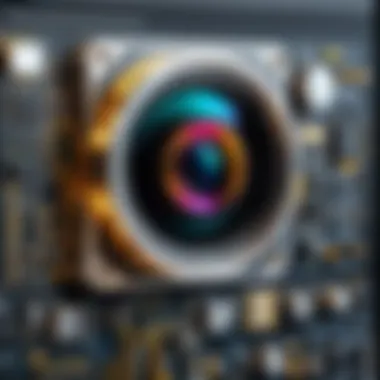

Autodesk Maya
Overview and Features
Autodesk Maya is a powerhouse in the realms of animation and 3D modeling. It offers advanced tools that enable creation of detailed character models and stunning animations. Its key characteristic includes an extensive library of predefined assets. This accelerates the modeling process for artists aiming for realism.
Pros and Cons
A notable advantage is its flexibility; professional studios frequently use it for its depth and comprehensive features. However, onboarding new users can be challenging due to its complex interface and high price point. This software is perfect for teams that prioritize quality but may deter budget-conscious individuals.
User Experiences
Maya receives widespread acclaim from professional artists for its depth of tools. However, less experienced users can get frustrated with its steep learning curve. Many users recommend pairing their learning with resources from Autodesk's material libraries.
Cinema 4D
Overview and Features
Cinema 4D is recognized for its intuitive interface and powerful animation tools. It allows users to create stunning graphics and intricate animations with ease. It is particularly favored for motion graphics, thanks to its strong integration with Adobe products.
Pros and Cons
One great aspect of Cinema 4D is its user-friendly interface which allows quick learning. Nonetheless, the licensing fees can prove to be a barrier for smaller studios. Users often find its motion graphics capabilities satisfying but mention that advanced features may require additional training.
User Experiences
Users typically report a positive experience with Cinema 4D, especially in collaborative settings. The community is active, and many resources exist for learning. However, users lacking support may find some advanced tools intimidating without a structured guide.
3ds Max
Overview and Features
3ds Max is well-known for its strength in game development and architectural visualization. The software provides excellent rendering options and a comprehensive toolset for modeling. Its notable feature is the customizable interface, allowing users to adjust their workspace according to their preferences.
Pros and Cons
The primary advantage of 3ds Max is its extensive features focused on architectural modeling and rendering. However, it’s important to note that the system requirements are high, which might pose a limitation for some users. Budget constraints can also be an issue due to its licensing model.
User Experiences
Users often describe 3ds Max as a go-to tool for game developers who appreciate its powerful rendering capabilities. There is a wealth of tutorials available, yet newcomers may struggle to utilize its deeper functionalities effectively without adequate resources.
ZBrush
Overview and Features
ZBrush is specialized for digital sculpting and painting. It creates highly detailed textures and models, casting its scope widely in character design and concept art. The software’s unique feature is its ability to handle high polygon counts, allowing artists to focus on minute details.
Pros and Cons
While ZBrush’s sculpting tools are top-notch, the learning curve is recognized as a common challenge. The software price might also deter beginners, since it's on the higher end. The professionalism associated with ZBrush makes it a popular choice for high-end productions but can be daunting for new users.
User Experiences
Most users praise ZBrush for its creativity, often claiming it revolutionizes their workflow. Experienced artists highlight the power of its brush engine but caution beginners to invest time in mastering its tools. The community offers various materials and guides, which enhance the user experience.
Comparing the Best CGI Software
When considering CGI software, it is essential to compare various options. This comparison shapes the decision-making process for many users, whether they are professionals or amateurs. Understanding differences in features, pricing, and usability can directly influence project outcomes. Accurate comparisons allow users to align their needs with available tools, leading to better productivity and creativity.
Feature Comparison
The features offered by CGI software significantly shape how effectively they meet specific user needs. Each software has unique capabilities that can enhance or limit a project’s potential.
- Core Functionality: What does the software primarily offer? This includes modeling, texturing, rendering, and animation capabilities.
- Compatibility: Does the software integrate well with other tools? Many projects require collaboration between different software platforms.
- Customization: Feature personalization can enhance user experience. Custom scripts, plugins, and user interfaces play a crucial role in how effectively a user can work.
- Learning Curve: Users often face challenges when adapting to new software. A steep learning curve can discourage less experienced users. Conversely, accessible interfaces can empower them to create swiftly.
Deep attention to the diverse range of features allows users to select the software that fits their project requirements. Comparisons in this area highlight strengths and weaknesses among the platforms available.


Price Comparison
Price is a vital consideration for any software choice. Different CGI software comes with varying price points. Understanding these can help users gauge the value based on their budgets and usage scenarios.
- Licensing Models: Some software charges a one-time fee, while others operate on subscription models. Users must evaluate what suits their financial situation best.
- Value for Features: A higher price does not always equate to better value. Evaluating which features are essential for a project can lead to better financial decisions.
- Trial Versions and Discounts: Many software options offer trial periods or student discounts. Users should explore these options to make informed choices without immediately committing financially.
Careful consideration of pricing not only impacts the immediate budget but shapes long-term decisions regarding software adoption. Users need to reflect on how investment translates into results in their work.
Comparing CGI software is not merely about selecting the most popular option. It is about aligning tools with specific project demands for successful outcomes.
Use Cases for CGI Software
In discussing CGI software, it is crucial to understand its diverse applications across multiple industries. Each use case highlights the versatility and significance of CGI in creating visual content that is both engaging and informative. By exploring how these tools are applied, users can better appreciate their functionalities and select software that aligns with their specific requirements.
Film and Animation
In the film industry, CGI software plays a pivotal role. It enables creators to produce visually stunning scenes that would be impractical, if not impossible, to achieve through traditional filming methods. Software like Autodesk Maya and Blender allows artists to create detailed characters and expansive environments. CGI is essential for bringing fantastical elements to life, from mythological creatures to intricate landscapes found in sci-fi movies.
Moreover, animation studios utilize CGI software to streamlining their working processes. The ability to create and modify 3D models allows for a more fluid production cycle. Each element can be revised in real-time, making it easier to gather feedback from creative teams. This efficiency is one of the primary reasons why CGI dominates modern animation.
Video Games
The video game industry depends heavily on CGI. With players seeking immersive experiences, developers utilize software like Cinema 4D and ZBrush to craft realistic graphics and engaging gameplay environments. CGI creates detailed character models and intricate backgrounds, enabling game developers to push the boundaries of visual storytelling.
Real-time rendering capabilities enhance gameplay interactivity. Players now encounter lifelike cinematics that enhance the overall experience. As technology progresses, the merging of CGI with game mechanics will only increase, leading to more engaging and interactive gameplay.
Architecture and Product Design
In architecture and product design, CGI software serves as a valuable tool for visualizing projects. Architects often turn to programs like 3ds Max to create realistic representations of buildings. These models allow clients to visualize the end product before construction begins. It aids in making design choices and adjustments, saving time and resources in physical alterations.
For product designers, CGI software assists with showcasing items in marketing material. Brands can present realistic prototypes without the need for extensive physical samples. This application not only saves costs but also facilitates quicker market entry.
Virtual Reality and Augmented Reality
The integration of CGI into virtual reality (VR) and augmented reality (AR) is transforming how we engage with digital content. Software that supports VR and AR, such as Adobe After Effects, creates immersive experiences that captivate users. In VR, CGI allows users to interact with 3D environments in real time, enhancing educational tools and entertainment options.
On the other hand, AR applications rely on CGI to overlay digital information in the real world. This has substantial implications for industries such as training and retail. For example, potential buyers of furniture can use AR to visualize how an item will look in their living space before making a purchase decision.
"The future of CGI lies in its ability to evolve alongside emerging technologies, providing unique solutions across various applications."
In summary, understanding the use cases for CGI software highlights its impact on various fields. From the entertainment industry to practical applications in architecture and design, embracing CGI can enhance creativity and productivity. By recognizing these applications, users can make informed decisions about which software best serves their needs.
Future Trends in CGI Software
As the landscape of technology evolves, understanding future trends in CGI software is essential for both creators and businesses. The animation and visual effects industry is not static; it adapts to innovations and needs of the market. Therefore, it is crucial to keep an eye on upcoming advancements. This knowledge can guide users in selecting the right tools today to stay relevant tomorrow.
Emerging Technologies
The rise of new technologies is reshaping CGI software capabilities. Some of these technologies include:
- Real-Time Rendering: This allows artists to view changes immediately without long wait times. Tools like Unreal Engine have set a new standard in how CGI is created.
- Virtual and Augmented Reality: With increased use of VR and AR, CGI software is updating to enable creators to build immersive environments. Expect applications in gaming, training, and marketing.
- New Graphical Tools: Developments in shaders and textures can bring more realism to CGI. With tools that simplify complex rendering processes, artists can spend more time on creativity and less on technical hurdles.
As these technologies advance, they will provide users with more powerful tools and enhance the quality of visuals produced in CGI.
Impact of AI on CGI Development
Artificial Intelligence is becoming a cornerstone in CGI development. The integration of AI can streamline workflows and enhance creative processes. Here are several implications of AI in the CGI landscape:
- Automated Animation: AI-powered tools can automate repetitive tasks, allowing artists to focus on higher-level creativity. For instance, compositing and rotoscoping can be handled more efficiently.
- Enhanced Visual Effects: AI algorithms can improve rendering times and produce high-quality images that would require extensive manual work. This results in better performance on deadlines.
- Personalized Experiences: With AI, CGI can create tailored experiences for users. For example, game environments can adapt based on player behavior in real-time.
"AI in CGI is not just about efficiency; it also opens new creative pathways for artists."
Understanding these trends is vital for IT professionals, small and large businesses, and software developers. By being aware of emerging technologies and the role of AI, users can position themselves for future opportunities in CGI.
Closure
In this final section, we reflect on the significance of selecting the right CGI software and how that choice impacts various projects. The landscape of computer-generated imagery is continuously evolving, making it crucial for users to stay informed of the latest tools and technologies. Choosing the appropriate software can dramatically affect creativity, efficiency, and the overall quality of the final product.
Final Thoughts on Choosing CGI Software
When it comes to choosing CGI software, several factors are key for your decision. Here, we delve into these considerations:
- Use Case: Understand your specific needs. Different projects require different tools. For instance, if you are focused on animations, software like Blender or Adobe After Effects is vital. For models, Autodesk Maya or ZBrush would be essential.
- Budget Constraints: Costs can vary significantly. Packages like Cinema 4D may offer robust features but come at a higher price. Evaluate what fits your budget and meets your requirements.
- Learning Curve: Every software has its own level of complexity. Users new to CGI might prefer something more intuitive, while experienced professionals could take on more advanced software.
- Community and Support: Strong support from communities can ease the learning process. Active forums, tutorials, and resources on platforms like Reddit can provide invaluable assistance.



