Understanding PandaDoc eSign: A Comprehensive Analysis


Intro
In the digital era, effective document management is crucial for both individuals and organizations. PandaDoc eSign emerges as a prominent solution in this landscape, offering capabilities tailored for streamlined electronic signatures and document workflows. This analysis will dissect its features, integration options, and security measures, providing a clear perspective on its value.
Brief Description
Overview of the Software
PandaDoc eSign is an electronic signature solution crafted to enhance document management. It enables users to send documents for signing, track their status, and manage workflows efficiently. One of its primary goals is to eliminate traditional paper processes, thereby increasing speed and reducing costs for businesses.
Key Features and Functionalities
The platform presents various functionalities designed to cater to diverse user needs:
- Streamlined Signing Processes: Users can easily upload documents, send them for signature, and receive completed documents, all in a matter of minutes.
- Multi-User Collaboration: This feature allows multiple stakeholders to collaborate in real-time, improving communication and decision-making.
- Customizable Templates: PandaDoc provides pre-designed templates that users can tailor to fit their branding and specific requirements.
- Analytics and Reporting: Users can access vital analytics regarding document engagement, providing insights into recipient behavior and document status.
"PandaDoc eSign revolutionizes how users think about document management by combining simplicity with advanced features."
System Requirements
Hardware Requirements
PandaDoc eSign operates primarily through a web browser, which means there are minimal hardware requirements. However, for optimal performance:
- A computer or device with a modern web browser (Chrome, Firefox, Safari).
- Stable internet connection for seamless document management.
Software Compatibility
Compatibility with operating systems includes:
- Windows: Windows 10 or later.
- Mac: macOS Catalina or later.
- Mobile: The application is accessible on iOS and Android devices through their respective app stores, enhancing mobility for users.
This analysis begins to showcase why PandaDoc eSign is a compelling choice for electronic signature needs. Understanding its capabilities, system requirements, and overall benefit lays down the foundation for a deeper engagement with this software.
Prelude to PandaDoc eSign
PandaDoc eSign represents a significant advancement in the field of electronic signatures and digital document management. As the business landscape becomes increasingly digital, the need for efficient and secure solutions has intensified. This section highlights the importance of adopting an electronic signature platform like PandaDoc eSign. It enables organizations to streamline their document workflows, reduce processing time, and enhance the user experience.
The significance of this service lies not only in its quick signature capabilities but also in the broader context of digital transformation across industries. Fewer paper-based processes lead to increased productivity and lower environmental impact. Moreover, PandaDoc eSign's features meet the demands of both small and large enterprises, making it a versatile tool for various business types.
The Evolution of Electronic Signatures
The concept of electronic signatures has evolved considerably since its inception. Initially viewed with skepticism, electronic signatures are now accepted in many legal and business contexts. The milestone occurred in 2000 with the enactment of the Electronic Signatures in Global and National Commerce (ESIGN) Act in the United States. This law granted electronic signatures the same legal standing as traditional handwritten signatures.
Today, the landscape is characterized by advanced technologies such as blockchain and biometric verification, enhancing the reliability and security of electronic signatures. Firms are now integrating these modern solutions to facilitate their operations, reinforcing the relevance of platforms like PandaDoc eSign in contemporary workflows.
PandaDoc Overview
PandaDoc is a comprehensive document management platform that includes features for creating, sharing, and signing documents electronically. Its eSign feature is designed to simplify the signing process, allowing users to execute contracts and agreements without the need for physical paper. This software is user-friendly, supportive of various formats, and suitable for a wide array of industries.
One of the key strengths of PandaDoc is its ability to integrate with other software, like CRMs and email services. Users can seamlessly connect their tools, enhancing data flow and boosting productivity. Overall, PandaDoc acts as a central hub in the document management lifecycle, fostering collaboration and efficiency.
"In a world where speed and accuracy are crucial, adopting solutions like PandaDoc eSign can provide a competitive edge to businesses."
Understanding the importance of PandaDoc eSign can facilitate a smoother transition to electronic signatures, transforming how businesses approach document management.
Functionality of PandaDoc eSign
The functionality of PandaDoc eSign is crucial for anyone looking to streamline their signature workflows. Understanding how this tool operates helps users harness its full potential. This section will discuss key features that enhance usability and effectiveness, as well as the user interface, which makes the experience straightforward for all users.
Key Features
PandaDoc eSign offers a variety of features that distinguish it from other electronic signature solutions. These features not only simplify the signing process but also contribute significantly to document management. The key features include:


- Legally Binding Signatures: PandaDoc ensures that all electronic signatures comply with the latest regulations, providing peace of mind to users.
- Customizable Templates: Users can design templates that fit their branding needs, enabling consistency across documents.
- Mobile Compatibility: With a fully responsive design, users can sign documents on any device, whether it is a smartphone or tablet.
- Document Analytics: Detailed tracking tools let users see when documents are viewed and completed, offering valuable insights into the signing process.
- Integration with Other Tools: The ability to integrate seamlessly with platforms such as Salesforce, HubSpot, and Google Drive enhances productivity.
These features not only improve the efficiency of document handling but also enhance the overall user experience, making it simple for users to manage their electronic signatures.
User Interface and Experience
The user interface of PandaDoc eSign is designed with usability in mind. The platform provides a clean layout that allows users of all skill levels to navigate easily. Key aspects of the interface include:
- Intuitive Design: Users can find essential functions without needing extensive training. This simplicity reduces the learning curve, making adoption quicker.
- Drag-and-Drop Functionality: Adding fields to documents is as easy as dragging and dropping elements where needed. This direct approach minimizes the time spent preparing documents for signatures.
- Preview Mode: Users can view documents as they will appear to signers, ensuring that everything is in order before sending.
- Guided Workflows: The platform offers automated steps that guide users through the signing process, enhancing overall efficiency.
Overall, the user interface contributes to a positive experience for both senders and signers, ensuring that transactions are smooth.
"The effectiveness of electronic signature solutions like PandaDoc eSign largely depends on their functionality and user experience. A tool that simplifies the signing process can significantly improve productivity across various industries."
In summary, PandaDoc eSign stands out due to its key functionalities and user-centric design. These aspects are essential for organizations looking to adopt electronic signature solutions effectively.
Integration Capabilities
Integration capabilities are vital for an e-signature solution like PandaDoc eSign. These features enable seamless interactions between PandaDoc and other software platforms, allowing businesses to streamline their operations and improve productivity. Deriving value from existing systems plays a crucial role in enhancing user experience and operational efficiency. Thus, understanding integration capabilities can aid organizations in optimizing workflows and ensuring that all tools work harmoniously.
Third-Party Applications
PandaDoc eSign boasts a wide range of integration with third-party applications. This includes popular tools like Salesforce, HubSpot, and Slack. These integrations enable users to create, send, and track documents without switching between different platforms. For example, with PandaDoc integrated into Salesforce, sales teams can send contracts directly from their Salesforce dashboard. This reduces the time spent on administrative tasks and minimizes errors that may arise from manual entry.
Users can also centralize their document management processes. Automated workflows are achievable by linking PandaDoc to applications used for Customer Relationship Management (CRM), accounting, or project management. The direct benefit is a more cohesive workflow, which not only enhances user experience but also ensures documents are managed efficiently throughout their lifecycle.
Additionally, integrations often come with unique functionalities specific to each application. Users can customize their workflows to fit their unique business processes. This adaptability positions PandaDoc eSign as a tool that grows with business needs, rather than a static solution.
API and Custom Solutions
Another compelling aspect of PandaDoc eSign is its API and custom solutions. For businesses with specific needs, the API provides the opportunity to develop tailored solutions that fit perfectly into existing infrastructure. The API allows developers to integrate PandaDoc features into their applications. This is particularly important for firms operating under specific regulatory requirements or with specialized internal processes.
Implementing the API can simplify document generation and management. It enables organizations to embed signature processes into their own software ecosystems. Users can generate documents pre-filled with data from their systems, thus reducing manual input and the related risks of inaccuracies.
"Custom integrations using the API facilitate unmatched flexibility, catering to unique business requirements and operational workflows."
A well-designed API also allows for efficient data management and retrieval. Businesses can create custom dashboards that encapsulate data analytics from document engagements, signatures, and more. This provides valuable insights that can drive strategic decisions. The API increases the utility and effectiveness of PandaDoc eSign, making it a paramount choice for diverse organizations seeking tailored solutions.
In summary, the integration capabilities of PandaDoc eSign, enhanced through third-party applications and a robust API, facilitate significant improvements in workflow efficiency, data accuracy, and overall user experience.
Security Features of PandaDoc eSign
Understanding the security features of PandaDoc eSign is essential for users who prioritize the integrity and confidentiality of their documents. As businesses increasingly shift towards digital transactions, ensuring data security becomes paramount. PandaDoc eSign implements various measures to protect sensitive information during storage and transmission. This section delves into two critical aspects: data encryption and compliance standards. Each aspect plays a vital role in providing users with assurance that their documents are safe from unauthorized access and tampering.
Data Encryption
Data encryption is one of the foundational elements of PandaDoc eSign’s security framework. It involves converting information into a coded format that can only be deciphered with a specific key. When users create or send documents for signing, PandaDoc employs AES-256 encryption, a robust encryption standard that secures data both at rest and in transit.
- At-rest encryption safeguards stored files on servers, preventing unauthorized access from internal breaches.
- In-transit encryption ensures that any data sent between servers and user endpoints remains confidential. This is particularly critical when documents travel over the internet, a space often vulnerable to interception.
The encryption process is automatic, requiring no additional action from the user. This simplicity is beneficial for businesses that may not have extensive IT resources. Moreover, by utilizing strong encryption protocols, PandaDoc earns trust from its users, which is crucial for companies managing sensitive documents. It is advisable to stay informed about the latest encryption practices as they evolve with technology to ensure continuous data protection.
Compliance Standards
Compliance with industry regulations is another critical feature of PandaDoc eSign. Users must adhere to several legal and regulatory frameworks governing electronic signatures. PandaDoc eSign complies with the ESIGN Act and the UETA, which both establish the legality of electronic signatures in the United States. Additionally, it aligns with the General Data Protection Regulation (GDPR), essential for users operating within or engaging with the European market.
- GDPR compliance guarantees that user data is handled transparently and securely, offering users control over their personal information.
- PandaDoc also provides audit trails, enabling users to track document status and access history, a valuable feature that helps businesses maintain accountability and transparency in their processes.
"Security is a shared responsibility. Adopting secure practices and compliant tools is crucial to maintaining data integrity and enhancing user trust."
Understanding these compliance standards can help organizations ensure they are not only legally compliant but also adopting best practices for security. PandaDoc strives to maintain high standards in all aspects of its service, providing users with peace of mind as they navigate through digital document management.
Advantages of Using PandaDoc eSign
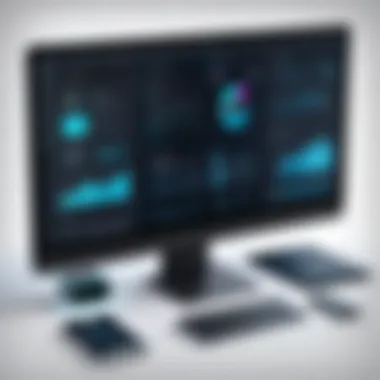

The advantages of using PandaDoc eSign can significantly impact the way businesses manage their document processes. Transitioning to electronic signatures is not just about keeping up with technology; it also offers tangible benefits. In this section, we will explore two primary advantages: time and cost efficiency, and improved workflow management. Both elements are crucial for enhancing productivity and ensuring effective work operations in organizations of any size.
Time and Cost Efficiency
Time is a vital resource for any business. PandaDoc eSign helps conserve time by allowing users to send, sign, and store documents electronically, drastically reducing turnaround times. Manual processes, such as printing, signing, and scanning, consume unnecessary time, delaying operations. By using PandaDoc, users can streamline these procedures, allowing documents to be completed and returned in a matter of minutes.
In terms of cost, utilizing an electronic signature solution like PandaDoc can reduce expenses connected with paper, ink, and mailing services. Substituting physical materials with digital workflows enables companies to allocate their resources more efficiently. This shift not only helps businesses save money but also minimizes their environmental footprint.
Improved Workflow Management
PandaDoc eSign enhances workflow management through its integrated features. The platform enables users to track the status of documents in real time. Knowing where documents are in the signing process allows teams to follow up more efficiently. Notifications inform users when documents need attention, so approvals are not overlooked.
In addition, the user-friendly interface is designed to minimize confusion during the signing process. Users can easily navigate the platform, making it accessible even for those who may not be tech-savvy. This simplicity encourages adoption across different levels within a company, contributing to a more cohesive operation.
Moreover, by consolidating various functionalities into one platform, PandaDoc reduces the need for multiple tools. This consolidation eliminates the challenges that come with switching between applications, making overall workflow smoother. Businesses can thus allocate their time to more critical tasks that require human intervention.
PandaDoc eSign stands out for its ability to blend efficiency with user-focused design, making it an essential tool for modern document management.
In summary, the advantages of using PandaDoc eSign extend beyond mere convenience. The efficiency gains in both time and cost, as well as enhancements in workflow management, make it a compelling option for companies looking to improve their operations. By incorporating such solutions, businesses can stay competitive and responsive in fast-paced environments.
Disadvantages and Limitations
Understanding the disadvantages and limitations of PandaDoc eSign is crucial for any organization considering its adoption. While the software provides numerous benefits, recognizing its shortcomings aids in making a fully informed decision. This section will discuss specific drawbacks and user feedback, providing a balanced view on the subject. Analyzing these elements enables companies to weigh the pros and cons accurately and tailor their implementations accordingly.
Potential Drawbacks
PandaDoc eSign, like any electronic signature solution, comes with certain limitations. Users should consider these factors when evaluating the platform:
- Cost Structure: Although it may be cost-effective for small businesses, the pricing model might not be as favorable for larger enterprises, especially those requiring advanced features.
- Learning Curve: The user interface is designed to be intuitive. However, some users may still experience a learning curve, particularly if they are transitioning from a different software solution.
- Internet Dependency: Since the platform operates online, consistent access to a reliable internet connection is necessary. This can be a significant drawback in regions with poor connectivity.
- Limited Offline Functionality: Users cannot access or send documents for signing without internet access. This restriction can hinder workflows, especially in urgent situations.
These drawbacks do not negate the benefits but highlight the importance of thorough evaluation prior to committing to the solution.
Common User Feedback
Feedback from users of PandaDoc eSign often provides insight into its practical performance in diverse environments. Below are some common themes from user reviews and experiences:
- Positive Aspects: Many users appreciate the platform's ease of use and seamless integration with other tools. Features such as templates and customizable workflows receive positive remarks for enhancing productivity.
- Areas for Improvement: Users often report concerns regarding customer support. Timely assistance can be crucial, and some have expressed disappointment with response times.
- Feature Requests: Customers frequently request additional functionalities, like expanded mobile app capabilities or more advanced reporting tools, indicating a demand for continuous improvement.
- Performance: Some users have noted occasional bugs or downtime, which can disrupt routine operations.
In general, understanding user sentiments helps potential adopters gauge the real-world implications of using PandaDoc eSign.
In summary, while PandaDoc eSign presents various advantages, its limitations must be compared against organizational needs to ensure a suitable fit.
User Testimonials and Case Studies
User testimonials and case studies play a crucial role in evaluating the effectiveness of eSignature tools like PandaDoc eSign. They offer essential insights into real-world applications of the software. By showcasing firsthand experiences, companies can better understand how PandaDoc eSign impacts workflows, compliance, and overall business outcomes. Testimonials help potential users assess the functionality, user-friendliness, and support options available.
Furthermore, case studies highlight specific instances where businesses have successfully implemented PandaDoc eSign. They detail challenges faced before using the software and the solutions provided after adoption. This detailed context allows users to visualize the tangible benefits of the software, such as increased efficiency and reduced turnaround times for document signing.
Small Business Perspectives
Small businesses often look for cost-effective solutions that offer a quick return on investment. Testimonials from small business owners indicate that PandaDoc eSign streamlines their processes, enabling quicker document management and fewer bottlenecks. For instance, a small marketing agency might find that sending contracts and proposals through PandaDoc results in faster approvals, ultimately driving revenue and customer satisfaction.
Many small businesses report that the user interface of PandaDoc is intuitive, reducing the need for extensive training. Additionally, the opportunity to customize documents ensures branding consistency, which is essential for smaller companies trying to establish a professional image. According to owners, this customization capability, combined with the e-signature function, has significantly enhanced client interactions.
Enterprise Implementations
For larger organizations, implementing PandaDoc eSign often involves different considerations than for small businesses. Enterprises typically prioritize scalability and robust integration capabilities. Testimonials from enterprise users often highlight the software's ability to integrate seamlessly with existing Customer Relationship Management (CRM) systems, such as Salesforce. This feature ensures that contracts and agreements are easily accessible within a centralized system, promoting collaboration and oversight.
Moreover, case studies from large corporations showcase how the use of PandaDoc eSign has led to substantial improvements in document management efficiency. One case study revealed that a multinational corporation reduced contract signing time by over 60%, allowing teams to focus on high-impact activities rather than administrative tasks. Additionally, the availability of audit trails and compliance metrics is critical for large companies dealing with sensitive information, and these features match their security needs.
Overall, both small businesses and enterprises benefit significantly from using PandaDoc eSign, addressing specific needs while promoting enhanced productivity. Collectively, these testimonials and case studies offer valuable insights into not only the functionality of the tool but its adaptability to various business sizes and sectors.
Comparative Analysis with Competitors


The comparative analysis of PandaDoc eSign with its competitors serves as a pivotal aspect of this article. Understanding the landscape of electronic signature solutions allows users to make informed decisions based on various criteria, such as features, pricing, user experience, and integration capabilities.
When evaluating PandaDoc against competitors, it becomes evident that each solution has its strengths and weaknesses. For businesses, selecting the right tool is essential not only for compliance purposes but also for enhancing productivity and streamlining workflows. Here, we juxtapose PandaDoc with prominent players like DocuSign and Adobe Sign, emphasizing the unique offerings of each and their relevance to different user needs.
PandaDoc vs. DocuSign
PandaDoc and DocuSign are both key players in the electronic signature market. DocuSign is often recognized for its extensive adoption across industries, maintaining a strong compliance framework that adheres to numerous legal standards. This makes it attractive for regulated sectors like finance and healthcare.
In contrast, PandaDoc positions itself as a more comprehensive document management solution. While DocuSign excels in signature capture, PandaDoc extends its functionality to include document creation, collaboration, and e-commerce capabilities. Users who require features beyond just signing might find PandaDoc more beneficial.
Several specific elements can be discussed:
- User Interface: While both platforms offer user-friendly interfaces, PandaDoc tends to emphasize visual layout and customization more. This is useful for businesses that need to present documents creatively.
- Pricing Structure: DocuSign often presents a tiered pricing model based on features, which might escalate costs for advanced functionalities. PandaDoc, on the other hand, offers more packaged deals that include multiple services at a competitive rate.
- Integration Capabilities: Both platforms support various integrations, but PandaDoc has more partnerships with software that target marketing and sales functions. This can be critical for sales teams seeking a unified tool.
PandaDoc vs. Adobe Sign
Comparing PandaDoc with Adobe Sign reveals differences in functionality and target markets. Adobe Sign may appeal more to users within organizations already embedded in the Adobe ecosystem, offering seamless experiences with tools like Acrobat and Creative Cloud.
On the other hand, PandaDoc’s focus on document automation gives it a unique edge. For organizations prioritizing document generation and workflow automation, PandaDoc can lead to increased efficiency compared to Adobe Sign, which primarily focuses on the signing process.
Key considerations include:
- Document Management: PandaDoc also shines in collaborative features, allowing different stakeholders to work on documents before they are signed. Adobe Sign, while it allows for some collaboration, does not provide the same level of editing features.
- Features: Adobe Sign provides strong security and compliance, crucial for enterprises. However, users looking for an all-in-one tool might find PandaDoc’s blend of document creation and signature capabilities more aligned with their needs.
- Adaptability: In terms of adaptability within business environments, PandaDoc offers customizable templates and more deployment options for various industries, while Adobe Sign focuses heavily on established workflows and user familiarity with Adobe products.
Best Practices for Implementation
Implementing PandaDoc eSign effectively requires a well-structured approach. Establishing best practices is essential for maximizing the software's potential. These practices not only enhance utilization but also facilitate smoother transitions and bolster user confidence. Hence, understanding these strategies can significantly impact a company's document management efficiency.
Training and Onboarding
Training and onboarding are critical components in this process. When businesses introduce PandaDoc eSign, they need to ensure that staff members grasp its functionalities thoroughly. This task goes beyond mere technical training; it is about fostering a culture of adaptability toward new technologies.
- Create Tailored Training Modules: Training should be customized based on the user's roles. Sales teams, legal departments, and HR personnel may have distinct requirements. Hence, specific training sessions addressing individual tasks will be more effective.
- Utilize Interactive Learning Tools: Incorporating interactive elements, such as quizzes or hands-on practice scenarios, can reinforce learning. Tools that enable users to engage actively enhance retention and comfort with the software.
- Provide Ongoing Support: Even after initial training, continuous assistance is vital. Establishing a help desk or user forums can create a support network where users can ask questions and share tips. This practice maintains a sense of community and encourages knowledge sharing.
Continuous Improvement Strategies
Once training is in place, organizations should focus on continuous improvement strategies. This concept involves regularly assessing and enhancing how PandaDoc eSign is utilized. As the needs of the business evolve, so must the approach to using the e-signature solution.
- Collect User Feedback: Regularly soliciting feedback from users is crucial. Conducting surveys or interviews can provide insights into their experiences and reveal areas for improvement. This information can guide future updates and training sessions.
- Monitor Usage Analytics: Most electronic signature solutions, including PandaDoc eSign, offer analytics features. Monitoring these metrics helps identify usage patterns. Understanding how frequently and effectively the tool is used can inform decisions about necessary enhancements.
- Stay Updated on New Features: PandaDoc regularly releases updates and new features. Staying informed about these changes ensures organizations leverage the latest capabilities. Integrating new functionalities into existing workflows may present opportunities for efficiency gains.
Future Trends in eSignature Solutions
The world of electronic signatures is continuously evolving, driven by advances in technology and changes in regulations. Understanding these future trends is crucial for businesses and individuals who seek to optimize their document management processes. An informed perspective on emerging trends allows users to leverage the latest technologies and ensure compliance with evolving legal frameworks.
Technological Advances
The landscape of eSignature solutions is primarily influenced by technological advancements. Innovations in cloud computing, artificial intelligence, and blockchain technology are at the forefront of this evolution. These technologies promise to provide a more secure and efficient process for signing documents electronically.
- Cloud Computing: With the rise of cloud-native solutions, users can access their documents anytime and anywhere. This flexibility is a key advantage for remote teams and businesses with distributed workforces. A cloud-based system can greatly enhance collaboration, allowing multiple stakeholders to review and sign documents seamlessly.
- Artificial Intelligence: AI integration in eSignature software can improve user experiences by automating mundane tasks. For example, predictive analytics can help identify and streamline processes that slow down document approvals. Furthermore, AI can enhance security by analyzing patterns to detect potential fraud or anomalies in signature behaviors.
- Blockchain Technology: This technology ensures transparency and security for signed documents. By leveraging blockchain, organizations can create immutable records of transactions. Each signature is time-stamped and linked in a public ledger, enhancing trust among parties involved in the transaction.
As these technological advancements continue to unfold, they hold the potential to make electronic signatures more efficient, reliable, and secure than ever.
Regulatory Changes
Regulations governing electronic signatures are consistently evolving. Keeping abreast of these changes is vital for ensuring compliance and minimizing legal risks. Various jurisdictions have different rules regarding the validity and enforceability of electronic signatures.
- Global Standardization: Efforts for international standards are on the rise. This could ultimately lead to smoother transactions across borders, where eSignatures are accepted globally. It is important for businesses operating internationally to follow these developments.
- Enhanced Compliance Requirements: As concerns surrounding data protection grow, regulations such as the General Data Protection Regulation (GDPR) necessitate stringent measures for handling personally identifiable information. Compliance with such laws ensures not only legal protection but also builds consumer trust.
- Evolving Legal Frameworks: Legislative bodies regularly review laws related to electronic signatures. Staying updated on these changes ensures that organizations can adjust their practices to remain compliant. Engaging with legal experts and industry leaders can provide insights into upcoming legal trends and implications.
In summary, awareness of technological advances and regulatory changes in electronic signatures will enable businesses to adapt to a dynamically changing environment. This ensures that they remain competitive while safeguarding their operations and customer data.
Epilogue
The conclusion of any comprehensive analysis plays a vital role in encapsulating the findings presented throughout the document. In the context of this article, the conclusion serves as a pivotal component, summarizing the importance and implications of using PandaDoc eSign as an electronic signature solution. It emphasizes key elements, such as its functionality, integration capabilities, security measures, and overall advantages that can enhance document management for businesses and individuals alike.
PandaDoc eSign is not merely an electronic signature tool; it is a framework that can significantly streamline workflows and improve efficiency in document handling. Adopting such a solution can lead to a notable reduction in turnaround time for agreements and approvals, thus fostering quicker decision-making processes. Additionally, the compliance standards and security protocols inherent in PandaDoc eSign provide reassurance that sensitive information is safeguarded, which is an essential consideration for any organization.
When businesses evaluate electronic signature solutions, it is crucial to consider the specific needs of their operations. PandaDoc eSign offers a blend of user-friendly features and robust integrations that appeal to both small businesses and large enterprises. This flexibility allows it to meet various organizational requirements without compromising on functionality or security.
"Adopting a comprehensive electronic signature solution like PandaDoc can greatly enhance a business's operational efficacy and security posture."



