Understanding Azure SSIS Pricing Insights and Strategies


Intro
When it comes to data integration in the cloud, Azure SQL Server Integration Services (SSIS) has carved a niche for itself. It’s not just a tool for moving data but a comprehensive solution that organizations leverage for various data transformation tasks. Whether you're a small startup or a large enterprise, navigating through the maze of Azure SSIS pricing can be a daunting task. Factors like your data volume, the frequency of integration tasks, and the complexity of your workflows all come into play. Understanding these pricing intricacies can help you make an educated decision about adopting Azure SSIS in your strategy.
Brief Description
Overview of the software
Azure SSIS serves as a cloud-based extension of the traditional SQL Server Integration Services, amplifying its capabilities by utilizing the Azure cloud platform. This means you can perform data extraction, transformation, and loading (ETL) without the need for extensive on-premises infrastructure. As organizations increasingly migrate to the cloud, this solution offers blends of flexibility and scalability.
Key features and functionalities
- Scalability: Run large data integration processes efficiently in the cloud without worrying about physical server limits.
- Monitoring and Management: Azure SSIS provides detailed logging and monitoring tools to keep tabs on your data flows and transformations.
- Integration with Azure Services: Seamlessly integrates with other Azure offerings like Azure Data Factory, Azure Blob Storage, and even Azure Machine Learning.
- Custom Components: Ability to create and use custom components tailored to your specific data needs.
System Requirements
When considering Azure SSIS, knowing the essential system requirements can save you from many headaches.
Hardware requirements
While Azure infrastructure manages much of the hardware necessities, ensuring your local development environment is up to par is key. A few important pointers:
- Ideally, a modern multi-core processor.
- At least 8GB of RAM recommended for development.
- Sufficient disk space for the local data operations you may be handling, generally around 10GB for the base installations.
Software compatibility
Azure SSIS operates with various software ecosystems. Familiarize yourself with these points:
- Compatible with SQL Server Versions: 2014 and later.
- Integration is seamless with tools like Visual Studio for creating and managing packages.
Understanding the system requirements ensures you are set up for success before invoking the power of Azure SSIS.
Organizational success heavily leans on data management capabilities, so it’s critical to weigh the features of Azure SSIS against your business needs. Now, let’s move on to delve deeper into the elements that shape the pricing structure of Azure SSIS.
Prelims to Azure SSIS
When we talk about data integration and migration, Azure SQL Server Integration Services (SSIS) is often at the forefront of discussions. It’s not just another cloud service; it’s a lifeline for organizations seeking seamless data management solutions. Understanding its pricing structure is crucial because it can help businesses navigate the stormy seas of budgeting while maximizing the potential of their data integration strategies.
What is Azure SSIS?
Azure SSIS is a cloud-based platform that allows users to create, manage, and deploy data integration solutions. This service builds upon the robust features of traditional SQL Server Integration Services but adds the benefits of cloud scalability and flexibility. In today’s data-driven world, where the sheer volume of information can bury even seasoned companies, Azure SSIS offers a way out. Whether it’s migrating data from on-premises solutions to the cloud or integrating disparate data sources for analytics, it addresses a fundamental need in modern IT.
Key Features of Azure SSIS
The capabilities of Azure SSIS extend beyond mere data movement; they transform the approach businesses take towards managing data. Some notable features include:
- Scalability: Businesses can scale their data integration tasks based on demand, ensuring they only pay for what they use. This flexibility is essential for organizations that experience fluctuating data workloads.
- Integration with Azure Services: Azure SSIS seamlessly works with other Azure offerings, such as Azure Data Lake Storage and Azure Blob Storage, allowing for a holistic approach to data management.
- Ease of Use: User-friendly interfaces and drag-and-drop functionality make it easier for professionals to design and implement data workflows without exhaustive programming knowledge.
The key to effectively leveraging Azure SSIS lies in understanding its pricing structures and how they relate to these features.
- Diverse Source and Destination Compatibility: Azure SSIS can connect to a wide variety of data sources, both on-premises and in the cloud, ranging from SQL databases to file systems and cloud applications.
By grasping what Azure SSIS offers, IT and software professionals can align their strategies accordingly and make decisions that are both cost-effective and beneficial for their organization's data lifecycle.
Overview of Pricing Models


Understanding the various pricing models that Azure SSIS employs is crucial for businesses aiming to integrate data efficiently. As the old saying goes, "You gotta know the cost of the ticket before you can enjoy the show." Knowing how you will be charged helps organizations align their budget with their actual usage and overall needs.
The pricing models that Azure SSIS offers not only reflect usage but also allow flexibility in managing costs. Being able to predict expenses based on different models ensures that IT professionals and businesses can plan and strategize their expenditure better. In this section, we’ll go into detail on the two principal pricing structures: Consumption-Based Pricing and Subscription Pricing Options. Each has its pros and cons, and understanding these subtleties will help your organization navigate the pricing landscape effectively.
Consumption-Based Pricing
The first model to delve into is Consumption-Based Pricing. This structure is like paying as you go—it works on the principle that organizations only pay for what they actually use. With Azure SSIS, businesses are charged based on pipeline execution and data movement. This means that if your batch jobs run infrequently, you'll not find yourself shelling out cash for idle resources.
Here are some key elements to consider:
- Flexibility: You can scale your usage up or down based on real-time demand. If your data needs fluctuate, this model helps you save money.
- Cost Efficiency: Smaller businesses or those newer to data integration can test their waters without committing to a hefty upfront fee.
- Monitoring Usage: Companies need to keep an eye on their consumption levels, as over-usage might lead to unexpected costs. Employing monitoring tools can ensure better tracking.
Sure, it sounds appealing, but if your operations need constant data integration, this pricing model can become expensive in the long run. Therefore, understanding when to leverage this model or opt for another is important.
Subscription Pricing Options
On the flip side, Subscription Pricing Options provide a different flavor of cost management. Here, users pay a fixed amount over a predetermined period, usually monthly or annually. This model can be likened to having an all-you-can-eat buffet—you know exactly what you're going to spend and can plan your operations around it.
Some notable aspects include:
- Predictable Budgeting: Businesses can effectively forecast their expenses over the subscription period. With stable pricing, financial planning becomes a less overwhelming task.
- Enhanced Features: Many subscription plans offer added features such as priority support or additional integrations, which might be beneficial for more robust data integration needs.
- Long-Term Commitment: For companies that have regular and consistent data flow, this model can be more cost-effective in the long run.
Choosing between these options ultimately boils down to your organization's data requirements and usage patterns. Making an informed decision here can lead to either significant savings or unnecessary expenses.
"Knowledge is power, but only if you put it into action."
In summary, the right pricing model not only influences your immediate financial commitments but also shapes your long-term strategy regarding data management in the Azure ecosystem. Hence, understanding these pricing approaches sets the foundation for budgeting effectively and achieving operational efficiency.
Factors Influencing Azure SSIS Pricing
Understanding the pricing structure of Azure SSIS is crucial for businesses planning to implement it for their data integration needs. Several factors can significantly impact how much an organization will end up spending. This section highlights those factors, ensuring that businesses can make informed decisions about their integration strategies.
Data Volume Considerations
One of the key elements that affect pricing is the volume of data being handled. Azure SSIS operates on a consumption-based model where the charges are often tied to the amount of data processed. Organizations that deal with large datasets may find that their costs can shoot up quickly if they fail to monitor usage effectively. Every gigabyte of data processed incurs costs, and businesses need to strategize to keep expenses in check.
When planning data migration or integration projects, consider the following:
- Assess the Data Size: Understand the size of the datasets you need to integrate. A small data set may have minimal costs, while large datasets require careful budgeting.
- Monitor and Optimize: Use Azure's monitoring tools to track data flow. By optimizing data flows and reducing unnecessary data processing, companies can lower overall costs.
- Plan for Scaling: As your business grows, so will your data. Anticipating this growth can prevent unwelcome surprises in your bills.
In a nutshell, data volume is a critical factor that requires thorough analysis and planning to avoid cost overruns.
Integration Complexity
The complexity of the integration process is another significant factor in determining Azure SSIS pricing. Projects that require complex workflows, such as multi-step ETL processes with numerous dependencies, often involve more resource consumption compared to simpler integrations. This complexity can correlate directly to costs in several ways:
- Resource Allocation: More complex integrations typically require additional compute resources to manage the workload. Azure may charge based on compute instances or Serverless execution that gets triggered by such complexity.
- Development Time: The more complicated the integration, the longer it often takes to develop. Development time translates to costs, especially if you're leveraging expert developers who are paid by the hour.
- Testing and Maintenance: More intricate workflows necessitate thorough testing and regular maintenance, which adds to ongoing operational costs.
A nuanced approach to integration complexity can yield significant cost benefits. Companies should evaluate whether the complexities introduced are genuinely necessary or if simpler solutions could suffice.
In summary: Organizations must identify the size of their data volumes and the complexity of their integrations as the two most significant factors influencing Azure SSIS pricing. A well-informed approach to these elements ensures that businesses can effectively manage their integration costs while maximizing the value derived from their Azure SSIS capabilities.
Comparative Analysis of Azure SSIS Pricing
Conducting a comparative analysis of Azure SSIS pricing is crucial for businesses and IT professionals who are exploring data integration solutions. It enables a deeper understanding of how Azure SSIS stacks up against both on-premises SSIS and competitors' offerings. Here, we break down two significant aspects: the costs associated with Azure SSIS and the competitive landscape that surrounds it. This helps in making informed choices that align with both budgetary and operational needs.
Azure SSIS vs. On-Premises SSIS Costs
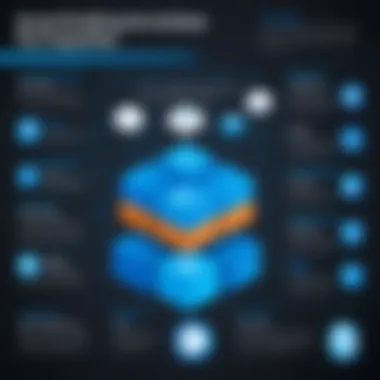

When comparing Azure SSIS to its on-premises counterpart, several factors come into play. For starters, the cost structure differs markedly. On-premises SSIS typically involves upfront hardware and software purchases, licensing fees, and maintenance costs. To break it down further:
- Upfront Expenses: On-prem SSIS requires investment in servers, storage, and networking hardware. This can be a hefty sum, potentially tens of thousands of dollars, depending on the size of the organization.
- Licensing Fees: SQL Server, which includes SSIS, requires licenses. These can be either per-core or per-server, and they add ongoing costs to your budget.
- Maintenance Costs: Regular maintenance and upgrades for on-prem systems necessitate more resources.
In contrast, Azure SSIS embraces a consumption-based pricing model that often leads to lower overall expense for smaller businesses or projects:
- Pay-as-You-Go: Users interms of data integration can pay for the resources they use. This means that you can scale up or down based on your needs, making it financially agile.
- No Hardware Investments: There’s no need for the substantial capital required to set up your infrastructure. Everything is managed within the Azure environment.
- Maintenance Included: Microsoft handles updates and maintenance for you, which can save both time and money in the long run.
For example, imagine a mid-sized company needing to migrate data from multiple sources. The costs tied to on-premises solutions can quickly escalate when accounting for all necessary components, while Azure SSIS allows these organizations to start small and expand based on requirements.
"Cost isn't just a number, it's a strategic lever that can define how effectively a business can adapt to changes in data integration needs."
Competitive Offerings and Pricing
The market landscape includes several data integration solutions that compete with Azure SSIS, each with its own pricing strategies. Key players like AWS Glue, Talend, and Informatica provide alternatives that can affect Azure SSIS pricing indirectly. Here’s how:
- Feature Comparison: One must weigh the features provided by competitive offerings against Azure SSIS. For instance, AWS Glue embraces a similar consumption pricing model but with a different set of functionalities. It’s vital to determine whether a competing product can meet your specific integration requirements seamlessly.
- Pricing Variability: Some alternatives might appear cheaper at first glance, yet may incur additional costs for critical features or data processing limits that Azure SSIS may handle without extra fees. Hence, a deep dive into what is included in those invoices is always a smart move.
- Case Studies: Look at case studies from organizations that transitioned from on-premises or other competitors to Azure SSIS. Real-world examples can illuminate potential pitfalls or highlight unexpected savings that can only be gleaned post-implementation.
Making the right comparison means looking beyond just the price tags. Be mindful of the total cost of ownership—consider how well a solution aligns with your long-term strategic goals.
By analyzing these two dimensions—cost comparisons with on-premises SSIS and evaluating competitive pricing—you empower yourself to make strategic decisions. Overall, a nuanced understanding of these prices will ensure that your organization can effectively juggle the budget while still meeting data integration needs efficiently.
Understanding Additional Costs
When utilizing Azure SSIS, it’s essential to recognize that pricing extends beyond the base fees associated with the service. Often, additional costs can sneak up on users, leading to unexpected charges that could derail a budget. Having a grasp on these expenses is not just a matter of accounting; it’s about strategic planning and wise decision-making. Knowing where extra costs might arise gives businesses a clearer picture of their total investment in Azure SSIS, empowering them to keep their projects on track and within budget.
Networking and Data Transfer Fees
Networking and data transfer can significantly affect overall costs in the Azure SSIS environment. Whenever data is moved in or out of the Azure data centers, there are associated costs. Unlike some other cloud services that may offer free inbound data transfer, Azure imposes fees for data egress. This means every time data leaves Azure, whether it’s for processing or reporting purposes, your organization could be racking up charges.
To get a better sense of these fees, consider the following factors:
- Data Volume: A larger data volume typically incurs higher fees. If an organization frequently transfers large datasets, it could feel a sharp sting in its wallet.
- Transfer Type: Different types of transfers—such as between Azure regions or towards on-premises sites—come with varied pricing structures.
- Usage Patterns: If your organization often handles peak loads or periodic bulk transfers, understanding these patterns can help anticipate costs.
"Awareness of how data moves in and out of Azure is as crucial as the quality of the data itself. Budgeting for these transfers can save money down the line."
Support Services and Maintenance Fees
Besides direct usage costs, support services and maintenance fees represent another layer of expense for Azure SSIS users. Azure provides several options for technical support that range from basic troubleshooting guidance to comprehensive support plans. The right choice relies heavily on your organization’s sophistication, size, and reliance on the platform.
Here’s what to consider regarding support and maintenance costs:
- Service Levels: Azure offers multiple tiers of support. Higher tiers promise quicker response times and more comprehensive services, hence they come with a heftier price tag.
- Contract Duration: Some plans may require annual commitments for better rates. Weighing the long-term needs against short-term flexibility can affect overall costs.
- Management Coordination: If Azure SSIS is part of a larger integration ecosystem, coordinating support and maintenance across various services can add complexity and costs.
Understanding these supplementary fees is critical in crafting a budget that adequately reflects total expenditure for Azure SSIS. The art lies in harmonizing cost expectations with the actual needs and usage patterns of your team and organization.
Budgeting for Azure SSIS
When tackling the labyrinth that is Azure SSIS pricing, budgeting stands out as a cornerstone concept. As technology marches on, organizations often find themselves in a tug-of-war between harnessing innovation and managing costs. Azure SSIS, with its multifaceted pricing structures, demands a keen eye for budgeting.
Establishing a sensible budget for Azure SSIS allows businesses, both big and small, to comprehend their financial commitments better. Since Azure SSIS usage directly corresponds to how much data is processed and the complexity of integration tasks, miscalculating costs can lead to scratching one's head over unexpected expenses later on. Not to mention, having a well-defined budget helps prevent any cash-flow dilemmas, which can be a real headache for project managers.
Moreover, good budgeting practices can enhance decision-making. For instance, with a clear understanding of costs, managers can weigh whether to adopt. They can also decide to create custom solutions or leverage existing tools tailored for their specific needs. Budgeting illuminates the path to strategic allocations, ensuring that funds are directed where they'll bring the most value.
"Budgeting is not just about numbers; it's about seeing where you want to go and how to get there."
Establishing a Cost Estimate


Before you can even think about spending, knowing where you stand financially is crucial. To get a grip on what Azure SSIS will cost, organizations must start crafting a detailed cost estimate. This isn't prancing around guessing numbers or jotting down random figures on a napkin. It involves digging into various components that contribute to the overall expense.
- Understanding Pricing Models
The first step involves examining the models of pricing Azure offers - both usage-based and subscription-based pricing can carry different implications for what you might end up spending. - Data Volume
Keep an eye on how much data you're planning to process. Costs can scale up based on data volume. Understanding your data landscape will help create a clearer picture of estimated expenditures. - Integration Complexity
The intricacies of the integration tasks also play a role. Simple, straightforward integrations will typically cost less compared to intricate setups that dabble in multiple data sources.
Estimates should factor in variable costs like network expenditures and design decisions as well.
Ultimately, establishing a cost estimate equips organizations to forecast expenses more accurately and plan for adjustments along the way.
Strategies for Cost Management
Cost management is a chess game that requires thoughtful maneuvers. To ensure that costs don’t get out of hand, businesses can adopt a slew of strategies to keep their Azure SSIS expenditures in check.
- Budget Monitoring:
Regularly reviewing budget vs. actual spending can expose mismatches early. This approach allows for adjustments before financial issues evolve into full-blown crises. - Optimize Usage:
Understanding which features you truly need helps in trimming unnecessary expenditures. Sometimes less is more, and reducing usage of expensive services can provide significant savings. - Evaluate Subscription Plans:
For consistent Azure utilization, continually assess whether a subscription plan makes more sense than consumption-based pricing. Moves like this can save a pretty penny. - Long-Term Contracts:
If a project has predictable long-term needs, entering into a long-term contract can yield discounts and offer financial predictability. Just make sure plucking that contract aligns with your business strategy! - Use Azure Cost Management Tools:
Leveraging Azure's in-built tools for cost management can help in monitoring usage, project expenses, and predicting future costs effectively.
By implementing these cost management strategies, organizations can flip the coin from a potential costs crunch to a more streamlined and predictable budgeting process, enhancing their overall experience with Azure SSIS.
Assessing Value Proposition
Assessing the value proposition of Azure SSIS is crucial for organizations looking to optimize their data integration processes. By comprehensively evaluating this aspect, IT and software professionals can identify the actual return on investment (ROI) associated with Azure SSIS against the backdrop of their specific business needs. This assessment goes beyond just a simple cost comparison; it highlights the long-term advantages tied to integrating Azure SSIS into an organization's architecture.
When analyzing the value proposition, organizations must consider several specific elements that collectively contribute to a well-rounded understanding of how Azure SSIS can impact their operations:
- Efficiency Gains: Azure SSIS can automate numerous data integration tasks, leading to decreased operational workload. The time and energy saved can be reallocated to more strategic initiatives, amplifying overall productivity.
- Scalability: In today’s business landscape, the ability to scale operations seamlessly is necessary. Azure SSIS offers flexible scalability, aligning with business growth without significant expenditure or resource strain.
- Access to advanced features: Leveraging Azure's cloud capabilities often entails benefits like AI integration and enhanced analytics, which can drastically improve decision-making processes.
An evaluation of the value proposition also encompasses an organization's specific considerations—what are the unique challenges faced that Azure SSIS might help mitigate? Understanding these facets not only bolsters the case for adopting Azure SSIS but also establishes a clearer roadmap for implementation and ongoing usage.
Return on Investment Analysis
Return on investment analysis is an indispensable component when assessing the value proposition of Azure SSIS. It encourages organizations to delve deeper into how their investments translate into tangible benefits. Essentially, ROI provides a clear lens through which businesses can evaluate the effectiveness of their data integration endeavors.
To assess ROI, organizations should consider both direct and indirect metrics. Here are a few to keep in mind:
- Cost savings: By transitioning data integration tasks to Azure SSIS, companies may enjoy lower operational costs seen in workforce allocation and resource management, confirming that expenses are lessened over time.
- Increased revenue potential: Better data integration often leads to improved insights, which can inform better business strategies or product offerings—ultimately, impacting the bottom line.
"Evaluating ROI doesn’t just capture cold hard numbers; it tells a story about how tools improve performance and drive value across the organization."
The analysis hinges on concrete data points—these may include the initial setup costs, ongoing operational fees, and any productivity gains recorded over a defined period. With a nuanced understanding of these factors, organizations can create a clearer picture of what Azure SSIS can truly deliver.
Long-term Cost-Benefit Evaluation
Long-term cost-benefit evaluation serves as a framework to forecast the sustained value of Azure SSIS over time. Unlike short-term assessments, this approach accounts for factors that may not yield immediate results but could be significant in the grand scheme of things. The reality is, understanding Azure SSIS's impact isn’t isolated to its immediate pricing structure; it’s about recognizing how ongoing use can prove beneficial in the long haul.
When pursuing a long-term evaluation, professionals should consider:
- Sustained performance improvements: As teams adapt to using Azure SSIS, they often find increasingly efficient ways to harness its capabilities, leading to enhanced workflows and innovations that emerge over time.
- Market and technological adaptability: Azure SSIS, being cloud-based, allows organizations not just to stay current but also to pivot strategies as new technological advancements unfold, protecting their initial investments.
- Training and expertise development: Investments in Azure SSIS typically encompass training sessions and skill development for staff, leading to increased proficiency that has long-lasting implications on productivity.
Engaging in a long-term cost-benefit analysis urges firms to look beyond mere figures, considering how Azure SSIS feeds into the overall growth strategy. Organizations that embrace this methodology often unlock better insights, innovative practices, and enhanced operational workflows, making Azure SSIS an integral cog in their data integration machinery.
Ending
In wrapping up this exploration of Azure SSIS pricing, it’s crucial to distill the key learnings into a coherent narrative. For IT professionals and businesses alike, understanding the nuances of Azure SSIS pricing can make or break their data integration strategies. Not only does the pricing structure influence budgeting, but it also informs the overall strategy for data management in a cloud environment.
Key Takeaways
- Flexibility in Pricing Models: Azure SSIS offers both consumption-based and subscription pricing, catering to different usage patterns. This flexibility can help organizations optimize their costs based on specific project requirements.
- Variable Costs: Several factors—from the volume of data processed to integration complexity—can lead to fluctuating costs. Anticipating these variables is essential for effective financial planning.
- Long-term Value Considerations: It’s not merely about upfront costs; the continuous benefits such as scalability and the integration of new features should play into the evaluation of the platform's value.
Final Recommendations
When integrating Azure SSIS into your operations, consider the following:
- Conduct a Thorough Cost Analysis: Evaluate the expected scale of data transfers and volumes to establish a realistic budget. Understanding the nuances of both consumption and subscription models could yield savings.
- Utilize Azure Monitoring Tools: Employ the tools available within Azure for tracking usage metrics closely. This can help forecast future expenses based on current trends and adjust accordingly.
- Stay Informed on Updates: As Azure continues to evolve, keeping abreast of changes in pricing and features is important. Regularly review Azure announcements and consider them in your strategy to maximize return on investment.
By synthesizing these insights, decision-makers can strategically position themselves to reap the benefits of Azure SSIS while managing costs effectively throughout the lifecycle of their projects.



